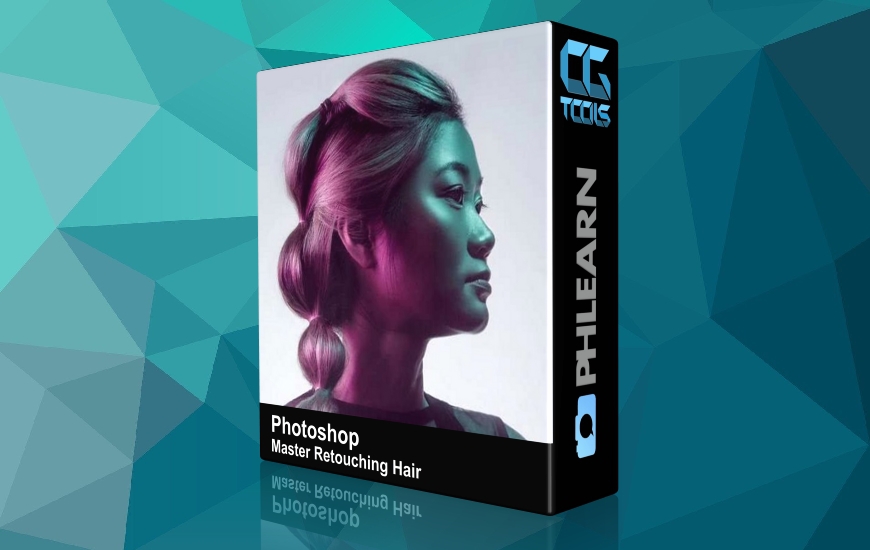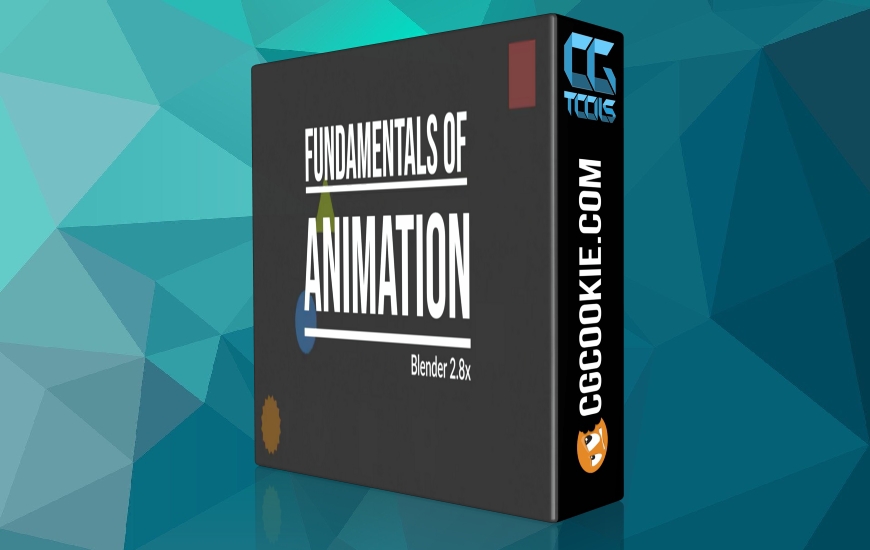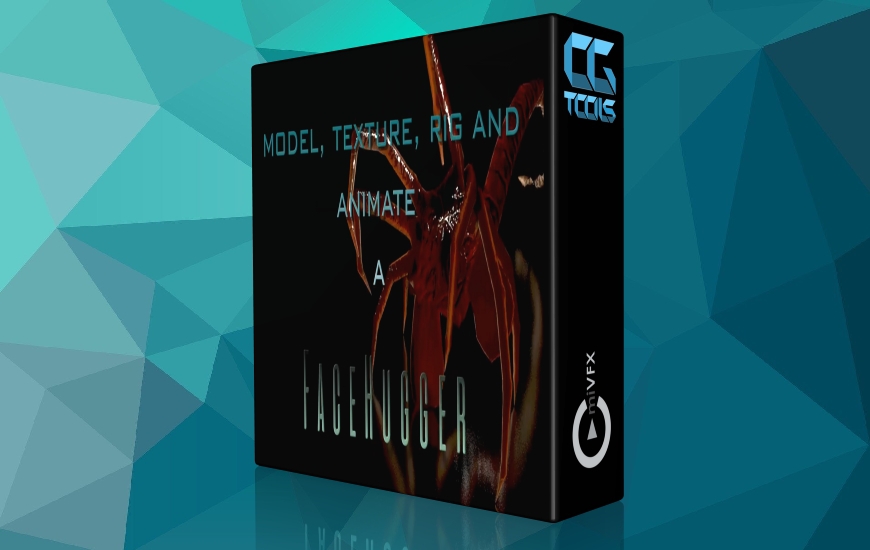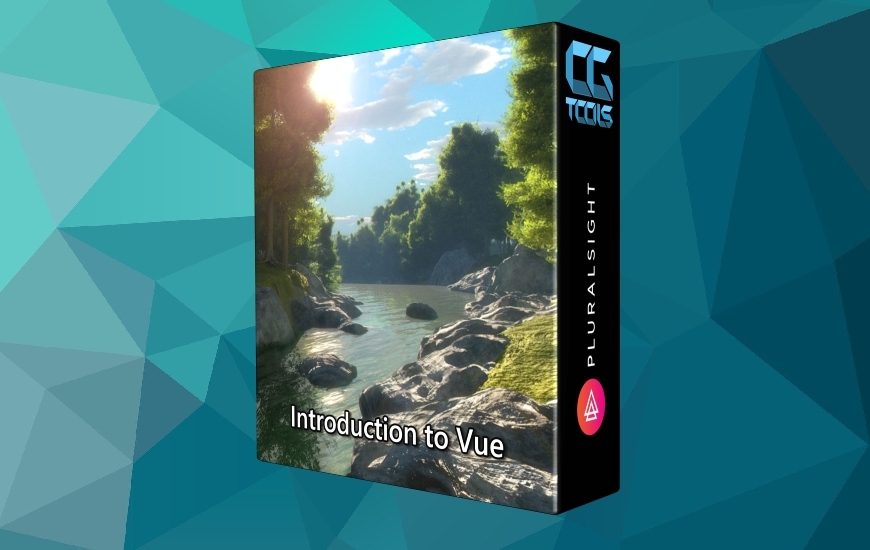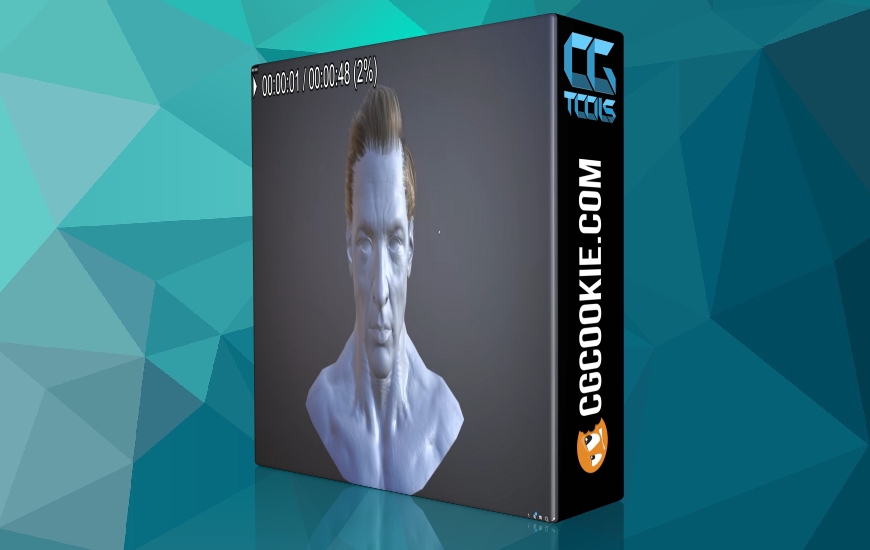در این مجموعه از آموزش ها ، ما یاد خواهیم گرفت که چگونه با مدل سازی ، تکسچر ، نورپردازی و رندر کردن در 3ds Max به سرعت بیدار شوید. ما با یادگیری نحوه پیمایش در Viewport و نحوه ایجاد اشکال اساسی با استفاده از splines شروع خواهیم کرد. سپس به برخی از تکنیک های اساسی مدل سازی مانند تکثیر ، پیوست کردن و هموار سازی هندسه خواهیم پرداخت. پس از آن ، ما در مورد برخی از رایج ترین ابزارهای مدل سازی مانند اکسترود ، پل ، پخ و ماسوره بحث خواهیم کرد. سپس نگاهی خواهیم داشت به روند باز کردن اشعه ماورا بنفش کابینت بازی تا به ما امکان استفاده از یک بافت سفارشی را بدهد. ما حتی در مورد چگونگی وارد کردن آن UV به فتوشاپ بحث خواهیم کرد تا به ما کمک کند بافت خود را ایجاد کنیم. سپس ما با کار با مواد ، چراغ ها و تنظیم محیط ارائه ، آموزش را به پایان می رسانیم.
نرم افزار مورد نیاز: 3ds Max 2015 ، Photoshop CS4.
مشاهده توضیحاتــ انگلیسی
In this series of Unreal Engine tutorials we'll discuss the many different parameters found in a post processing volume. We'll start out by learning how to enable and disable the default post processing effects and how to add a post processing volume. Then we'll take a look at how to change the color of our scenes by exploring the Film parameters and the Scene Color parameters. After that, we'll look at how to create a consistent color grade for our levels by creating a Lookup Table. Then we'll discuss the parameters that affect our lighting like bloom, lens flare, and global illumination. Then we'll wrap up the course by exploring the depth of field, screen space reflections and anti-aliasing. So by the end of this Unreal Engine training you'll have all of the knowledge you need to begin using post processing effects while managing the performance of your game.