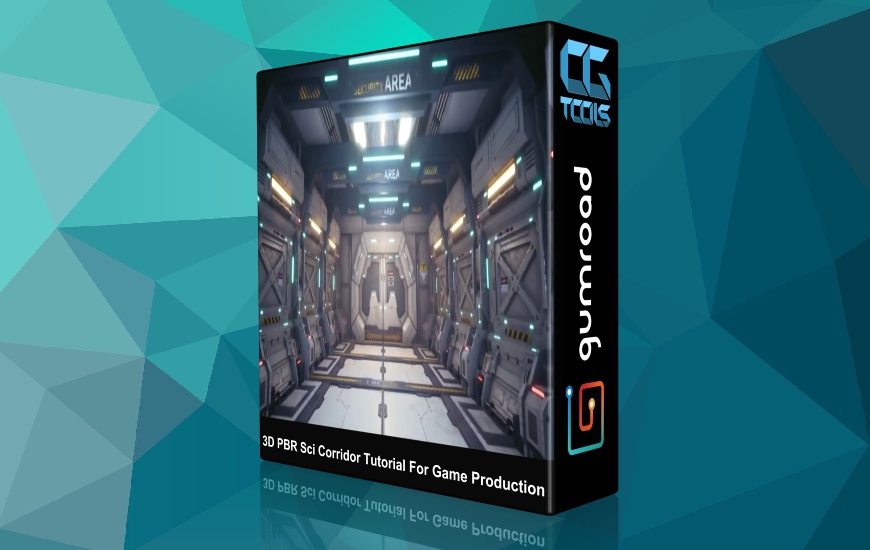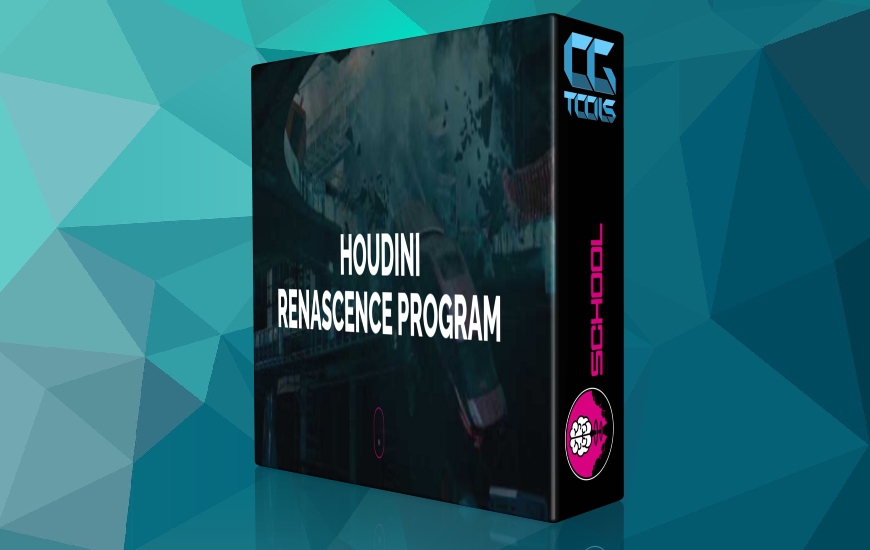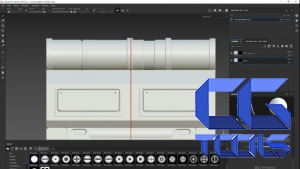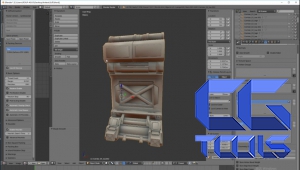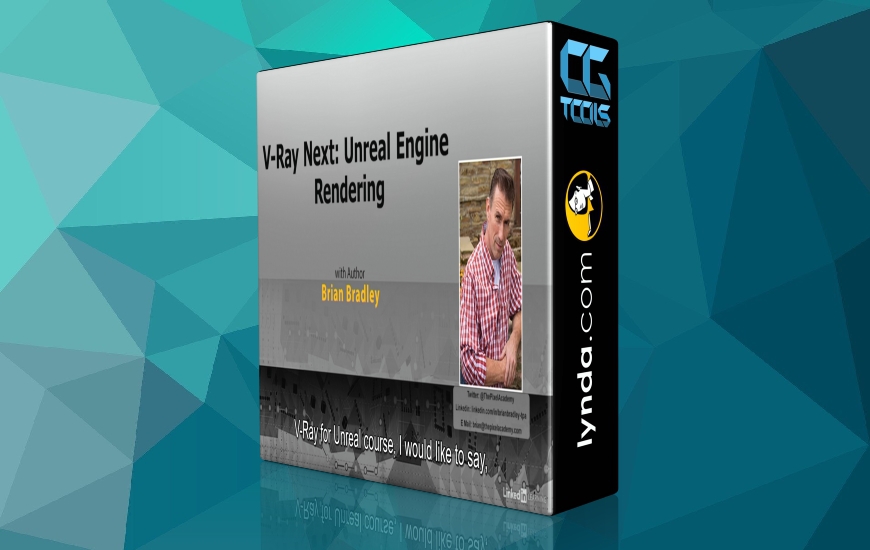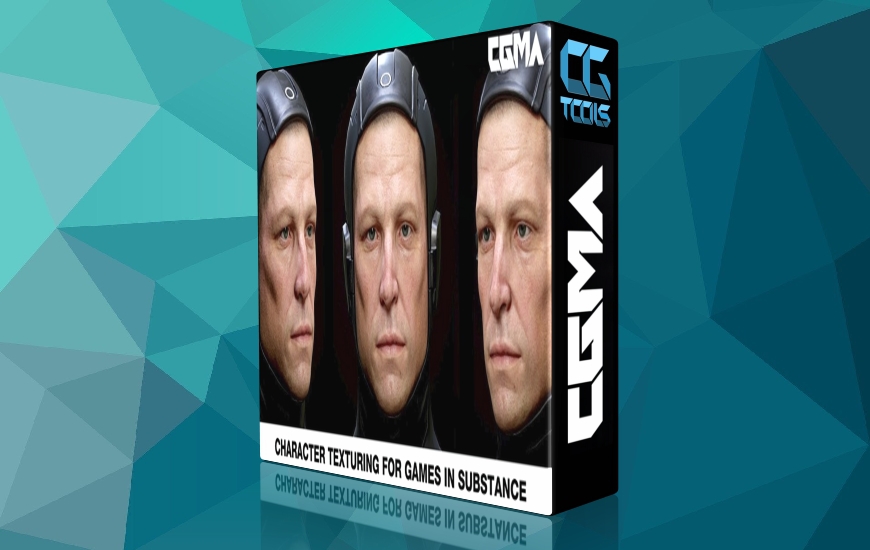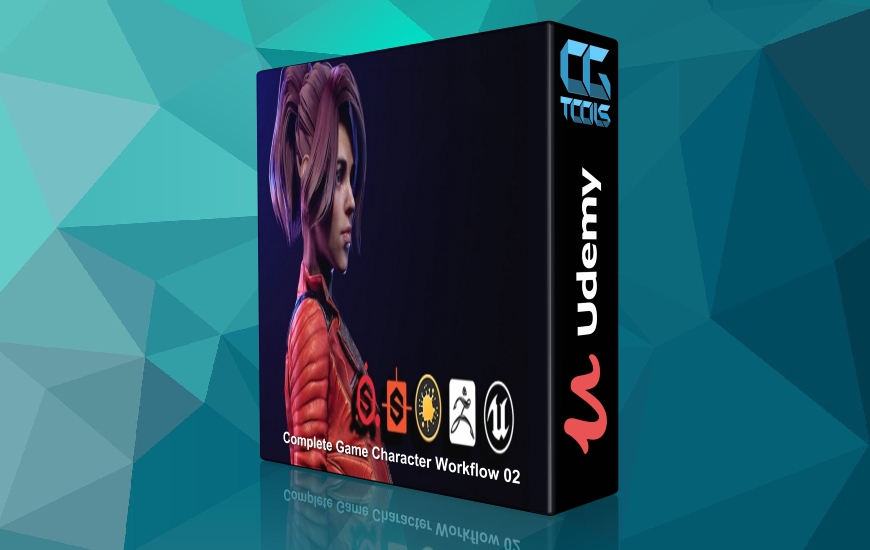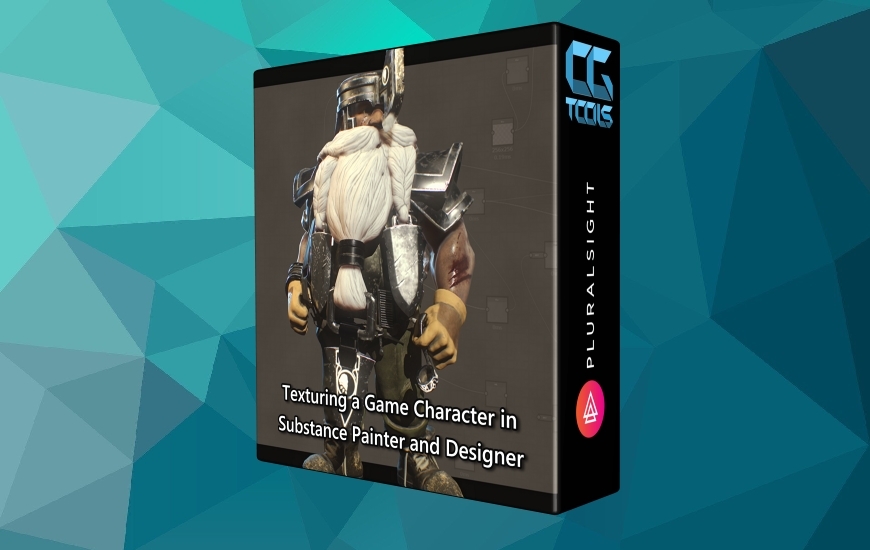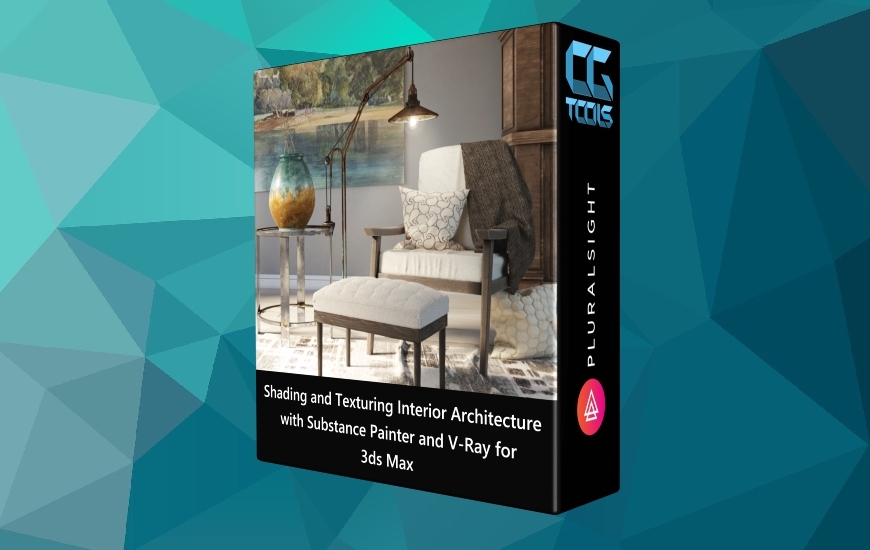![آموزش رندر یک راهرو علمی-تخیلی به صورت PBR برای تولید بازی]()
در این آموزش، مدرس مسیر تولید یک راهرو علمی-تخیلی به صورت PBR برای تولید بازی را از مدل سازی تا رندر در برنامه Unreal Engine 4 می گذراند. شما در ابتدا با چگونگی کاهش polycount از مش با پلی بالا به مش با پلی کم آشنا می شوید و سپس ایجاد بافت را در برنامه Substance Painter سپری می کنید. پس از آن، فرایند texturing را قدم به قدم در SubstancePainter خواهید گذراند. در آخر، دارایی های ماژولار را به Unreal 4 وارد می کنید، که رندر نهایی ، lightmass و نورپردازی را انجام دهید.
مشاهده توضیحاتــ انگلیسی
Gumroad - 3D PBR Sci Corridor Tutorial For Game Production
In this tutorial, we go through the PBR game production pipeline from modeling to rendering in UE4. We begin with learning how to reduce polycount from high poly mesh to low poly mesh, and then bake out textures in Substance Painter. After that, we will go through the texturing step by step in SubstancePainter. Lastly, we will import the modular assets into Unreal 4, tweak the lightmass and lighting for the final rendering.
Blender or 3D experience required
Length: 3 hours 1080HD
Software: Blender SubstancePainter Unreal Engine4
What you get: UE4 SciFiScene Fbx Textures
Videos content:
1_PreProduction
2_Retopology
4_VertexPaint and UV
5_LightmapUV
6_PreparingBaking
7_BakingNormal
8_PaintDetailsNormal
9_Bakingmaps
10_Applymaterials
13_Projection
14_ExportTextures
15_ExportFbxs
16_UnrealSetUp
17_Lightingsetup
18_CreateMaterials In Unreal4
19_Lightmass
20_Postprocess
21_CreateDecals