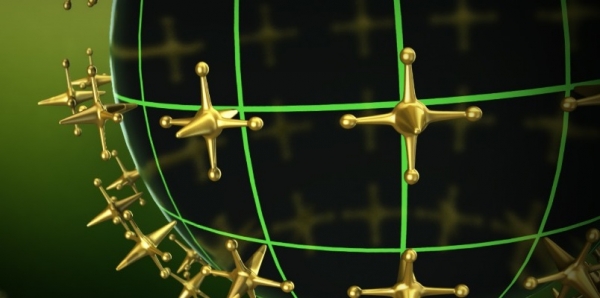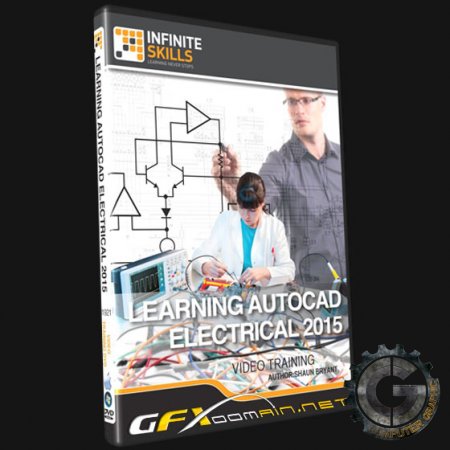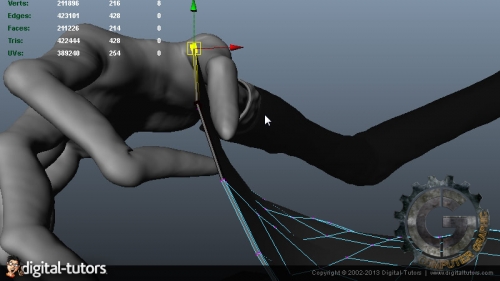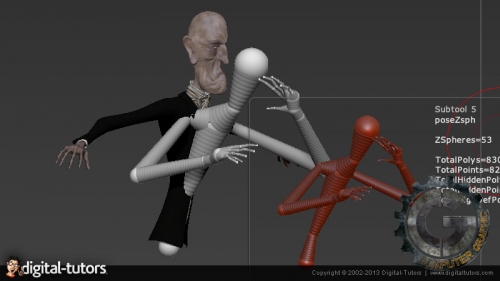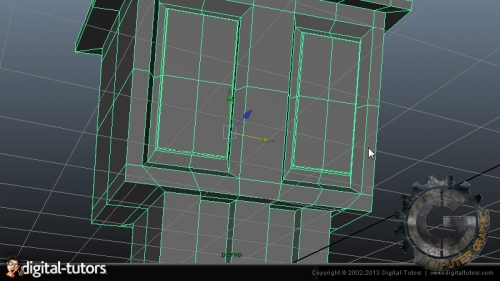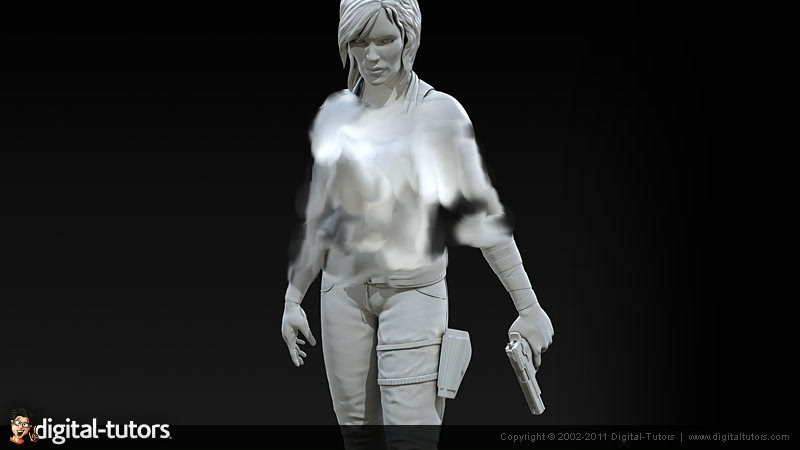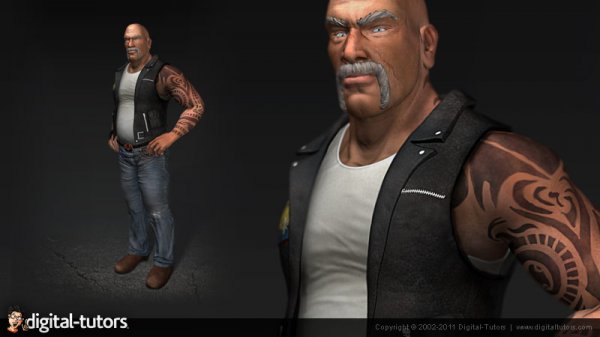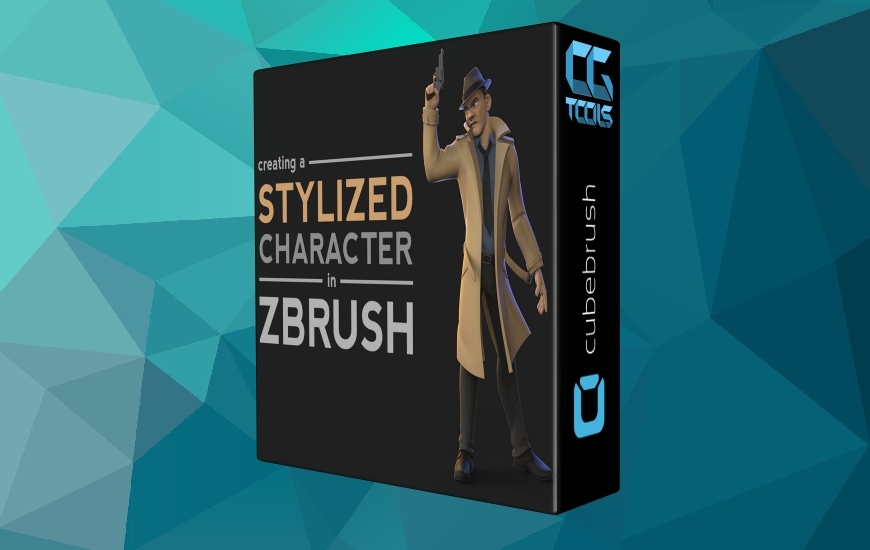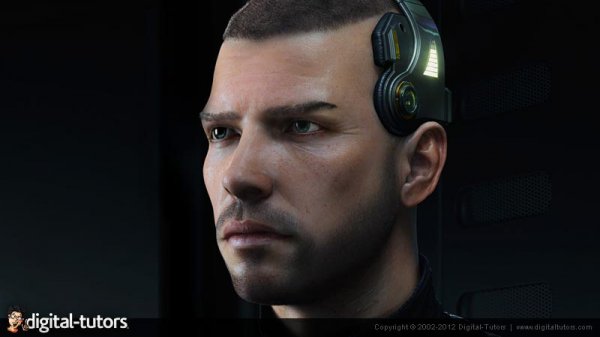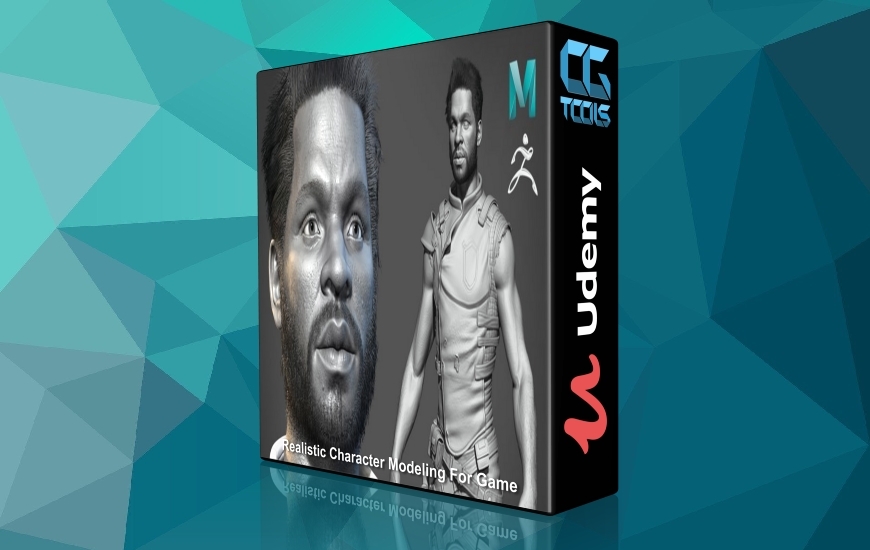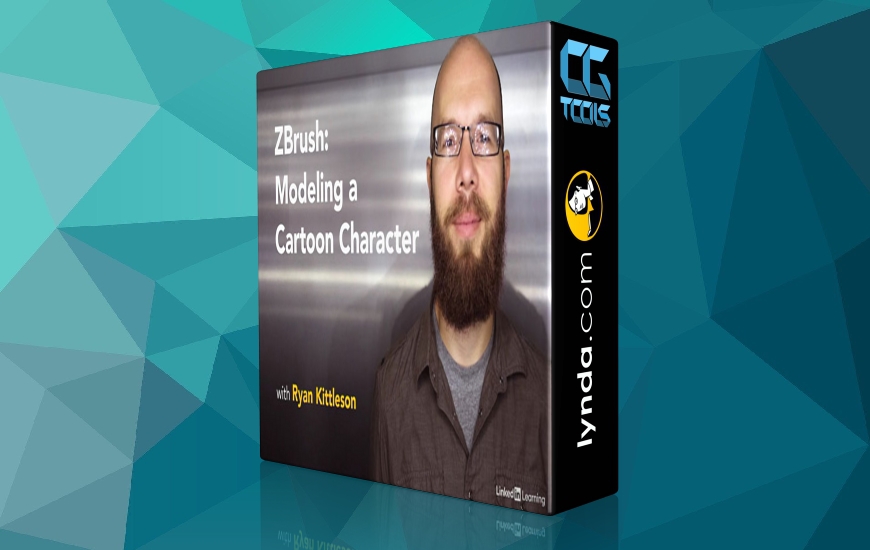![]()
Digital Tutors - Creating an Aged Character and Artifacts in ZBrush and Maya
Time: 10h 35m | Size : 6.2 GB | Project Files : Included | Software Used : ZBrush 4R4, Maya 2012, Photoshop CS6, After Effects CS5
سلام
در این آموزش مدرس تمامی مراحل کار ساخت یک کاراکتر را از مدلسازی تا تکسچرینگ ، نورپردازی و رندرینگ را به شما آموزش می دهد. او ابتدا در زیبراش طرح کلی کاراکتر خود را توسط تکنیک Zsphere طراحی می کند. پس از آن لایه هایی برای جزییات دادن به کاراکتر خود ایجاد می کند. او بین نرم افزارهای مایا و زیبراش سوییچ کرده و از نقاط قوت این دو نرم افزار استفاده می کند. با ادغام قابلیت PolyPainting و قابلیت های فوتوشاپ برای کاراکتر خود مپ های Bump و Diffuse می سازد و در نهایت رندر خود را در افترافکت کمپوزیت می کند.
مشاهده توضیحاتــ انگلیسی
In this tutorial we will follow the entire process of creating an illustration from modeling and texturing, to lighting and rendering out a final composite.
Throughout these lessons we will go through the process of creating a 3D illustration from scratch. We will block out the character's shape using ZSpheres in ZBrush, then systematically add layers of sculpted detail to our character as we go. We will jump between ZBrush and Maya to utilize the strengths of each program, utilize a combination of PolyPainting in ZBrush and procedural texturing in Photoshop to give our meshes diffuse and bump maps, and composite our final render passes in After Effects, where we can play around with some post production flourishes.
By the end of this training, we'll have experience taking a general concept and allowing the work itself to shape our vision of the final product.
جعبـه دانلود
پسورد کلیه فایل ها www.cgtools.ir میباشد.
شما می توانید این آموزش را از لینکهای زیر دانلود کنید.
فقط اعضای VIP قادر به دیدن لینک ها میباشند.
================================