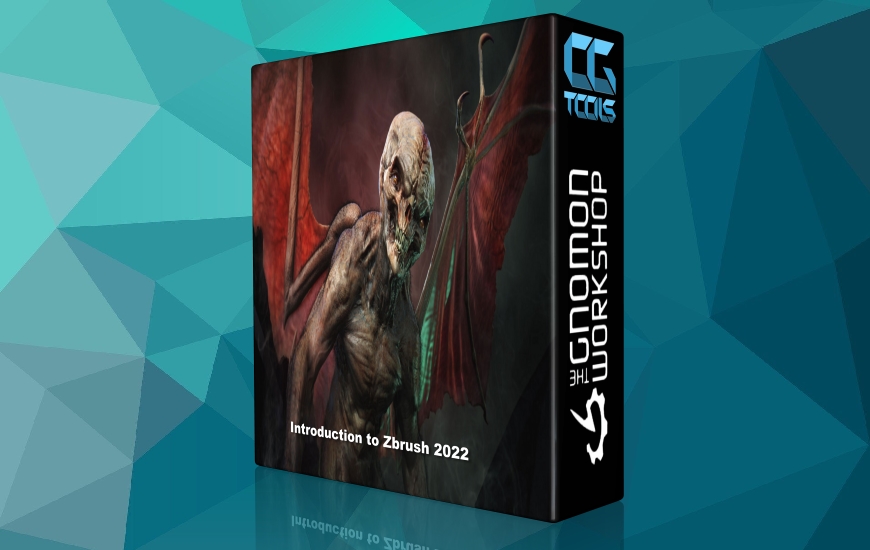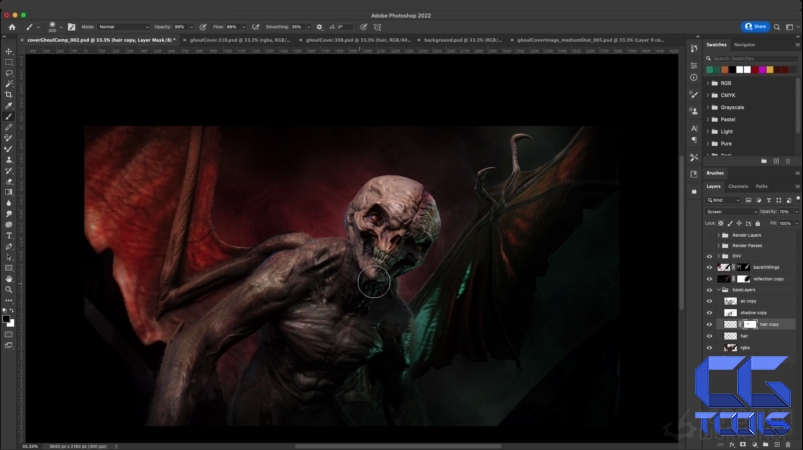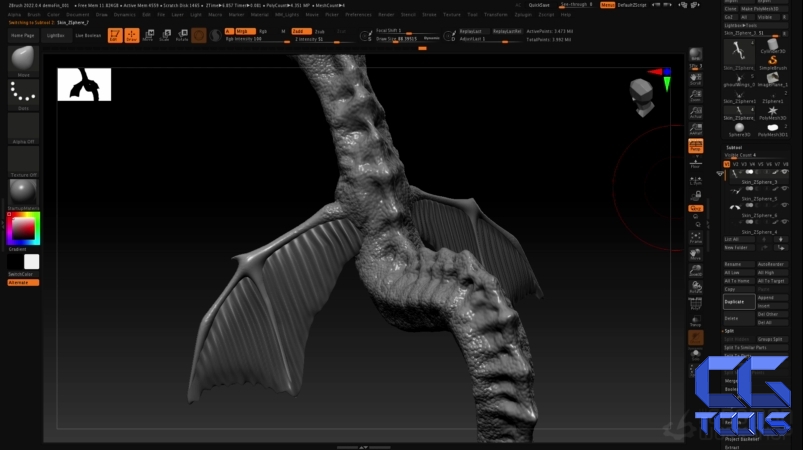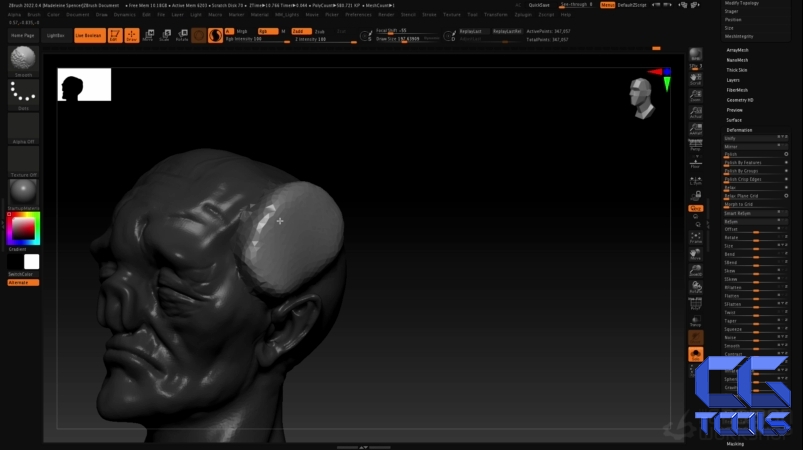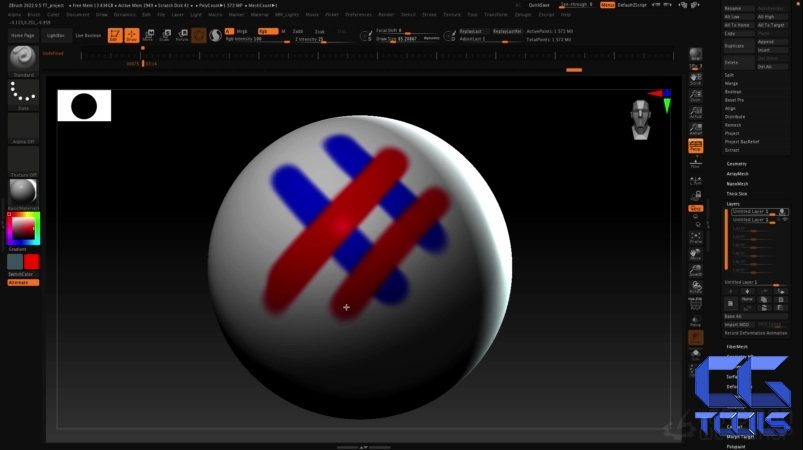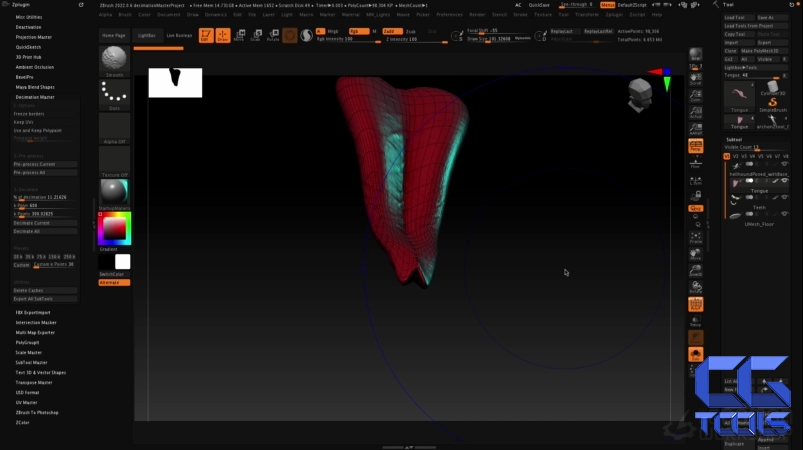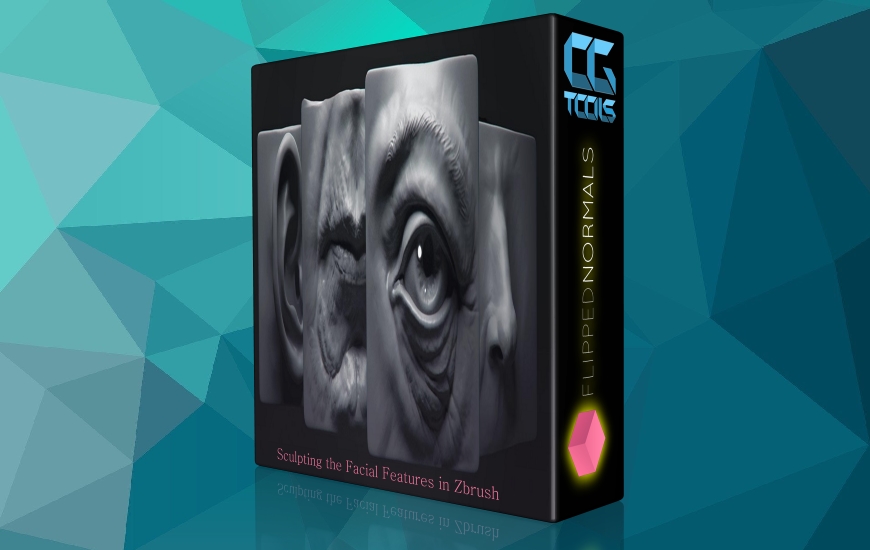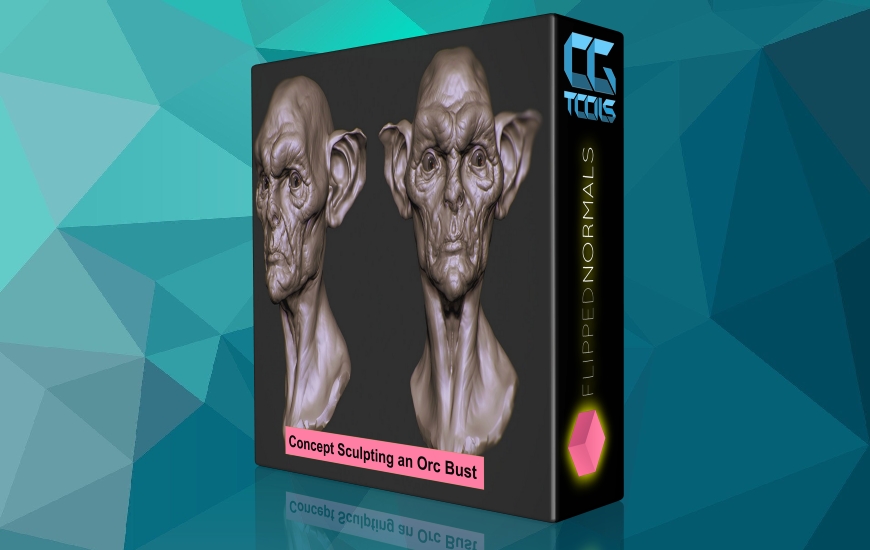![معرفی زیبراش 2022]()
یادگیری ZBrush با سرعت خودتان هرگز آسان تر نبوده است. این راهنمای دقیق توسط Madeleine Scott-Spencer شما را از اصول اولیه ZBrush از طریق یک گردش کار کامل مجسمه سازی ZBrush می برد. فصلهای مدی را به شیوهای ارگانیک و عملی دنبال میکنید و با رابط منحصربهفرد ZBrush و ابزارهای قدرتمند در هر مرحله اعتماد به نفس پیدا میکنید.
مدی با شروع یک فصل شروع سریع که نشان میدهد چگونه یک مجسمه نیم تنه مخلوق را مجسمهسازی کنید، به بررسی عمیق ویژگیهای کلیدی ZBrush ادامه میدهد. او رابط ZBrush، منوها و پنجرهها را ابهام میکند تا عوامل ارعاب را در اوایل حذف کند. با توضیح منطق پشت رابط کاربری برنامه و همچنین کارهایی که ابزارها انجام می دهند، به سرعت یاد خواهید گرفت که چگونه در ZBrush سریع کار کنید و چگونه از کلیدهای میانبر سفارشی برای کارایی بیشتر استفاده کنید.
سیستم کامل ZBrush Brush شامل 3D Alphas، VDM Brush، IMM و حتی نحوه ایجاد براش های دلخواه خود در این کارگاه توضیح داده شده است. شما یاد خواهید گرفت که چگونه یک بدن کامل را با استفاده از DynaMesh مجسمه سازی کنید و اهمیت سطوح Subdivision در ایجاد فرم های آناتومیک دقیق را کشف کنید. آلفاها و جزئیات برای منافذ ریز و چین و چروک - و حتی نحوه رنگ آمیزی بافت های پوست از ابتدا - نیز برای مزایای آموزشی شما با جزئیات کامل پوشش داده شده است.
Maddie همچنین نحوه ارائه کار خود را به خارج از برنامه با کاوش در retopology و ابزارهای UV ZBrush، و همچنین نحوه صادرات نقشههای Color، Normal و Displacement برای رندر در Maya، 3ds Max، Unreal Engine و هر ابزار رندر دیگری که دارید، پوشش میدهد. ترجیح می دهند. برای علاقه مندان به پرینت سه بعدی، این کارگاه شامل نگاهی به Decimation Master و 3D Print Exporter برای شماست.
هدف از این کارگاه جامع کمک به شما برای تبدیل شدن به یک هنرمند متوسط ZBrush با اعتماد به نفس است که آماده مقابله با خلق موجودات سه بعدی، کاراکترها، وسایل و غیره است. موضوعات تحت پوشش شامل نحوه ایجاد مدلهای پیچیده با Subtools، مدیریت Polygroups برای مدلسازی دقیقتر، مجسمهسازی و نقاشی در لایهها، مدلسازی با ZSpheres، ژست فیگورها و موارد دیگر است. فایلهای پروژه قابل دانلود گسترده با این کارگاه در دسترس هستند تا به شما کمک کنند تا بسیاری از درسهای مهم پوشش داده شده را دنبال کنید.
مشاهده توضیحاتــ انگلیسی
Learning ZBrush at your own pace has never been easier. This detailed guide by Madeleine Scott-Spencer will take you from the bare basics of ZBrush through a full ZBrush sculpting workflow. You’ll follow along with Maddie’s chapters in an organic, hands-on manner, gaining confidence with ZBrush’s unique interface and powerful tools at every step of the way.
Beginning with a quickstart chapter that shows how to sculpt a detailed creature bust, Maddie continues with in-depth dives into ZBrush’s key features. She demystifies the ZBrush interface, menus, and windows to remove any intimidation factors early on. Explaining the logic behind the program’s UI as well as what the tools do, you’ll quickly learn how to work quickly in ZBrush and how to take advantage of custom hotkeys for even greater efficiency.
The full ZBrush Brush system is explained in this workshop, including 3D Alphas, VDM brushes, IMM, and even how to create your own custom brushes. You will learn how to sculpt a full body using DynaMesh and explore the importance of Subdivision levels in creating accurate anatomical forms. Alphas and detailing for fine pores and wrinkles — and even how to paint skin textures from scratch — are also covered in great detail for your educational benefit.
Maddie also covers how to get your work outside of the program by exploring ZBrush’s retopology and UV tools, as well as how to export Color, Normal, and Displacement maps for rendering in Maya, 3ds Max, Unreal Engine, and any other rendering tool you prefer. For those interested in 3D printing, this workshop includes a look at Decimation Master and 3D Print Exporter for you.
The intention of this comprehensive workshop is to help you become a confident intermediate ZBrush artist that is ready to tackle the creation of 3D creatures, characters, props, and more. Topics covered include how to create complex models with Subtools, managing Polygroups for more accurate modeling, sculpting and painting in layers, modeling with ZSpheres, posing figures, and much more. Extensive downloadable project files are available with this workshop to help you follow along with many of the important lessons covered.