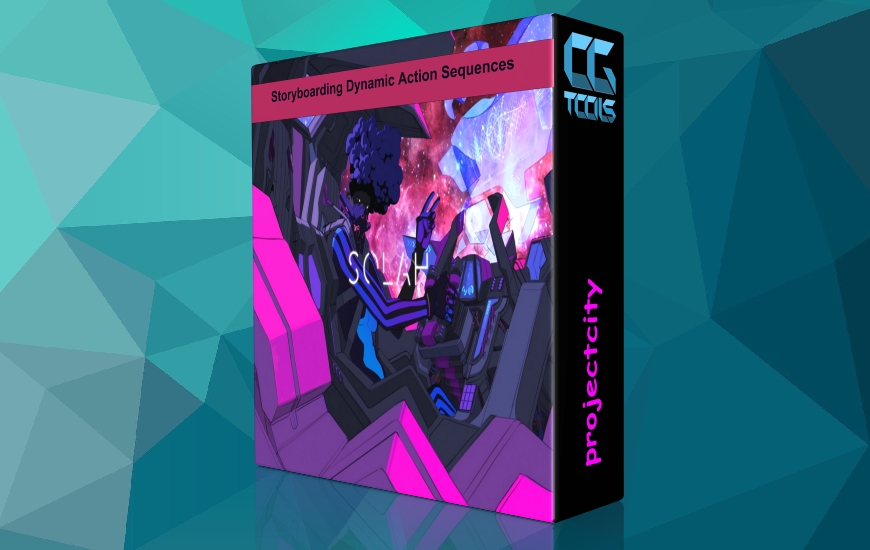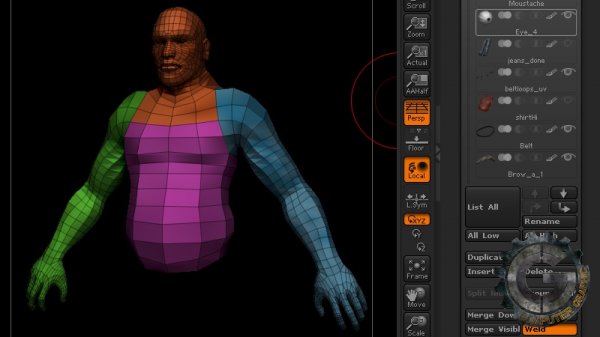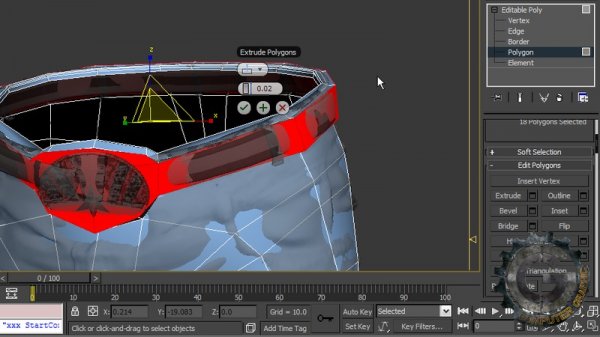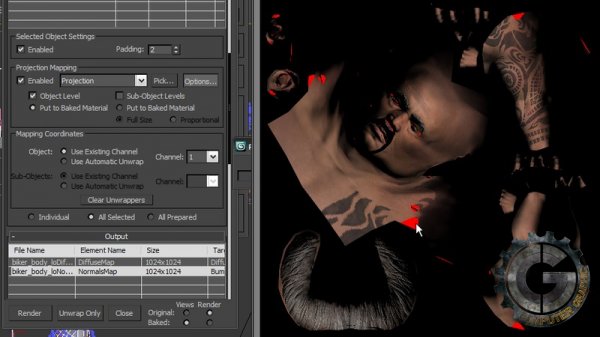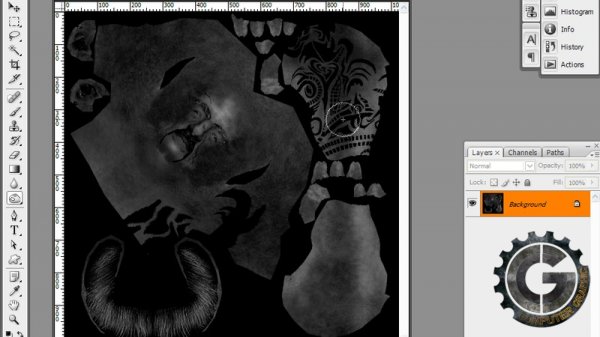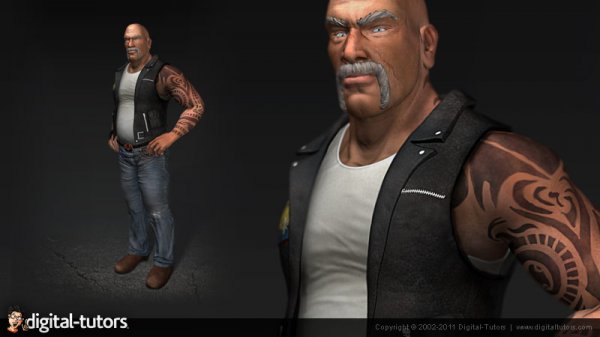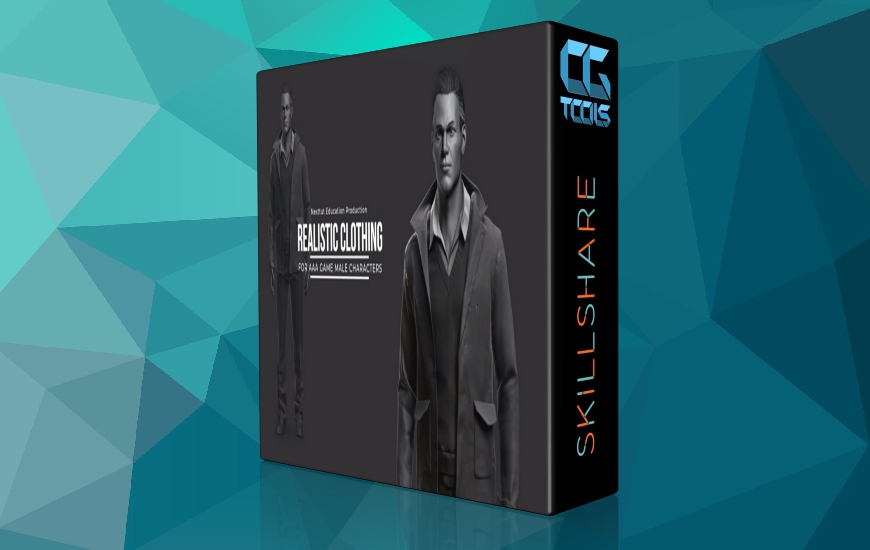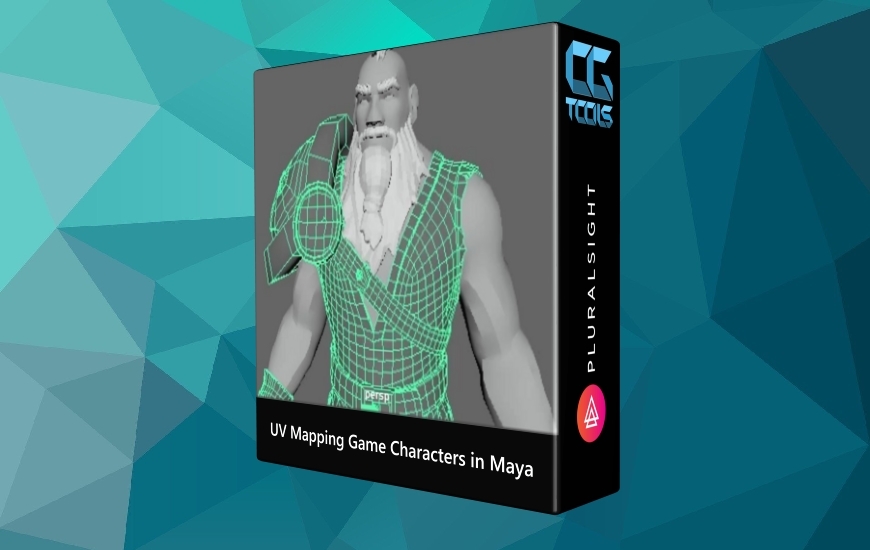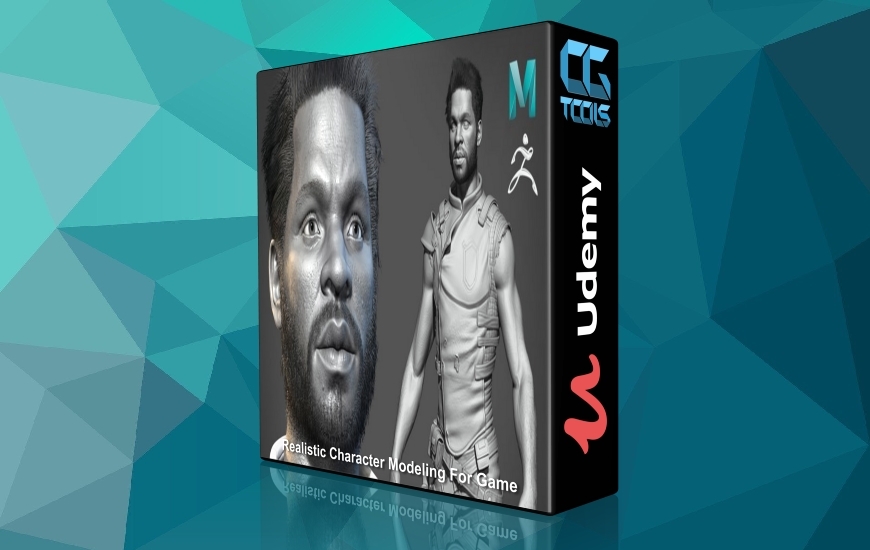![]()
Digital Tutors - Creating Game Characters with 3ds Max and ZBrush
سلام
در این آموزش مدرس نحوه ساخت یک کاراکتر بازی را با استفاده از نرم افزارهای زیبراش و تری دی مکس به شما آموزش میدهد. ساخت کاراکترها با شکلهای مختلف میتواند حس خوبی به طراح بدهد. وقتی که شما یک کاراکتر با کیفیت بسیار بالا می سازید، به راحتی قادر به تبدیل کردن آن به یک کاراکتر کم کیفیت برای ریگ و انیمیشن و حتی استفاده در بازی نخواهید بود. در این آموزش او پروسه ساخت یک کاراکتر برای استفاده در بازی ها را با استفاده از نرم افزار های تری دی مکس و زیبراش را به شما آموزش میدهد.
مشاهده توضیحاتــ انگلیسی
In this tutorial we will use 3ds Max to create a game-type, low-resolution character from a highly detailed model. Creating appealing characters is a lot of fun when using powerful sculpting applications like Zbrush or Mudbox in conjunction with 3ds Max. We are able to create models with a very high level of detail in our sculpting applications. But getting those characters into a lower resolution state suitable for rigging and animation can be a little more challenging. In this tutorial, we will go through the process of using 3ds Max and Zbrush to convert a high resolution, sculpted and painted character into a low resolution game-type mesh that can be rigged and animated. We will start by using Decimation Master to reduce the resolution of our model drastically while retaining much of the visual detail. Once we are in 3ds Max, we will build low resolution geometry around these detailed meshes so we can capture the important shapes of the character. We will create uv layouts for the low resolution pieces and finally extract the color and sculpted detail from our high res pieces onto the new mesh. In the end we will have taken a model of 20 million polygons down to approximately 8000 triangles. Once you are done, you will be able to use the workflow to transfer and convert your own high resolution characters into a more useable state.