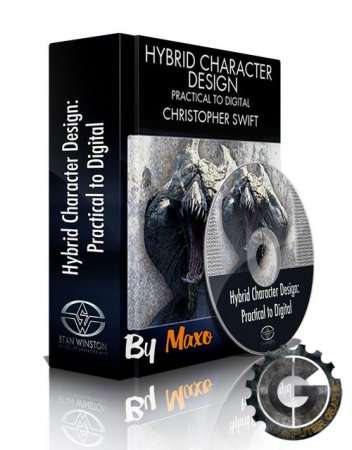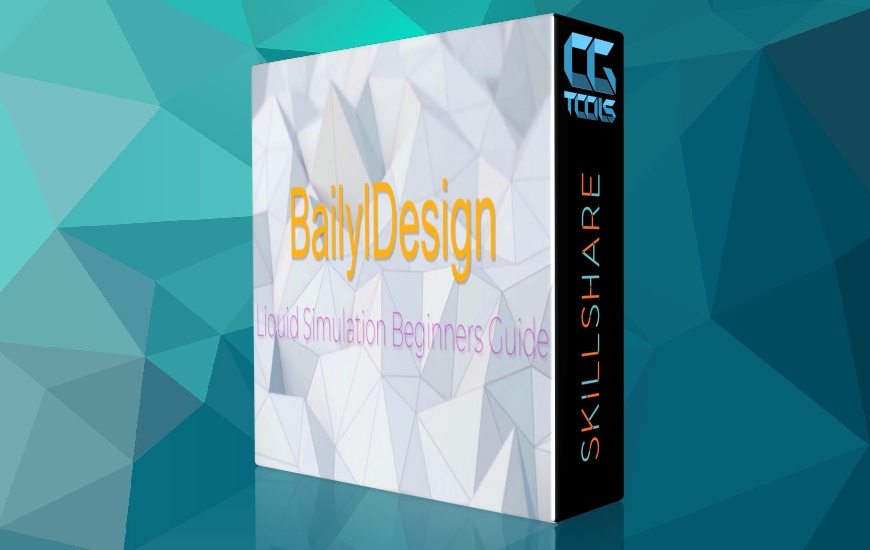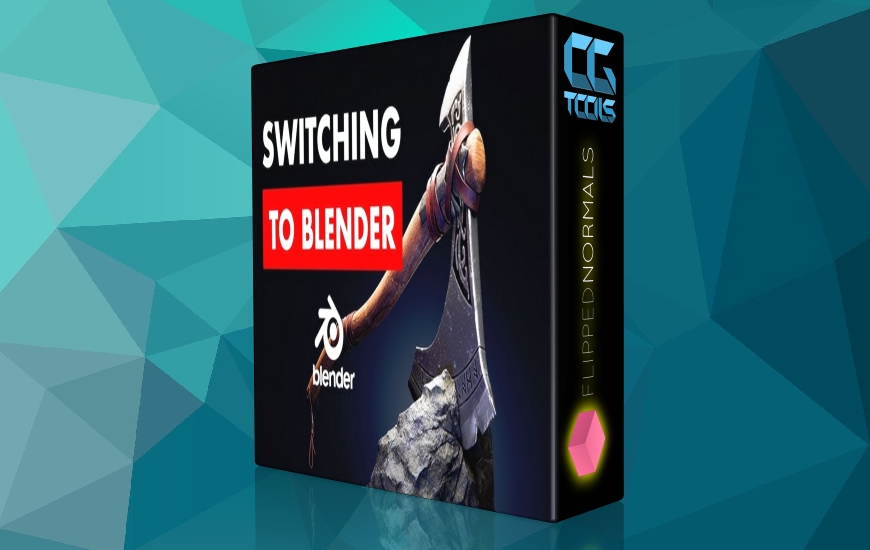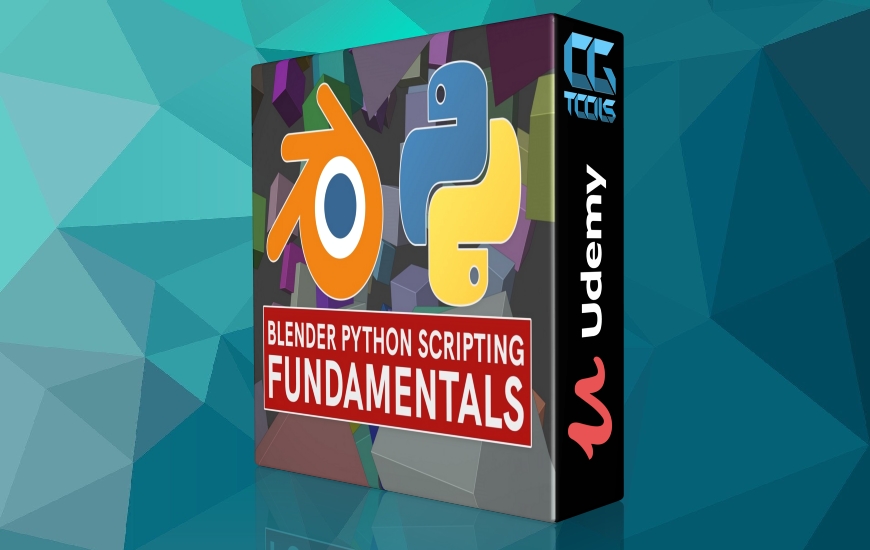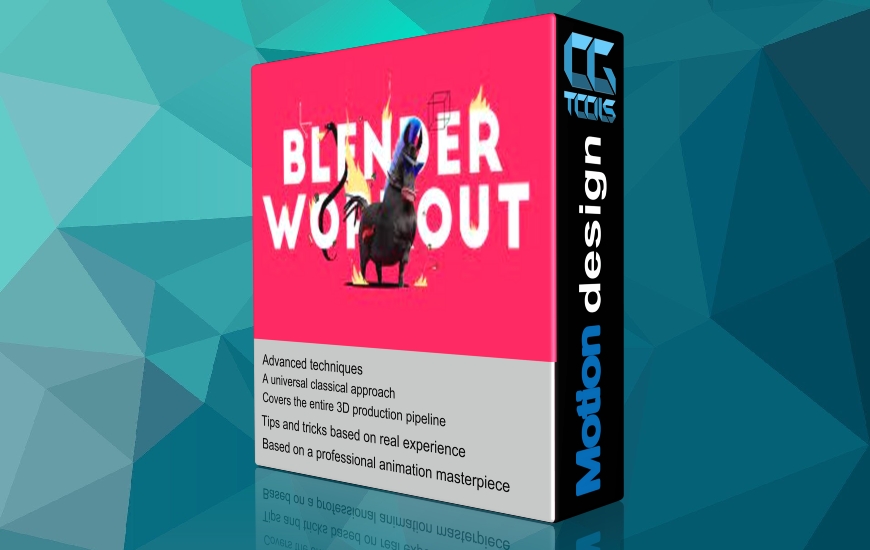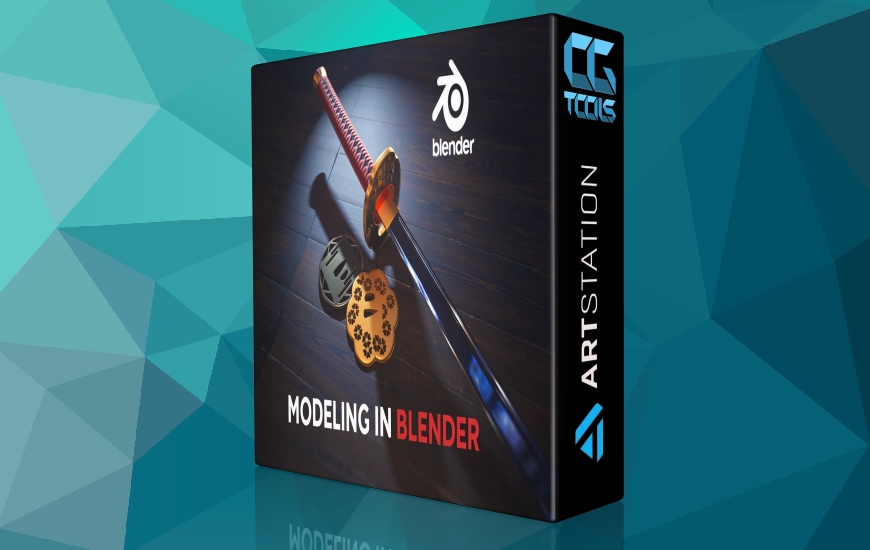![پلاگین باکس کاتر بسته نهایی عملیات سخت]()
درباره hopsCutter
Hard Ops برای گسترش گردش کار بولی که booltool شروع کرده بود ساخته شد. جعبه ابزار ما شامل مدلسازی بولی، غیر مخرب، کمککنندههای کمکی برای کار بهینه و بسیاری از سیستمهایی است که در طراحی مجسمهسازی و مداد گریس گسترش مییابند. هدف ما این است که بلندر را در دسترستر کنیم و در عین حال به چشمانداز خود بلندر و آنچه که آن را عالی میکند نزدیک نگه داریم. تلاش ما ارائه یک تجربه درجه یک AAA با یادگیری جامع یک جامعه پر رونق و مستندات گسترده است تا به شما کمک کند بهترین استفاده را از بلندر و hopsCutter ببرید. این دلایل باعث میشود که hardOps/Boxcutter پرفروشترین پلاگین برای بلندر هستند و با هر تکرار به تکامل خود ادامه میدهند. ما متعهد هستیم که اطمینان حاصل کنیم که بیشترین تطبیق پذیری و کنترل را در استفاده از بلندر و حل مشکل در اختیار کاربران قرار می دهیم. مهم نیست که شما یک مبتدی سه بعدی کاملاً جدید هستید یا یک حرفه ای، ابزار ما می تواند پیشرفت های گردش کار را به شما ارائه دهد تا بهترین استفاده را از تجربه بلندر خود ببرید. هدف ما این است که برای هر کسی در هر رشته مدلینگ مفید باشیم.
ویژگی های قابل انتظار در hardOps / boxCutter:
- کاربر گرا
هدف ما ادامه کار کاربران است. بنابراین هیچ متن دائمی مزاحم روی صفحه نمایش وجود ندارد تا دید را مبهم کند. فقط مرتبط ترین اطلاعات همیشه با گزینه مشاهده بیشتر در صورت نیاز نشان داده می شود
- چیدمان اریب غیر مخرب
ما سیستمهایی داریم که برای رفتار در پسزمینه ساخته شدهاند و مطمئن میشوند که همه چیز دقیقاً همانطور که هنگام تنظیم آن را تنظیم کردهاید، رفتار میکند. ابزار میانی رفتار را اصلاح کنید. رفتارها را قبل از استفاده تنظیم کنید. ما گزینه های متعددی را برای کمک به شما برای دستیابی به رفتاری که می خواهید ارائه می دهیم. و ساخته شده تا دست در دست یکدیگر و ابزارهای شخص ثالث کار کنند.
- همزمانی ابزار
ما سخت کار می کنیم تا مطمئن شویم ابزارهای ما با بلندر فعلی و آینده و مهمتر از همه، با یکدیگر سازگار هستند. ابزارهای ما دارای سیستم هایی هستند که به گونه ای طراحی شده اند که با یکدیگر ارتباط برقرار کنند و خود را در زمان مناسب قرار دهند.
- سریعترین کاتر
هیچ چیز سریعتر یا عمیق تر از جعبه کاتر برش نمی دهد. هدف این ابزار برش بود و ما مانعی برای آن نداریم. برش طیف گسترده ای از اشکال و حالت ها در شی و حتی برش در حالت ویرایش. کاتری را تجربه کنید که برای بهینه سازی جریان کار و طراحی مفهومی با سرعت فکر شده است.
- چند راه برای رویکرد
ما ساخته شده ایم تا برای شما کار کنیم ما چندین نقطه ورودی داریم: منوها، منوهای پای، نوار ابزار و کمککنندهها برای تسهیل تجربه. ما از شما می خواهیم که ابزار مورد نیاز خود را به همان سرعتی که نیاز دارید پیدا کنید.
- شروع کنید... سریع
ما پیشفرضهای ابزار خود را جدی میگیریم، بنابراین همیشه تجربه خارج از جعبه را تنظیم میکنیم تا مطمئن شویم ماجراجویی سه بعدی شما یکی از پیروزیها با حذف مداوم و نصب مجدد برای تجزیه تجربه خارج از جعبه است. ما به سایهزنی نمای پیشفرض اهمیت میدهیم و میخواهیم کار شما در بهترین نور نشان داده شود.
ابزارهای شامل:
HardOps ابزاری است که فراتر از مدل سازی را در بر می گیرد. ابزارهای مربوط به ابزارهای رندر، آینه کاری و حتی مجسمه سازی وجود دارد. این هسته گردش کار من در بلندر است و برای هر کسی که سطوح سخت را انجام می دهد توصیه می شود. ما ابزارها و حالتهای مختلفی را ارائه میدهیم تا از تجربه بلندر, شما نهایت استفاده را ببرید.
باکس کاتر فقط یک کاتر است. همانطور که گفته شد، تمرکز ما ساختن بهترین کاتری است که بلندر تا به حال دیده است. هدف جعبه کاتر برش از طریق نقاشی است. باکس کاتر رویکردی دوباره به گردش کار بولی با مفهوم و سرعت / سهولت استفاده در ذهن است. هدف ما این است که باکس کاتر را به سادهترین سیستم برای کاربران جدید تبدیل کنیم و بلندر را تجربهای لذتبخشتر، قابل تحملتر و ارزشمندتر کنیم. از روشی که می کشیم تا روشی که سایه می اندازیم. ما در هر جنبه ای از خط لوله ایجاد مفهوم وسواس داریم.
بیشتر؟
Hard Ops ابزارها و سیستم هایی برای حالت های زیر دارد.
- object
- edit
- sculpt
- sketch
Hard Ops فراتر از مش ها با قابلیت تنظیم و تعامل با:
- lattices
- curves
- cameras
- empties
- lights
فقط با دکمه Q. ما حتی برای راحتی و تطبیق پذیری گردش کار، پیشفرض های سریع را در منوی Q نگه می داریم.
Hard Ops در حال حاضر دارای اما محدود به موارد زیر نیست:
- گردش کار غیر مخرب مبتنی بر اصلاح کننده
- Menu / Pie / Npanel / Active Tool به عنوان راه هایی برای رابط w / hardOps
- اشکال هوشمند از طریق hopsTool برای شروع مدلسازی اصلاحکننده.
- hopsTool تعاملی (سیستم نقطهای اصلاحکننده نمای نمایشگر پیشرفته)
- سیستم برش بولین غیر مخرب / مخرب
- تعدیل کننده تعاملی چندگانه با کلیدهای میانبر برای کارایی
- رندر ساده پنل N و سیستم پاپ آپ با کارایی برای رندر
- سیستم های کمکی گسترده با پنجره های بازشو برای هر شی انتخاب شده
- سیستم مرتبسازی اصلاحکننده برای کار مداوم بدون مصالحه بهینه شده است
- آرایه دایره ای / آرایه
- آینه تعاملی / آرایه Gizmos
- منوی فرعی Viewport Adjustment برای کار قابل قبول
- ابزار Grease Pencil و منوی Q
- یکپارچه سازی سیستم Voxel (شیء / ویرایش / مجسمه سازی)
- سیستمهای حالت Sculpt برای تنظیم ضربهها و تخریب در حین پرواز
- و خیلی بیشتر.
گردش کار جایگزین
hopsTool اولین ابزار فعال hardOps بود که در نسخه 983 اضافه شد. هدف این سیستم اجازه دادن به مدیریت اصلاح کننده در نمای سه بعدی بدون متن مزاحم برای شکستن جریان و پوشاندن صفحه است. همه نمادهای ضروری برای راحتی در نوار بالایی همراه با گزینه جایگزین پانل N قرار دارند. با نسخه اولیه hopsTool، کاربران میتوانند چندین سطح اریب و همچنین سطوح مخروطی پشته را برای hopsSort تنظیم کنند تا تمیز بماند.
مشاهده توضیحاتــ انگلیسی
About hopsCutter
Hard Ops was made to expand on the boolean workflow that booltool started. The quest to make hardsurface easier has opened the box for what could be possible. Our toolkit encompasses, boolean, non-destructive modelling, assistive helpers for working optimally and many systems extending into sculpt and grease pencil sketching. Our goal is to make Blender more accessible while also keeping close to the vision of Blender itself and what makes it great and continue to be great. Our endeavor is to provide a first class AAA experience with comprehensive learning a thriving community and extensive documentation to help you get the most out of blender and hopscutter. We guarantee to have at least one tool or system you won't be able to live without. These reasons are why hardOps / Boxcutter are the best-selling plugins for Blender and continues to evolve with each iteration. We are committed to ensuring we are providing users the most versatility and control in blender usage and problem solving. No matter if you are a brand new 3d beginner or a hardened professional looking to save on keystrokes, our tool can offer you the workflow enhancements to make the most out of your Blender experience. Our goal is to be useful to anyone of any modelling discipline.
Features to expect in hardOps / boxCutter:
- User-Oriented
Our goal is to keep users working. So no obtrusive on-screen permanent text to obscure the view. Only the most relevant information is shown at all times with the option to see more if needed
- Non-Destructive Bevel Stacking
We have systems built to behave in the background ensuring everything behaves exactly as you set when you set it. Modify behavior mid-tool. Set behaviors pre-use. We offer multiple options to help you get the behavior you want. And built to work hand in hand with each other and 3rd party tools.
- Tool Synchronicity
We work hard to ensure our tools are compatible with the current and future Blender and most importantly, each other. Our tools have systems engineered to connect with each other and place itself at the right point in time.
- Fastest Cutter.. period
Nothing cuts faster or deeper than boxcutter. This tools purpose for existing was cutting and we don't stand in the way of that. Cut a wide variety of shapes and modes in object and even cut in edit mode. Experience a cutter that is sharpened for workflow optimization and concept design at the speed of thought.
- Multiple Ways To Approach
We are made to work for you We have multiple points of entry: menus, pie menus, toolbars and helpers to facilitate the experience. We want you to find the tool you need as fast as you need it.
- Get Started... Fast
We take our tool defaults seriously so we're always fine tuning the out of box experience to ensure your 3d adventure is one of victories by constantly uninstalling and reinstalling to dissect the out of box experience. We care about the shading of the default view and we want your work to show in the best light.
Tools Included:
HardOps is a toolkit that encompasses more than just modelling. There are tools pertaining to rendering, mirroring and even sculpting tools. This is the core of my workflow in Blender and is recommended for anyone doing Hard Surface. We offer a variety of tools and modes intended to unobtrusively make the most of your Blender experience.
Boxcutter is only a cutter. It just cuts. But that said, our focus is to make the best cutter Blender has ever seen. The purpose of boxcutter is to cut via drawing. Boxcutter is a re-approach of the boolean workflow with concepting and speed / ease of use in mind. We aim to make boxcutter the simplest system for new users making Blender a more enjoyable, tolerable and rewarding experience. From the way we draw to the way we shade. We are obsessed with every aspect of the concept creation pipeline.
More?
Hard Ops has tools and systems for the following modes.
- object
- edit
- sculpt
- sketch
Hard Ops goes beyond meshes with the ability to adjust and interact with:
- lattices
- curves
- cameras
- empties
- lights
With only the Q button. We even keep quick prefs in the Q menu for convenience and workflow versatillity.
Hard Ops currently has but is not limited to:
- Modifier based Non-Destructive Workflow
- Menu / Pie / Npanel / Active Tool as ways to interface w/ hardOps
- Smart shapes via hopsTool for getting started with modifier modelling.
- Interactive hopsTool (advanced on-screen viewport modifier dot system)
- Non-Destructive / Destructive boolean cutting system
- Multiple Interactive Modifier popup modal w/ hotkeys for efficiency
- Simplified render N panel and popup system with efficiency for rendering
- Extensive helper systems with popups for any object selected
- Modifier sorting system optimized for continuous working without compromise
- Circular Array / Array
- Interactive Mirror / Array Gizmos
- Viewport Adjustment submenu for working acceptably
- Grease Pencil tools and Q menu
- Voxel System Integration (object / edit / sculpt)
- Sculpt mode systems for adjusting strokes and decimation on the fly
- and much more.
- Alternative Workflows
hopsTool:
hopsTool was the first active tool of hardOps added in version 983. This system's goal is to allow modifier management in the 3d view without obtrusive text to break the flow and cover the screen. All essential icons are in the topbar for convenience along with an option N panel alternative. With the initial version of hopsTool users can adjust multiple levels of bevels as well as stack bevel levels for hopsSort to keep clean.