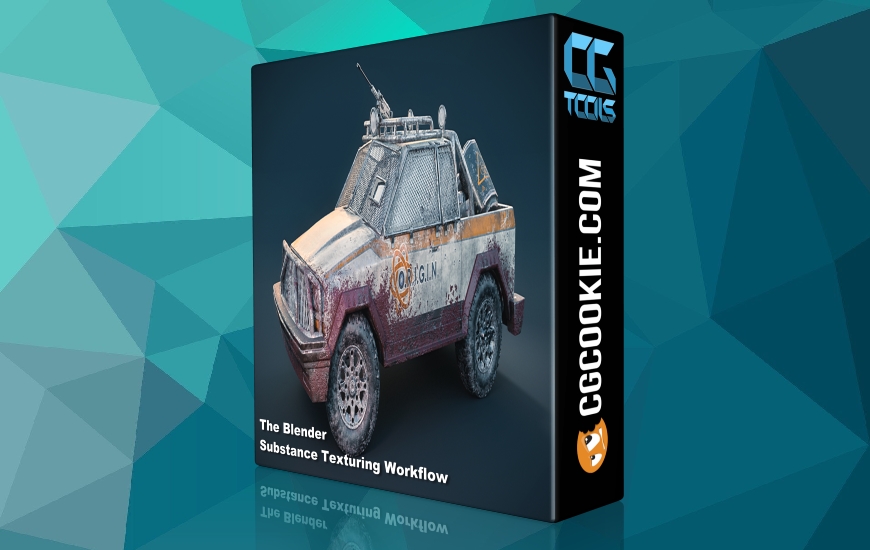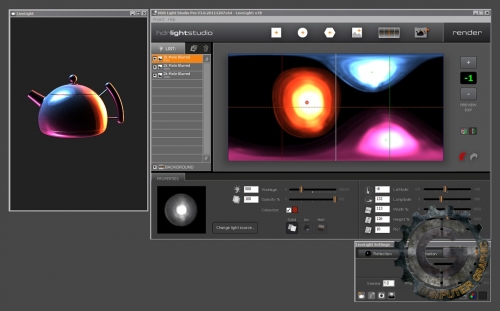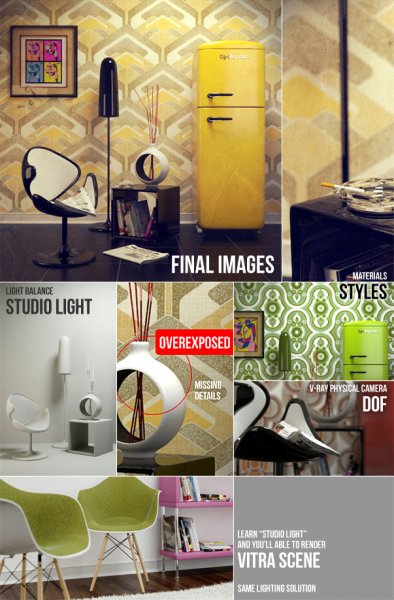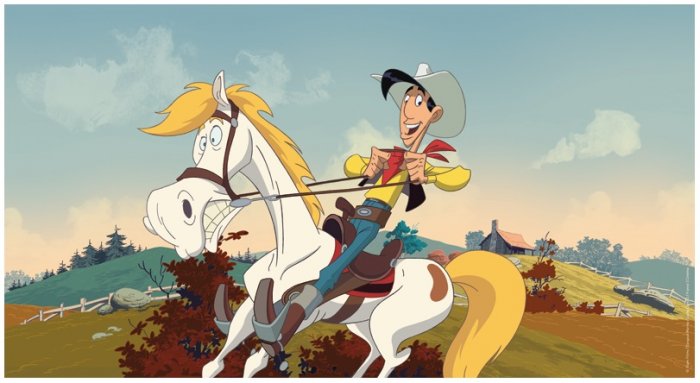پسورد کلیه فایل ها www.cgtools.ir میباشد.
شما میتوانید این نرم افزار را به همراه Picture Lights از لینک های زیر دانلود نمایید .
Lightmap HDR Light Studio 5.3.3 Build 2016.0512 Win x64 - Windows
Lightmap HDR Light Studio 5.3.3 Build 2016.0512 Win x64 - Crack
----------------------------------------------------
Lightmap HDR Light Studio v5.3 - Windows
Lightmap HDR Light Studio v5.3 - MacOSX
Lightmap HDR Light Studio v5.3 - Crack
----------------------------------------------------
Lightmap HDR Light Studio v5.2 - Windows
Lightmap HDR Light Studio v5.2 - Crack
Lightmap HDR Light Studio v5.2 - Plugins Pack
لیست پلاگین ها :
3dsmax 2013 2016 1021
Cinema4D 14 17
DeltaGen 12 1 13 0522
Houdini 12 15 1023
Lightwave3D
Maya 2013 2016 0814
Modo 701 901 0625
Rhino 5 Win 2015 1103
==============
آموزش کرک HDR Light Studio :
1- ابتدا نرم افزار را نصب نمایید .
2- سپس فایل HDRLightStudio.exe موجود در پوشه کرک را در محل نصب نرم افزار کپی نمایید تا با فایل اصلی جایگزین گردد.
3- از نرم افزار لذت ببرید .
آموزش های نصب پلاگین HDR Loght Studio برای ورژن های مختلف :
توجه :
این آموزش برای ورژن های قدیمی تر بوده و ممکن است برای ورژن های جدید کارساز نباشد.
آموزش نصب پلاگین HDR Light Studio 4.1 برای 3ds Max 2013 :
1- فایل HDRLightStudioLive-3dsMax2013-Installer.exe را اجرا نمایید .
2- درون تب Utility بروی کلید "Configure Button Sets" برای اضافه کردن HDR Light Studio Live به این تب کلیک نمایید .
3- با کلید HdrlsLive پلاگین را اجرا نمایید .
4- فایل ها را در مسیر C:\Users\andlt;userandgt;\AppData\Local\Autodesk\3dsMax\2012 - 64bit\enu\scripts کپی نمایید .
5- تری دی مکس را اجرا نمایید و مراحل گفته شده را دنبال نمایید .
6- MAXScript-andgt;RunScript - Select InstallHDRLightStudioTools.mcr
7- Customize-andgt;CustomizeUI
8- - Go to the menu tab
- Create on new to create a new menu set called Lightmap
- In the Menus list (bottom left), locate the new Lightmap menu set.
- Drag/drop this onto menu list on right hand side between MAXScript and Help
- Dropdown "Category" and select Lightmap.
- Drag and Drop HDRLS entry to just below menu you've created on the right hand side
- Close Customize dialog and you should see a new menu item called Lightmap
Interface Options:
Use the new menu item to open the PushScript dialog
Click Export to push scene over to HDR Light Studio via COLLADA file.
Check SpecifyFile to export via a user selected file to (rather than temp file).
Check Selected Only to export just the currently selected geometry and cameras.
To Use:
1) When clicking Exportm, you must have a 3D view panel selected
2) You must have the view of a camera selected (not the default perp/top/bottom views)
3) Animation frames are not supported - you will always get the first frame exported.
History:
20121206:
- Added 3dsMaxLive installer into package.
20120424:
- The current views camera is automatically added to the selection.
آموزش نصب پلاگین HDR Light Studio برای Cinema 4D :
1- Cinema 4D را اجرا نمایید .
2- به Edit-andgt;Preferences بروید.
3- بروی 'open preferences folder' کلیک نمایید .
4- پوشه HDRLightStudio را در زیر پوشه 'plugins' کپی نمایید .
5- Cinema 4D را ریستارت نمایید .
نکته : به هیچ عنوان پلاگین را در زیر پوشه 'plugins' واقع در مسیر نصب شده برنامه Cinema 4D قرار ندهید زیرا پلاگین اجرا نخواهد شد .
روش های استفاده :
1. Select from the Plugins-andgt;HDRLightStudio submenu.
2. 'Tear-off' the submenu and dock it into your layout as a new toolbar.
3. Select Window-andgt;Customization-andgt;Customize Commands, then find the individual plugins in the dialog (use Auto or User in 'Name Filter' to find them easily), and drag them to any palette to add them to existing tools.
4. Select Window-andgt;Customization-andgt;Customize Commands, then find the individual plugins in the dialog (use Auto or User in 'Name Filter' to find them easily), then enter a shortcut key, for direct access.
The HDR Light Studio menu contains 4 buttons in 2 pairs.
The first 2 push the entire current scene to HDR Light Studio via either a temp file or via a user specified file.
The last 2 push the current selection set from the current scene to HDR Light Studio via either a temp file or via a user specified file.
The currently selected view will be used in HDR Light Studio. If that view is not a named camera, then a temporary camera will be created inside HDR Light Studio to match your current view.
آموزش نصب پلاگین HDR Light Studio 4.1 برای Maya :
1- محتویات پوشه prefs را در مسیر C:\Users\andlt;userandgt;\Documents\maya\2012-x64\prefs کپی نمایید .
2- محتویات پوشه site-packages را در مسیر C:\Program Files\Autodesk\Maya2012\Python\lib\site-packages کپی نمایید .
The first button is for pushing scene data over to HDR Light Studio v4.0 standalone
The second button is to enable HDR Light Studio Live for supported IPR renderers