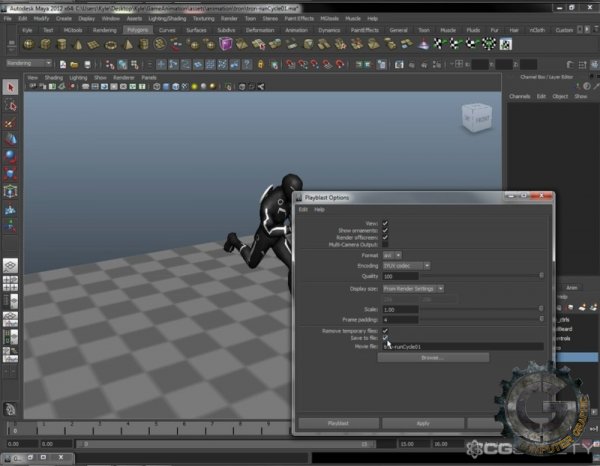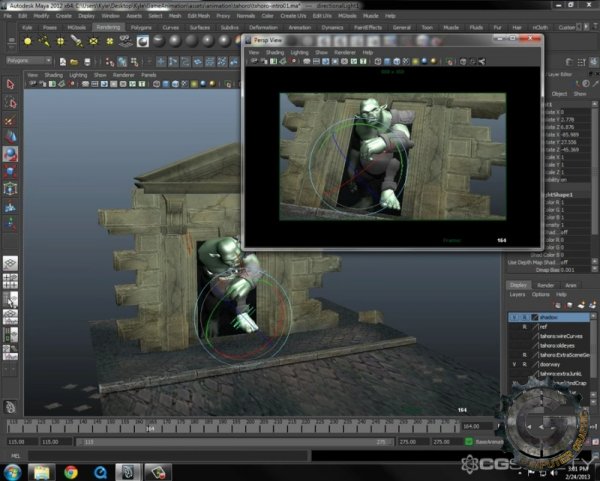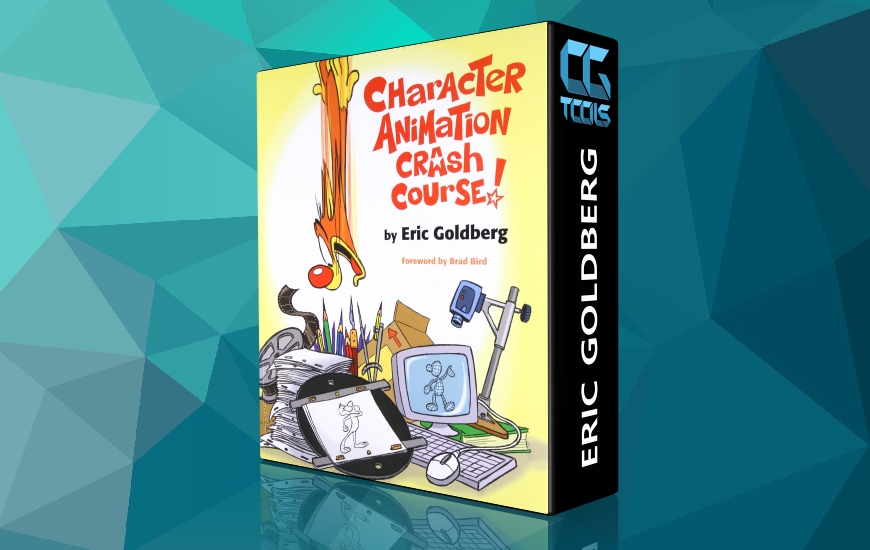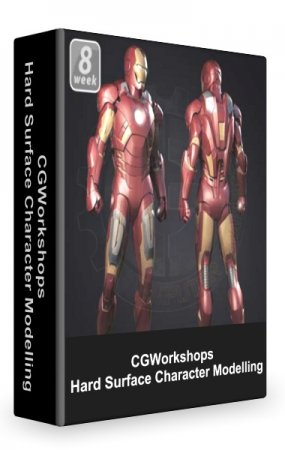![]()
در مقایسه با فیلم های سینمایی انیمیت بازی های ویدیویی نیازمند ساخت سریعتر و همچنین با تکرار بیشتری است.این آموزش توسط آقای Kyle Kenworthy تدریس می شود که سابقه 6 سال کار در صنعت گیم را دارد .در این دوره ی سه هفته ای تکنیک های برای ساخت انیمیت برای بازی های کامپیوتری را فرا خواهید گرفت. شما نکات و رموزی را یاد می گیرید که برای ساخت یک بازی بسیار مفید و سریع الاثر هست. مثل ابزارهای که در انیمیت بازی ها کاربرد زیادی دارند .
شما در این دوره ی مفید نحوه ی استفاده از ریگ ،ساخت راه رفت ، دویدن ، جابجایی کارکتر ، نحوه ی نشان دادن شخصیت یک کاراکتر را خواهید آموخت .مطمئن باشید بعد دیدن این دوره ی آموزشی شما سریع تر انیمیت خواهید کرد و هر آنچه در مورد انیمیت برای صنعت بازی باشد را خواهید آموخت. شما با مباحثی همچون Animation layers - Pose to pose workflows - Timing - Appeal - How to و use video reference آشنا خواهید شد .
توجه :
فقط هفته های 1 تا 3 موجود میباشد و هفته 4 متاسفانه موجود نیست.
این آموزش در 3 فصل به صورت زیر میباشد :
Week 1 :
Lesson: Cycles
Animating for Games
Personality in a Walk
Phases of a Walk
Maya Animation Basics
Layered Workflow
Creating Walk Cycle
Phases of a Run
Creating Run Cycle
Secondary: Hotkeys
Week 2 :
Lesson: Transitions
What are Transitions?
Gathering Video Reference and How To Use It
Pose To Pose Workflow
Animating Taking a Weapon Out
Timing Techniques
Animating Getting on a Mount (horse, vehicle, etc.)
Secondary: Ergonomics and Keeping Healthy
Week 3 :
Lesson: Character Introduction
NPC Animation
Camera and Composition
Layout
Blocking
Polish
Secondary: How to Stay Inspired
مشاهده توضیحاتــ انگلیسی
COURSE OVERVIEW Game animations need to be created quickly and sometimes without iteration. In this four week course Kyle will demonstrate techniques for rapidly creating video game based animations. You will learn tips and tricks that will help you be successful in a video game environment. Kyle will teach you many useful animation techniques including layered and pose to pose workflows, timing, appeal, animation layers, how to use video reference, and more! Using Maya ausing a provided (free) rig, you will take what youandrsquo;ve learned and quickly create a number of animations including: walk and run cycles, transitions, and a character introduction. Kyle Kenworthy has been a game animator at Schell Games for six years, working on projects includingPirates of the CaribbeanOnline as well asDisney'sToontown and Mechatars. What you will learn This course will teach you how to animate some of the most common video game animations: cycles, transitions and introductions. 5-8 hours of video lessons each week will go over step by step how Kyle creates each of these animations. Outside of the video lessons, the course will require about 6-15 hours per week depending on skill level. Each week there will also be a 2 hr live QandA where Kyle will critique assignments and answer questions. The QandA will be on Sundays from 11:30am to 1:30 EST Got questions? Contact Kyle at kylekenworthy@gmail.com WEEK BY WEEK OUTLINE Week 1 - Cycles In week one we will be covering cycles. Cycles are any animations that are able to loop and repeat themselves. Weandrsquo;ll go over how to create these quickly and still be able to bring life into the character. Animating for Games Personality in a Walk Phases of a Walk Maya Animation Basics Layered Workflow Creating Walk Cycle Phases of a Run Creating Run Cycle Assignment: Choose from one of the pre-approved rigs. Animate 1 walk or run cycle. Week 2 - Transitions Week two will cover transitions. Transitions are animations that connect different player states. Standing to crouching, taking a weapon out, getting into a vehicle, the list goes on and on. We will go over workflows for creating these quickly and efficiently and how to add some character to them. What are Transitions? Gathering Video Reference and How To Use It Pose To Pose Workflow Animating Taking a Weapon Out Timing Techniques Animating Jumping On A Vehicle Assignment: Choose from one of the pre approved rigs. Animate 1 Character Transition Week 3 - Character Introduction Week three is character introductions. Youandrsquo;ve just gotten to the end of the Dungeon Level, youandrsquo;ve defeated all the enemies and you think youandrsquo;re home free, when all of a sudden a giant troll busts down a door and makes a thundering roar! Thatandrsquo;s a character introduction. Weandrsquo;ll be using all the tips and tricks weandrsquo;ve learned to create a cinematic character introduction animation. NPC Animation Camera and Composition Layout Blocking Polish Secondary: How To Stay Inspired Assignment: Choose from one of the pre approved rigs. Animate one Character Introduction Animation