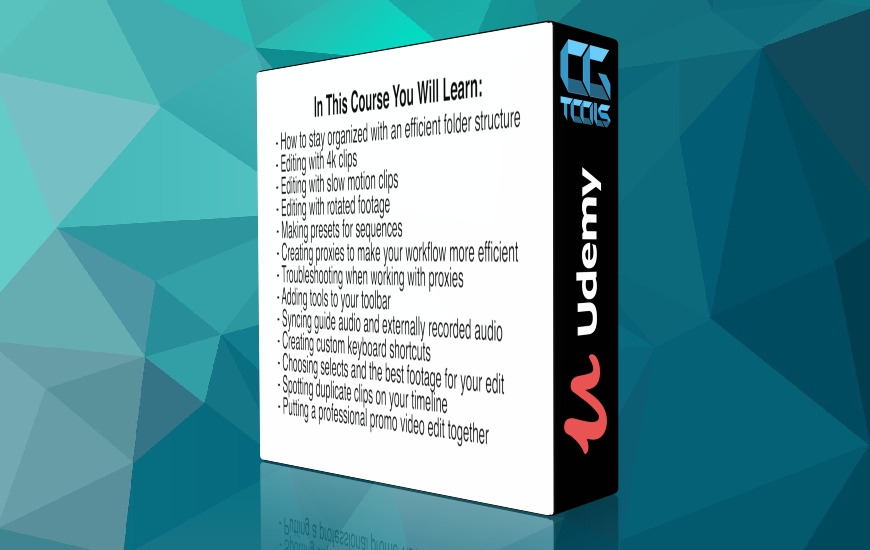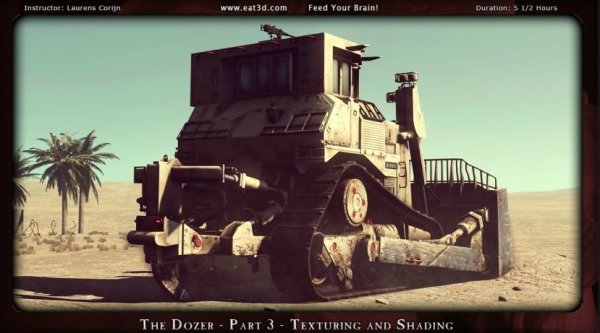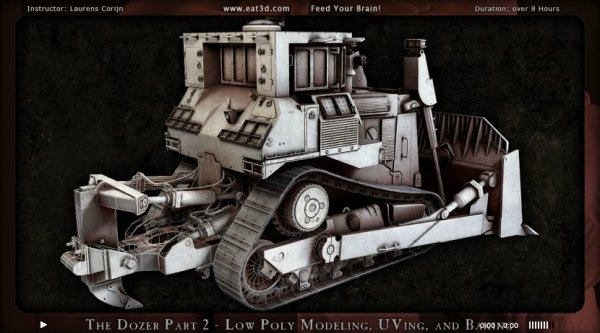![]()
Eat 3D - The Dozer - Part 3 - Texturing and Shading
Size : 1.20 GB | 5h 30 min | Project Files : Included | Software Used: 3ds Max 2012, Photoshop,UDK
سلام
این آموزش ، ما در ادامه ی قسمت دوم از آموزش ساخت بولدزر ، تمامی تکسچرها و شیدر های مورد نیاز برای وقعی تر نشان دادن مدل را ساخته و کار خود را در داخل موتور بازی سازی UDK پایان می دهیم.
ما ابتدا پایه و اساس تکسچرینگ را برای شما شرح می دهیم ، سپس به ساخت کامل تکسچرهای Diffuse ، Specular ، Gloss و حتی اضافه کردن جزییات Diffuse به Normal Map می پردازیم . وقتی که کار ما با تکسچر ها تمام شد ، شروع به ساخت شیدر با استفاده از شیدر اختصاصی خود Xoilul می کنیم ، پس از آن تمامی مدلهای ساخته شده را به UDK وارد کرده تا نتایج خود را در داخل موتور بازی سازی مشاهده کنیم ، و در آخر ویژگی های DirectX 11 را را برای شما شرح می دهیم و کار خود را با نحوه ی نمایش مدل خود و نحوه ی ساخت یک محیط ساده به اتمام می رسانیم.
مشاهده توضیحاتــ انگلیسی
In this DVD, Instructor Laurens Corijn continues from Part 2 of the Dozer series and creates all of the textures and shaders needed to get the vehicle polished, finalized and inside UDK. Laurens starts off by laying the foundations of the textures and even bakes out a few more to get a solid base to start from. He then goes through the full texturing of the diffuse, specular, gloss, and even adding the diffuse details into the normal map. When the textures are done, he goes over how to create a very nice shader using his very own Xoliul shader. Laurens then brings everything into UDK to get it looking great in-game. He goes into great detail about cubemaps and even has a little fun exploring next-gen DirectX 11 features. Laurens finishes by talking about presentation and goes over the simple environment he created.
جعبـه دانلود
پسورد کلیه فایل ها www.cgtools.ir میباشد.
شما میتوانید این آموزش را از لینکهای زیر دانلود کنید.
فقط اعضای VIP قادر به دیدن لینک ها میباشند.
===============================