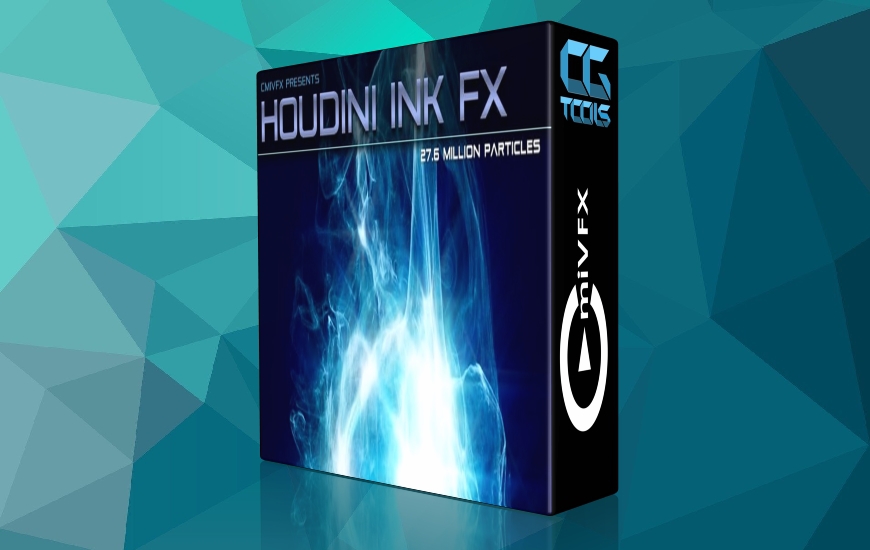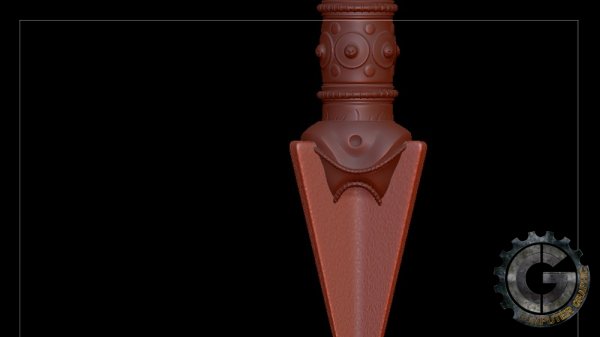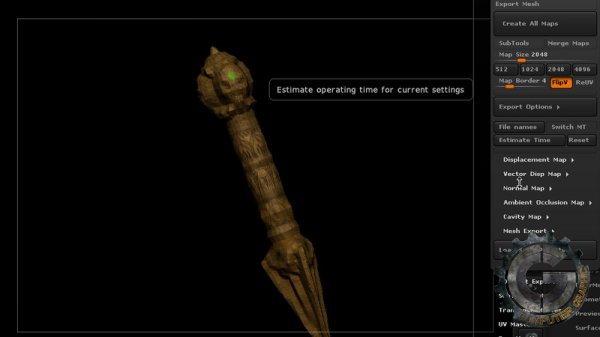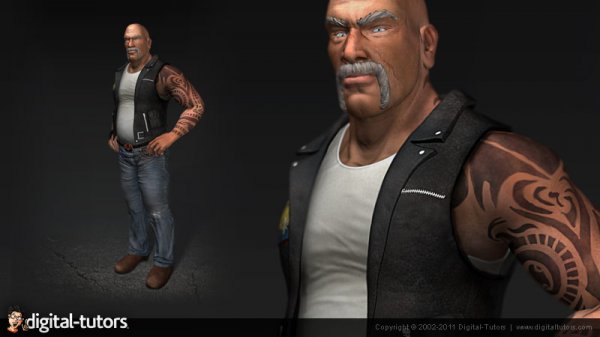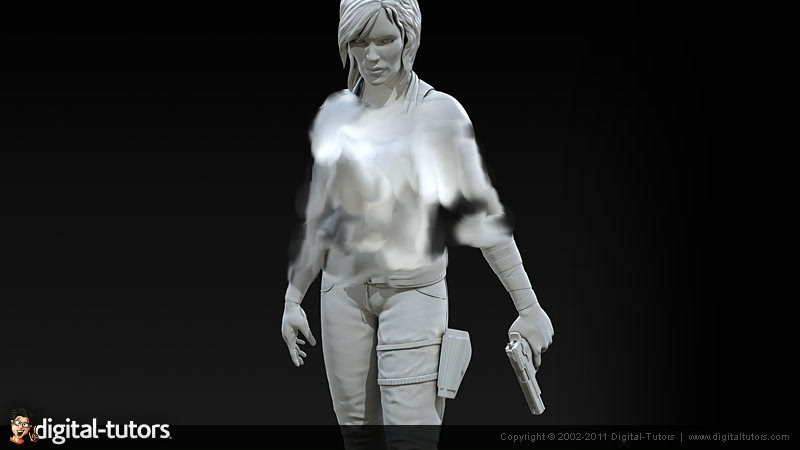این آموزش به درخواست mega101 در سایت قرار داده شده است.
![]()
Digital Tutors - Creating Game Assets in ZBrush
Intermediate | 1h 56m | 1.83 GB | Project Files 20 MB | Software used: ZBrush 4R5
سلام
نرم افزار زیبراش ابزار قدرتمندی برای ساخت مدلهای با جزییات فراوان مثل ، کاراکتر ، اشیا ، و حتی محیط می باشد.ابزارهای قدرتمند این نرم افزار کاربر را قادر می سازد که آزادای فراوانی را برای خلق کارهای خود داشته باشد.
در برخی از موارد ممکن است شما به نرم افزار هایی مانند مایا ، تری دی مکس ، توپوگان ، و... برای ساخت اشیا برای بازیها دسترسی نداشته باشید ، در این آموزش ما ابزاری را در زیبراش به شما آموزش می دهیم که بدون سوییچ کردن به نرم افزارهای دیگر میتوانید مدل خود را برای بازیها بسازید.در این آموزش ما ابتدا مدل پرجزییات خود (خنجر) را میسازیم.با استفاده از ابزارهای Dynamesh ، براش های برنده ، ماسک سازی ، و ابزارهای متنوع کار خود را نهایی می کنیم.وقتی مش ما تمام شد ما در مورد انتخاب های مختلفی که برای ساخت مش ها Low-Resolution استفاده می شود را به شما آموزش می دهیم.ما همچنین UV ها را در نرم افزار زیبراش خواهیم ساخت.
مشاهده توضیحاتــ انگلیسی
ZBrush is a fantastic tool for creating very detailed looking models, from characters, to props and environments. The powerful sculpting and painting tools allow artists the freedom to create whatever they can imagine. Many times, however, the process of building game-resolution geometry and baking the appropriate maps to reproduce that detail falls to other applications in the pipeline. However, if you don't have access to Maya, 3DS Max, or TopoGun to name a few, ZBrush has all the tools you need to create a low resolution game-type mesh with all the appropriate maps. In this ZBrush tutorial we'll go over techniques for sculpting our initial high-resolution asset, a ceremonial dagger. We'll use DynaMesh, clipping brushes, masking, and a variety of other tools to get our final result. We'll also paint the dagger appropriately. Once that mesh is done, we'll talk about different options in ZBrush for creating a low-resolution mesh derived from the final asset. We'll also create and edit a UV layout in ZBrush, project the detail through, and create our maps. To finish we'll bring everything into Marmoset Toolbag to see how it will look in real time. In the end, you'll be able to go through the same process on your own meshes without ever leaving ZBrush.Explore more with our free resource on Game Development Terms You Need to Know