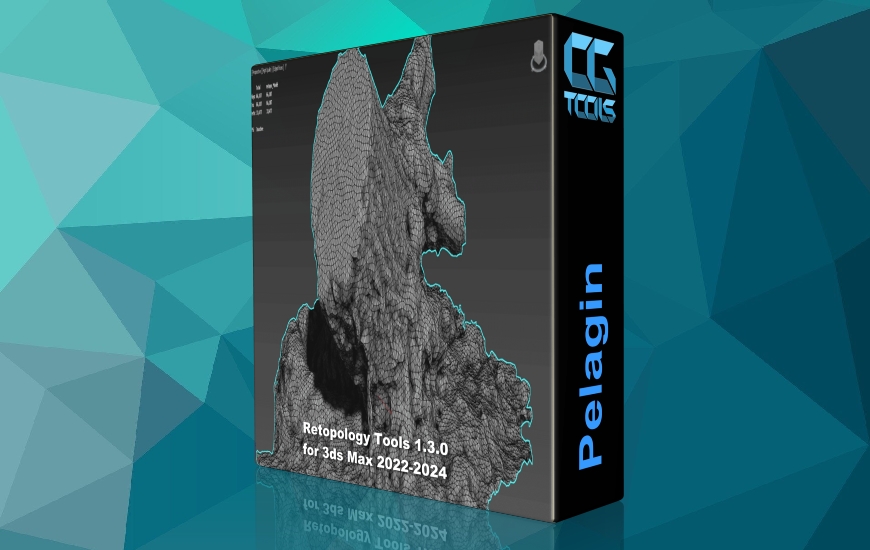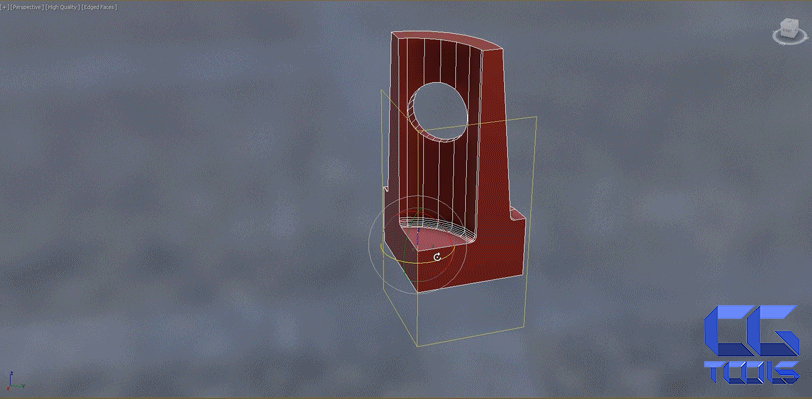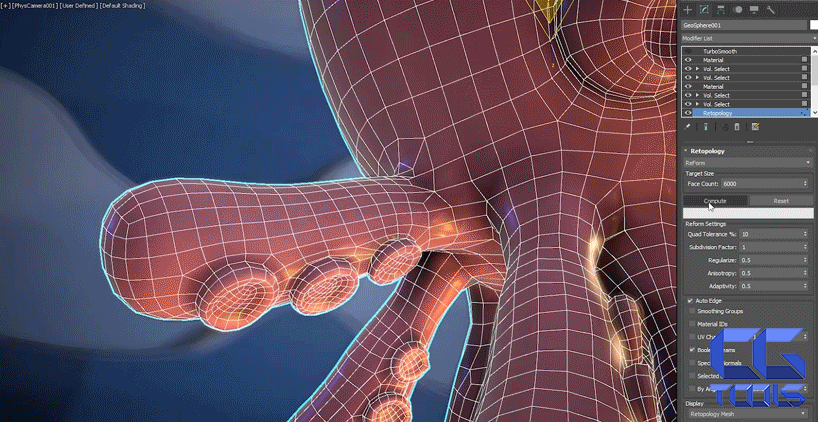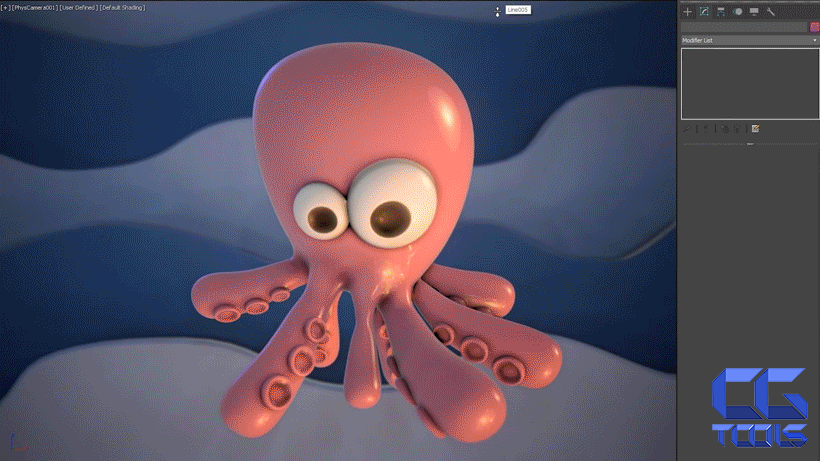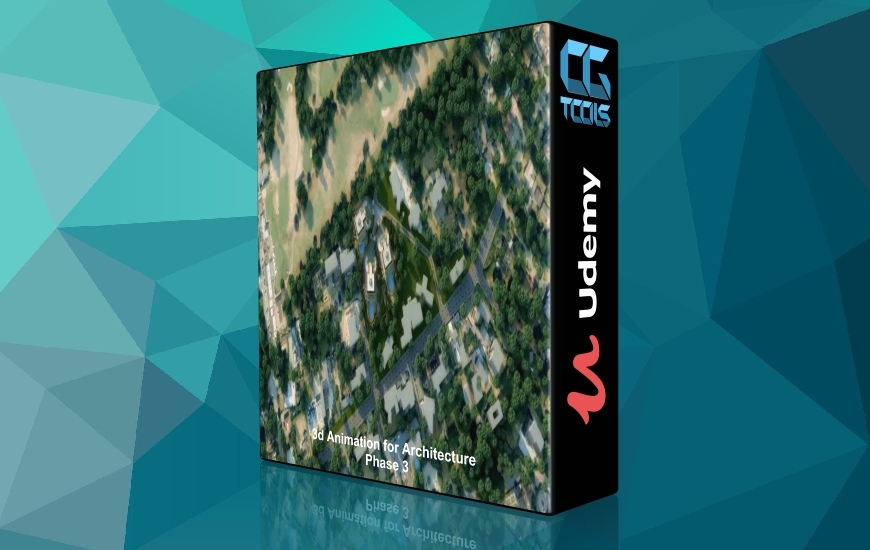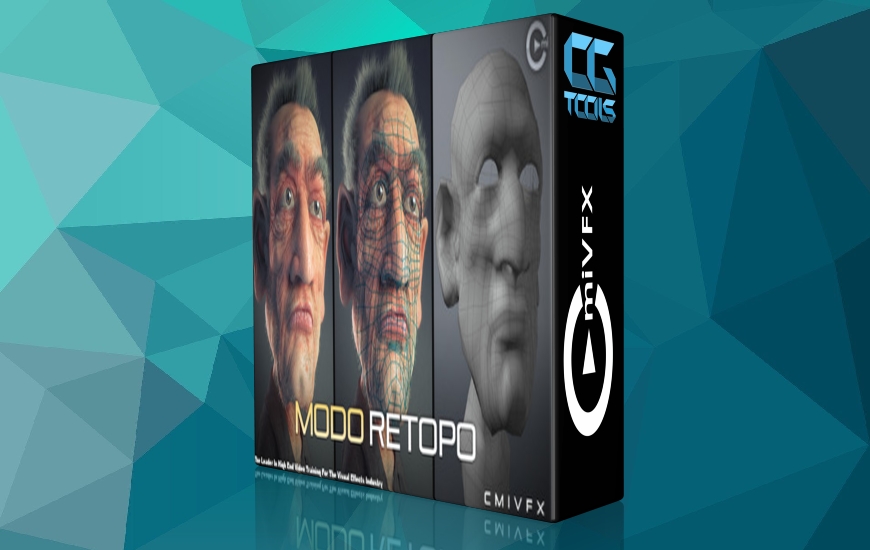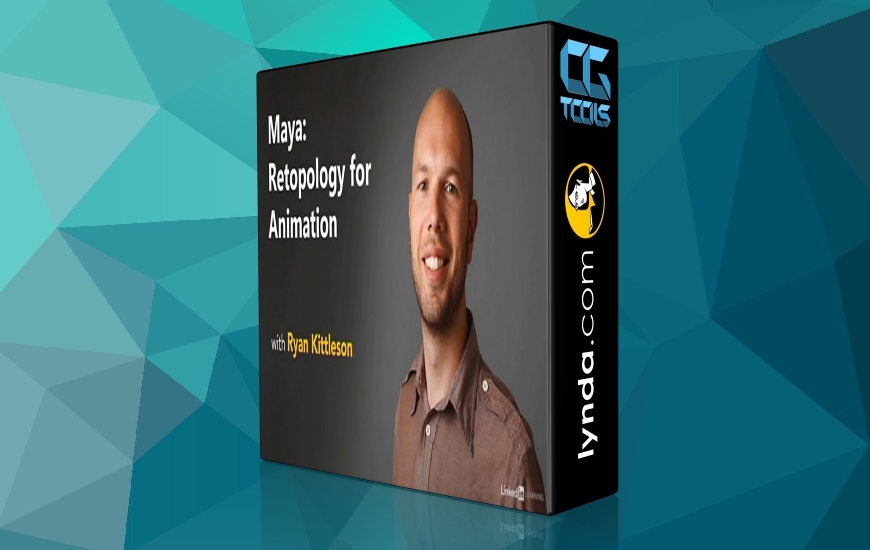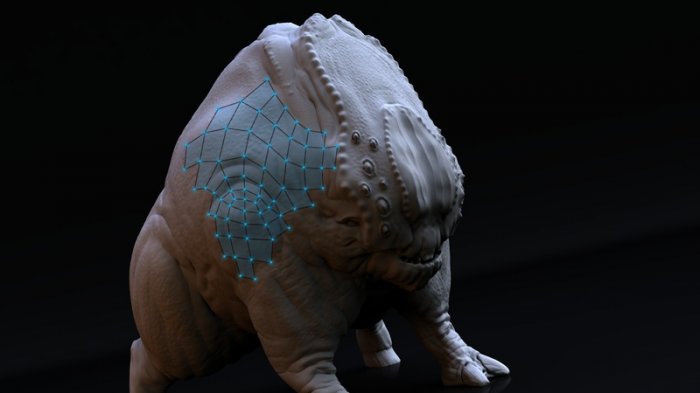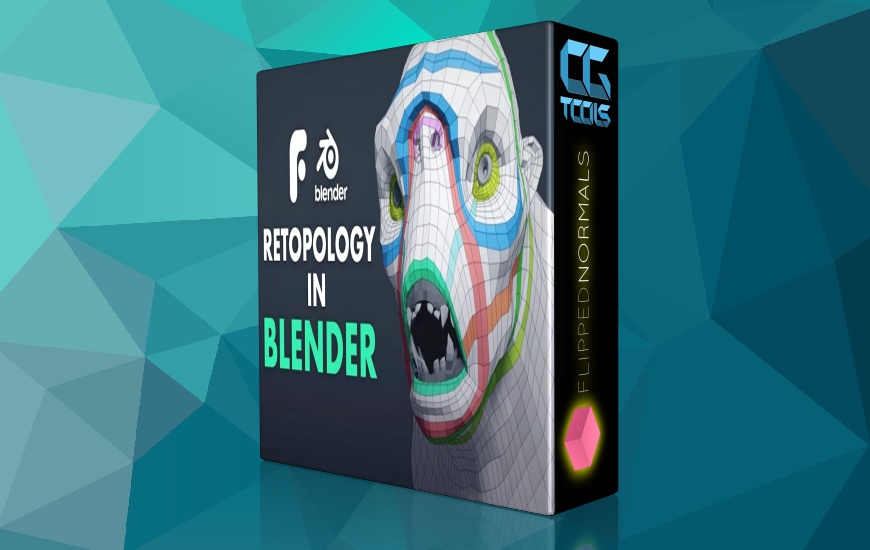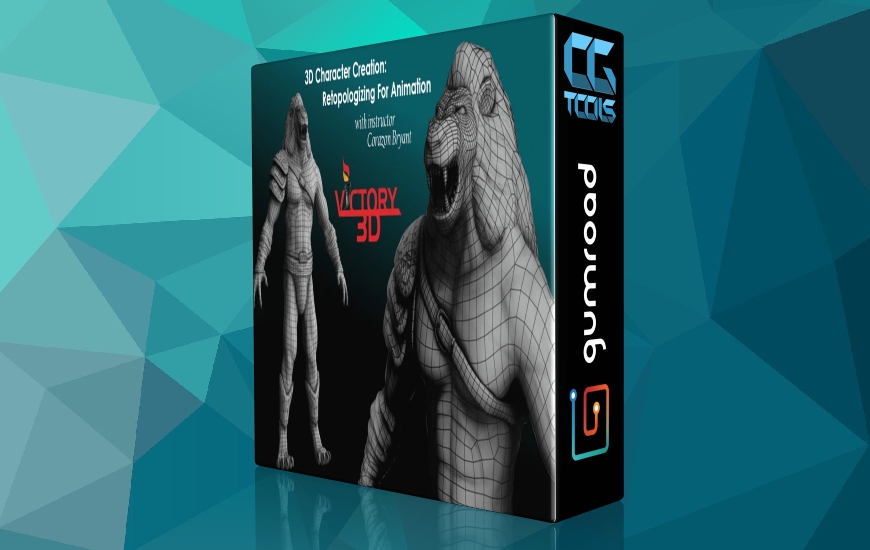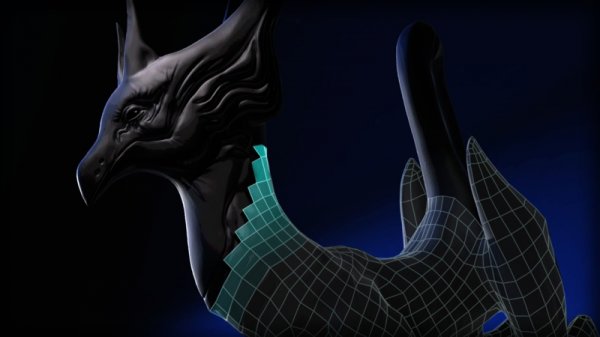![ابزار ریپوتولوژی برای تری دی مکس]()
از ابزار Retopology برای بهینه سازی خودکار هندسه مدل با وضوح بالا برای ایجاد یک مش تمیز و چهار پایه استفاده کنید. این ابزارها برای حذف مصنوعات و سایر مسائل مش برای انیمیشن و ریگ کردن مفید هستند، این ابزارها همچنین می توانند برای اعمال بافت ها و دستکاری اشیا استفاده شوند.
یک توپولوژی سه بعدی تمیز کلید دستیابی به نتایج حرفه ای است. وقتی رئوس، لبهها و چهرههای مدل بهتر سازماندهی شوند، انیمیشنها بسیار روانتر به نظر میرسند و رندر به حافظه کمتری نیاز دارد. مش های بهینه شده ضعیف همچنین می توانند مصنوعات بصری و همچنین مشکلاتی را هنگام اعمال اصلاح کننده ایجاد کنند. با استفاده از ابزار Retopology برای 3ds Max، می توانید به سرعت بسیاری از مشکلات رایج را که توسط یک مش کمتر از بهینه معرفی شده اند اصلاح کنید.
Retopology Tools for 3ds Max 1.3.0 دارای بهبودهای عملکردی مهم، رفع اشکال و بهبود پایداری است. این نسخه با نصب 3ds Max 2024 شما در دسترس است و در 3ds Max 2023، 3ds Max 2022 و 3ds Max 2021 پشتیبانی می شود.
نکات برجسته
- Retopology به Autodesk ReForm 14.0.0 به روز شده است.
- رفع مشکلات
- مشکلی را با اصلاح کننده Retopology حل کرد که در آن دادههای ذخیرهشده در حافظه پنهان میتوانستند بهعنوان تغییر پرچمگذاری شوند، و در نتیجه هیچ رمش رتوپولوژی محاسبهشده در بارگذاری نمایش داده نشود. MAXX-67576
- رفع مشکلی که در برخی از موارد لبه داده های UV به درستی هنگام استفاده از لبه های خودکار و پیش پردازش در رتوپولوژی منتقل نمی شد. MAXX-66884
- مشکلی را حل کرد که در آن انتخابی که به اصلاح کننده Retopology منتقل شده بود به درستی با Pre-Processing برای کمک به فرآیند remeshing استفاده نمی شد و منجر به خروجی غیرمنتظره می شد. MAXX-69017
مسائل و محدودیت های شناخته شده
هنگام حذف نصب Autodesk Retopology Tools 1.1.0 (یا قبلی) برای 3ds Max، پیام "خطای نصب 1603" ظاهر می شود. راه حل: هر نسخه قبلی از Retopology Tools را که بر روی سیستم خود نصب شده است، حذف نصب کنید، کامپیوتر خود را مجددا راه اندازی کنید، سپس نسخه 1.3.0 را نصب کنید.
مشاهده توضیحاتــ انگلیسی
Retopology
Tools for 3ds Max
Use Retopology Tools to automatically optimize the geometry of your high-resolution model to create a clean, quad-based mesh. Useful for removing artifacts and other mesh issues for animation and rigging, these tools can also be used to apply textures and manipulate objects.
A clean 3D topology is key to achieving professional results. When a model's vertices, edges, and faces are better organized, animations will appear much more fluid and rendering will require less memory. Poorly-optimized meshes can also create visual artifacts as well as problems when applying modifiers. Using the Retopology Tools for 3ds Max, you can quickly correct many common problems introduced by a less than optimal mesh.
Retopology Tools for 3ds Max 1.3.0 has important performance improvements, bug fixes and stability improvements. This release is available with your installation of 3ds Max 2024 and supported in 3ds Max 2023, 3ds Max 2022 and 3ds Max 2021.
Highlights
Retopology has been updated to Autodesk ReForm 14.0.0.
Fixed Issues
- Resolved an issue with the Retopology modifier where the cached data could become flagged as changed, resulting in no computed retopology remesh displaying on load. MAXX-67576
- Fixed an issue where in some edge cases UV data was not being properly transferred when using Auto Edges and Pre-Processing in Retopology. MAXX-66884
- Resolved an issue where a selection that was passed up to the Retopology modifier was not properly used with Pre-Processing to aid in the remeshing process, resulting in an unexpected output. MAXX-69017
Known Issues and Limitations
When uninstalling the Autodesk Retopology Tools 1.1.0 (or previous) for 3ds Max, the message "Install Error 1603" appears. Workaround: Un-install any previous version of the Retopology Tools installed on your system, restart your PC, then install 1.3.0.