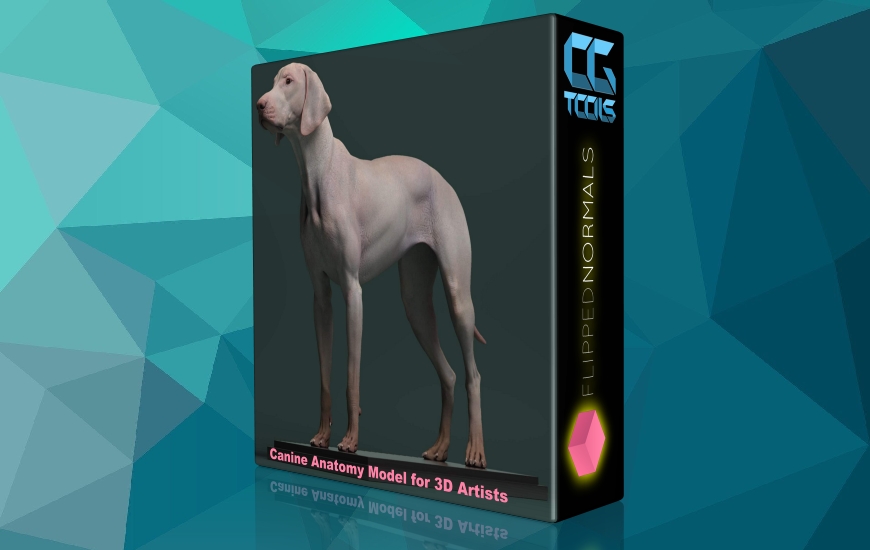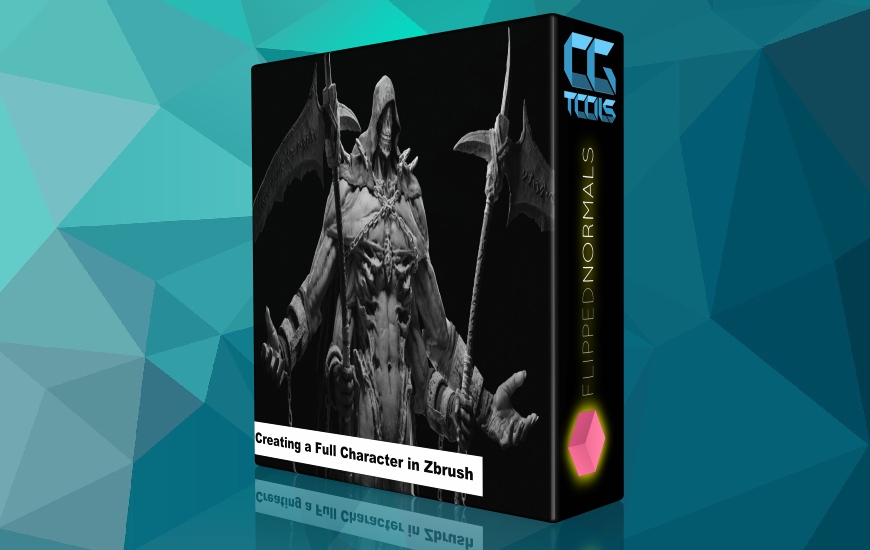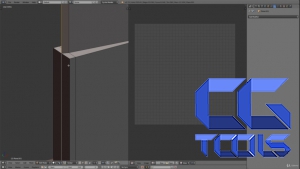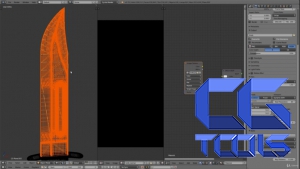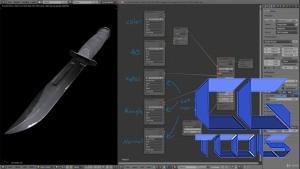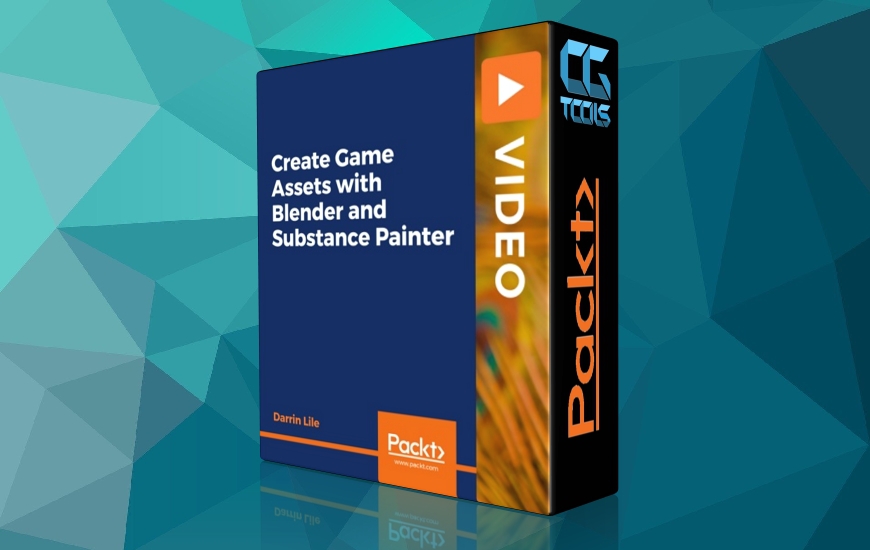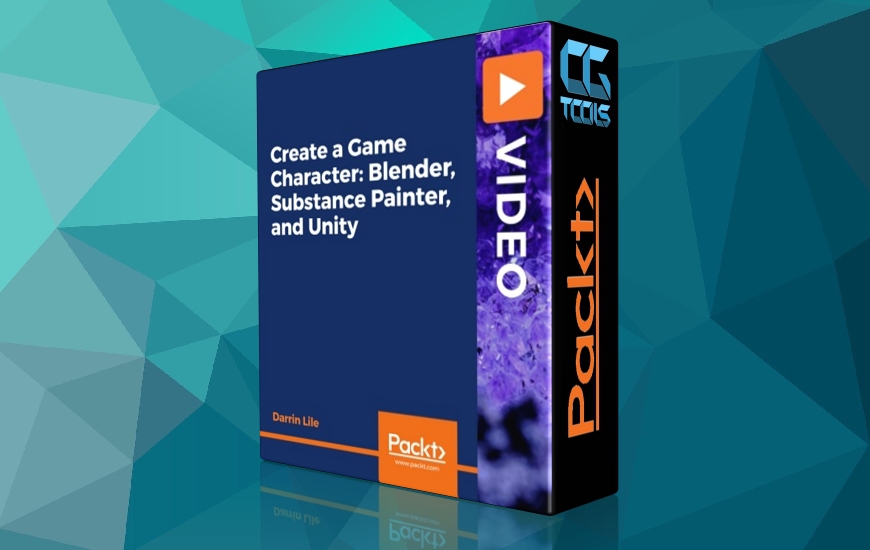![آموزش ایجاد دارایی بازی یک چاقوی سه بعدی در بلندر و سابستنس پینتر]()
در این دوره، مدرس Chris Plush به شما صفر تا صد چگونگی مدل سازی ، UV unwrap و بافت دهی یک دارایی بازی با کیفیت را در برنامه های Blender و Substance Painter آموزش می دهد. به صورت کامل، گام به گام فرایند مدل سازی و بافت دهی درایی بازی یک چاقوی رزمی را آموزش ببینید. تکنیک های مختلف مدلینگ سطوح سخت ، ابزارهای مدلینگ beveling ، مدلینگ subsurf ، متدهای modifier غیر مخرب را فرا می گیرید. شما با ایجاد مدل high-poly چاقو شروع می کنید. مدل را برای بافت دهی، از طریق مدل low-poly چاقو و یووی آنوارپینگ در بلندر آماده می کنید.
مشاهده توضیحاتــ انگلیسی
Learn to model, UV unwrap, and texture a high quality game asset from start to finish.
In this absolutely free step-by-step Blender and Substance Painter training course I’ll take you through the entire process of modeling and texturing a combat knife game asset.
This game development course is beginner friendly but you should have some very basic knowledge of Blender before watching. This course will teach you a lot of different hard surface modeling techniques and modeling tools including beveling, subsurfmodeling, and non-destructive modifier methods. It’ll take you from setting up a reference photo in the background to completing a high quality, high resolution, 3d knife model for games.
The course starts off by taking you through creating the high-poly model of the knife that we’ll later use for baking normal maps onto a low-poly, game-ready model.
To prepare our model for texturing I’ll walk you through taking our low-poly knife model and UV unwrapping it in Blender. You’ll learn how to specify how objects are unwrapped by manually adding seams to edges, how to modify and work with UVs, and how to look for UV stretching to make sure your textures will be applied without distortion.
After we’re done UV unwrapping, I’ll show you how to bake a normal map for the knife using Blender in order to make our efficient low-poly knife look more detailed and high resolution. Whether you want to use this knife inside Blender or export it for a game engine like Unity or Unreal, I’ll show you how to make sure your model and its normal map look right in all software.