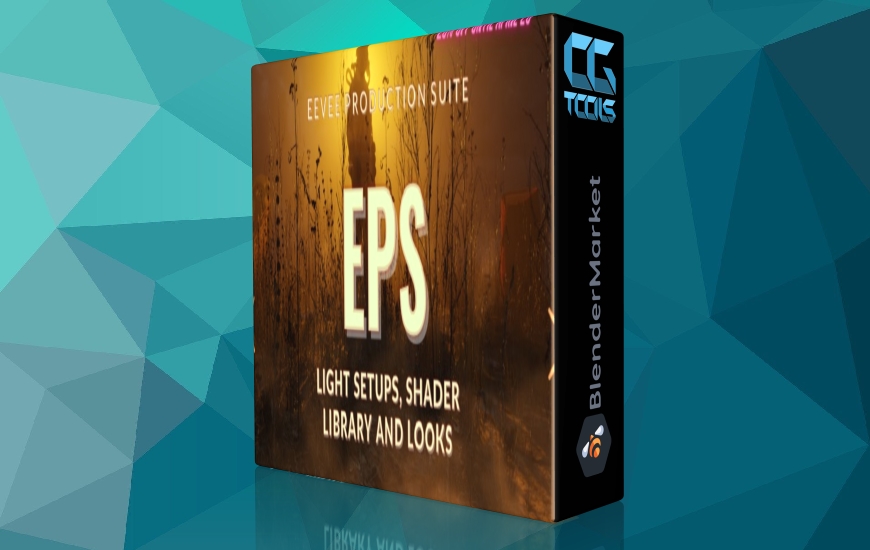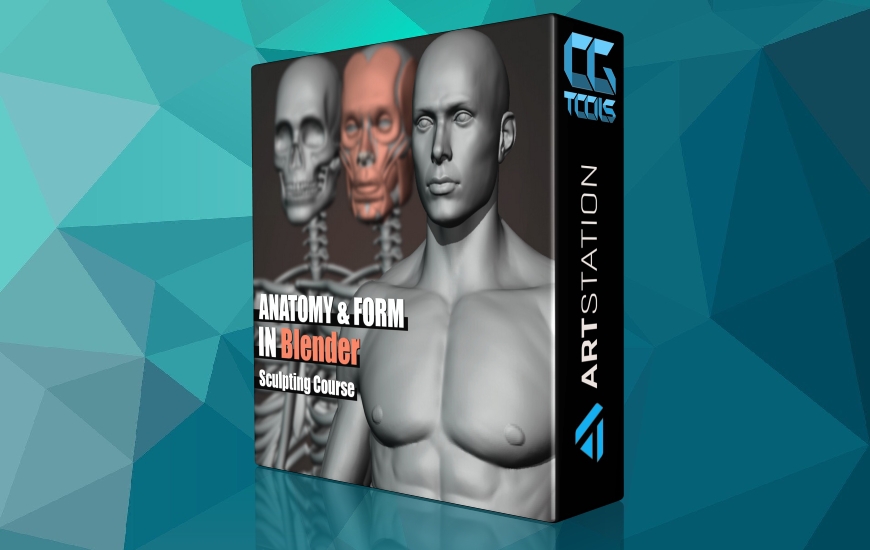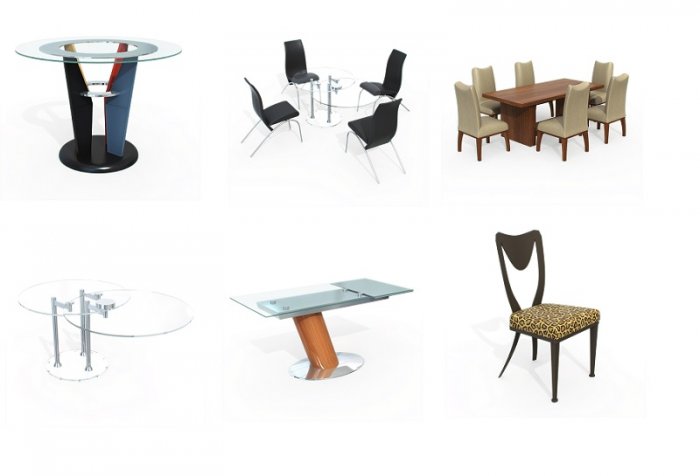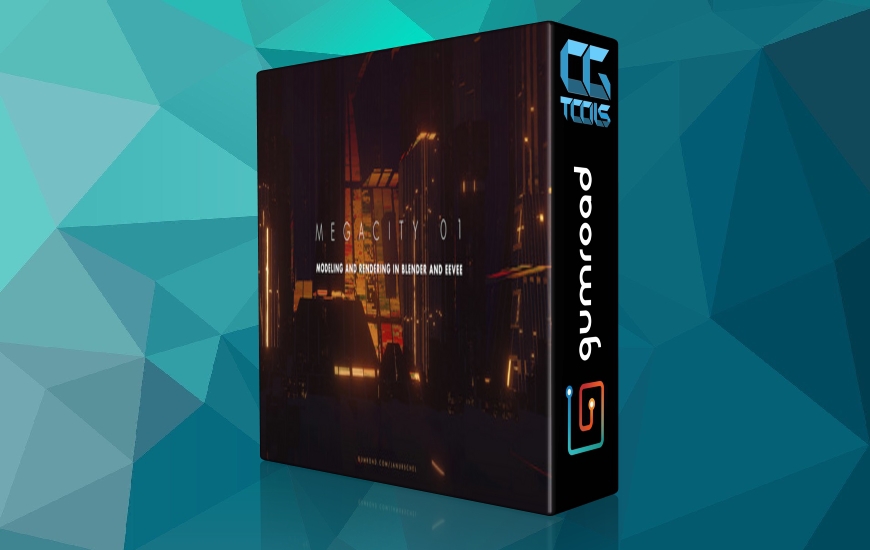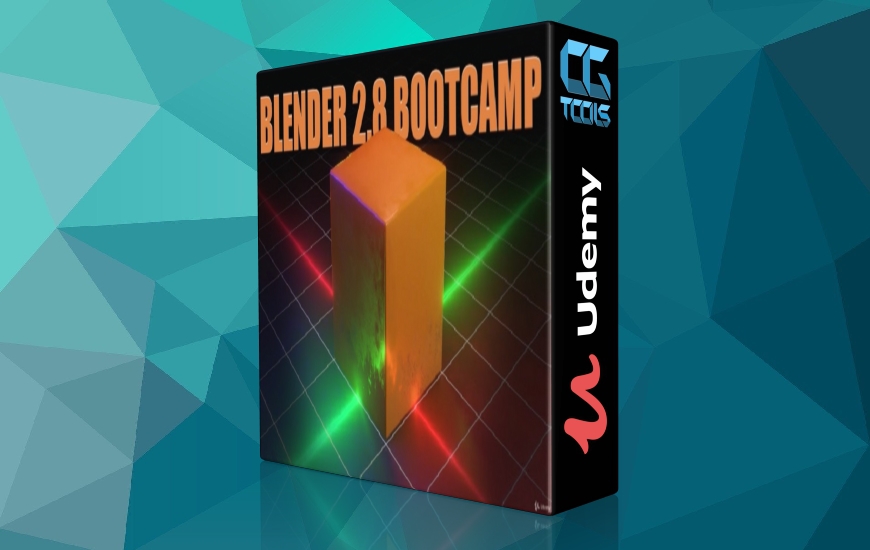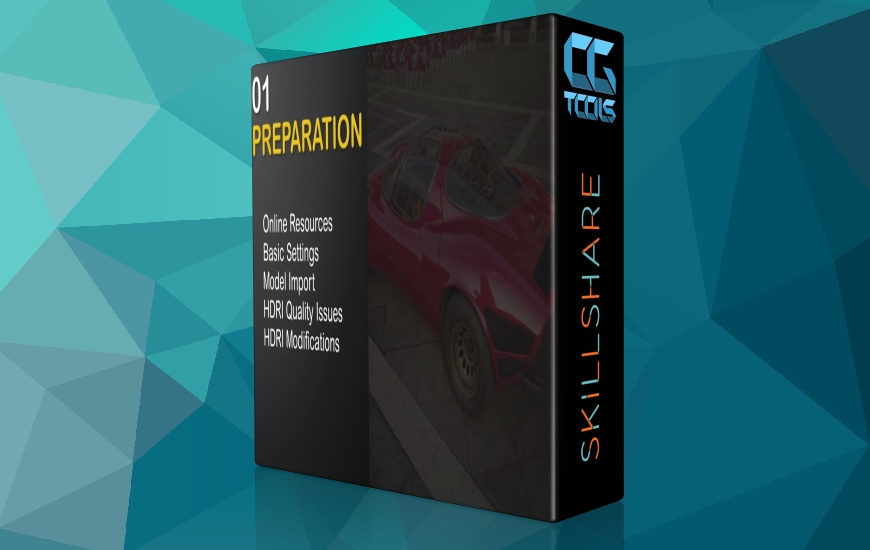![مجموعه محصولات Eevee]()
تولید با Blender
توجه داشته باشید: اگر مجموعه کامل را میخواهید یا اگر قبلاً افزونه EV Express یا Material Nodes را دارید، این پیشنهاد کار میکند.
- با نور و مواد مناسب صحنه ها را در EEVEE بسیار سریع ایجاد کنید.
- تولید را در کمترین زمان انجام دهید. صحنه خود را بلاک کنید، به آن نور بدهید، متریال اضافه کنید و در 5 فریم در ثانیه رندر کنید.
- تنها محصولی که به پروبها، تنظیمات رندر و تنظیمات نور برای EEVEE اهمیت میدهد.
قابلیت اطمینان
EEVEE سریع رندر می شود، اما چه کسی از تنظیمات رندر مناسب، سایه تماس، بایاس، نور و تنظیمات پروب مراقبت می کند؟ مجموعه تولید EEVEE این کار را انجام می دهد. این مجموعه تنها در نوع خود است که در EEVEE تخصص دارد. ابزارهای دیگری برای روشنایی (و مواد) وجود دارد، اما این مجموعه تنها موردی است که واقعاً به EEVEE اهمیت می دهد. بدون اقدامات احتیاطی، مشکلات زیادی در پخش انیمیشن ها در EEVEE وجود دارد، مانند نشت نور، سایه خود، و مصنوعات فضای صفحه نمایش.
در حالی که تمایل به استفاده بیشتر از AO است (زیرا نور محیط سایه نمی اندازد)، مجموعه تولیدی EEVEE راه حل مطمئن تری دارد. از ابتدا، هرگز با نور محیط کار نمی کرد. بنابراین، در عوض، از راهحل مطمئنتری با هندسه، چراغها، تنظیمات و پروبها استفاده میکند.
سرعت - رندر یک انیمیشن 2 ثانیه در فریم.
در کنار قابلیت اطمینان، مجموعه تولید به سرعت اهمیت می دهد. با دو کلیک، یک راهاندازی کامل روشنایی با دکلهای نور، پروبها و پسزمینه تنظیم میکنید (بیش از 56 پیش تنظیم وجود دارد). و یک کلیک دیگر تمام تنظیمات رندر و نور شما را روی بهترین تنظیمات شناخته شده برای EEVEE تنظیم می کند. و با چهار کلیک بیشتر، مواد رویه ای برای دارایی و پس زمینه خود دارید. اکنون صحنه شما کامل شده است. آماده ارائه. و ظاهر خوبی خواهد داشت! اما اگر می خواهید صحنه را مطابق با سلیقه خود تنظیم کنید، ابزارهای زیادی در مجموعه تولید وجود دارد.
در بسته بندی چیست؟
- EV Express - استودیوی نورپردازی
- افزونه گره های مواد و کتابخانه مواد
- گره های ترکیبی
- افزونه متریال از پیش تنظیم شده است
افزونههای دیگری که به خوبی با EEVEE Production Suite کار میکنند
- Fluent Materializer: گره ها ساختار یکسانی دارند و قابل تعویض هستند. به این معنی که می توانید آنها را مخلوط کنید.
- Blocker و KITOPS یک ترکیب عالی است. با Blocker، می توانید به سرعت یک شکل را مسدود کرده و آن را به سرعت با KITOPS اصلاح کنید.
- برای انیمیشن، افزونههای رایگان را بررسی کنید: افزونه Dynamic Parent، Text FX Addon، Commotion، AnimAll. اما تعداد بسیار زیادی وجود دارد.
- برای افزودن گرانج بیشتر به مواد، Grungit و Smudgr Pro را بررسی کنید.
- همچنین DecalMachine سرعت گردش کار را افزایش می دهد.
- Level Builder برای ساخت سریع صحنه خود با دارایی ها مفید است. این یکی از افزونه های مورد علاقه من است.
اینها نمونههایی از افزونهها هستند که واقعاً جریان کار را سرعت میبخشند و من همچنان از آنها استفاده میکنم.
مشاهده توضیحاتــ انگلیسی
Making production with Blender
- te: This offer works if you want the full suite or if you already have the EV Express add-on or the Material Nodes add-on.
- Create scenes very fast in EEVEE with proper light and materials.
- Make a production in no time. Block your scene, pimp it up, give it light, add material and render in 5 frames a second.
- The ONLY product that cares about probes, render settings, and light settings for EEVEE.
Reliability
EEVEE renders fast, but who takes care of the proper render settings, contact shadow, biases, light- and probe settings? The EEVEE Production Suite does. This suite is the only of its kind that is specialized in EEVEE. There are other tools out there for lighting (and materials), but this suite is the only one that really cares about EEVEE; Without precautions, there are many problems rending animations in EEVEE, like light leaks, self-shadowing, and screen space artifacts.
While the tendency is to use more AO (because environment light doesn't cast shadows), the EEVEE Production Suite has a more reliable solution. From the start, it never worked with environment light. So instead, it is using a more reliable solution with geometry, lights, settings, and probes.
Speed - Render an animation 2 sec/frame.
Next to reliability, the production suite cares about speed; In two clicks, you set up a complete lighting setup with light rigs, probes, and backdrop (There are 56+ presets). And another click will set all your render and light setting to the best settings known for EEVEE. And with four clicks more, you have procedural material for your asset and the backdrop. Now your scene is complete. Ready to render. And it will look good! But if you want to adjust the scene to your taste, there are many tools in the production suite.
What is in the package?
- EV Express - the lighting studio
- Material Nodes Addon and Material Library
- Compositing Nodes
- Material Presets Addon
Other add-ons that work well with the EEVEE Production Suite
- Fluent Materializer: the nodes have the same structure and are interchangeable. Meaning you can mix them.
- Blocker and KITOPS is a perfect combination. With Blocker, you can quickly block a shape and refine it quickly with KITOPS. I love it
- For Animation, check the free addons: Dynamic Parent Addon, Text FX Addon, Commotion, AnimAll. But there are many, many more.
- To add more grunge to the Materials, check Grungit and Smudgr Pro.
- Also, DecalMachine speeds up the workflow.
- Level Builder is handy to build your scene with assets quickly. It's one of my favorite addons.
Those are examples of addons that really speed up the workflow, which I keep on using.