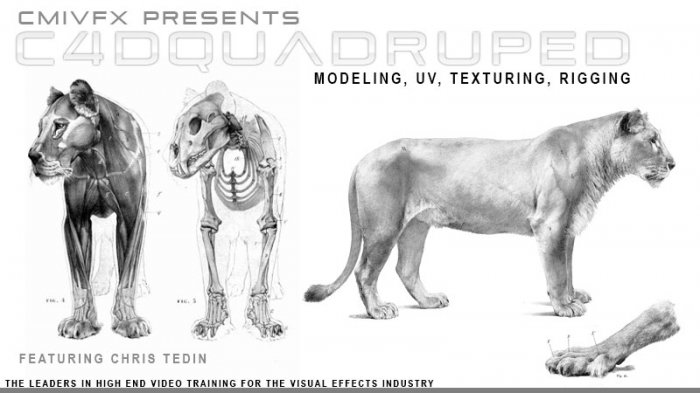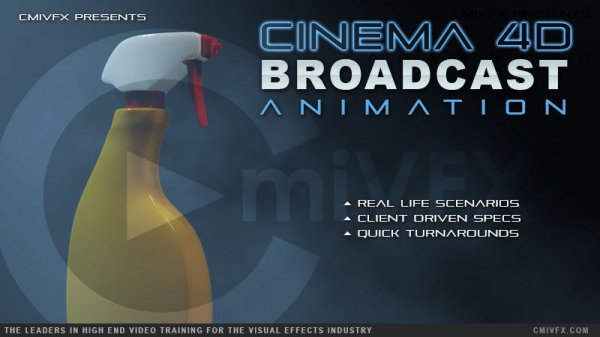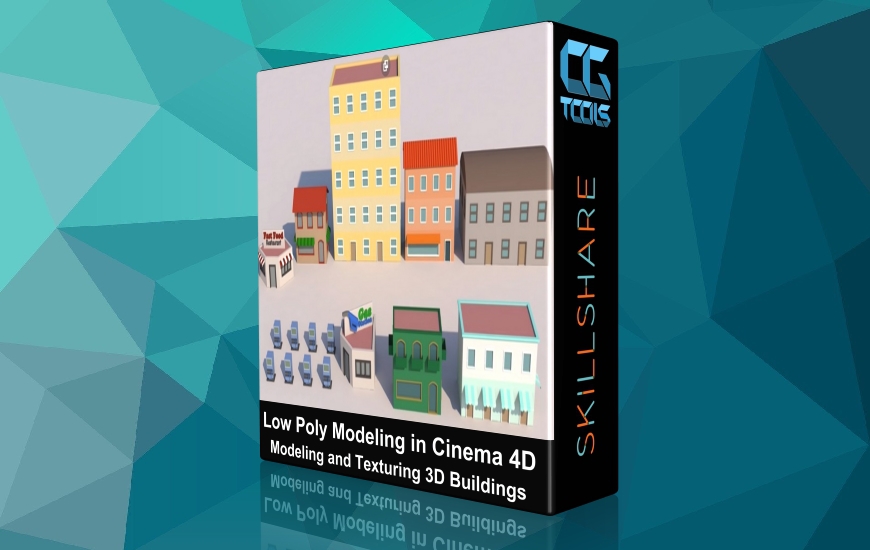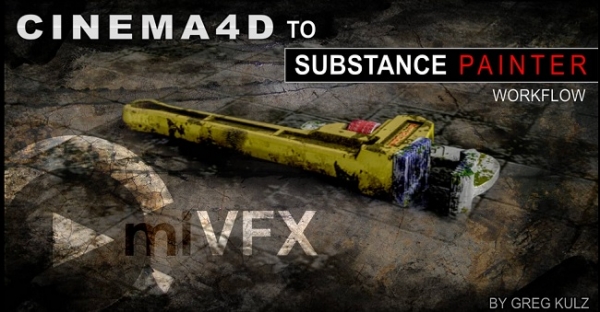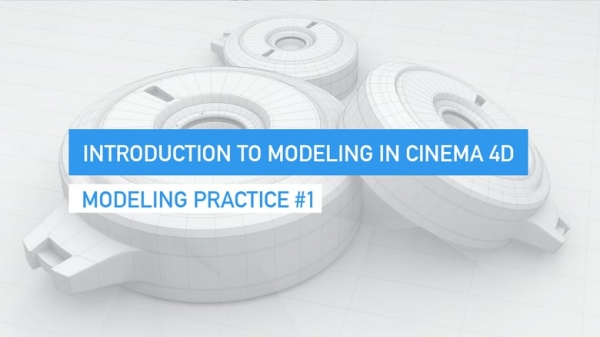cmiVFX has released the brand new Cinema 4D Modeling and Rigging a Quadruped video. Learn the tools that make your life as a Cinema 4D artist easier! Although Cinema 4D is known more as a great motion graphics software, with a reputation that is very well deserved, the powerful, solid and flexible tools makes it a great solution for character animators as well. This video will take you through the process of modeling, sculpting, baking normal maps, painting and rigging your own Quadruped characters. We will go through each step, explaining the workflow behind the modeling and rigging systems, allowing you to understand and troubleshoot your own rig. Animation and VFX Instructor Christopher Tedin offers this workshop on Cinema 4D Modeling and Rigging. This lesson presents techniques to model and rig your character using the modeling, sculpting and auto rigging tools in Cinema 4D.
Chapter Descriptions
Introduction
This video covers almost the entire process of modeling, high-res sculpting, baking normal (bump) maps, rigging and skinning the final mesh. We will produce a highly detailed model of a Quadruped, namely a lioness, and get her ready for action. Using Cinema 4D for the entire process, we will introduce you to a large set of very powerful and production-ready tools for computer animation.
Box Modeling The Lioness
We will start by setting up Cinema 4D's cameras with proper background references. Then, we will use a simple box primitive, remove one half, add symmetry and a subdivision surface object. Using basic extrudes and "edge loop" knife cuts, we will add detail in an organized and meaningful fashion. We will introduce the beginner to the proper edge loop techniques to produce great results.
Finishing Modeling And UV Mapping
After the model is complete, we will use industry standard UV unwrapping techniques to lay out the mesh in preparation for high resolution sculpting.
Sculpting Head Details
We will introduce you to the powerful and quick sculpting tools. Similar to Zbrush, Mudbox and 3D Coat, these tools reside directly in Cinema 4D and provide a complete "in the box" solution to the digital artist. We will be covering some fundamentals of proportion and anatomy during this exercise.
Sculpting Muscles and Paws
Moving down the body, we will add muscle structure, as well as some basic details to the paws and legs.
Baking Normal Maps
Why go anywhere else to bake your normal, AO and displacement maps? Cinema 4D has powerful tools built right in. It bakes the map, creates a new mesh, and applies a new material directly to the new asset. How easy is that?
Painting Textures
Cinema 4D's Body Paint was one of the first tools for painting textures directly onto surfaces, and it is still a powerful set of tools. We will briefly cover some of the tools in this arsenal.
Rigging
We did not come all this way to model a statue of a lion. We want to animate something, and the tools in Cinema 4D are some of the best, and easiest to use. You can quickly and easily set up biped and Quadruped rigs, and customize them to your particular needs.
Skinning
We will use some familiar weight painting tools. Users of Maya, XSI and Houdini will feel comfortable with these tools. We will show the entire workflow for the beginner as well. It will take no time to get your mesh perfectly tuned up for the animation process.
Tweaking Final Rig
A few final tweaks and polishes, along with a "range of motion" test, and we are ready for action.
About Christopher Tedin
Born in Sitka, Alaska, Chris started his career as a painter and sculptor. He has been working as an illustrator, graphic designer, and most recently as an art director in Chicago, Illinois. He has been teaching game design and animation for over 18 years. His students now work as animators and professional game designers at Blue Sky Studios, Digital Domain, Sony Imageworks, Microsoft, and as freelance independent artists. Many of his students are now college teachers themselves. He started in the early days with Strata StudioPro, then 3ds Max version 1.0, Maya 2.0, Softimage 3.8, Softimage XSI, Houdini and Cinema 4D.
Project Contents
All cmiVFX videos come with all the training materials you can need right from our website. No matter what time of day, your location, or how your feeling, cmiVFX will be there waiting for you!