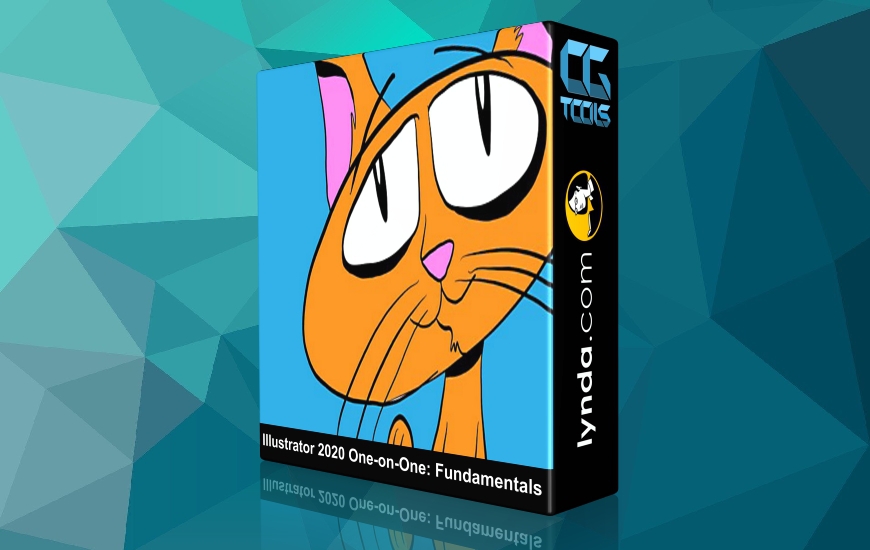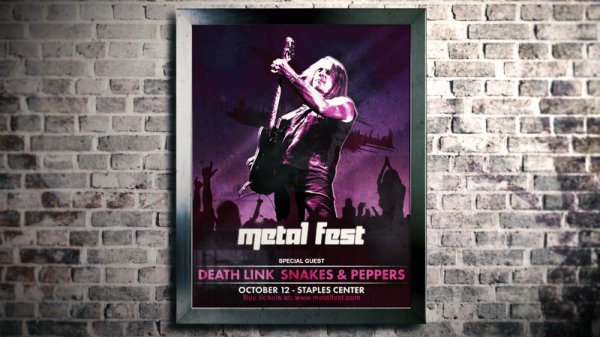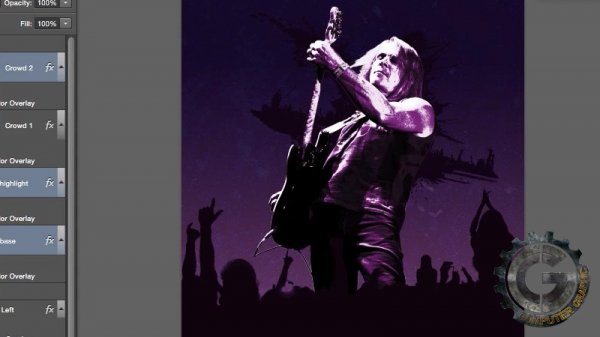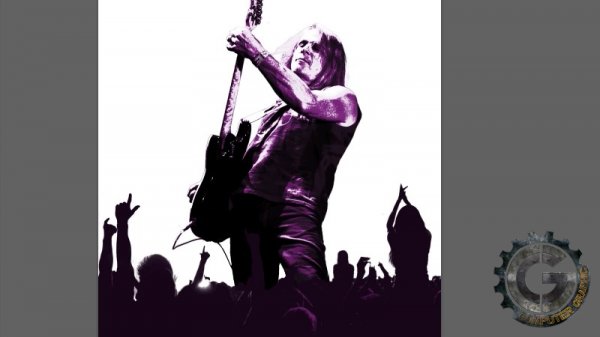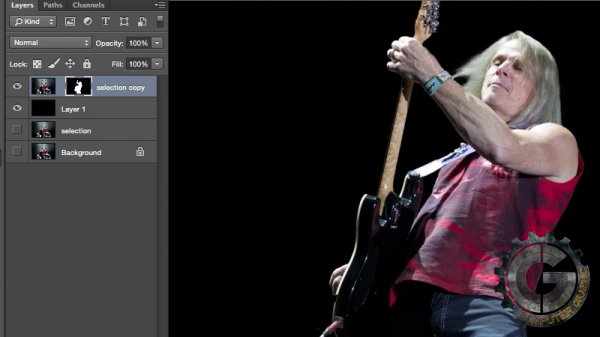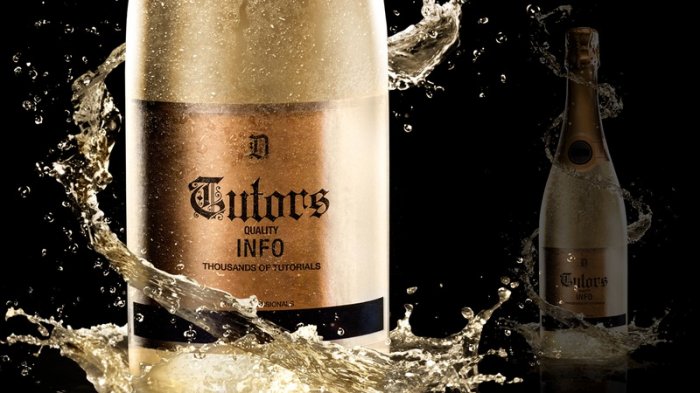![]()
Digital Tutors - Designing a Concert Poster in Photoshop
Time : 2h 32min | Size : - | Project files : included | Software used : Photoshop cs6
با سلام .
در این دوره آموزشی حرفه ای نرم افزار قدرتمند Photoshop ، مدرس به آموزش طراحی یک پوستر خواهد پرداخت . او با Mask کردن عکس گیتاریست با استفاده از quick selection شروع کرده ، سپس به تنظیم سایز پوستر ، مارجین ها و .. خواهد پرداخت . و در ادامه در مورد اینکه چرا این موارد برای پرینت گرفتن مهم است ، بحث خواهد کرد .
مشاهده توضیحاتــ انگلیسی
In this Photoshop tutorial, weandrsquo;ll learn how to create a stylized poster.
Weandrsquo;ll start by masking out the guitaristandrsquo;s backdrop using the quick selection tool and the refine edges features. Next, weandrsquo;ll to set up the poster to the required size and add bleed margins, then explain why they are needed for print projects such as this.
Weandrsquo;ll also explore how to produce cool crowd silhouettes from stock photos using channel selections. After this, weandrsquo;ll execute a dynamic stylized look for the guitarist using a combination of both the posterize and threshold adjustments. Weandrsquo;ll then effectively add mixed media elements to the composition.