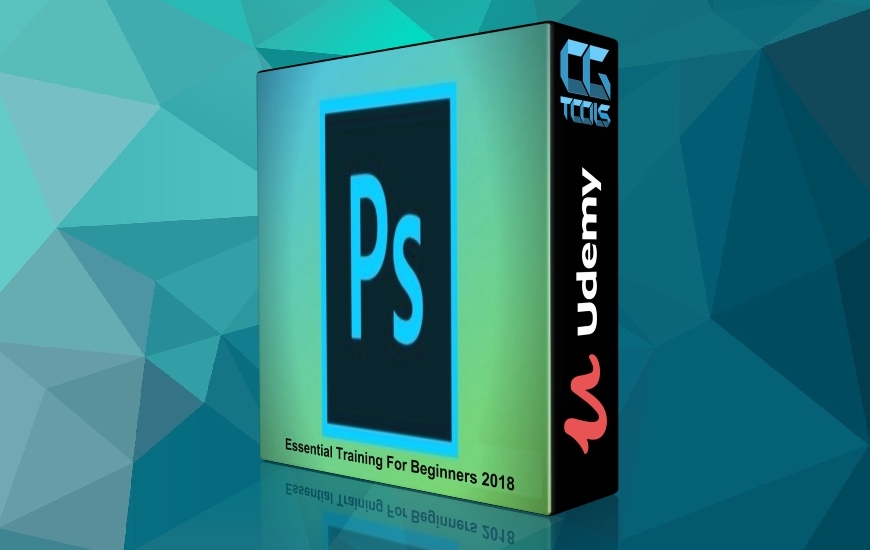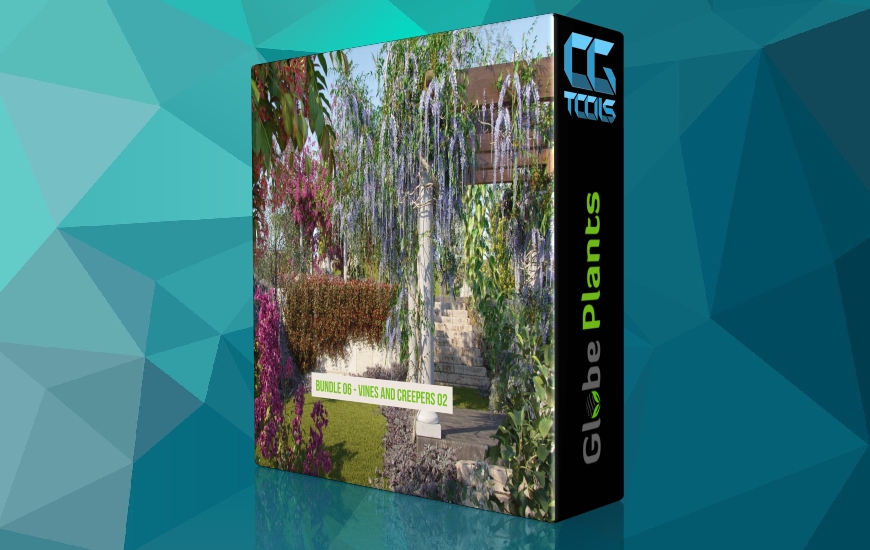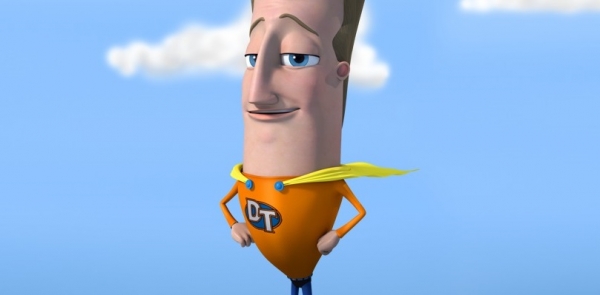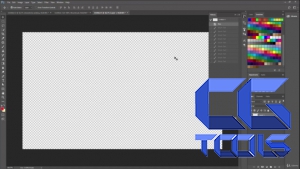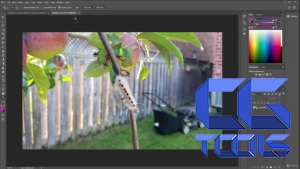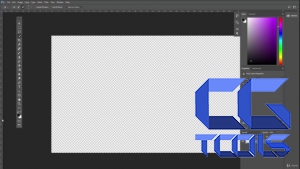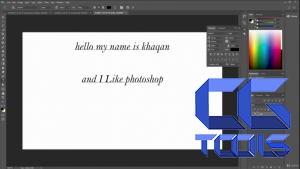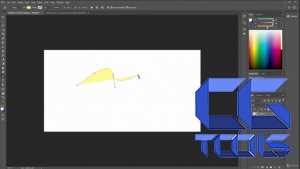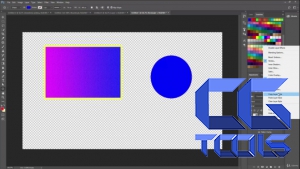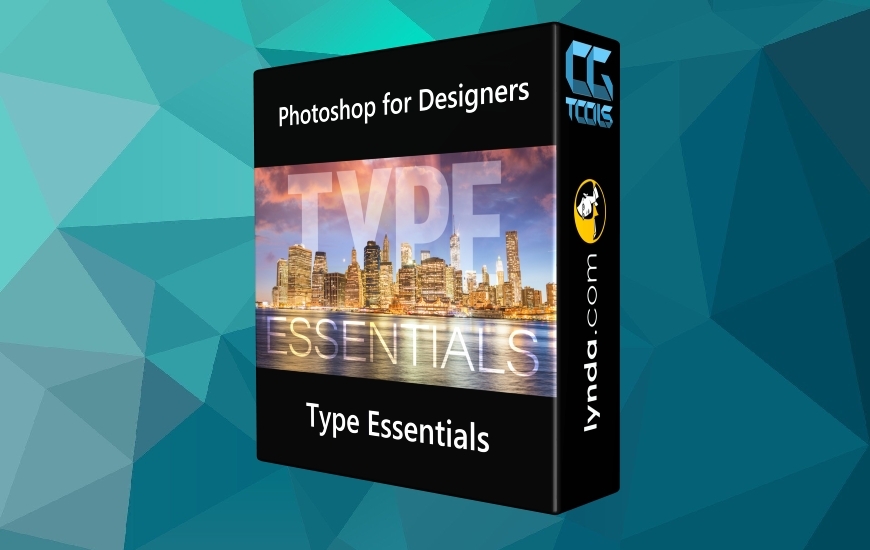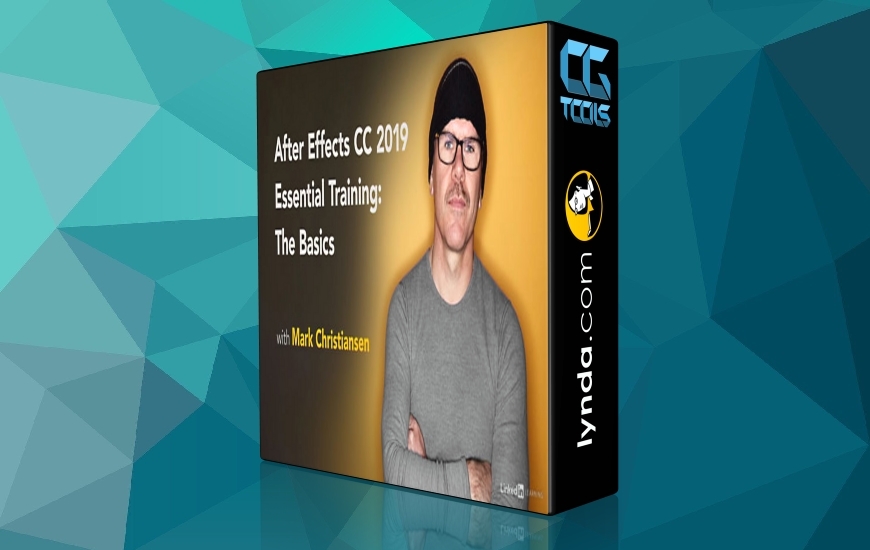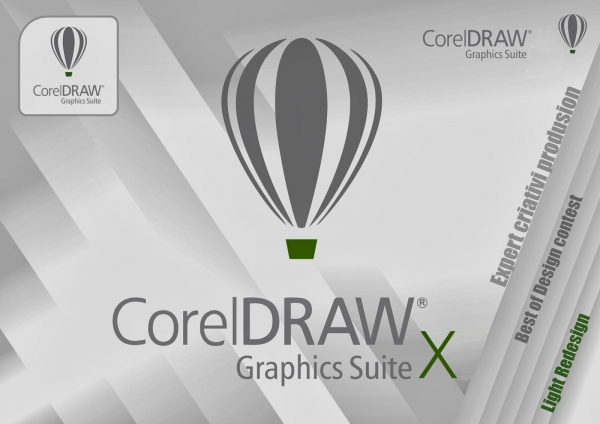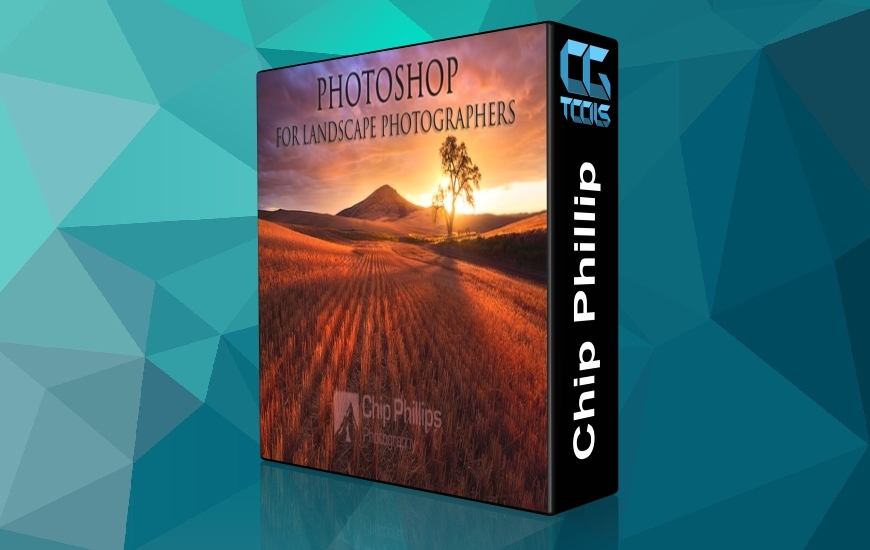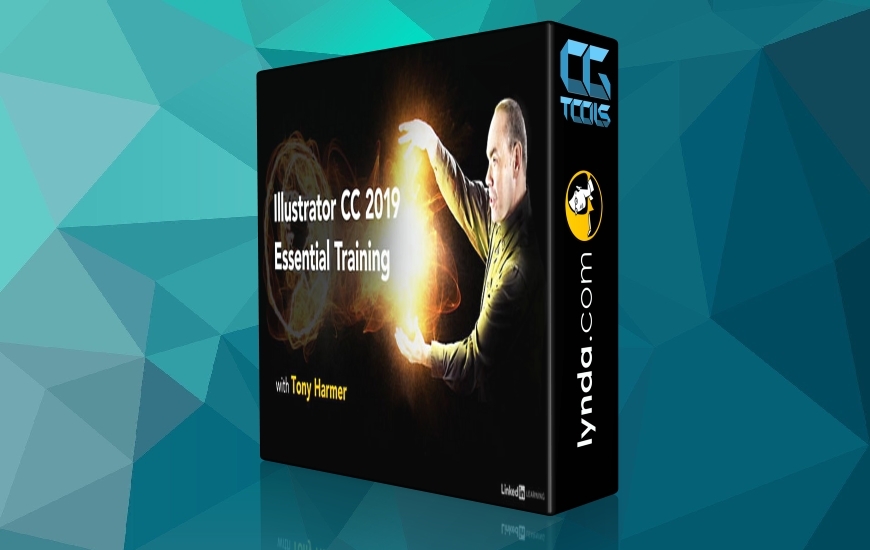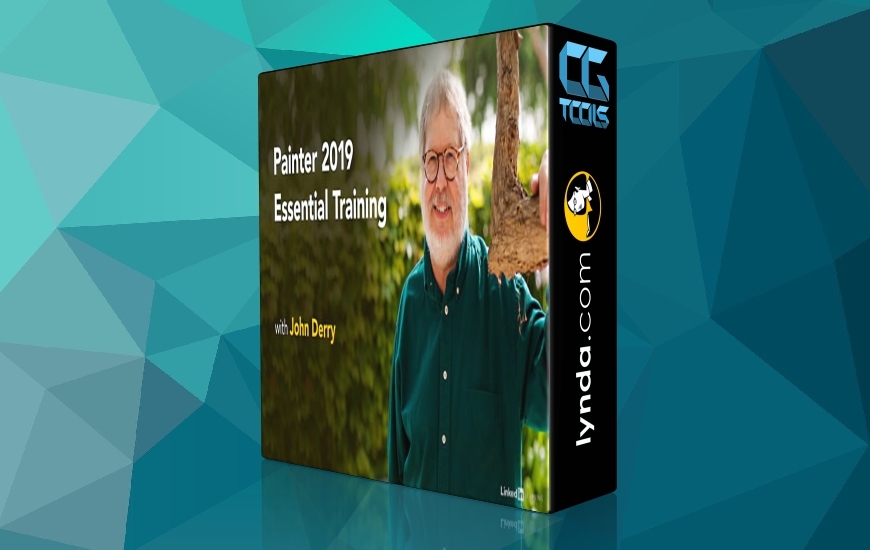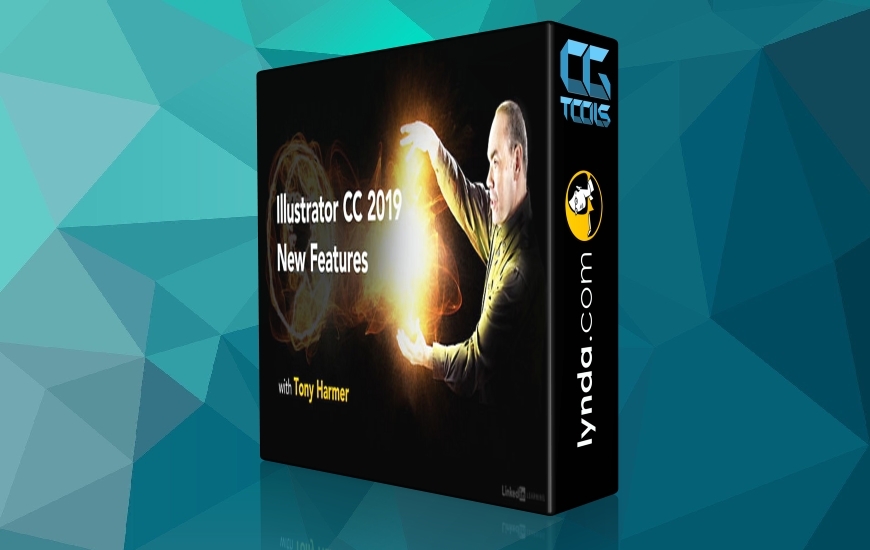What you’ll learn
Learn To Create New Files With Many Configurable Settings
Apply Several Types Of Layer Styles To Canvas
Being Able To Customize Resolution And Ability To Zoom In And Out
Removing Pimples/Imperfections from Faces
Remove Background Image From Person
Ability To Crop, Resize And Rotate Images
Downloading New Fonts Online To add To Your Collection
Grouping Layers Together
Requirements
Must-Have Photoshop Downloaded
No Prior Photoshop Experience is Required
Description
The course goes thru the fundamental aspects of Photoshop which helps with editing
and enhancing photos. My students will learn to efficiently customize their workspace
and toolbar in order to start editing in an effective manner to improve layering, masking, and image
enhancing. if you are looking to learn more about Photoshop and want to learn about
the several masking and layering tactics then this is the right course for you!
This course will come alongside many techniques that will allow you to add a clipping mask
effect and create a sharpening portrait effect alongside a high dynamic range portrait
I have several years of experience with Photoshop including designing web, creating
advertisements and even designed a few newspaper ads. I have also been doing freelance work
for over a decade now. I have also taken classes the range from digital production to designing artwork.
This course is broken down into the following way, which will allow for a linear growth in learning
Interference
Tools for Everyday Projects
Start Adding Layers
Begin Playing With Masking
Start Using The Selection Tool
Using Typography
Masking Out With The Pen Tool
Covering Colors And Swatches
Creating An Optimized Work Flow
And Much More!
With all that being said if this course matches your needs then enroll today
and let's start exploring the capabilities of Photoshop!
Who is the target audience?
Great for beginners looking to dive into the world of Photoshop
Not Recommended for advanced students who know the basics of Photoshop