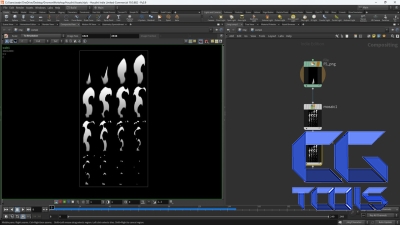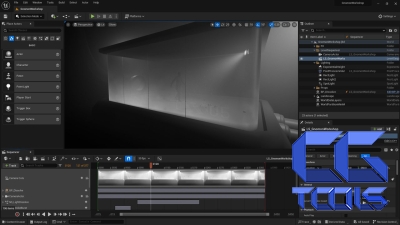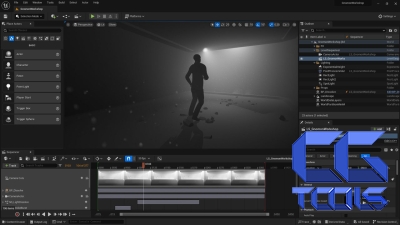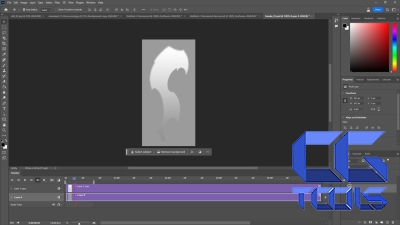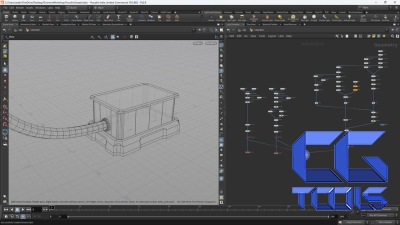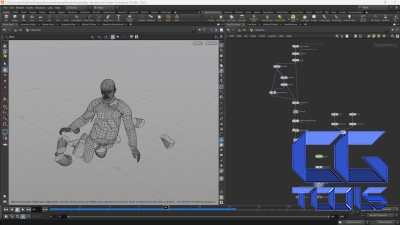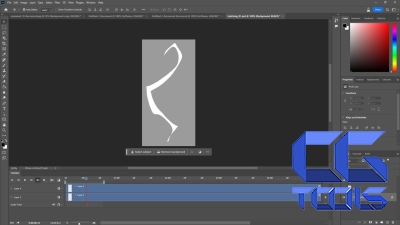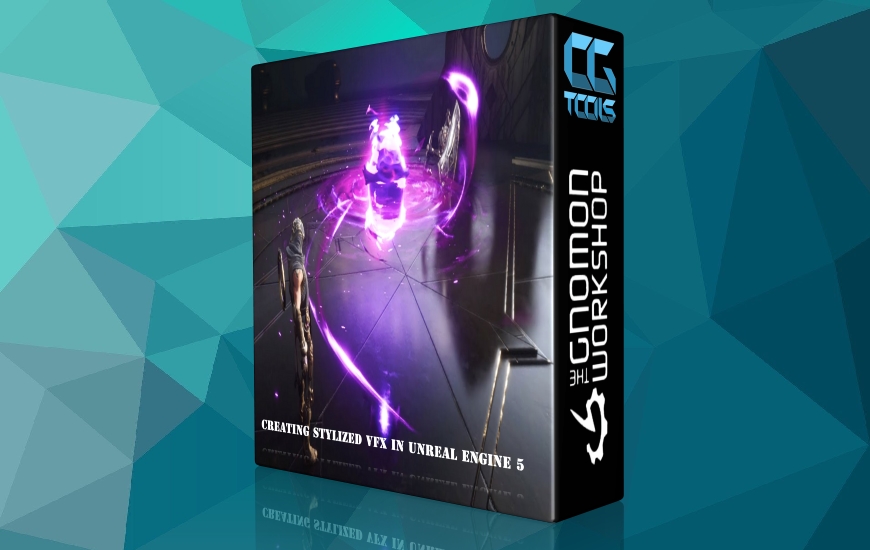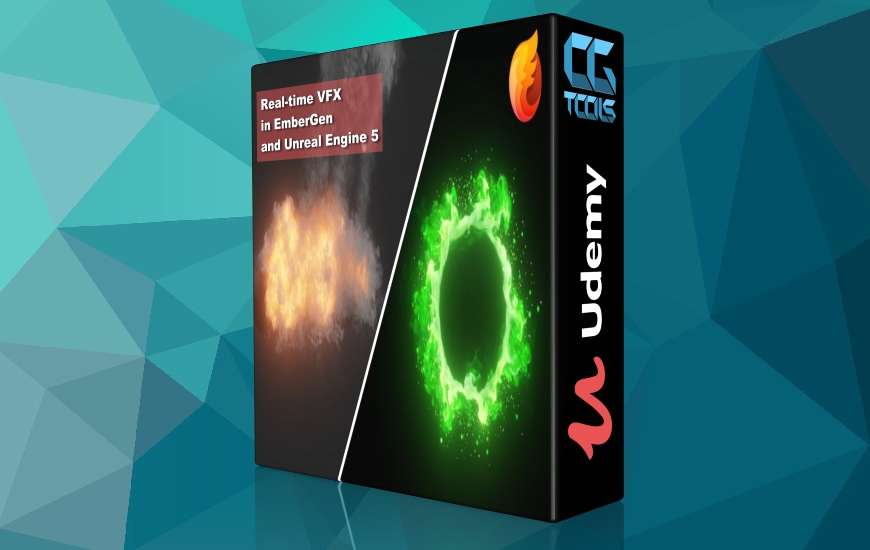![آموزش ایجاد جلوه های پویا برای بازی ها]()
با استفاده از هودینی و فتوشاپ، یک دنباله VFX کاراکتر حل شونده چشمگیر در Unreal Engine ایجاد کنید. این کارگاه 2 ساعته توسط هنرمند اصلی VFX Antonio Cappiello برای هنرمندان مبتدی و متوسط VFX ایدهآل است که میخواهند تکنیکهای مدلسازی کم پلی رویهای را بیاموزند، شبیهسازیهای RBD را ایجاد کنند و کتابها را در یک صفحه sprite در Houdini قرار دهند. کسانی که می خواهند فراتر از عملکردهای اساسی سیستم ذرات نیاگارا بروند، این راهنمای مفید را نیز خواهند یافت.
این کارگاه گام به گام نگاهی کوتاه به انیمیشن فریم به فریم در فتوشاپ ارائه میکند و نحوه کار با Timeline، ابزار Lasso و نحوه اعمال فیلترها و افکتها بر روی بافت را نشان میدهد. نحوه مدلسازی و شکستن داراییها را در هودینی مشاهده خواهید کرد و نحوه وارد کردن آنها را به Unreal Engine و قرار دادن آنها در یک سطح خواهید آموخت. آنتونیو روند خود را برای ایجاد مواد در Unreal نشان می دهد و نحوه ایجاد سیستم های ذرات نیاگارا را آموزش می دهد. او همچنین نحوه ایجاد مواد حل کننده و نحوه رنگ آمیزی دود متحرک با استفاده از فتوشاپ را نشان می دهد.
مرحله آخر کارگاه نحوه وارد کردن فلیپ بوک ها به Unreal Engine و ایجاد مواد و امیترها قبل از ایجاد توالی سطح نهایی و قرار دادن و متحرک سازی پارامترهای مواد و سیستم های ذرات را نشان می دهد. به عنوان آخرین مرحله، ترفندهای نهایی را کشف خواهید کرد و نحوه اضافه کردن یک لرزش و اثر دانه بندی موثر دوربین را خواهید دید.
دانش اولیه Houdini، Photoshop و Unreal Engine ایده آل است. با این حال، این آموزش برای نشان دادن میانبرها و عملکردهای اساسی طراحی شده است تا بتوانید هر مرحله از کارگاه را دنبال کنید. تمامی فایل های Houdini، Photoshop و Unreal آنتونیو که در کارگاه نمایش داده شده اند به عنوان فایل های قابل دانلود در این کارگاه گنجانده شده اند.
مشاهده توضیحاتــ انگلیسی
Create an impressive dissolving character VFX sequence in Unreal Engine using Houdini and Photoshop. This 2-hour workshop by Principal VFX Artist Antonio Cappiello is ideal for beginner and mid-level real-time VFX artists who want to learn procedural low-poly modeling techniques, create RBD simulations, and pack flipbooks into a sprite sheet in Houdini. Those who want to go beyond basic Niagara particle systems functions will also find this a useful guide.
This step-by-step workshop offers a brief look at frame-by-frame animation in Photoshop, showing how to work with the Timeline, the Lasso tool, and how to apply filters and effects to the texture. You’ll see how to model and fracture assets in Houdini and learn how to import them into Unreal Engine and place them in a level. Antonio reveals his process for creating materials in Unreal and teaches how to create environment Niagara particle systems. He also demonstrates how to create dissolving materials and how to paint animated smoke using Photoshop.
The final stage of the workshop reveals how to import flipbooks into Unreal Engine and create materials and emitters before creating the final level sequence and placing and animating the material parameters and particle systems. As the last step, you’ll discover the final tweaks and see how to add an effective camera shake and grain effect.
Basic knowledge of Houdini, Photoshop, and Unreal Engine is ideal; however, the tutorial is designed to show basic shortcuts and functions so you can follow along with every step of the workshop. All of Antonio’s Houdini, Photoshop, and Unreal files shown in the workshop are included as downloadable files with this workshop.