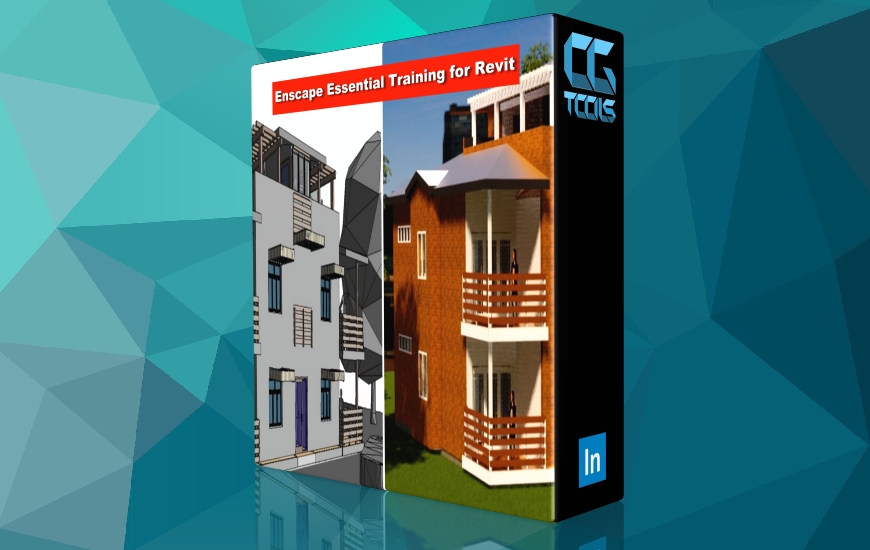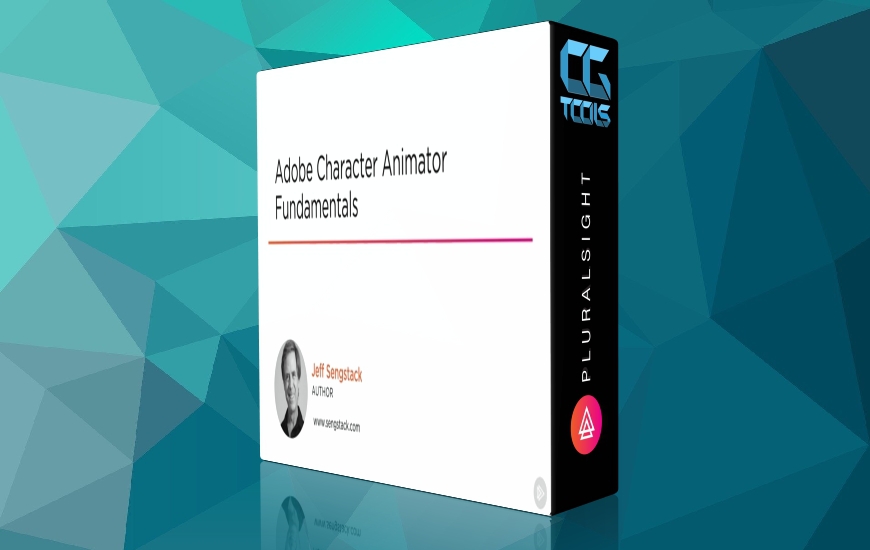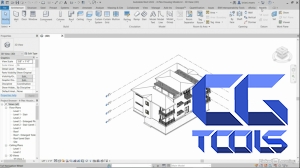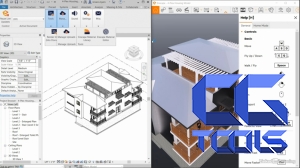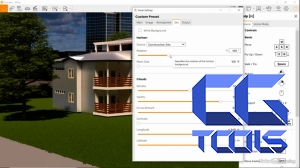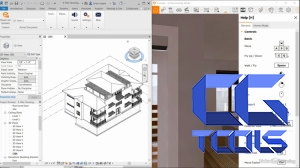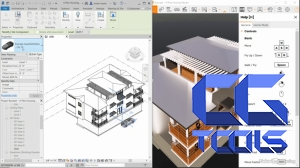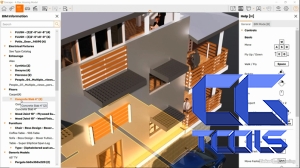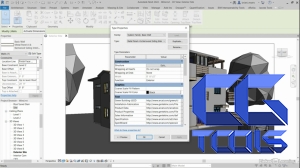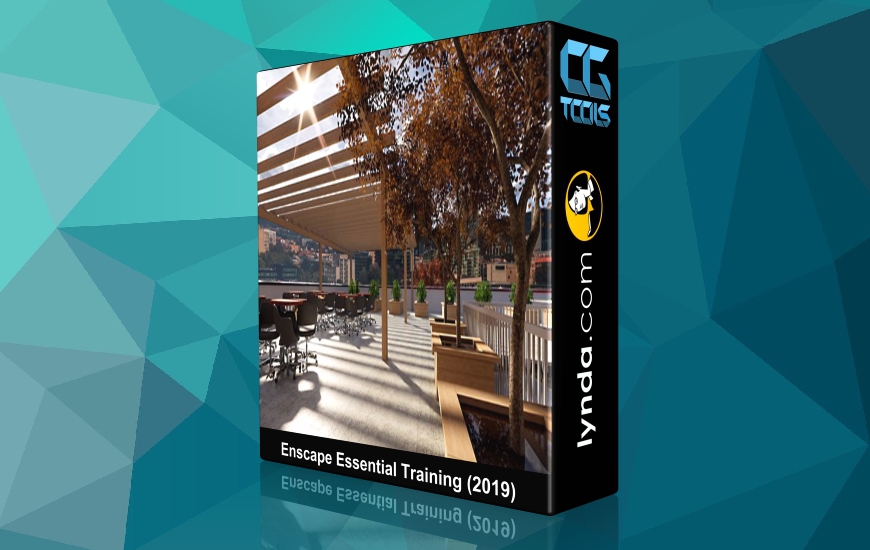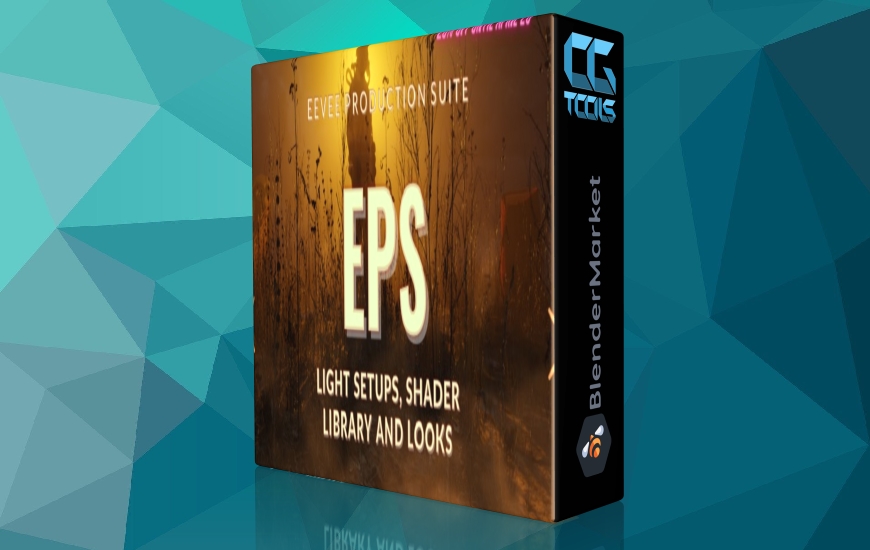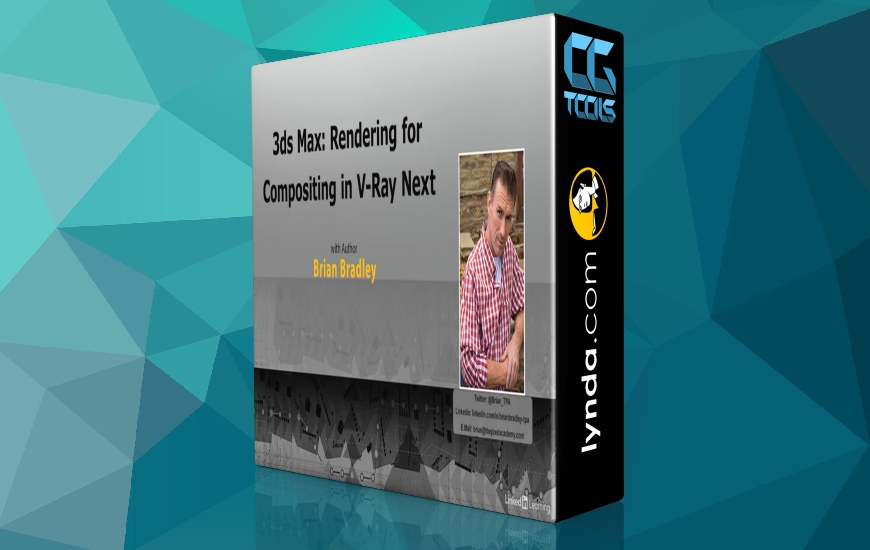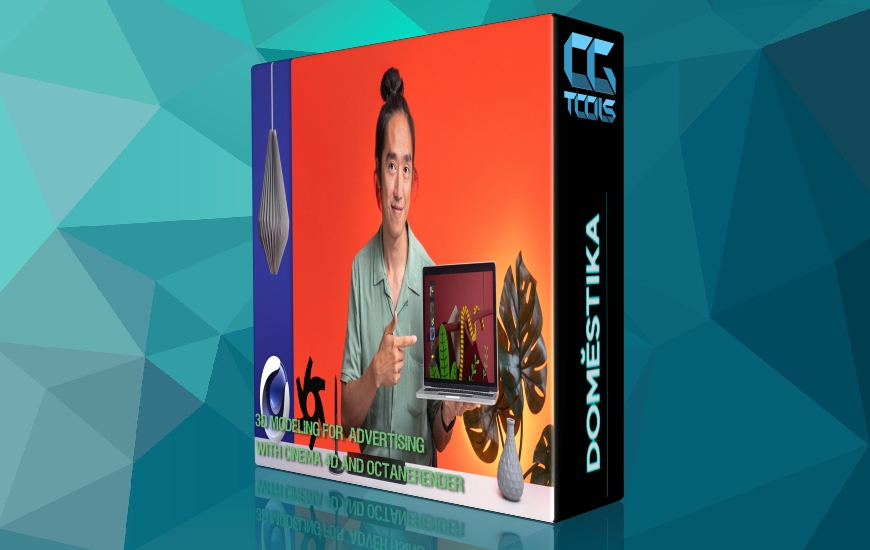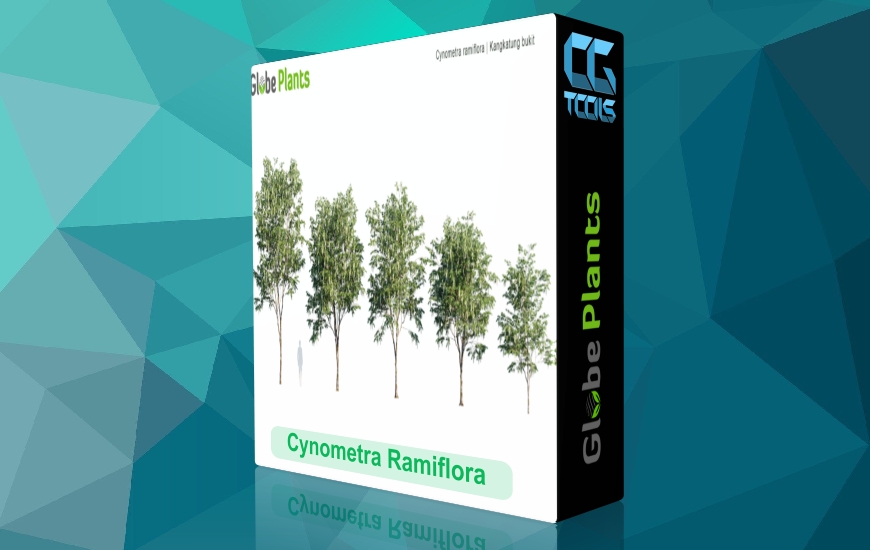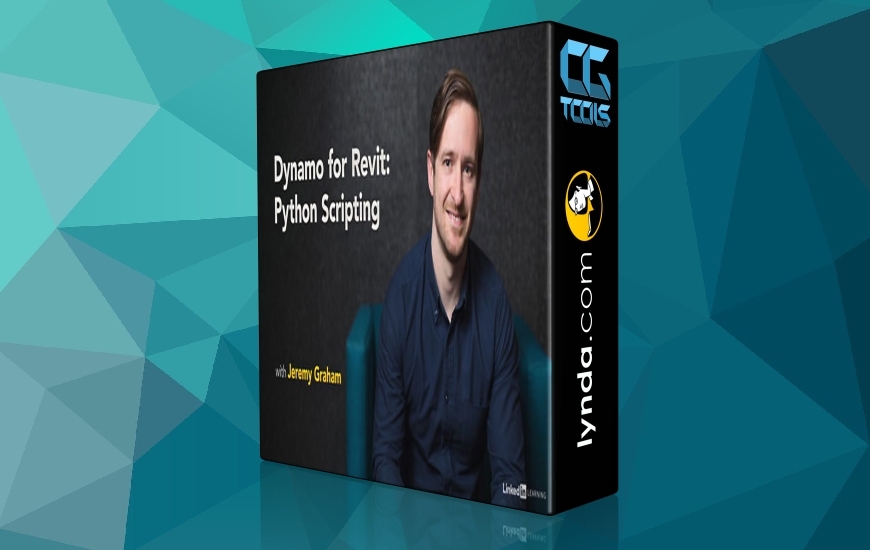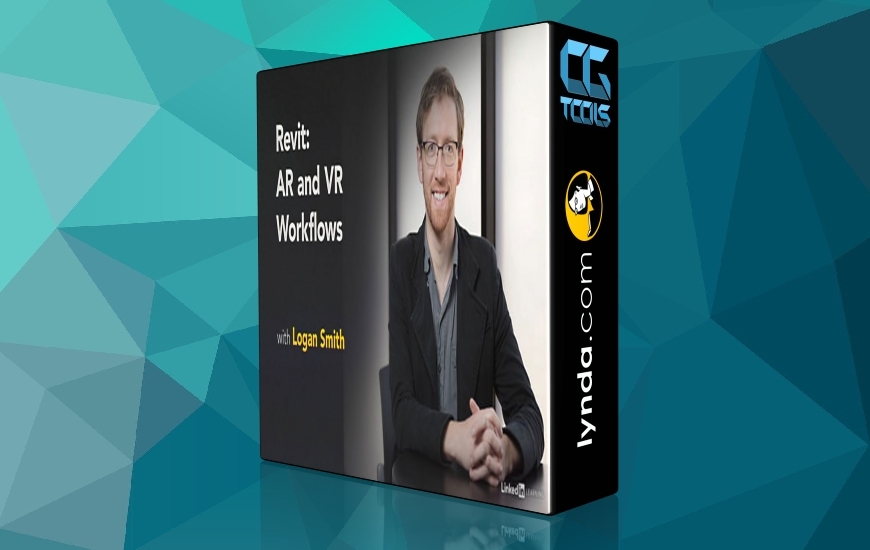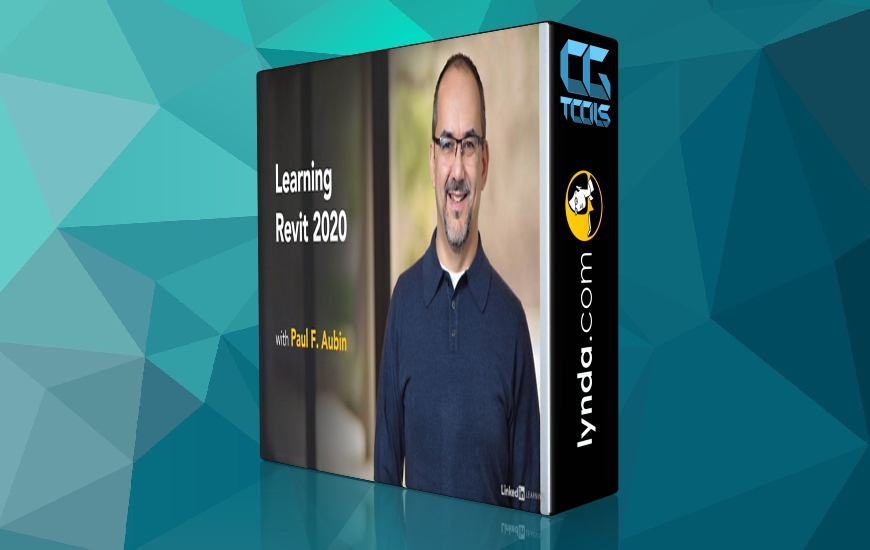![آموزش های ضروری پلاگین اینسکیپ برای رویت]()
اگر با Revit کار می کنید، ممکن است لازم باشد Enscape، VR و افزونه رندر زمان واقعی را یاد بگیرید. شروع کار با Enscape آسان است—فقط با یک کلیک، و می توانید در عرض چند ثانیه پروژه کاملاً رندر شده خود را طی کنید. هیچ آپلود وقت گیر در فضای ابری یا صادرات به برنامه های دیگر مورد نیاز نیست. و کارهای بسیار بیشتری وجود دارد که می توانید بعد از شروع کار انجام دهید! برایان مایرز، متخصص صنعت AEC، شما را با تمام اصول اولیه استفاده از Enscape راهنمایی می کند. برایان شما را با نماهای مختلف، ابزارهای ناوبری، کتابخانه دارایی و مدل سازی اطلاعات ساختمان (BIM) آشنا می کند. او نحوه ایجاد صحنهها را بررسی میکند، سپس به شما نشان میدهد که چگونه تنظیمات بصری مانند نمایش، کیفیت رندر، کنتراست، جلوهها و موارد دیگر را تنظیم کنید. برایان تنظیمات کلی را نیز پوشش می دهد، سپس به نحوه استفاده از BIM با حاشیه نویسی مشترک، واردات از منابع دیگر و اطلاعات مرتبط با اشیاء BIM می پردازد.
مشاهده توضیحاتــ انگلیسی
If you work with Revit, you may need to learn Enscape, the VR and real-time rendering plugin. It’s easy to get started with Enscape—just one click, and you can walk through your fully rendered project within seconds. No time-consuming upload to the cloud or export to other programs is required. And there’s so much more you can do, after getting started! AEC industry expert Brian Myers walks you through all the basics of using Enscape. Brian introduces you to the different views, the navigation tools, the asset library, and building information modeling (BIM). He steps through how to create scenes, then shows you how to adjust visual settings such as projection, rendering quality, contrast, effects, and much more. Brian covers general settings, as well, then dives into how you can use BIM with collaborative annotation, imports from other sources, and information associated with BIM objects.