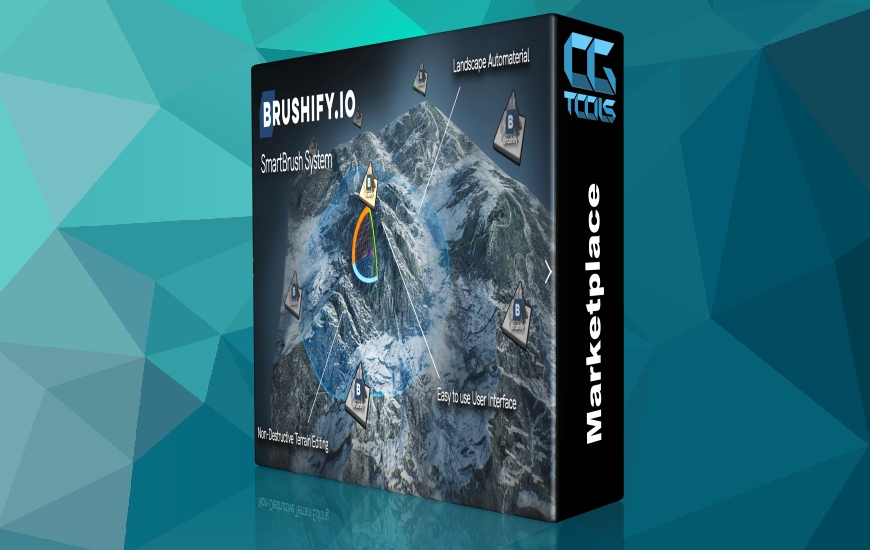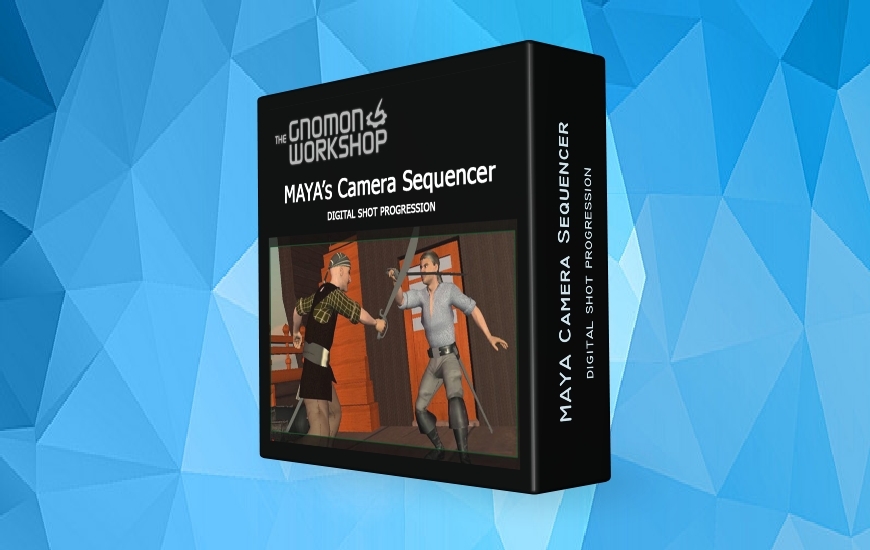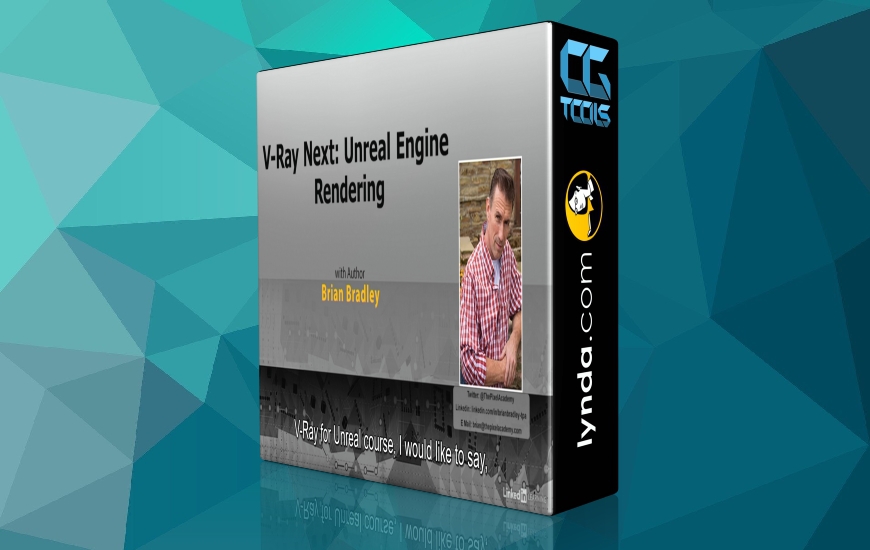![]()
TheaRender And Plugins
Thea Render یکی از موتورهای رندرینگ نو ظهور است که شما در آن میتوانید از مزایایی Unbiased رندرینگ استفاده کرده و همزمان توانایی محاسبه افکت های Biased مانند Caustic را نیز داشته باشید.Thea Render سرعت و توانایی را یکجا به شما هدیه میکند.
![]()
در آن قسمت از موتور رندرینگ Thea Render که بر پایه biased rendering استوار است شما میتوانید روشنایی عمومی (GI) را با الگوریتم ها و روشهای final Gathering , photon mapping , irradiance mapping محاسبه نمایید.
![]()
همچنین در همین راستا میتوانید با الگوریتم های Unbiased نیز به کیفیت رندرینگ خود بیافزایید.پیشتیبانی از SSS ها و متریال Layer-Based و همچنین displacement mapping ، پشتیبانی از متحرک سازی و رندرینگ انیمیشن ، Depth of field (DOF) ، Motion Blur و افکت های Post Production همگی از جمله خواص Thea Render می باشند. Thea Render در حال حاضر برای نرم افزارهای 3ds max, blender , cinema4d , modo, rhino , sketch up و softimage xsi قابل استفاده می باشد.
![]()
هر چقدر که از Thea Render تعریف کنیم اما نمیتوان از فاجعه رابط کاربری (UI) آن چشم پوشی کرد. حقیقتا یکی از وحشتناک ترین رابط های کاربری موجود در دنیا را میتوان با افتخار به Thea Render تقدیم کرد. اولین باری که با این نرم افزار قصد آشنایی خواهید داشت کمی دچار استرس، افسردگی و تپش قلب خواهید شد اما با کمی تمرین و آشنایی بیشتر به راحتی میتوانید فعالیت های خود را در آن مرور کنید. مطالب آموزشی کمی در مورد این موتور رندرینگ منتشر شده است اما خودتان به راحتی میتوانید به آن مسلط شوید.
![]()
در مورد محیط برنامه کمی کوتاهی صورت گرفته است و کمی اشفتگی در چیدمان به چشم میخورد، البته آخرین آپدیت آن کمی مشکل را حل کرد ولی هنوز به صورت یک فاجعه زیست محیطی باقی مانده است. سرعت رندرینگ در این موتور رندرینگ بسیار مناسب است و کیفیت خروجی نیز در حد و اندازه بسیار بالایی قرار دارد.
![]()
Thea Render اولین موتور رندرینگ تجاری می باشد که با الگوریتم های unbiased + biased رندر میکند و در نوع خود ستودنی است. قابلیت های نمایش realtime و رندرینگ realtime به شما این امکان را می دهد که با تغییرات پارامترها، بتوانید در همان لحظه نتیجه کار را مشاهده نمایید.
![]()
این پلاگین به 2 صورت نرم افزار جدا و همچنین پلاگین میباشد که شما میتوانید هر 2 آن را دانلود نمایید.
توجه :
جهت اطلاع از نحوه کرک توضیحات انگلیسی موجود در سایت و یا در فایل متنی همراه با نرم افزار را مطالعه نمایید.
مشاهده توضیحاتــ انگلیسی
In our continuous effort for rendering photorealistic perfection, we would like to announce the next edition v1.5 of Thea Render. The new edition introduces some important features, mainly around Thea Render material system (that you are probably already aware from our technology announcements).
Here is the list of our major new features, presented in no particular order.Fresnel Ramp Procedural (see tech info)Improved Shadow Catcher (see tech info)Substance Material Converter (see tech info)Colored Coating Absorption (see tech info)Section Cuts (see tech info)
We are also particularly happy, because the enhancements in the material system are also accompanied with the debut of our Online Material Repository, a single place where users can upload and download materials. There was a lot of thought and work given for the repository and I am sure you are going to love it!
On top of these features, v1.5 introduces Floating Licensing support for our corporate customers and the launch of the brand new Integration for Autodesk Fusion 360 product.Includes:
Should work with all plugins.
How to Install And Crack Thea Render :
1. Install and run TheaRender2. Select menu "Help" -andgt; "License Form..."3. Fill fields "Full Name" and "E-mail Address" with any values and press "OK"4. In folder "Licenses" located where TheaRender installed find file license-XXXXXXXXXXXXXXXX.txt and open it5. Run keygen and copy to field "License ID" fourth row from license file and press "Generate"6. Complete the appropriate fields and click "OK" and restart programm.If TheaRender started in client mode press "License" and in "License Form" in tab "Misc" press "Clear License", try new serial numberOn Windows XP run in compatibility mode, right-click on trk.exe, in "Properties" select "Compatibility" tab, check "Disable visual themes" and click "OK"Alternative Method1. First of all. Select menu "Help" -andgt; "License Form..."2. "Misc" tab, select "Clear License"3. Fill fields "Full Name" and "E-mail Address" with any values at "Main" Tab and press "OK".4. In folder "Licenses" located where TheaRender installed. In win7 it's at "c:ProgramDataThea RenderLicenses". There is a file named "license-XXXXXXXXXXXXXXXX.txt" just open it.5. XXXXXXXXXXXXXXXX is your License ID6. Run keygen and copy to field "License ID" fourth row from license file and press "Generate" one more time.7. Just Fill in Serial and Activation Code and click "OK" and restart programm.8. If your are sucess. Fill in plugin's code9. If TheaRender started in client mode press "License" and in "License Form" in tab "Misc" press "Clear License", goto Step.6 try new serial number.Additional 1. If you clear the license data in the Misc section, close Thea and restart it, you'l get the proper keys.2. the initial key is always the same since it depends on the machine Thea runs in.3. if the keygen doesn't do anything, disable your antivirus. The keygen is encoded and the antivirus might block it without telling you.4. If it starts in client mode, just leave the client mode running, and start the Thea.exe again, and it will work fine, you have to create another license while running client mode!5. you'll see that you have client license in 'Licenses' directory and if running client you'll get working standalone