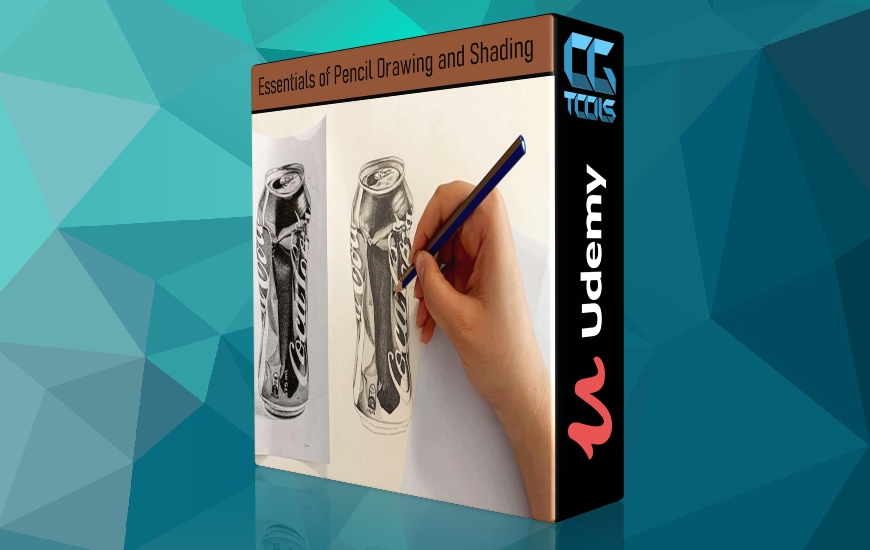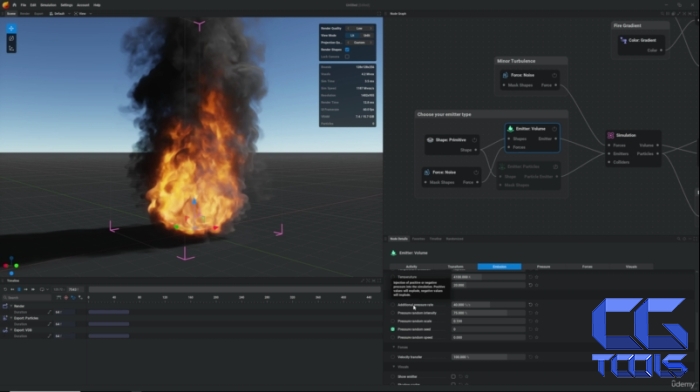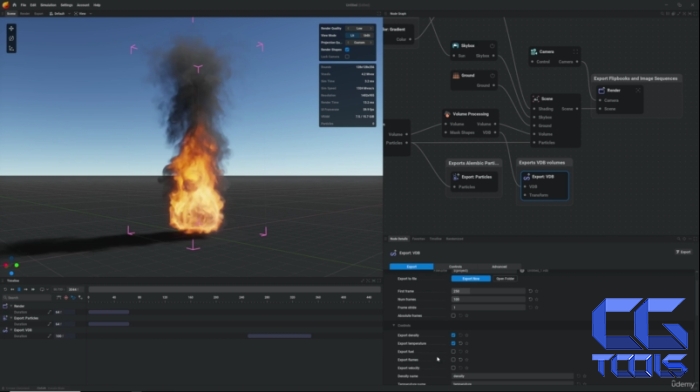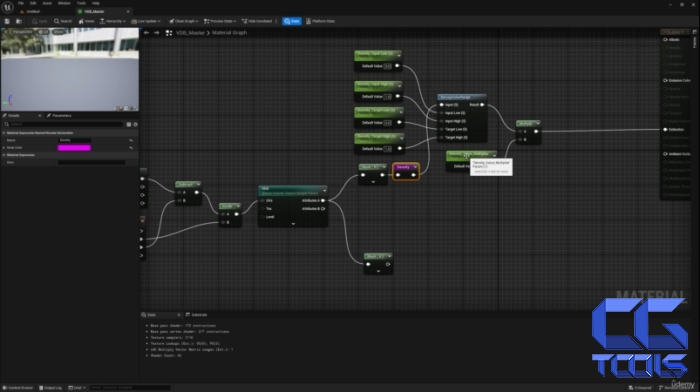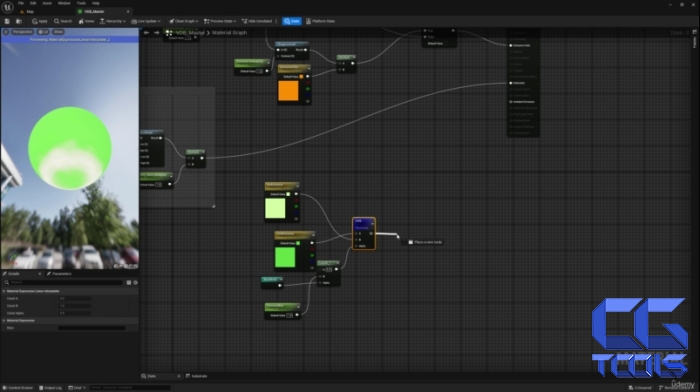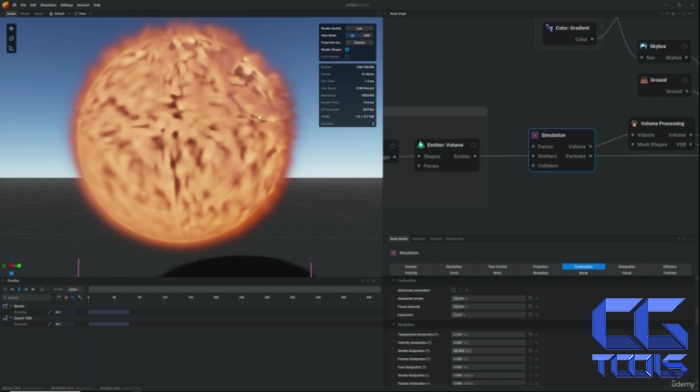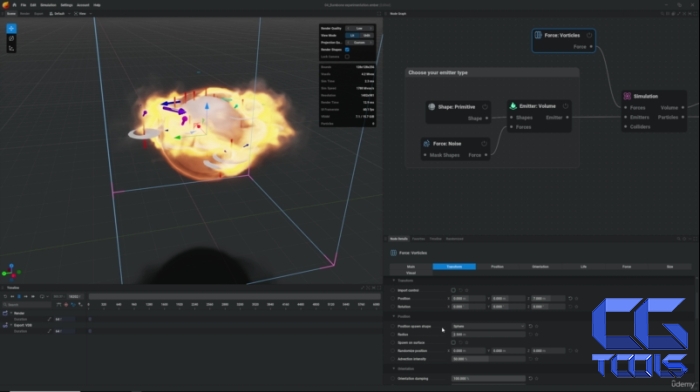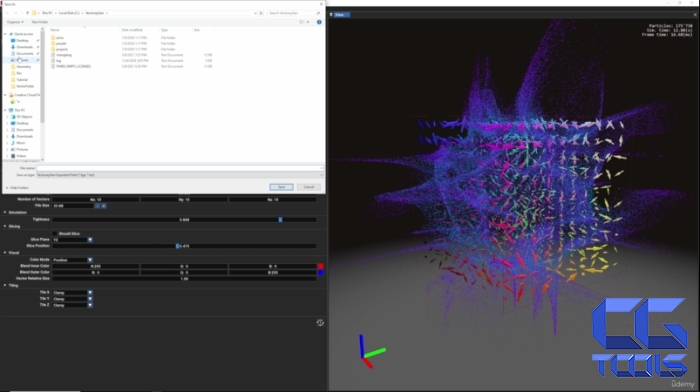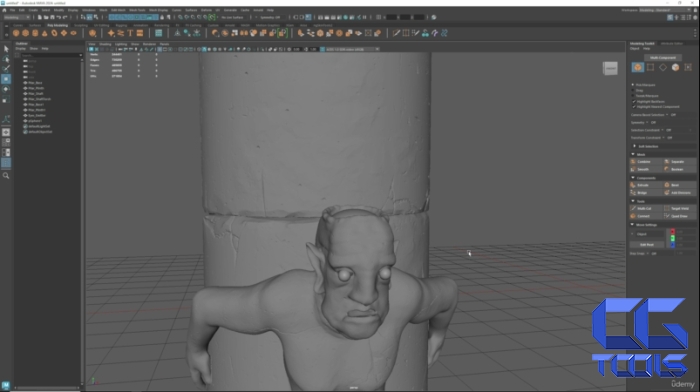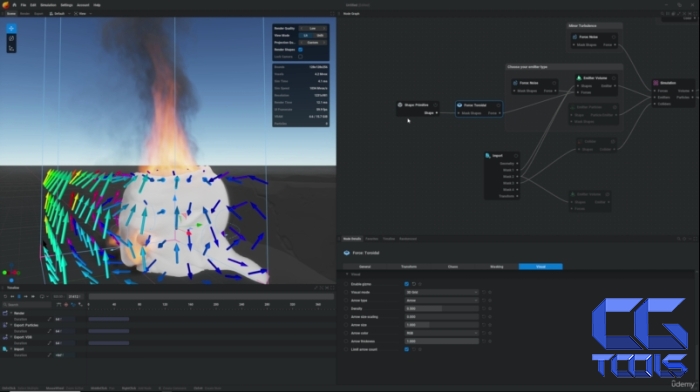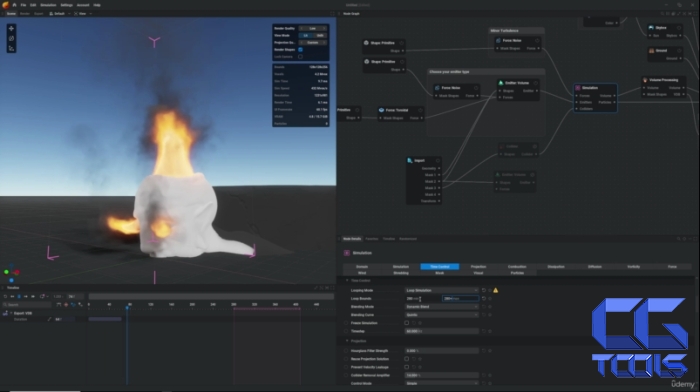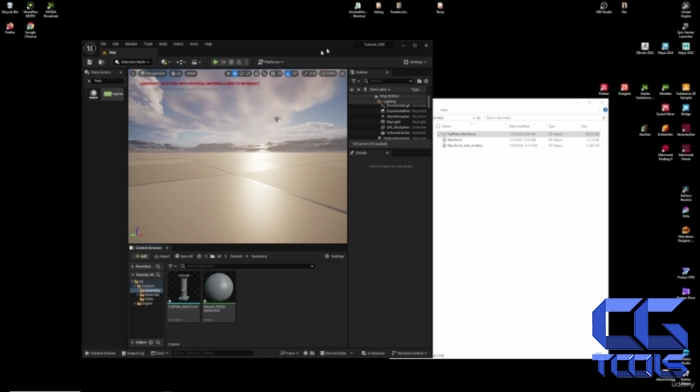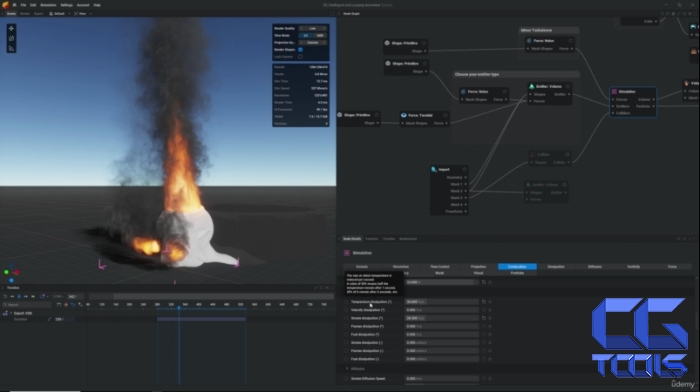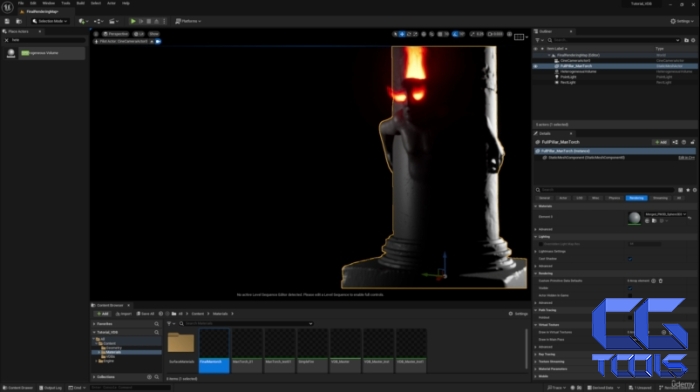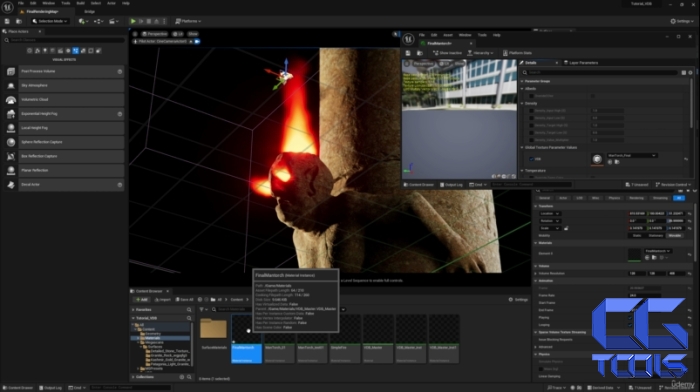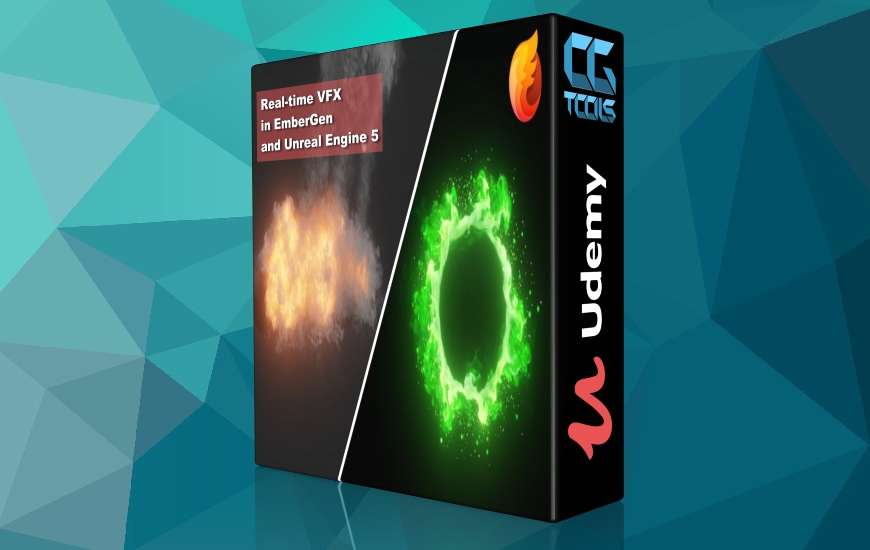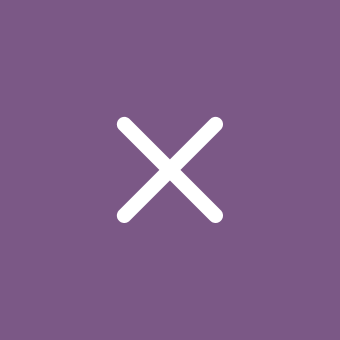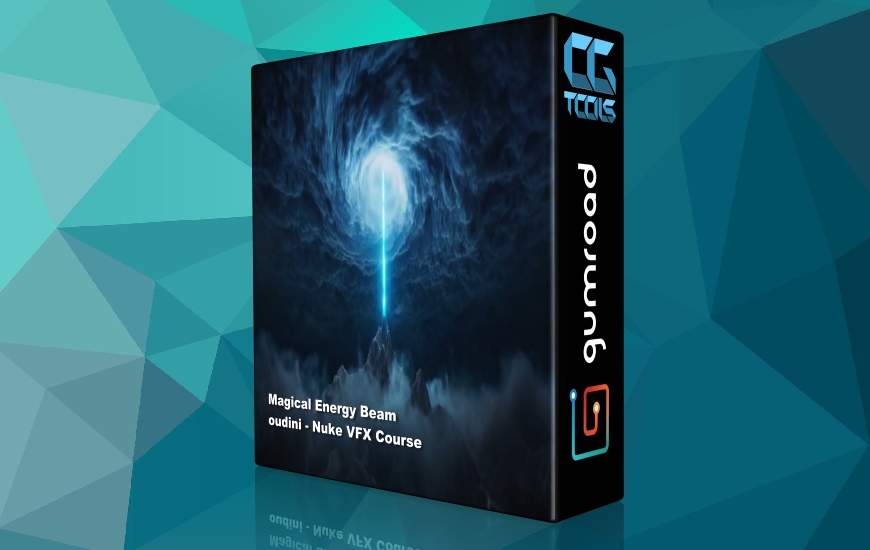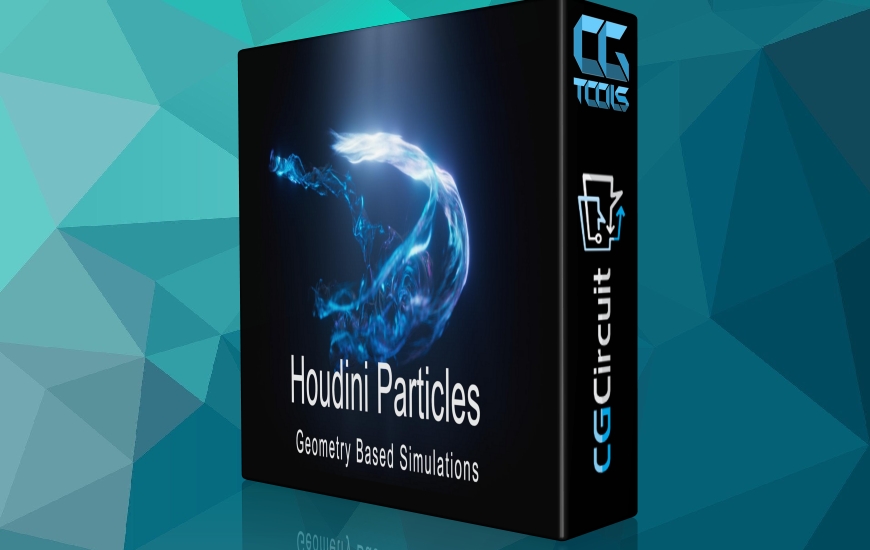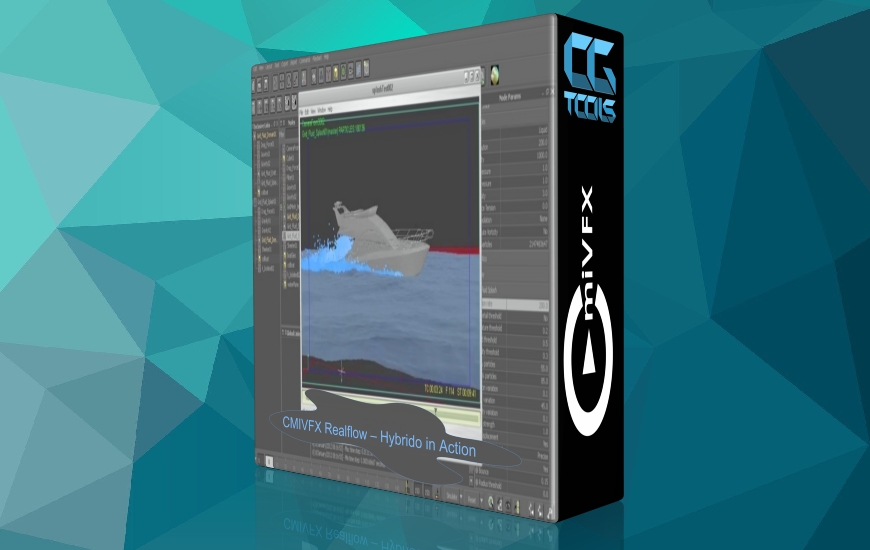![آموزش EmberGen حجمی در آنریل انجین]()
در این دوره شما بیش از سه ساعت اطلاعات مفیدی برای استفاده در پروژه های خود خواهید داشت. از آنجایی که پیاده سازی Unreal VDB از این به بعد سر به فلک می کشد، این را یک سرمایه گذاری مناسب در حرفه VFX یا gamedev خود در نظر بگیرید.
ابتدا سفری به دنیای EmberGen خواهیم داشت. پس از ارائه یک نمایش کوتاه از رابط و رایج ترین کلیدهای میانبر مورد استفاده، به بررسی گره ها و ویژگی های آنها خواهیم پرداخت.
در این مرحله ما متریال اصلی خود را در UE5 از ابتدا می سازیم، با برخی پارامترهای خوب که به ما امکان می دهد رنگ ذرات VDB خود را تنظیم کنیم.
سپس ما به ایجاد و ویرایش اثر ذرات حجمی خودمان ادامه خواهیم داد. ابتدا مش های سفارشی خود را وارد می کنیم که در ایجاد برخورد و همچنین منبع تولید کننده (شکل) ذرات ما نقش دارند. ما همه جنبههایی را برای ذرات خود مانند محیط (دنیای باز یا فضای بسته) در نظر خواهیم گرفت که میتواند بر نحوه رفتار ذرات ما تأثیر بگذارد. نزدیکتر به انتها، سیستم خود را حلقهای میکنیم تا بتوانیم در هر محیطی تا زمانی که نیاز داشته باشد از آنها استفاده کنیم.
پس از پرداخت سیستم خود، شبیه سازی خود را به عنوان فایل های VDB آماده ایمپورت در Unreal Engine صادر می کنیم. ما یک راه اندازی نورپردازی استودیویی را انجام خواهیم داد و در نهایت همه چیز را برای نمونه کارها / نمایشنامه خود ارائه خواهیم کرد.
سلب مسئولیت:
این دوره به طور عمیق تمام ویژگی های مختلف و کارهایی که همه اسلایدرها ممکن است انجام دهند را پوشش نمی دهد، اما به شما اطلاع می دهد که چگونه به عنوان یک معماری و مکانیزم کار می کند و متداول ترین ویژگی ها و ویژگی های مورد استفاده چیست. بهترین روش ها و جریان کار کارایی را در رابطه با ذرات حجمی ما به شما ارائه می دهد.
مشاهده توضیحاتــ انگلیسی
In this course you will have over three hours of usefull information to apply in your own projects. As Unreal VDB implementation will skyrocket from now on, consider this a well placed investment in your VFX or gamedev career.
First we will take a trip in the world of Embergen; after doing a short presentation of the interface and the most commonly used shortcut keys we will dive in exploring the nodes and their atributes.
At this point we will build our own master material in UE5 from scratch, with some nice parameters that will allow us to adjust the colors of our VDB particles.
Then we will proceed in creating and editing our very own volumetric particle effect. First we will import our custom meshes that will have a role in creating collision as well as being a source of (shape) generators for our particles. We will consider all aspects for our particles such as the environment (open world or closed space) that can impact the way our particles are behaving. Closer to the end we will make our sistem to loop so we can use them seamlessly in any environment for as long as it needs.
After the polishing of our system we will then export our simulation as VDB files ready to be imported in Unreal Engine. We will do a studio lighting setup and finally we will render everything for our portfolio / showreel.
Disclaimer : This course will not be in-depth covering all various atributes and what all sliders might do, but it will inform you how it all works as an architecture and as a mechanism and what are the most commonly used features and atributes, also will give you the best practices and efficiency workflows in regards to our volumetric particles.