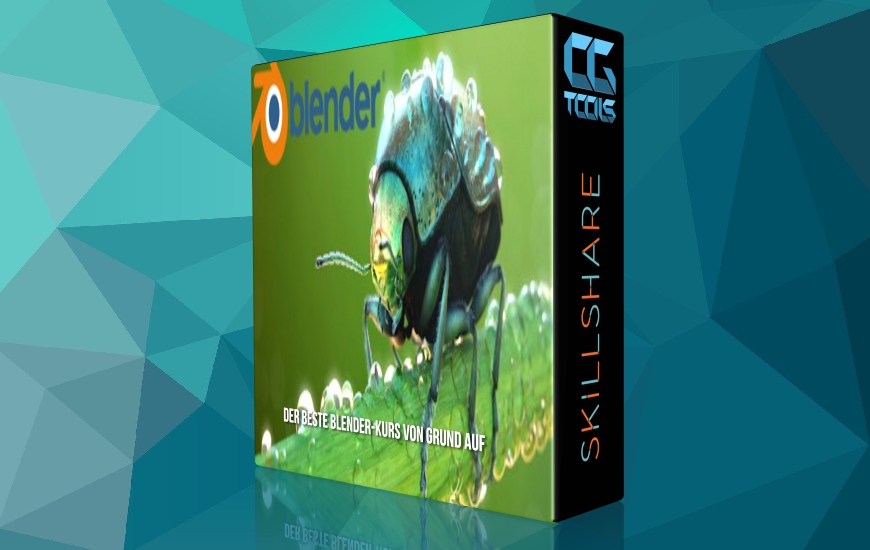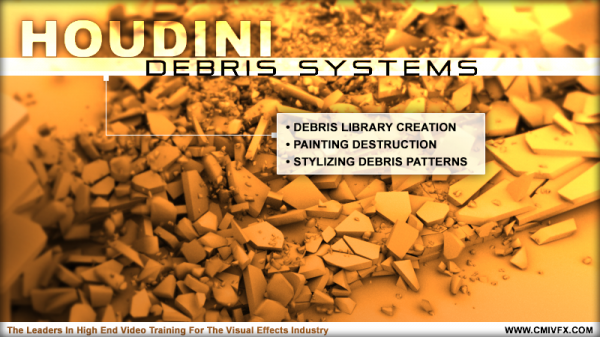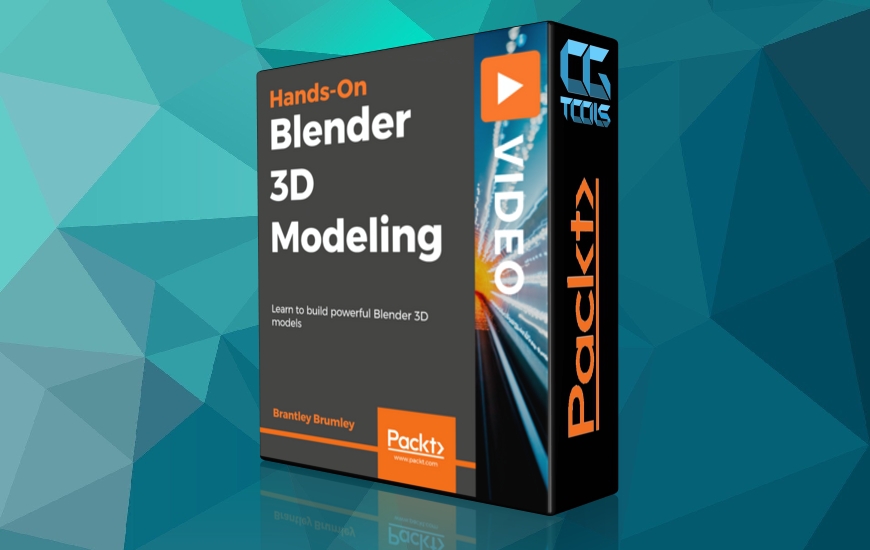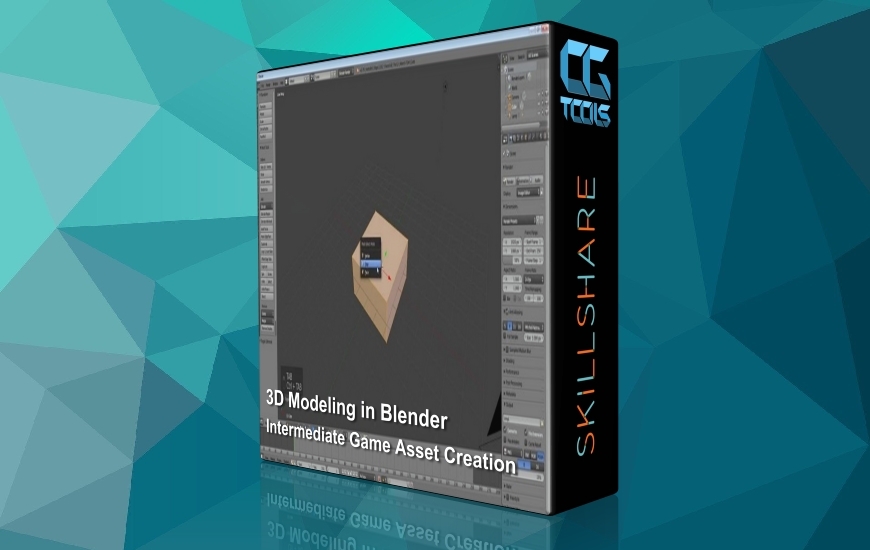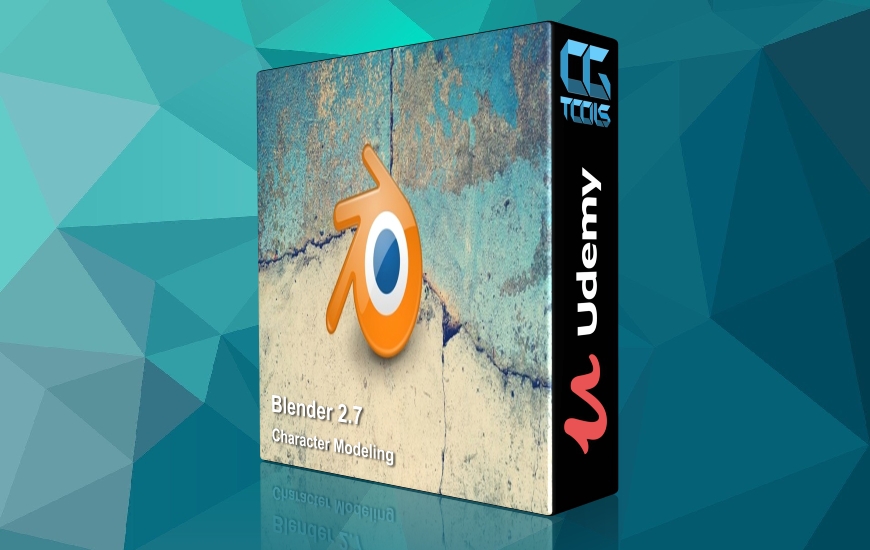![بهترین دوره بلندر برای مبتدی ها]()
Blender یک پلتفرم خارق العاده است که به شما امکان می دهد تا به هر موتور بازی، چاپگر سه بعدی یا نرم افزار دیگری صادر کنید. در اینجا برخی از دلایلی است که می خواهید Blender را با این آموزش آنلاین یاد بگیرید.
- ایجاد دارایی برای بازی های ویدیویی
- هدایای سه بعدی منحصر به فرد ایجاد کنید.
- خانه رویایی خود، ماشین خود را طراحی کنید
- خود را از طریق آثار هنری سه بعدی بیان کنید.
با نحوه ایجاد مدلها و داراییهای سه بعدی برای بازیها برای Blender، تولید سه بعدی رایگان، آشنا شوید. استفاده از ما با تجربه کم یا بدون تجربه برای شما بسیار آسان است. با آموزش های آنلاین ما شگفت زده خواهید شد که چه چیزی می توانید به دست آورید. این دوره مبتنی بر پروژه است، بنابراین شما بلافاصله مهارت های جدید خود را در مدل های سه بعدی واقعی اعمال خواهید کرد. همه فایلهای پروژه، و همچنین منابع و منابع اضافی به اشتراک گذاشته میشوند.نمودارهای قدرتمند سخنگو و اسکرینکستهای با کیفیت بالا و موارد دیگر وجود دارد. برای هر یک از مدل هایی که می سازید، این روند را دنبال خواهید کرد. به خودتان اجازه دهید تا خودتان کل مدل را طراحی کنید.
در زیر نحوه ساخت آن را مرحله به مرحله نشان خواهید داد. برنامه، دانش خود را به طور منظم اعمال کنید. اگر قبلاً کارتان را تمام کردهاید، میخواهم اصول اولیه مدلسازی را که نیاز دارید به شما نشان دهم. اگر هنرمند هستید، من به شما نشان خواهم داد که چگونه به دارایی های خود زندگی کنید. اگر از قبل با اصول برنامه نویسی و طراحی آشنایی دارید، اصول مدلسازی و طراحی را به شما آموزش می دهم.
این دوره برای چه کسانی مناسب است:
- صلاحیت و اعتماد به نفس در استفاده از کامپیوتر.
- هنرمندانی که می خواهند یاد بگیرند که چگونه دارایی های خود را زنده کنند.
- بازی که می خواهند مهارت های خود را گسترش دهند.
- مبتدیان کامل که مایل به کار سخت هستند.
پروژه دوره تمرین محور
این بخش برای آزمایش و نشان دادن صلاحیت شما در Blender بسیار مهم است. این پروژه از 5 سطح تشکیل شده است:
1) در سطح اول از دانش آموخته شده در دوره ویدیویی برای ایجاد یک a بسیار ساده برای ایجاد یک مدل لامپ زیبا و ساده استفاده خواهید کرد. سپس این مدل را در وب سایت Skill به اشتراک خواهید گذاشت تا آنچه را که ساخته اید نشان دهید
2) هم فنجان مرتبط و هم پیشنمایش مدل باید در زمانی که مدل باید شبیه باشد را مشاهده کنید. لطفاً سعی کنید کل تصویر را به تنهایی و بدون درج تصویر در برگه ها برای ردیابی دوباره ایجاد کنید. توصیه می شود از لیوان دقیق با همان جزئیات استفاده کنید که در تصویر به عنوان لامپ نشان داده نمی شود. بنابراین این فقط یک پیش نمایش است از اینکه لیوان چگونه باید باشد و چگونه باید از رنگ استفاده شود.
3) سطح سوم مربوط به قهوه است که می توانید آن را به صورت .blend پیدا کنید
4) در سطح 4 شما یک لامپ پیچیده تر با جزئیات اضافی در تصویر دارید. به این ترتیب می توانید مدل مربوطه را در بلندر ایجاد کنید. اما من مطمئنم. بعد از اتمام مدل با لامپ در تصویر، بافت هایی را پیدا می کنید که روش بعدی است و آنها را به مدل خود اضافه می کنید. فراموش نکنید که مدل را در سایت به اشتراک بگذارید.
5) سطح 5 حول یک گیاه زیبا می چرخد که نسبت به مدل های قبلی نیاز به کار بیشتری دارد. می توانید پیش نمایش یک گیاه رندر شده نهایی و یک گیاه ترکیبی را مشاهده کنید تا ببینید چه چیزی می بینید. با ایجاد مدل سه بعدی به تنهایی و شکل مناسب شروع کنید.سپس به کنار بافت های مشابه بروید و آنها را به مدل خود اضافه کنید تا رندری تا حد امکان به قرار گرفتن در تصویر پیش نمایش نزدیک شود.
مشاهده توضیحاتــ انگلیسی
About this course
Blender is a fantastic platform that allows you to create to that can be exported to any game engine, 3D printer or other software. Here are some of the reasons you'll want to learn Blender with this online tutorial.
- Creating assets for video games.
- Create unique 3D gifts.
- Design your dream house, your car your
- Express yourself through 3D artworks.
Learn how to create 3D models and assets for games for Blender, the free 3D production. We're super easy for you to use with little or no experience. With our online tutorials you will be surprised what you can achieve. The course is project-based, so you'll immediately apply your new skills to real 3D models. All project files will be shared, as well as additional references and resources - you will never be shared. There are talking-head powerful charts and high-quality screencasts and more. For each of the models you build you will follow this process. Allow yourself to turn to design the entire model yourself. Below you will show step by step how to build it. Application, apply your knowledge regularly. If you're already done, I'm going to show you the basics of modeling that you need. If you're an artist, I'll show you how to bring your assets to life. If you are already familiar with programming and design principles, I will teach you modeling and design principles.
Who is this course suitable for:
- Competent and confident with the use of a computer.
- Artists who want to learn how to make their assets come alive.
- Game who want to expand their skills.
- Complete beginners willing to work hard.
Practice-oriented course project
This section is very important to test and illustrate your competence in Blender. This course project consists of 5 levels:
1) In the first level you will use the knowledge learned in the video course to create a very simplified a to create a beautiful and and simple lamp model. Then you will share this model on the Skill website to show what you have created
2) Observe both the associated cup and the preview of what the model should look like when the model should look like. Please try to recreate the whole picture alone and without inserting the picture into the sheets to trace. It is recommended that you use the exact mug with the same details as the picture does not show as the lamp. so it's just a preview of what the mug should be like and how the color should be used.
3) The third level is to the coffee which you can find as .blend
4) In level 4 you have a more complicated lamp with additional details in the picture. This is how you can create the corresponding model in Blender. But I'm sure. After you finish the model with the lamp in the picture you will find textures which is the next way and add them to your model. Don't forget to share the model on the site don't.
5) Level 5 revolves around a beautiful plant that requires more work than the previous models. You can preview a final rendered plant and a .mixed plant to see what you see. Start by creating the 3D model alone and the right shape. Then go to the side of similar textures and add them to your model to get a rendering as close as possible to being in the preview image.
Please is after each level...render your model with the textures and post the final rendered image here on skillshare and show your progress for others and your case.