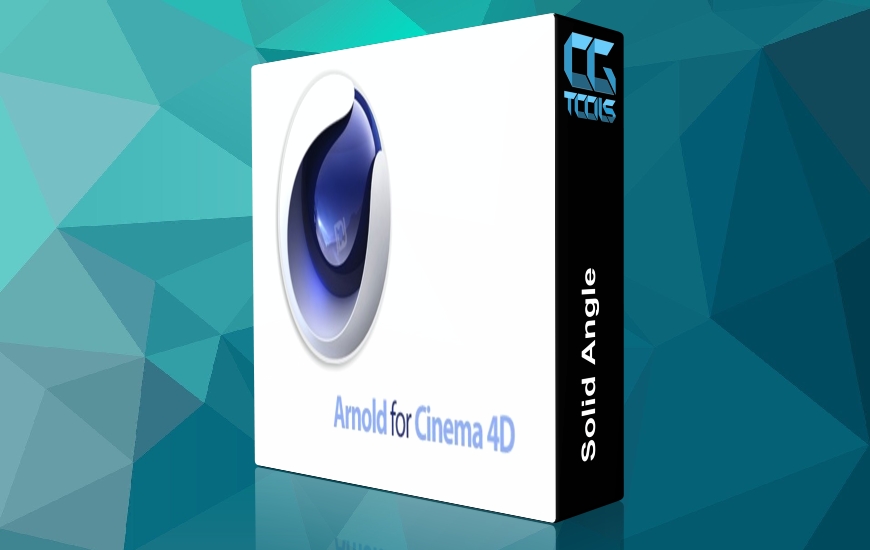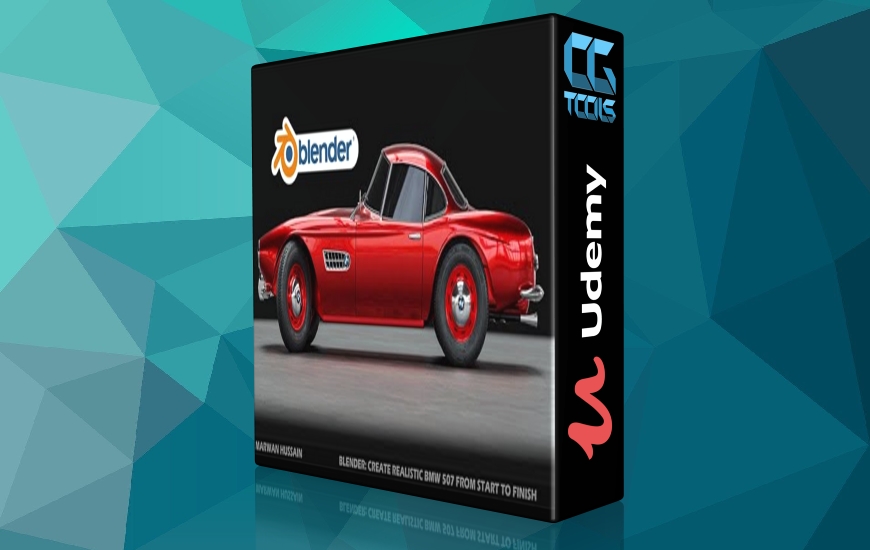![آموزش ساخت آدم برفی در بلندر]()
بیایید یک آدم برفی در بلندر بسازیم اگر به دنبال ساختن یک آدم برفی در این فصل تعطیلات هستید، به جای درستی آمده اید. تمرکز اصلی این دوره یادگیری چگونگی توسعه مدل ها و مواد به طور کارآمد، رویه ای و تا حد امکان انعطاف پذیر است، همه از عملکرد بلندر داخلی استفاده می کنند. از اولین مدل تا رندر نهایی، چندین تکنیک غیرمخرب را به کار میگیریم این امکان را به شما می دهد که چندین بار آدم برفی خود را به راحتی ایجاد کنید. یک گردش کار عمدتاً غیر مخرب به ما امکان میدهد سریعتر کار کنیم، و ما را تشویق میکند که بیشتر روی چیزهای سرگرمکننده تمرکز کنیم، نه اینکه در تولید آن غرق شویم. ما آزاد هستیم که در صورت نیاز تغییراتی ایجاد کنیم، بدون اینکه خود را در تصمیم نهایی قبل از آماده شدن دخیل کنیم
اصلاح کننده مانیا
استفاده از قدرت اصلاح کننده ها, منبع بی پایانی از بهره وری در هنگام کار در بلندر خواهد بود. همیشه این نیست که بدانید از کدام اصلاحکنندهها استفاده کنید، بلکه باید بدانید که چگونه اصلاحکنندههای خود را سفارش داده و روی هم قرار دهید تا نتیجه مورد نظر را توسعه دهید. همچنین خواهیم آموخت که علاوه بر آشنایی با برخی اصلاحکنندههای کمتر استفاده شده (Remesh، Skin، Displace) چگونه میتوانیم از اصلاحکنندههای رایجتر گردش کار شما به روشهای جدید و خلاقانه استفاده کنیم.
پارچه مجسمه سازی
براش فیلتر پارچه در فضای کاری مجسمه سازی ما است یک ابزار جدید عالیست که به بلندر 2.9 اضافه شده است, با این حال، صرف نظر از توانایی شما در مجسمه سازی، براش فیلتر پارچه، ساخت پارچه را بسیار ساده می کند. دوران شبیه سازی های پیچیده پارچه و هک های عجیب مجسمه سازی/مدل سازی گذشته است. ما توضیح خواهیم داد که چگونه می توانیم به سرعت و به راحتی یک شالگردن برای آدم برفی خود درست کنیم، از فیلتر پارچه برای افزودن آخرین لمس ها و چین ها استفاده می کنیم که گردش کار عالی برای هر پارچه ای که در آینده نیاز دارید ایجاد می کند.
مشاهده توضیحاتــ انگلیسی
Let's build a snowman in Blender If you are looking to build a snowman this holiday season, you’ve come to the right place.The main focus of this course is to learn how to develop models and materials efficiently, procedurally and as flexibly as possible, all using built-in Blender functionality From our first model to our final render, we will be applying several non-destructive techniques to provide you the ability to create several iterations of your snowman with ease. A predominantly non-destructive workflow allows us to work faster, encouraging us to focus more on the fun stuff, rather than getting bogged down on the production of it. We are free to make changes when needed without locking ourselves into a final decision before we are ready, enabling artists to have their cake and eat it too
Modifier Mania
Harnessing the power of modifiers will be an endless source of productivity when working in Blender. It’s not always about knowing which modifiers to use, but also knowing how to order and stack your modifiers together to develop the intended result. Besides getting to know some lesser-used modifiers (Remesh, Skin, Displace), we will also get to learn how we can use the more common modifiers of your workflow in new and creative ways.
Sculpting Cloth
A great new tool that has been added into Blender 2.9 is the Cloth Filter brush in our sculpting workspace. Regardless of your sculpting ability, however, the Cloth Filter brush makes creating believable cloth super simple. Gone are the days of complex cloth simulations and awkward sculpting/modeling hacks. We will cover how we can quickly and easily set up a scarf mesh for our snowman, and use the Cloth Filter to add the final touches and folds that will make a great workflow for any cloth you’ll need to develop going forward