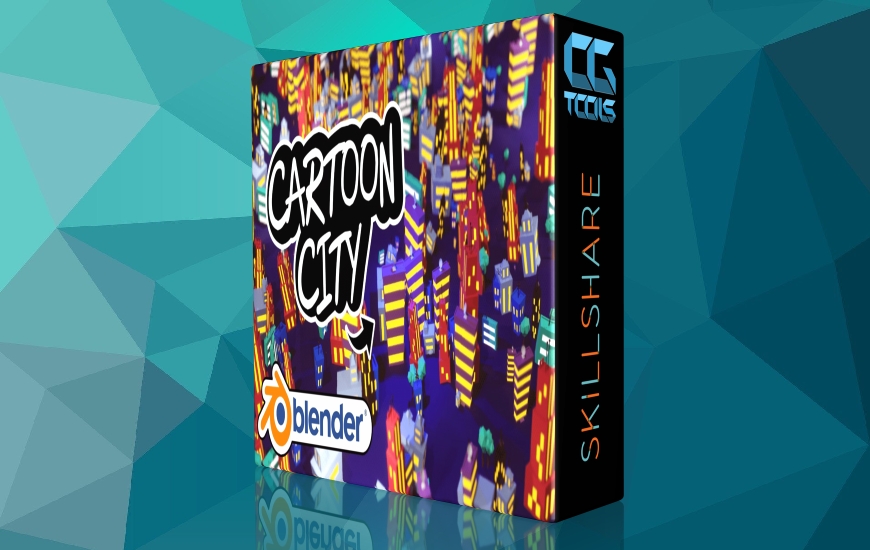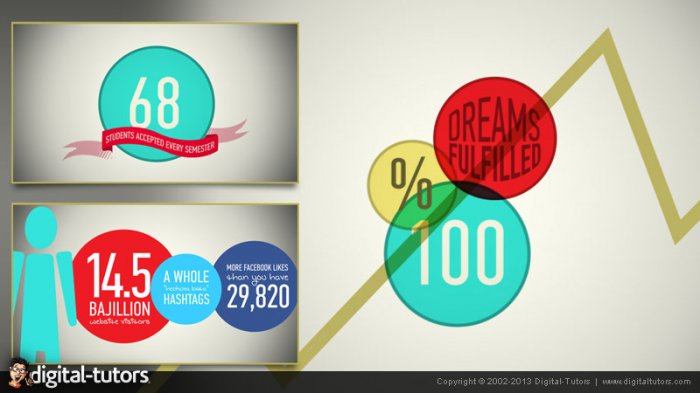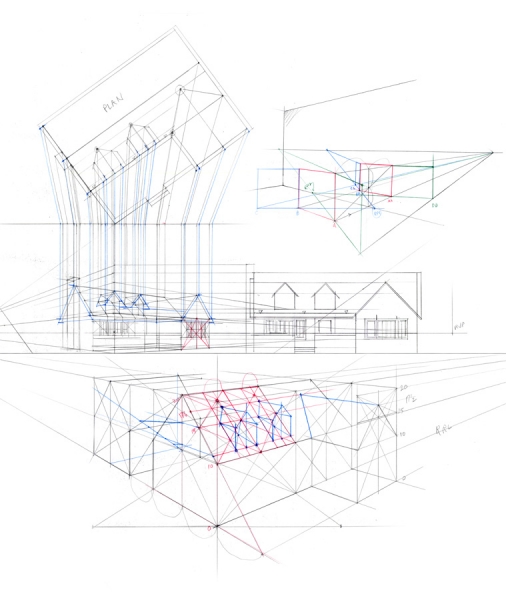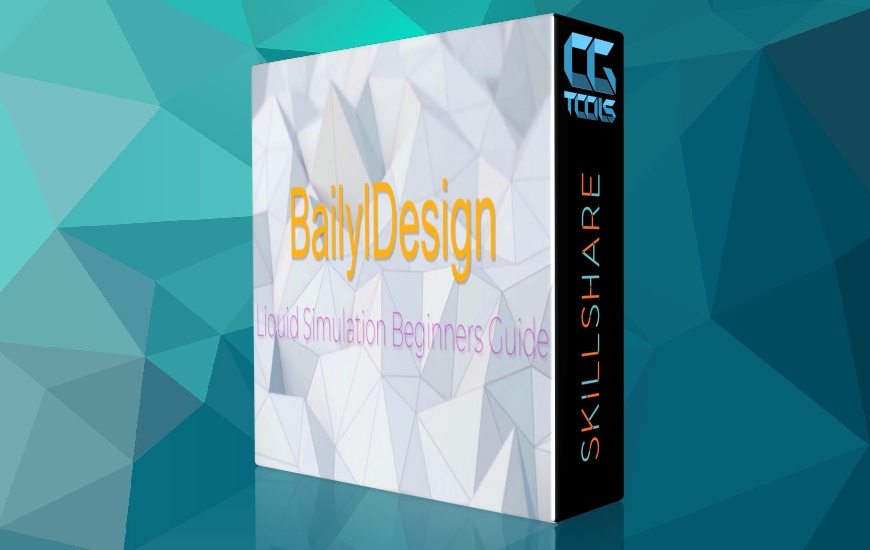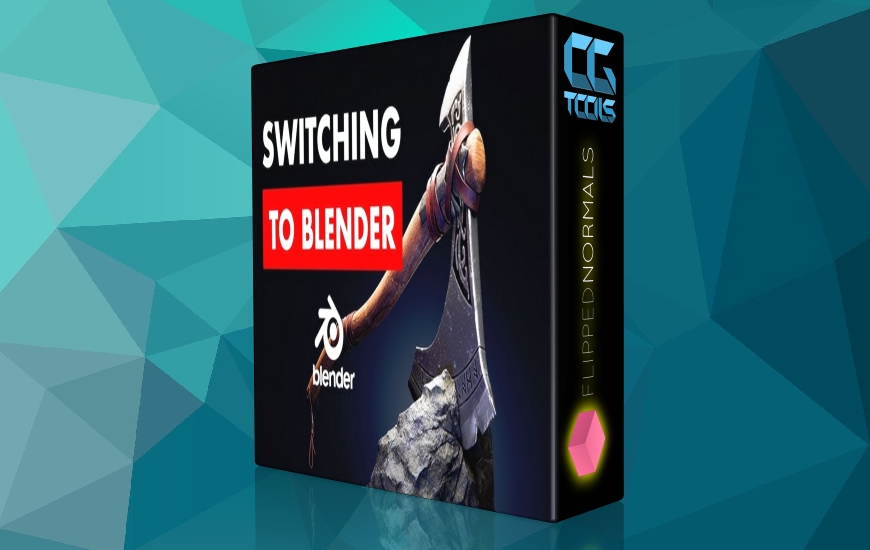![آموزش ایجاد یک شهر کارتونی سه بعدی در بلندر]()
سلام به همه دینو اینجاست ، به یک دوره دیگر Blender خوش آمدید. در این دوره قصد داریم با استفاده از بلندر یک شهر سه بعدی با سبک کارتونی بسازیم.
این دوره برای مبتدیان است اما اگر کاربر حرفه ای هستید می تواند تمرین خوبی باشد و در پایان پروژه جالبی خواهید داشت که می توانید آن را در یک نمونه کار گنجانده و برای اهداف مختلف مانند انیمیشن و بازی سازی استفاده کنید.
اول از همه، ما با ایجاد یک مجموعه جدید شروع می کنیم که در آن با اضافه کردن و مدل سازی ساختمان برای شهر خود شروع می کنیم. پس از آن، یک صفحه ساده ایجاد می کنیم و کمی تغییر شکل با یک تغییر دهنده تغییر شکل می دهیم. دوم، ما یک سیستم ذرات اضافه می کنیم و تمام تنظیماتی را که برای ایجاد یک شهر سه بعدی با استفاده از مبلندر نیاز دارید به شما نشان می دهم. هنگامی که کار با ذرات تمام شد، جزئیات کوچکی را اضافه می کنیم و بعداً مواد را به ساختمان های خود اضافه می کنیم.
در پایان این دوره خواهید دید که چگونه می توان به راحتی یک شهر سه بعدی با سیستم ذرات با استفاده از بلندر ایجاد کرد. پس بیایید شروع کنیم و من شما را در اولین ویدیو می بینم.
مشاهده توضیحاتــ انگلیسی
About This Class
Hello, everybody Dino here and welcome to another Blender course. In this course, we are going to create a 3D city with cartoonish style using Blender.
This course is for beginners but if you are an advanced user it can be a good exercise and in the end, you will have an interesting project which you can include in a portfolio and use for different purposes like animation and game development.
First of all, we will begin by creating a new collection where we are going to begin by adding and modeling building for our city. After that, we will create a simple plane and give a little bit of deformation with a displace modifier. Second, we will add a particle system and I will show you all settings that you will need to create a 3d city using a blender. Once we are done with particles we will add small details and later add materials to our buildings.
At the end of this course, you will see how it can be easy to create a 3D city with a particle system using a blender. So let's begin and I will see you in the first video.