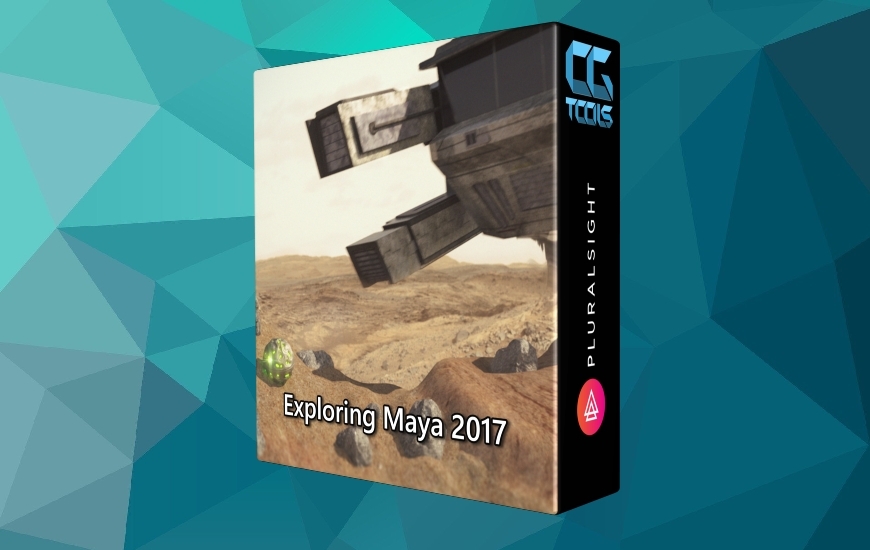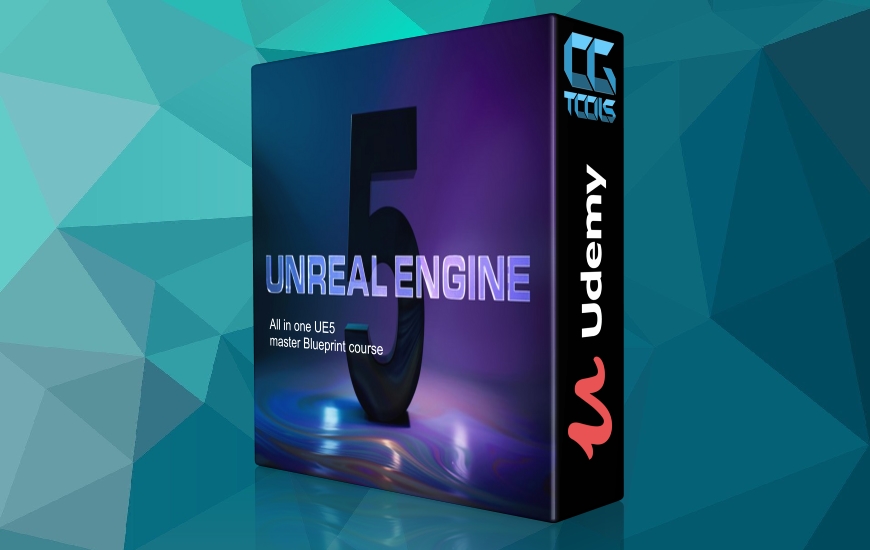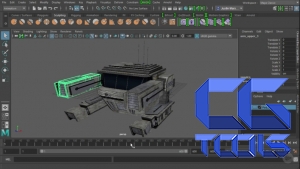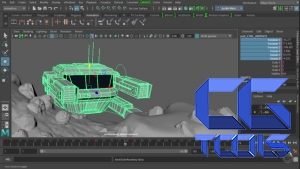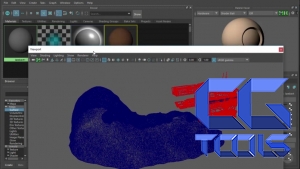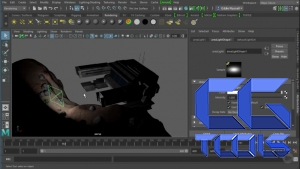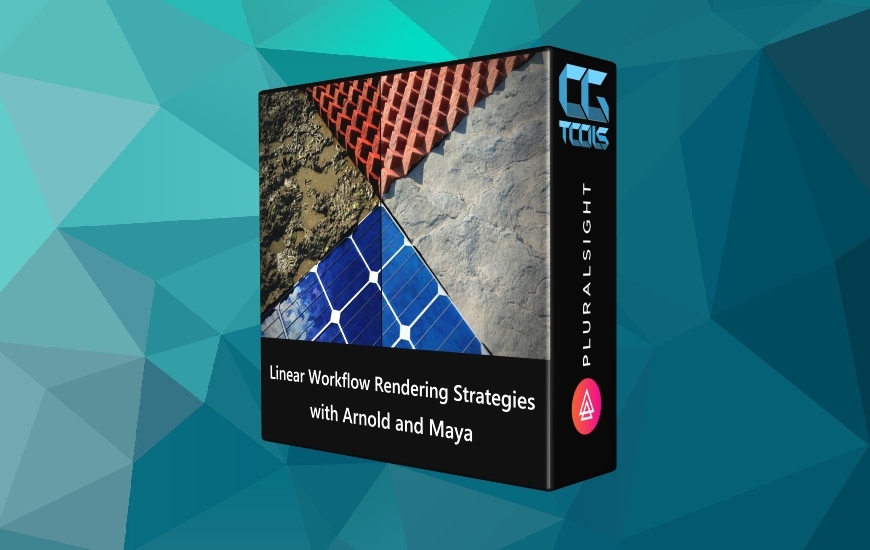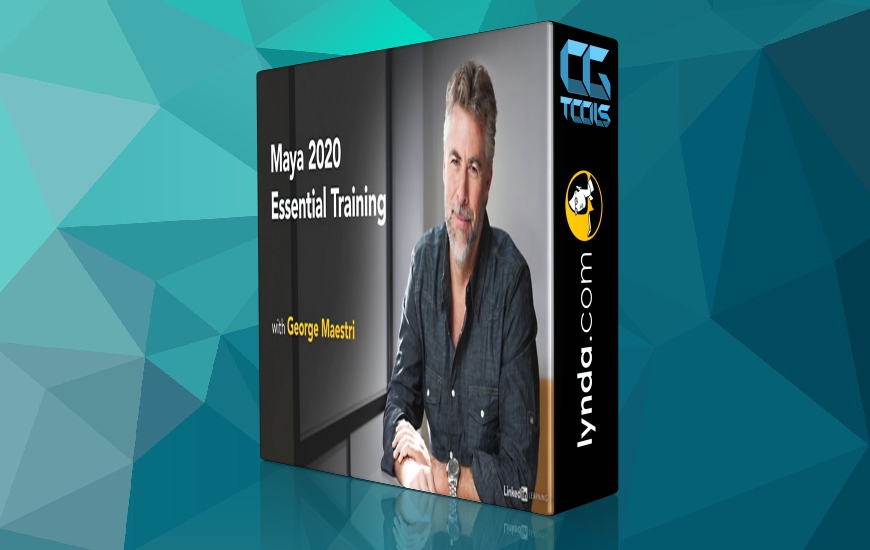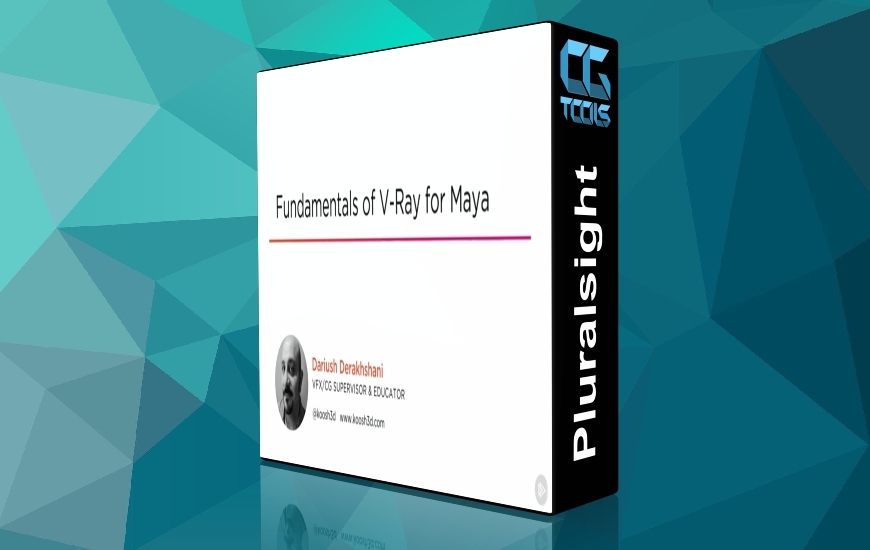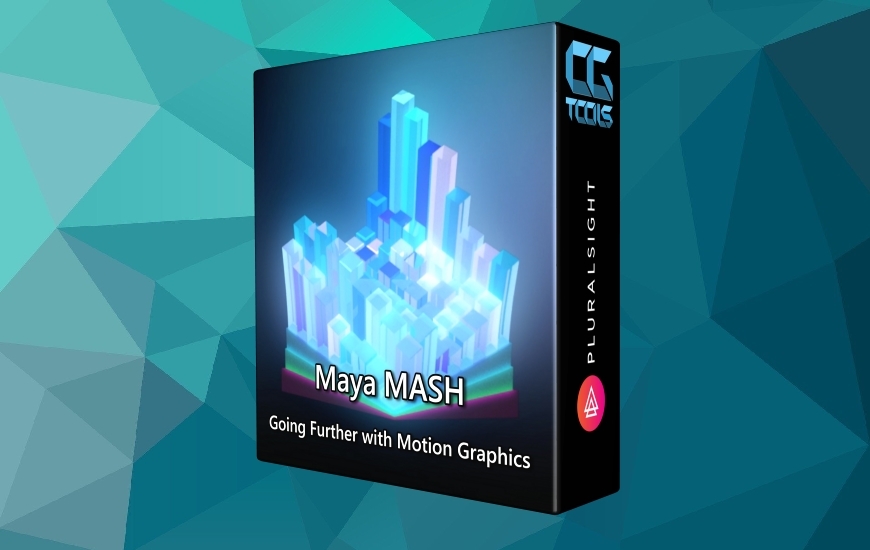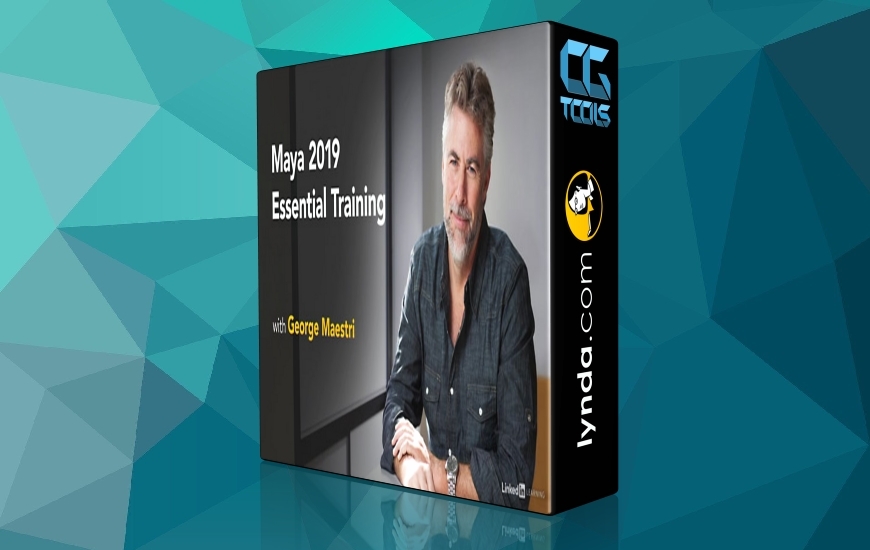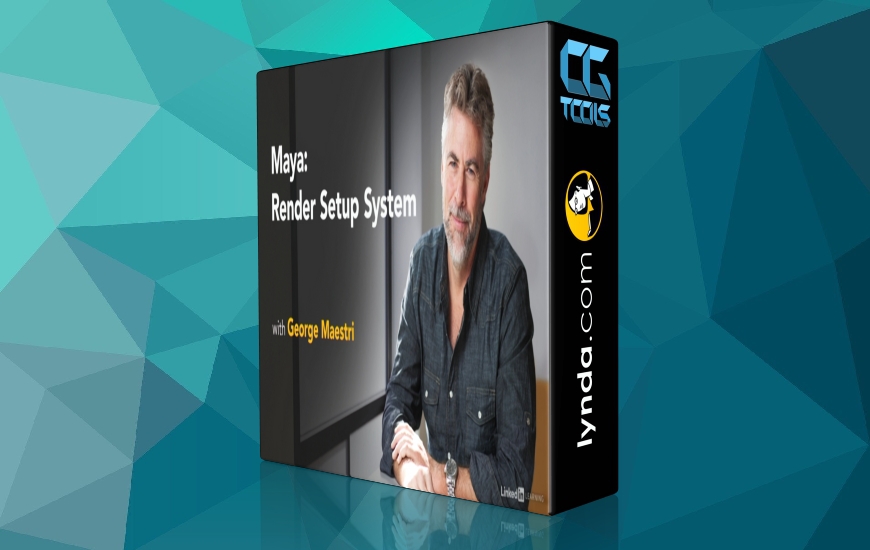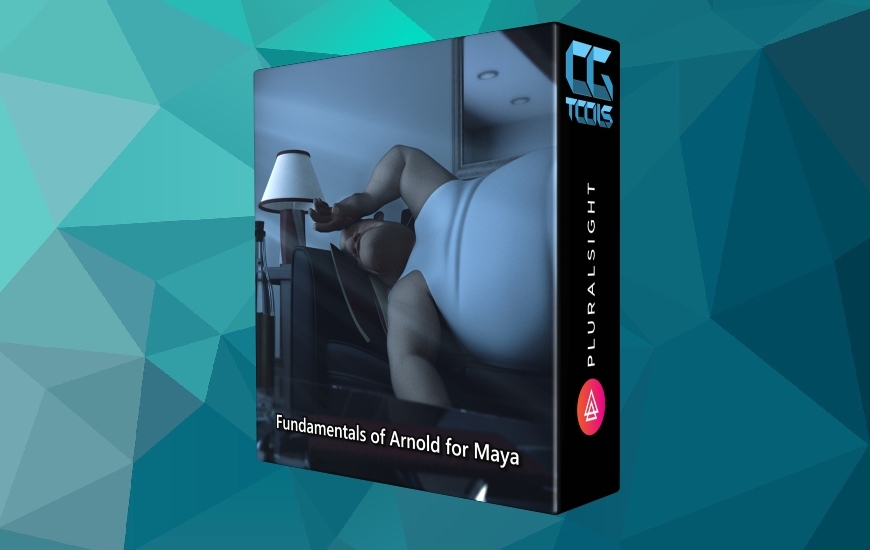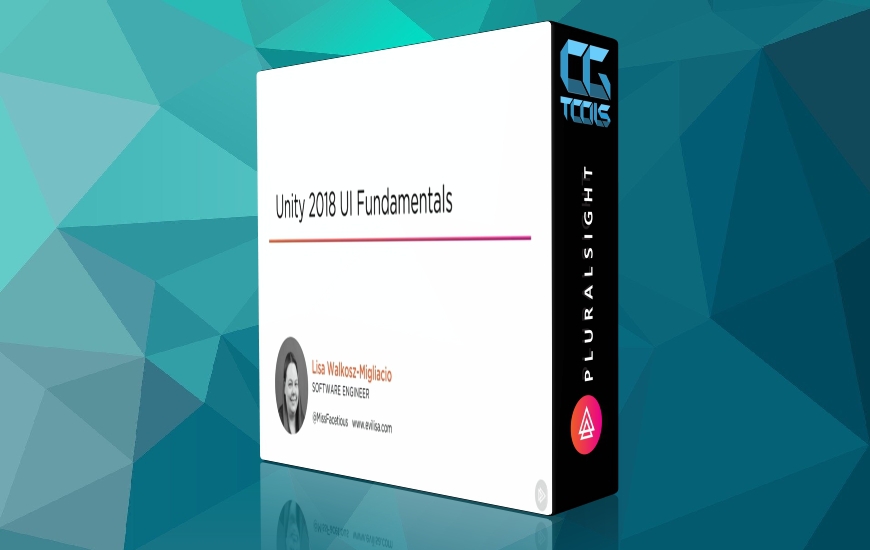![آموزش مقدماتی مایا 2017]()
مایا نرم افزار 3D بسیار گسترده است و شاید در ابتدا به درستی ندانید که از کجا شروع کنید. در این دوره، شما مروری از چندین زمینه اصلی مایا را خواهید دید و برخی از نمونه هایی از نحوه قرار دادن این دانش را در عمل خواهید یافت. شما با دریافت یک مرور کلی از رابط کاربری مایا شروع خواهید کرد. بعد با نگاهی به نحوه کار با مدل های 3D در مورد بعضی از ابزارهای مدل سازی و گردش کار مایا خواهید آموخت. انیمیشن مرحله بعدی است. همانطور که شما یاد می گیرید که فریم های اصلی را تنظیم کنید، زمان بندی را تغییر دهید، و با کنترل های پخش خود کار کنید تا مدل های خود را در حال حرکت در اطراف صحنه حرکت دهید. شما همچنین می توانید با مواد و بافت کار کنید تا مدل های مختلف ظاهر انواع سطوح را به نمایش بگذارید. شما این آموزش را با یادگیری افزودن و مدیریت نور در صحنه های خود به پایان می رسانید و از آرنولد برای نمایش تصاویر نهایی پروژه های خود استفاده خواهید کرد.
مشاهده توضیحاتــ انگلیسی
Maya is a very broad 3D application and it can be difficult at the beginning to know where to start. In this course, Exploring Maya 2017, you'll get an overview of several of the key areas of Maya and some examples of how to put that knowledge into practice. You'll begin by getting an overview of the Maya interface and you'll learn to navigate the 3D view where you'll be able to interact with all of your models and scenes. Next you'll take a look at how to work with 3D models and you'll learn about some of Maya's modeling tools and workflows. Animation is next, as you learn to set key frames, modify timing, and work with your playback controls to get your models moving around the scene. You'll also learn to work with materials and textures to give your models the appearance of different types of surfaces. You'll finish the course by learning to add and manipulate lights in your scenes, and use Arnold to render out final images of your projects. This course will give you a great head start on working in Maya, but it only scratches the surface of this powerful 3D application. Software required: Maya 2017.