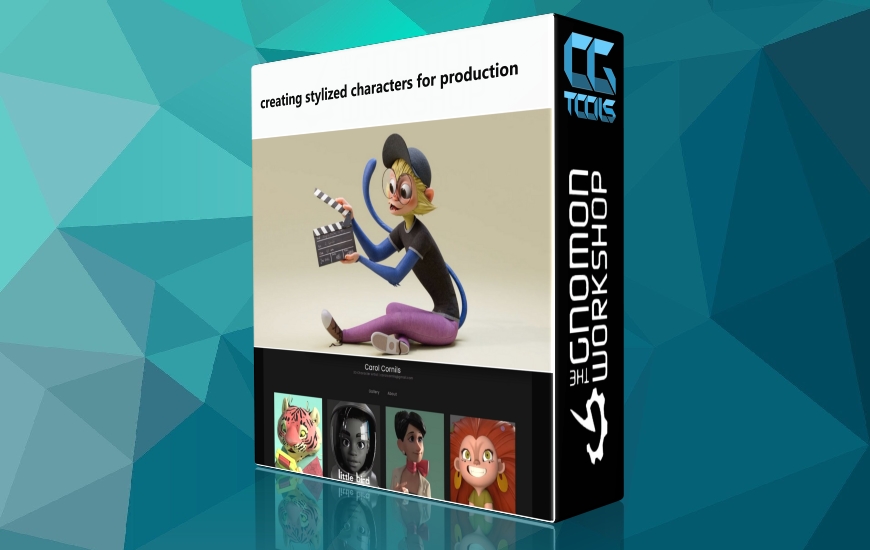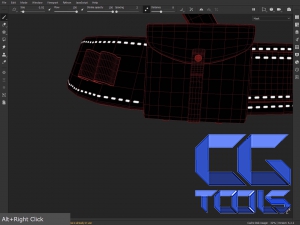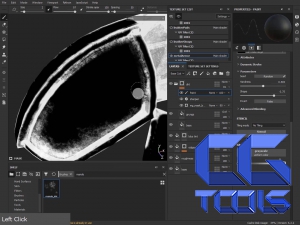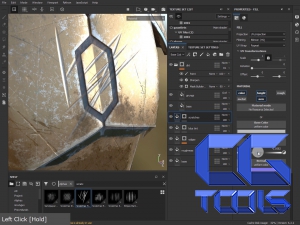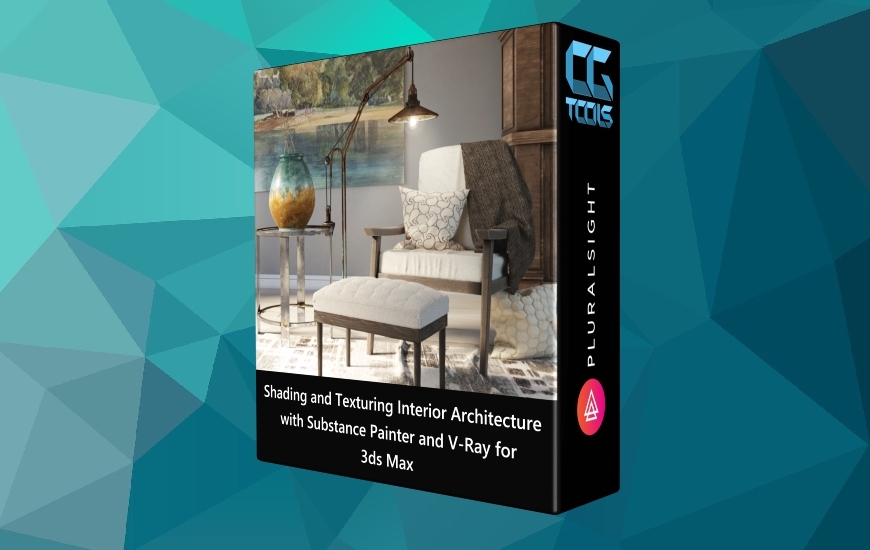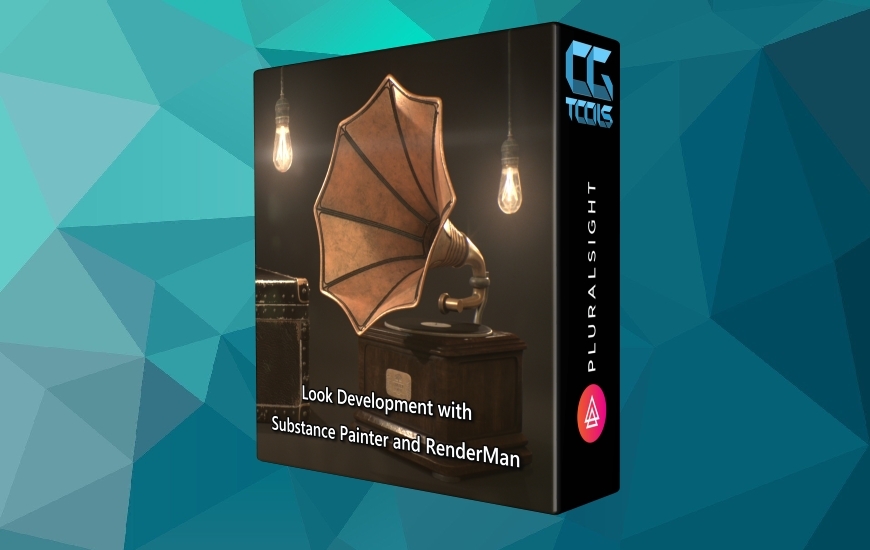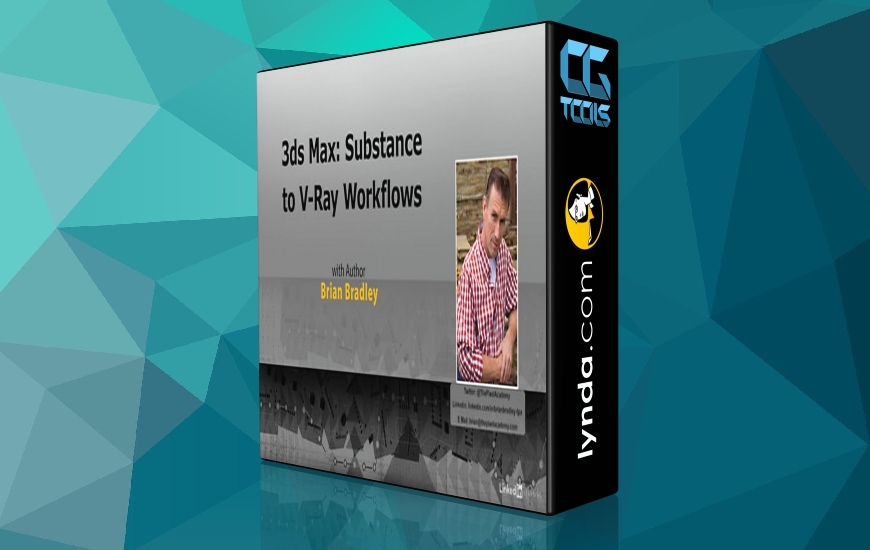![آموزش ساب استنس پینتر - قسمت اول - مبانی]()
آماده هستید که مهارت های بافت خود را به سطح بعدی برسانید؟ با این سری مقدماتی که به راحتی دنبال می شود ، قدرت Substance Painter را باز کنید. هنگام ساخت یک شخصیت هیجان انگیز علمی تخیلی ، این نرم افزار را همراه با تکنیک های تولید خواهید آموخت.
قسمت 1
روند راه اندازی پروژه ها در داخل Substance Painter را سریع پیگیری کنید و با ملزومات رابط کاربری آشنا شوید. سفر خود را با پخت و پز و شناختن قدرت کانال ها آغاز کنید.
قسمت 2
با یادگیری موارد ضروری کار با لایه های پر و ماسک ، شروع به ساخت مواد سفارشی در پشته لایه کنید. همچنین می توانید جلوه های رویه ای را به شخصیت اضافه کرده و مواد هوشمند داخلی را Blender و مطابقت دهید.
قسمت 3
شروع به اضافه کردن جزئیات نهایی به شخصیت و شروع به سفارشی سازی تمام مواد ، در حالی که اضافه کردن جزئیات که شخصیت را به سطح نهایی می رساند. شما می توانید قدرت را در ظاهر مواد با گردش کار از جمله ژنراتورها ، استنسیل ها و نقاشی های فرافکن مهار کنید.
قسمت 4
فرایندهای صادرات را با استفاده از این گردش کار ساده کنید تا بافت های خود را به Blender برسانید. ارائه یک نمایش نهایی شامل یک محیط گنبد پیش بینی شده که به رندر نهایی صفحه چرخان عمق می بخشد.
مشاهده توضیحاتــ انگلیسی
Ready to take your texturing skills to the next level? Unlock the power of Substance Painter with this easy-to-follow introductory series. You'll learn the software along with production techniques while texturing an exciting Sci-Fi character.
Part 1
Fast track the process of setting up projects inside Substance Painter and get to know the essentials of the user interface. Begin your Substance journey with baking and getting to know the power of channels.
Part 2
Begin to build custom materials in the layer stack as you learn the essentials of working with fill layers and masks. You’ll also begin to add procedural effects to the character and mix and match built-in smart materials.
Part 3
Start to add in the final details to the character and begin to customize all of the materials, while adding the details that will take the character to the final level. You’ll harness the power over the look of materials with workflows including generators, stencils, and projection painting.
Part 4
Simplify the exporting processes by utilizing these workflows to get your textures over to Blender. Build a final presentation including a projected dome environment that will add depth to the final turntable render.