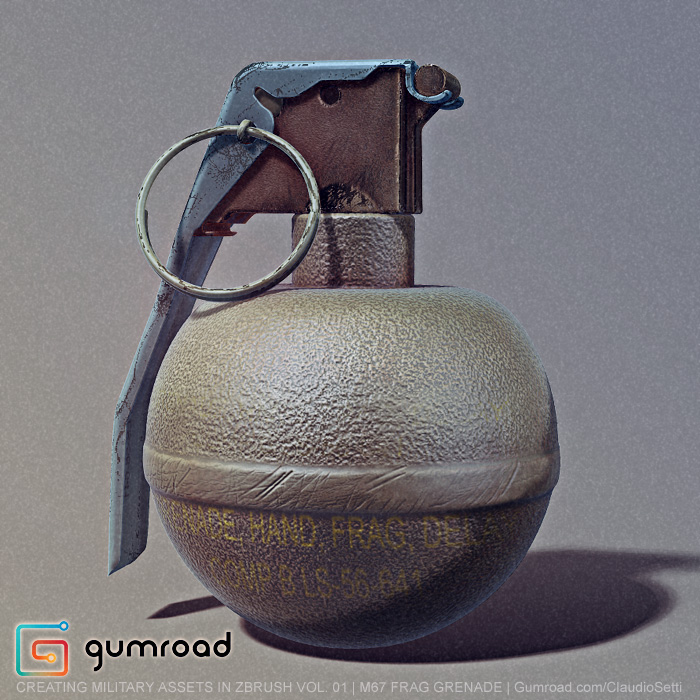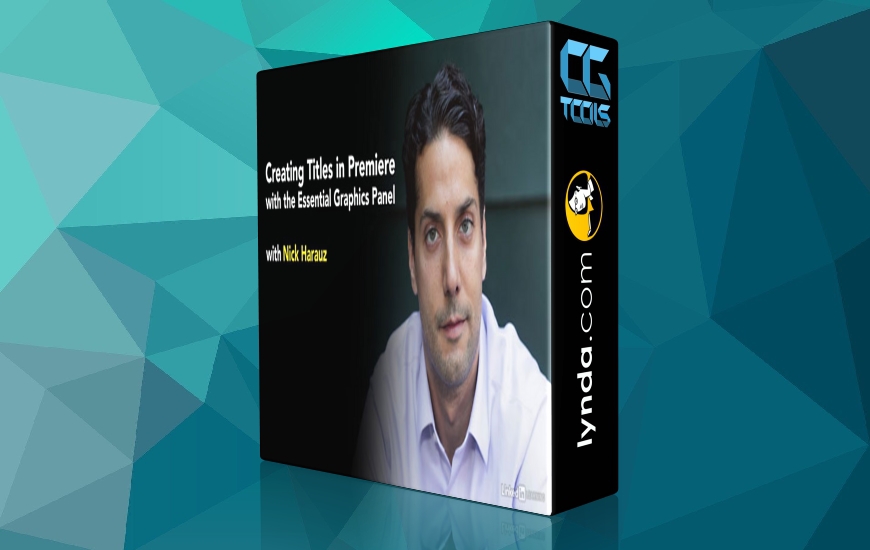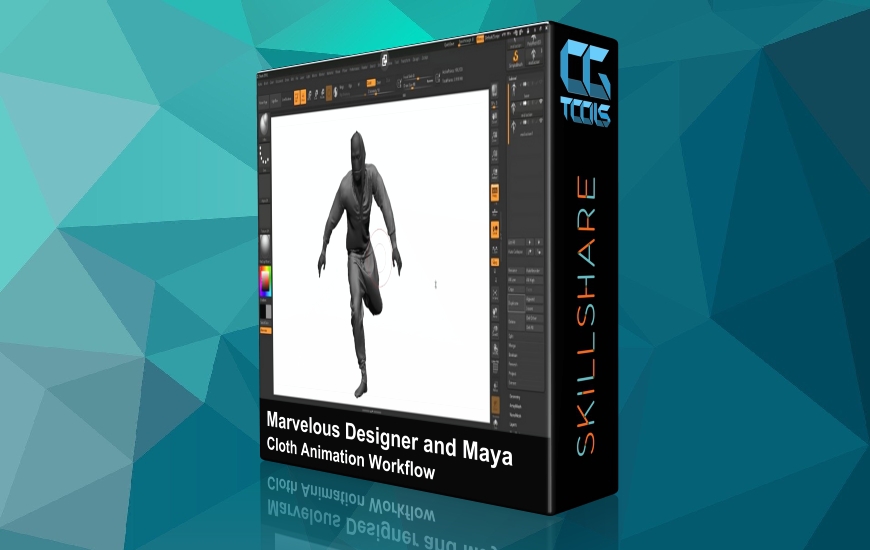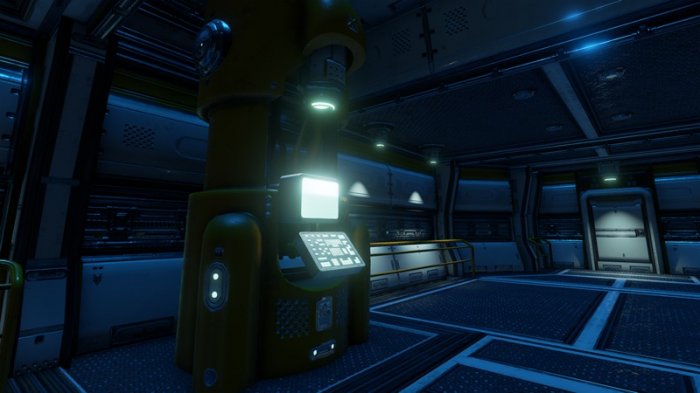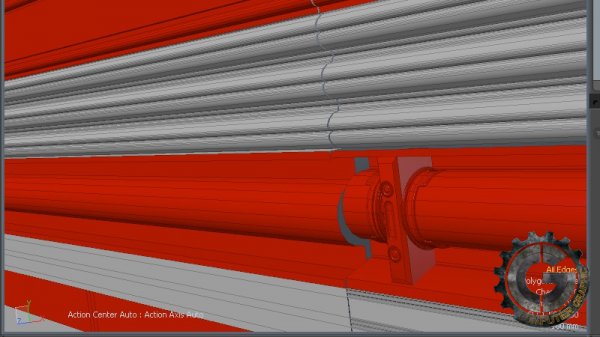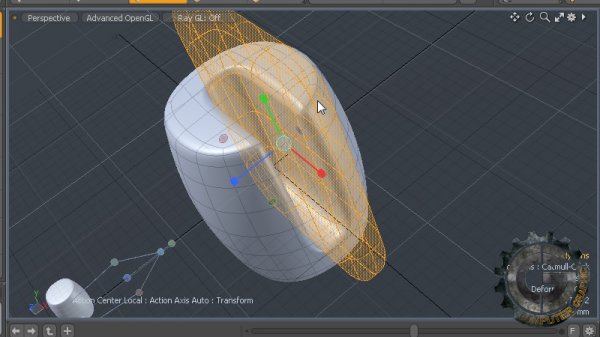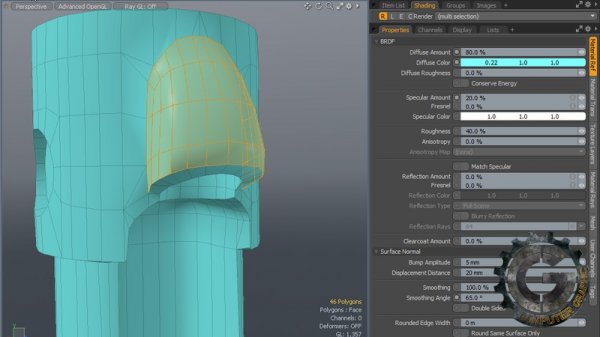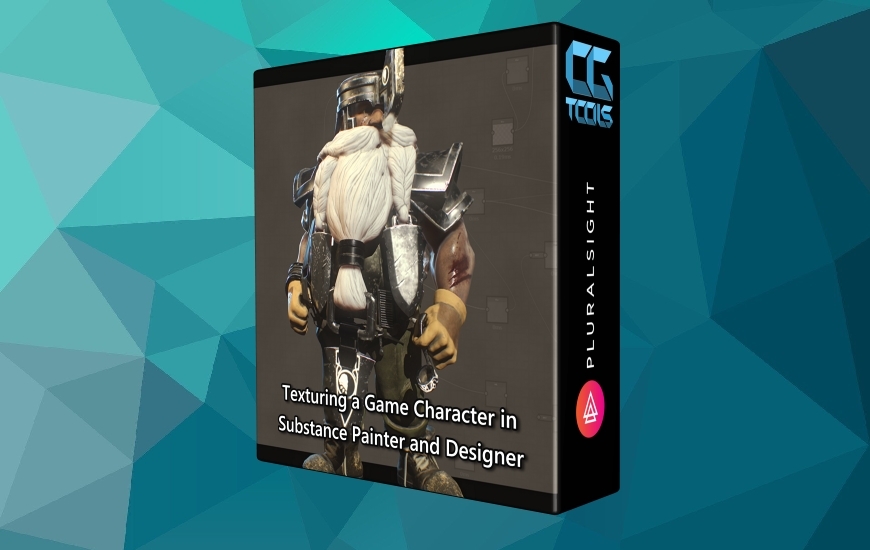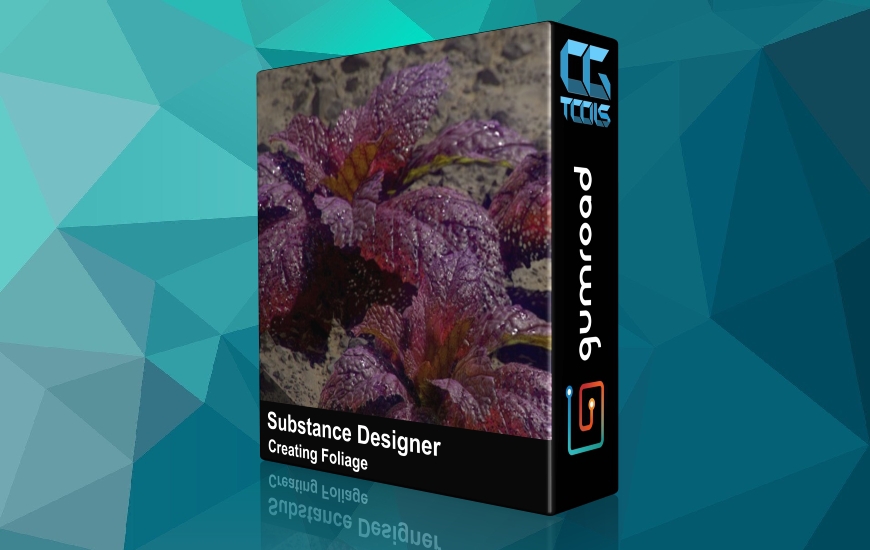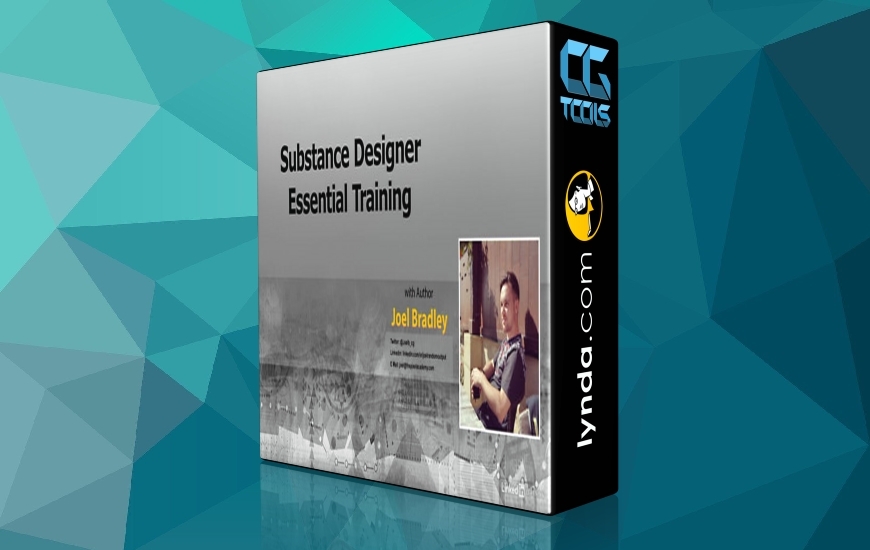![]()
Digital Tutors - Creating Game Interiors using MODO and Substance Designer
Time : 3h 34m | Size : 1.46 GB | Project Files: Included | Software used: MODO 801,Substance Designer 5,Unreal Engine 4.7
با سلام
در این آموزش Justin Walters نحوه طراحی نمای داخلی برای بازی را در نرم افزار MODO و Unreal Engine آموزش میدهد. او در ابتدا به ساخت مدلهای مورد نیاز در نرم افزار MODO و Substance Designer میپردازد، سپس به Unreal Engine رفته و به سرعت با استفاده از برخی از نورپردازی های عمومی، یک صحنه را راه اندازی میکند.
مشاهده توضیحاتــ انگلیسی
In this MODO and Substance Designer tutorial we'll look at how to create game interiors using those two programs and Unreal Engine. We'll start off using MODO to quickly create high poly meshes using a variety of techniques including Mesh Fusion, profiles, and presets. We'll look at the key differences between using tiling textures and unique props and create examples of both. Once our high poly meshes are complete we'll create low poly and game ready versions of our work using MODO's topology tools, UV everything, and discuss smoothing groups as they relate to Unreal Engine. From there we'll go into Substance Designer and create a template for our textures that we can apply to all of the objects in our scene. Finally, weandrsquo;ll finish this MODO and Substance Designer training by exporting everything for use in Unreal Engine and set up a quick scene with some basic lighting.