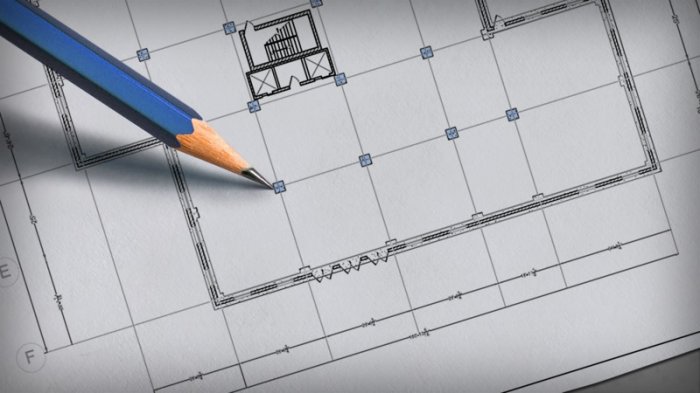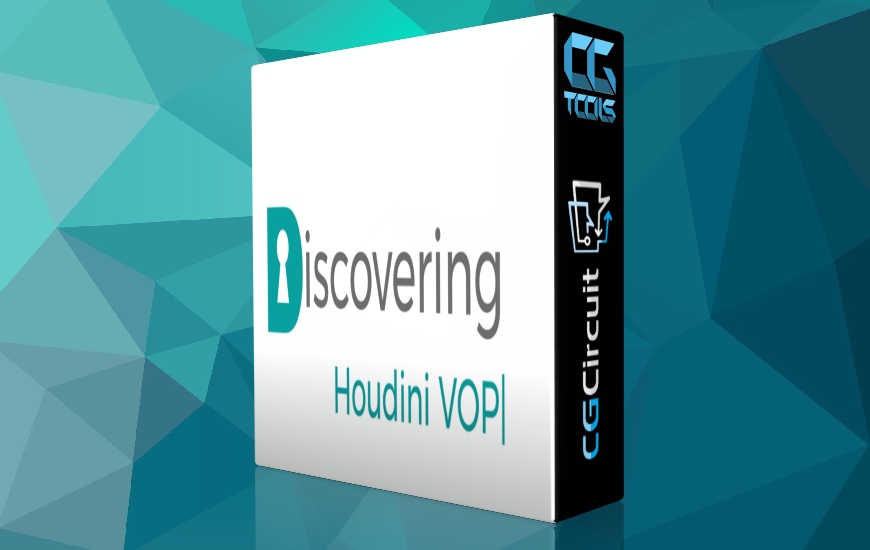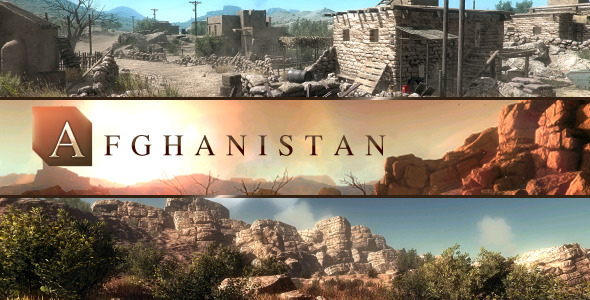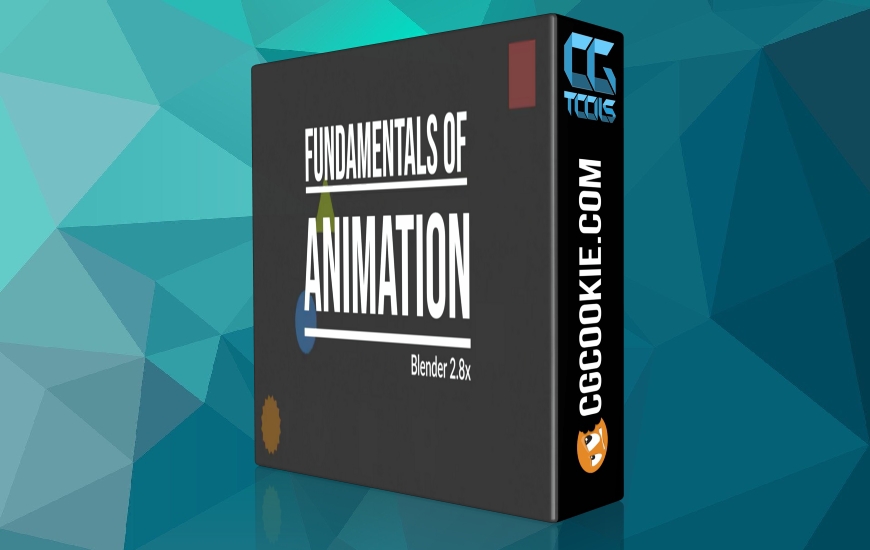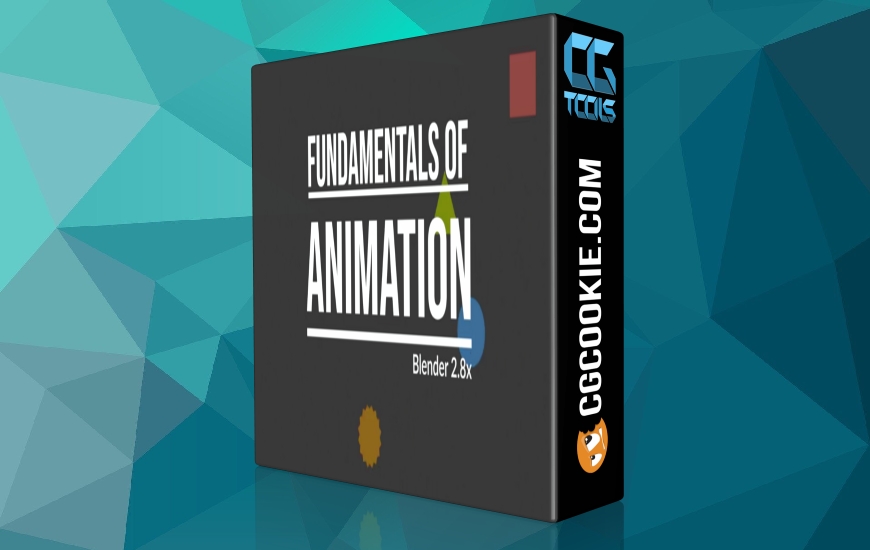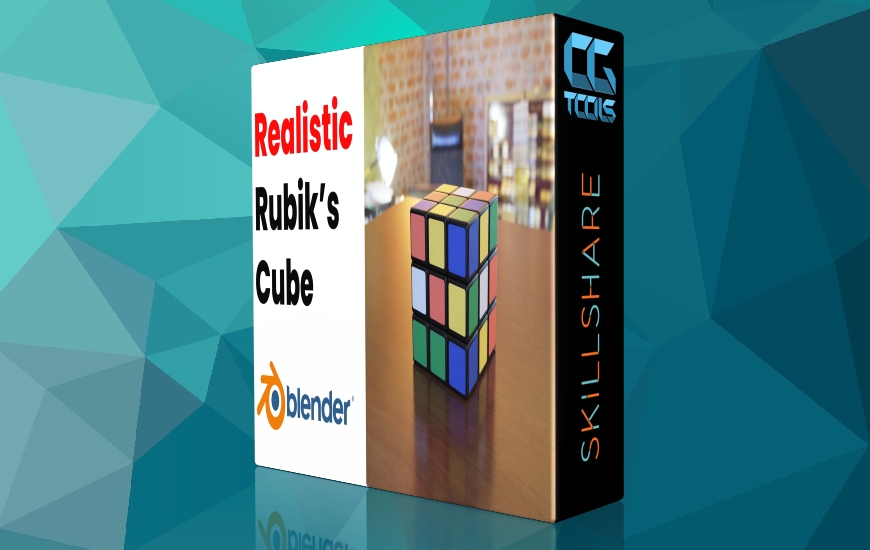![جابه جایی برداری در بلندر]()
چیزی که یاد خواهید گرفت
جابجایی برداری در بلندر
الزامات
دانش اولیه Blender و Blender node shader آخرین نسخه بلندر
به دوره جابجایی برداری من خوش آمدید. من تصمیم گرفتم این دوره را ایجاد کنم زیرا متوجه شدم که اطلاعات کاملی در مورد گردش کار وجود ندارد و افراد زیادی می خواهند در Nodevember شرکت کنند و بتوانند این اشیاء تقریباً جادویی را در Blender ایجاد کنند. خلاقیتهای من در نوامبر 2020 توجه زیادی را به خود جلب کرد و تصمیم گرفتم دورهای ترتیب دهم تا گام به گام توضیح دهم که چگونه این جادو کار میکند، چگونه میتوانیم شکلهای ساده را به خلاقیتهای پیچیدهتر تبدیل کنیم، چگونه سایهزنی کنیم و آنها را متحرک کنیم.
محتوای دوره:
ویدئو 01: -مقدمه -آماده سازی: چگونه فایل خود را برای کار با VD آماده کنیم -Vector Displacement چیست و چگونه کار می کند
ویدئو 02: -روش های مختلف برای جابجایی شی: حرکت، مقیاس، کشش، چرخش، چرخش، مسطح کردن، مکعب به کره، کره به 2 کره، 2 به 4، نحوه تقسیم به چند شکل، و موارد دیگر
ویدئو 03: -چگونه سایه زنی را به VD خود اضافه کنید -چگونه VD را متحرک کنیم - گردش کار کامل برای دریافت بهترین نتایج
ویدیوهای 04، 05 و 06 تمرین عملی: انیمیشن مکعب به تخم مرغ -فایل را با انیمیشن Cube to Egg ترکیب کنید.
مشاهده توضیحاتــ انگلیسی
What you'll learn Vector Displacement in Blender Requirements Basic knowledge of Blender and Blender shader nodes Last version of Blender installed Welcome to my Vector Displacement Course. I decided to create this course because I found there was no full workflow information and there's a lot of people wanting to participate in Nodevember and be able to create this almost magical objects in Blender. My creations in Nodevember 2020 got a lot of attention and I decided to put together a course to explain step by step how this magic works, how we can displace simple shapes into way more complex creations, how to add shading and animate them. the content of the course: VIDEO 01: -Intro -Preparation: How to prepare your file to work with VD -What is Vector Displacement and how does it work VIDEO 02: -Different ways to displace your object: Move, Scale, Stretch, Rotate, Twist, Flatten, Cube to Sphere, Sphere to 2 Spheres, 2 to 4, How to split into multiple shapes, and more VIDEO 03: -How to add shading to your VD -How to animate VD -The complete workflow to get the best results VIDEOS 04, 05 & 06 -practical follow along exercise: Cube to Egg animation -Blend file with my Cube to Egg animation