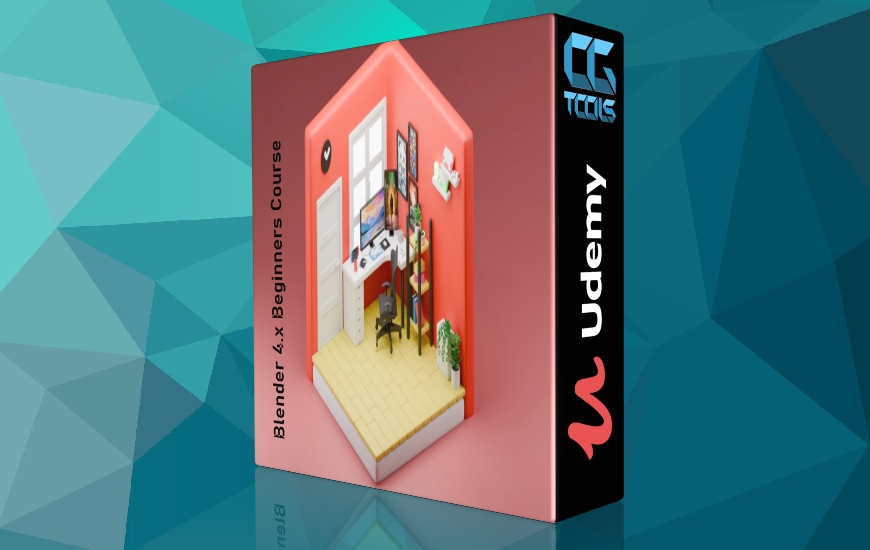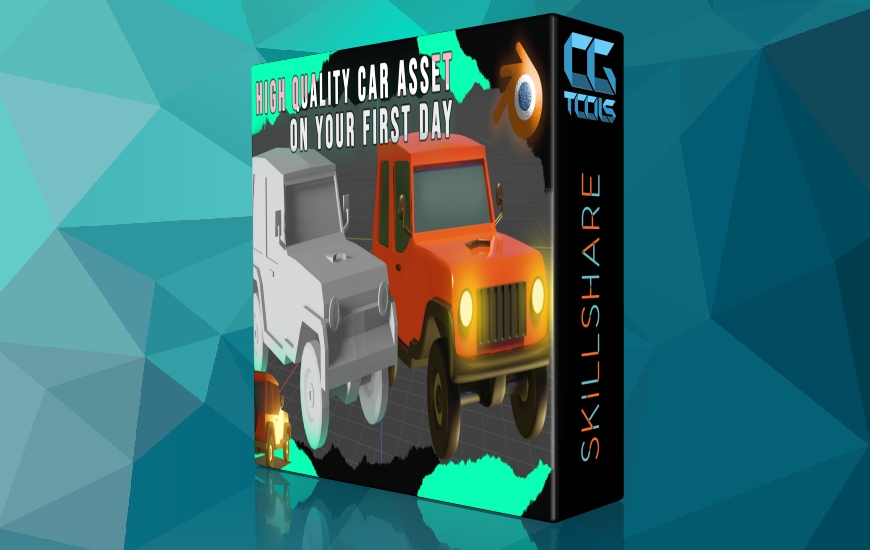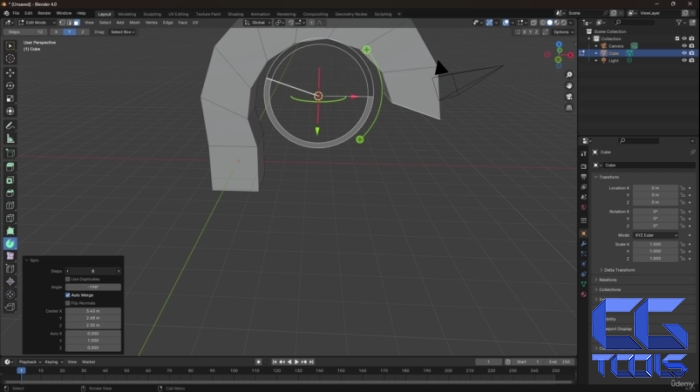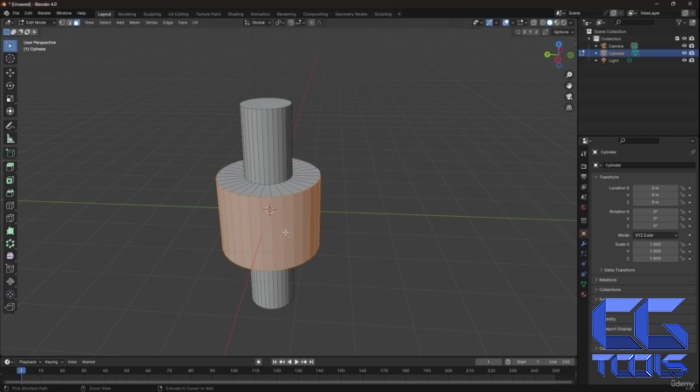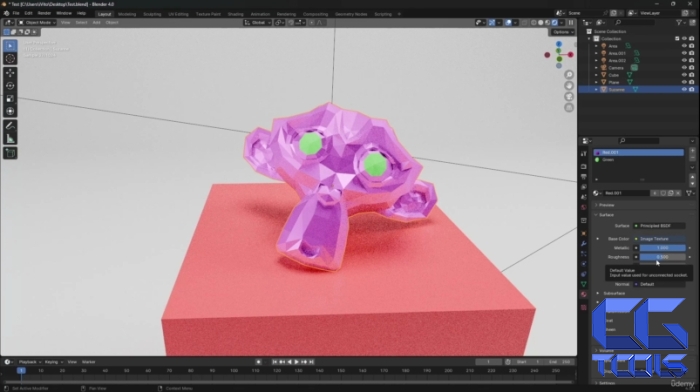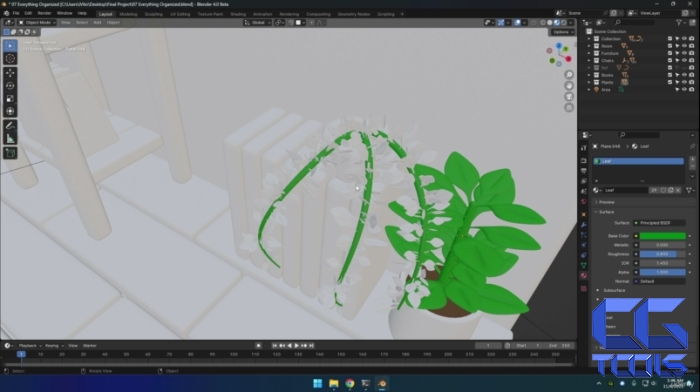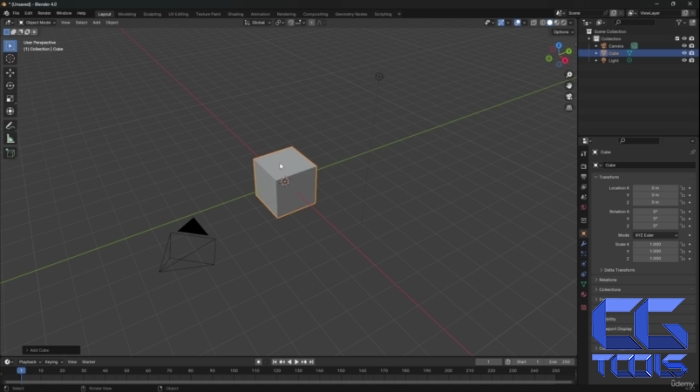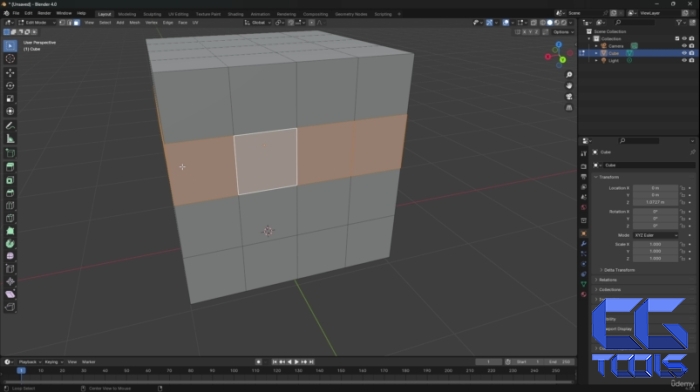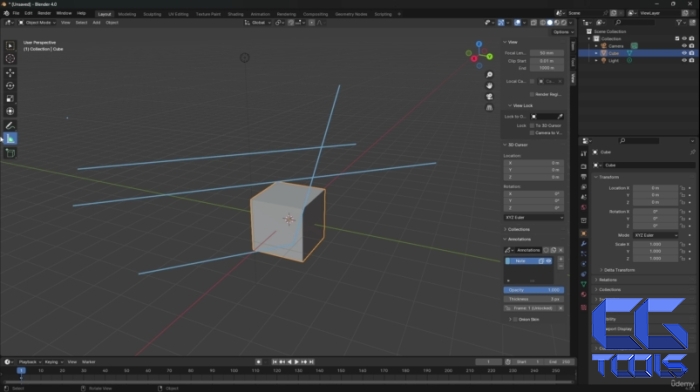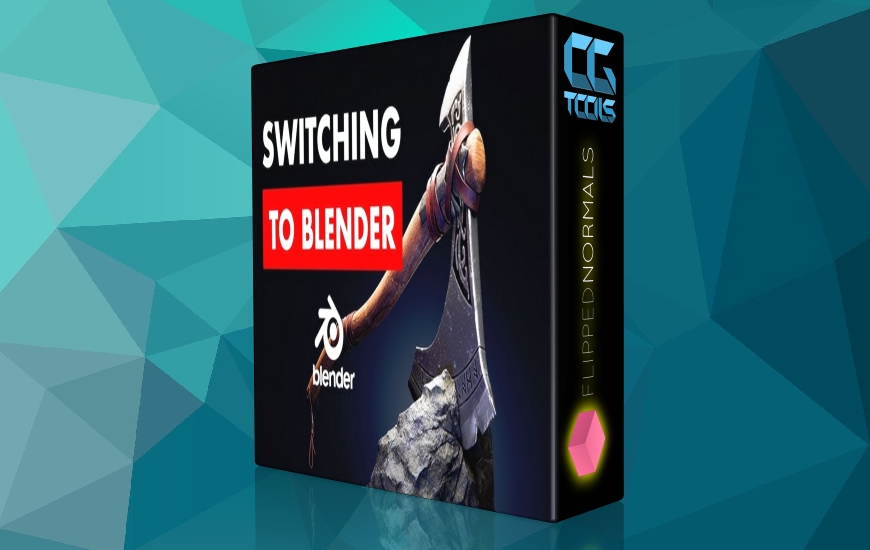![آموزش دوره مبتدی Blender 4.x]()
چه برای اولین بار به دنیای هیجان انگیز گرافیک سه بعدی شیرجه بزنید، چه از نرم افزار دیگری به Blender 3D بروید. دوره مقدماتی Blender برای راهنمایی شما در مراحل اساسی تسلط بر Blender 4.x طراحی شده است.
ما با دانلود و نصب Blender شروع می کنیم. پس از آن، ما رابط کاربری بلندر را بررسی میکنیم، و زمانی را صرف یادگیری آن میکنیم که از چه چیزی تشکیل شده و چگونه آن را سفارشی کنیم. پس از آن، نحوه حرکت در فضای سه بعدی را یاد خواهیم گرفت. سپس ما اصول اولیه مانند ایجاد اشیاء، حرکت، چرخش و مقیاس بندی را یاد خواهیم گرفت. در ادامه به موضوعات مخلوطکن مانند انتخابهای پیشرفته، جهتگیری تبدیل، نقاط محوری، ضربه زدن، مکاننمای سه بعدی، اصلاحکنندهها و بسیاری ویژگیهای دیگر خواهیم پرداخت. سپس به سراغ ابزارهای مدلسازی میرویم و همه ابزارهای مدلسازی را که در دسترس ما هستند، ابزارهایی مانند اکسترود، درز، بیل و غیره را یاد میگیریم. پس از آن، ابزارهای رندر، از جمله چراغ ها، دوربین ها و مواد را پوشش خواهیم داد. و این تمام نیست.
پروژه نهایی
به عنوان پروژه نهایی دوره، یک اتاق ایزومتریک زیبا در بلندر ایجاد می کنیم تا ابزارهایی را که در طول دوره یاد گرفته ایم به کار ببریم. در پایان، اتاق ایزومتریک خود را از ابتدا در بلندر ساخته اید.
مشاهده توضیحاتــ انگلیسی
Whether you're diving into the exciting world of 3D graphics for the first time, switching to Blender 3D from another software. the Blender Beginners Course is designed to guide you through the foundational steps of mastering Blender 4.x
We'll cover all of the essential features that you'll need to know in order to build your very own Blender projects. No excessive cutting or distracting music in the background. You can follow along in real-time.
We'll start by downloading and installing Blender. After that, we'll explore the Blender interface, taking the time to learn what it consists of and how to customize it. After that, we'll learn how to navigate in 3D space. Then we'll learn the basics, such as creating objects, moving, rotating, and scaling. Next we'll dive deep into blender topics like advanced selections, transform orientation, pivot points, snapping, 3d cursor, modifiers and many other features. Then we'll jump into modeling tools and learn all the modeling tools available to us, tools like extrude, inset, bevel, and more. After that, we'll cover rendering tools, including lights, cameras, and materials. And that’s not all.
Final project
As a final project for the course, we'll create a beautiful isometric room in blender to apply the tools we've learned throughout the course. In the end, you'll have made your very own isometric room from scratch in blender.