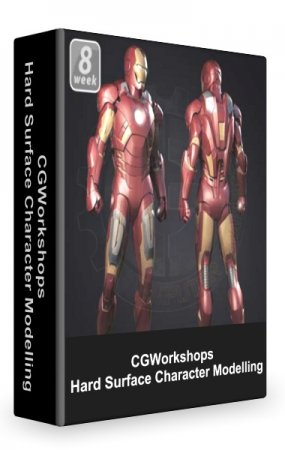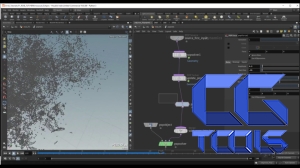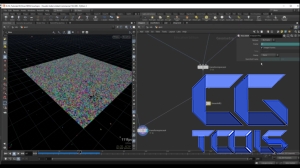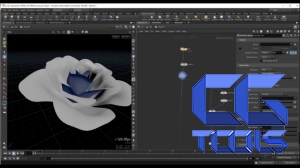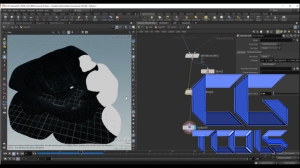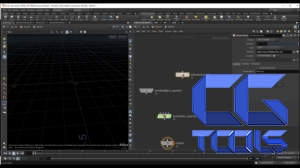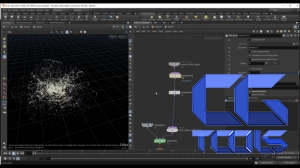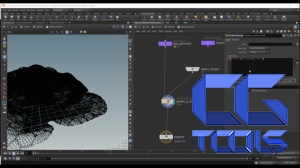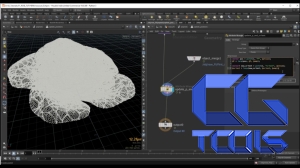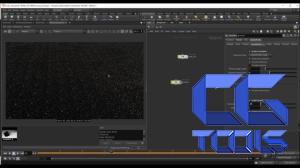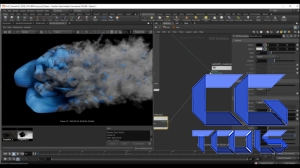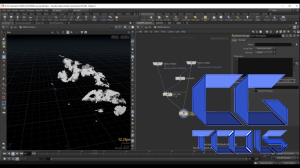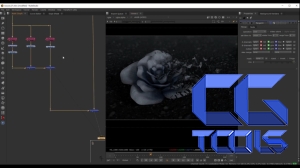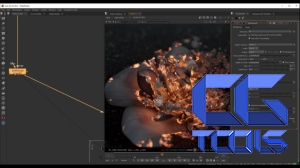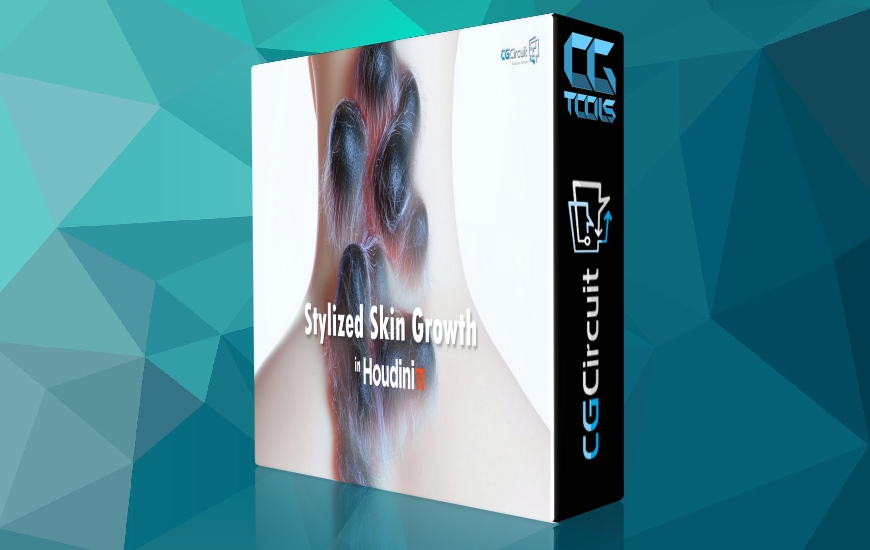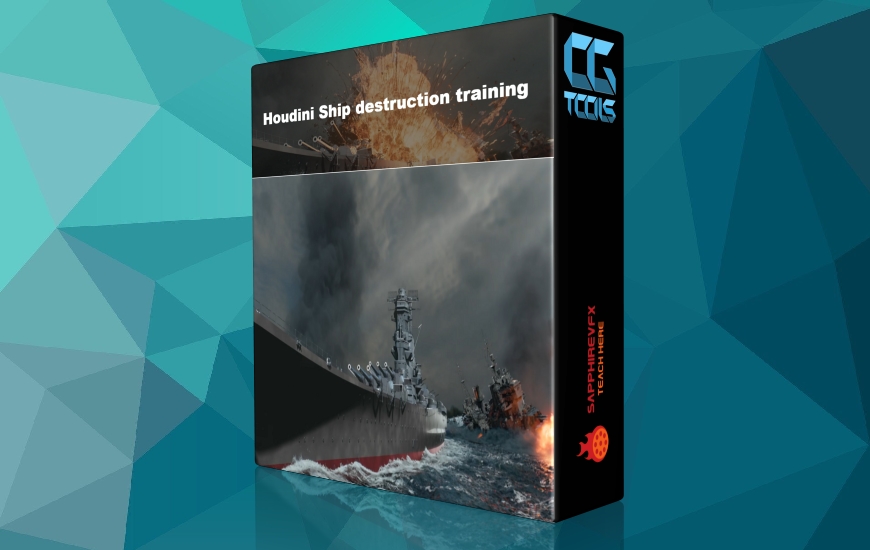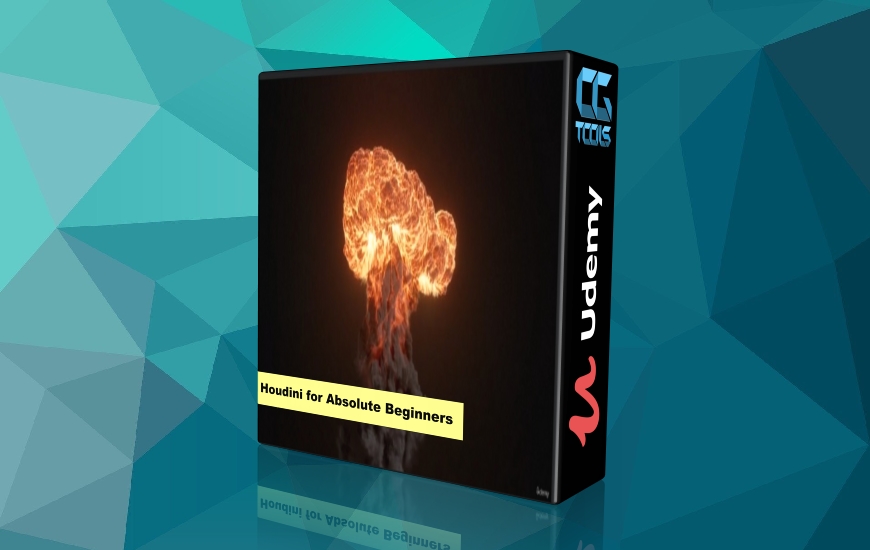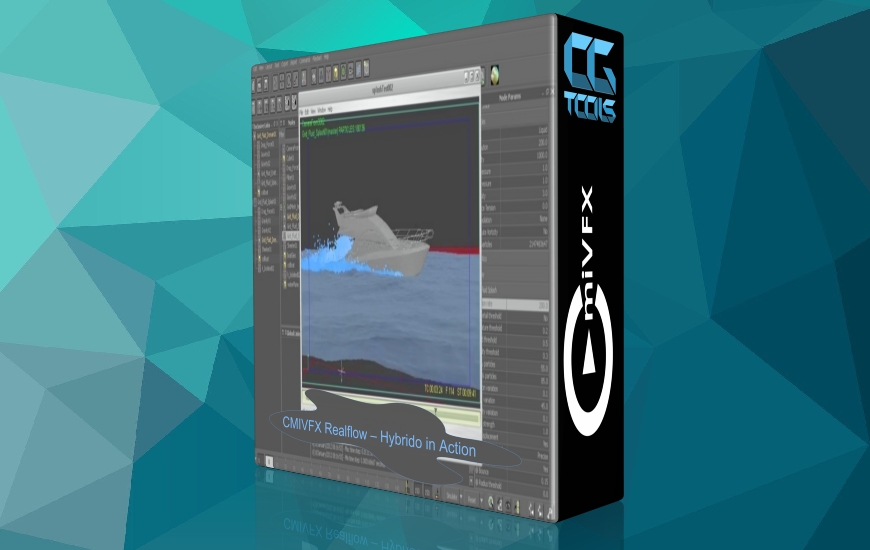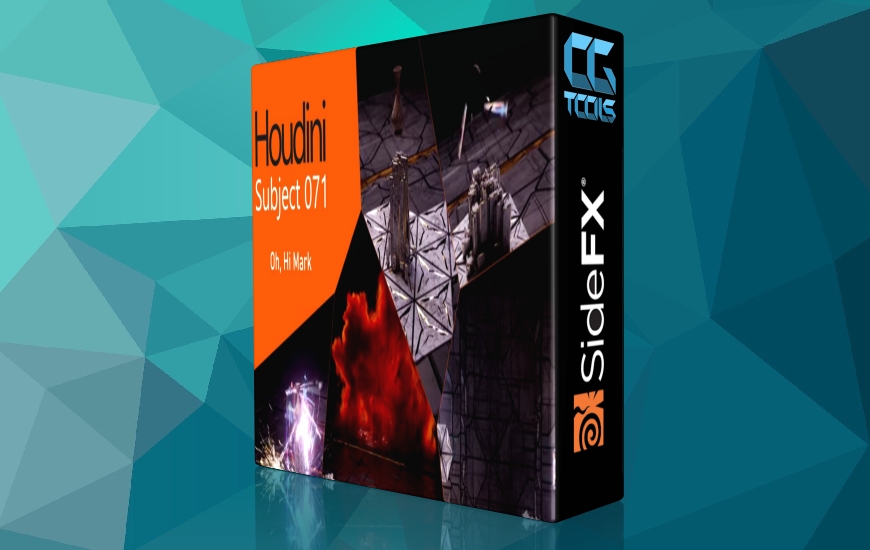![آموزش ساخت VFX تجریه خاکستر در هودینی و نیوک]()
به دوره جدید هودینی: تجزیه خاکستر خوش آمدید
این اثر از طریق روشی به دست می آید که اساسا لایه بندی دو شبیه سازی مختلف است که همزمان اجرا می شوند.
شکستگی
ما با شکستن هندسه گل رز، با استفاده از روش شکست سفارشی، که گردش کار رایج voronoi را با روش شکست بولین ترکیب میکند، شروع میکنیم.
حل کننده سفارشی
پس از شکستن هندسه، اولین شبیه سازی را اجرا می کنیم که روی قطعات شکسته شده ما عمل می کند و می خواهیم یک
حل کننده سفارشی که این شبیه سازی را هدایت می کند.
شبیه سازی اول
و سپس در بالای این شبیهسازی، شبیهسازی دوم را اجرا میکنیم که باعث میشود هر قطعه شکسته جداگانه به قطعات کوچکتری تبدیل شود که در طول زمان به طور کامل ناپدید میشوند.
بنابراین اساساً، هندسه ابتدا به قطعات بزرگ تجزیه می شود، و سپس این قطعات به قطعات حتی کوچکتر تجزیه می شوند، و ما قادر خواهیم بود کنترل کنیم.
این انتقال بین شبیه سازی ها یکپارچه است.
تفسیر
پس از تنظیم تمام هندسه و جلوه ها، چند پاس را با استفاده از Redshift ارائه خواهیم داد. در این بخش به نحوه صادرات AOV های سفارشی مانند بافت های سفارشی و ویژگی های نقطه هودینی نیز می پردازم.
Nuke Compositing
سپس همه چیز را در داخل Nuke می آوریم تا نتیجه نهایی را ایجاد کنیم.
در اینجا به نحوه استفاده از AOV هایی که تولید کرده ایم برای کنترل کامل بر تمام جنبه های ظاهر نهایی می پردازم.
دانلودها
شما تمام هندسه مورد نیاز را همراه با دانلودها خواهید داشت.
مشاهده توضیحاتــ انگلیسی
This effect is achieved through a method which is essentially layering two different simulations that run at the same time.
Fracturing
We will start by fracturing the rose geometry, using a custom fracture method, which combines the common voronoi workflow with the boolean fracturing method.
Custom Solver
After we fracture the geometry, we are going to run the first simulation which will operate on our fractured pieces, and we are going to create a
custom solver that drives this simulation.
First Simulation
And then on top of this simulation we will run a second simulation that will make each individual fractured piece turn into even smaller pieces that disappear entirely over time.
So essentially, the geoemtry will first disintegrate into big pieces, and then these pieces will disintegrate into even smaller pieces, and we will be able to control
this transition between simulations seamlessly.
Rendering
After we set up all of the geometry and effects, we will render a few passes using Redshift. In this section I also go over how to export custom AOVs such as custom textures and houdini point attributes.
Nuke Compositing
Then we will bring everything inside of Nuke to create the final result.
Here I go over how to leverage the AOVs that we generated to have complete control over all aspects of the final look.
Downloads
You will have all the geometry required included with the downloads. Everything else that I couldn't include (like megascans texture) you will be able to find by using the links provided in the links notepad.
The download archive also include the completed Houdini project file (ver. 19.0.589)