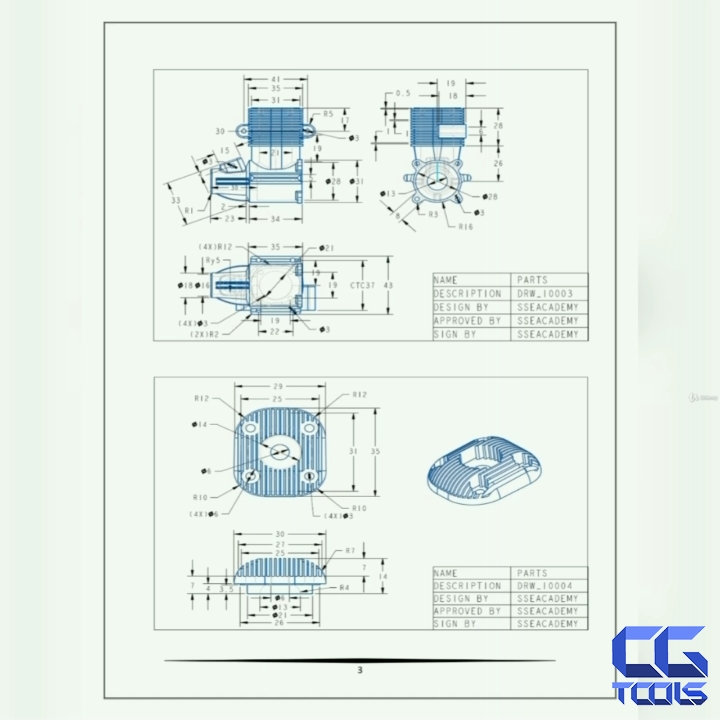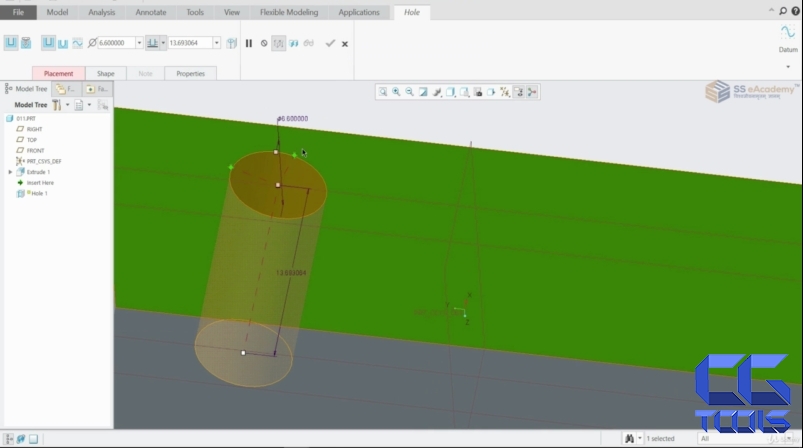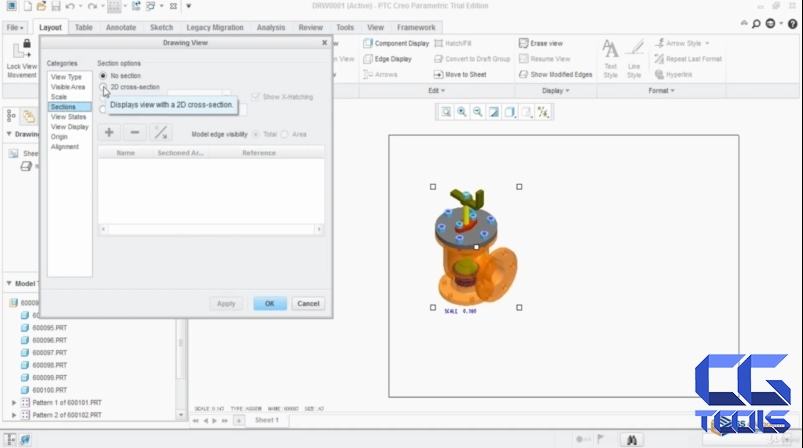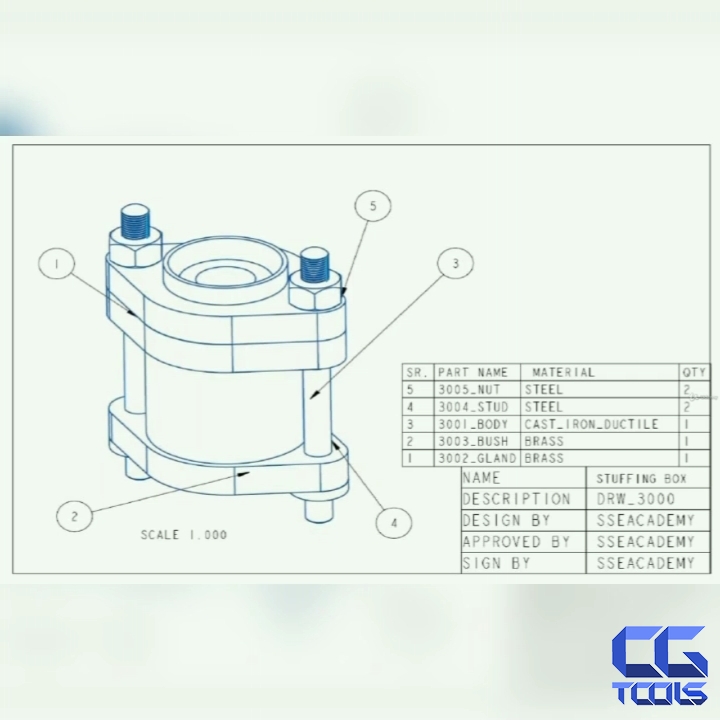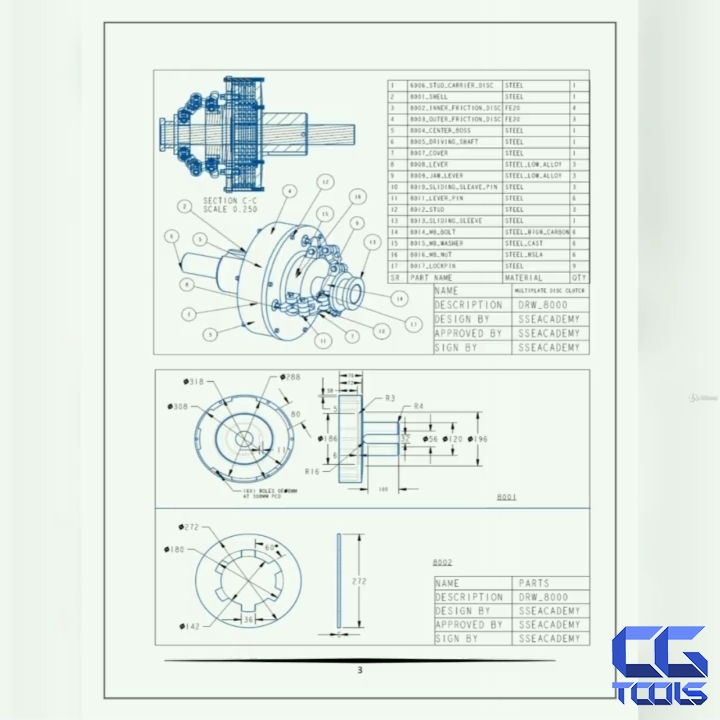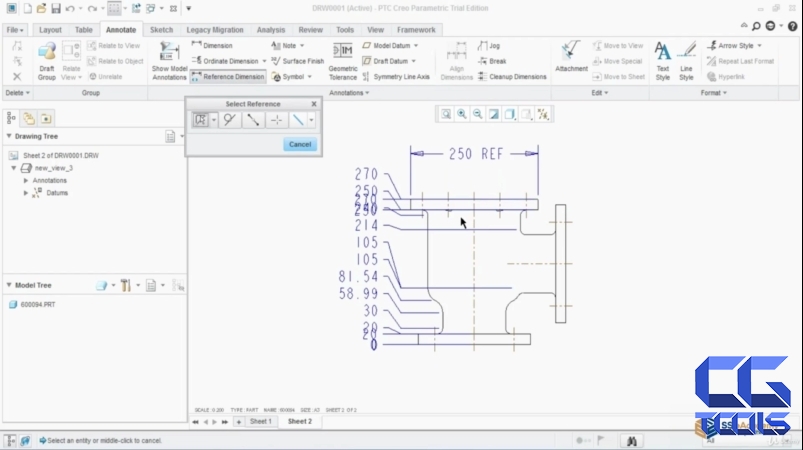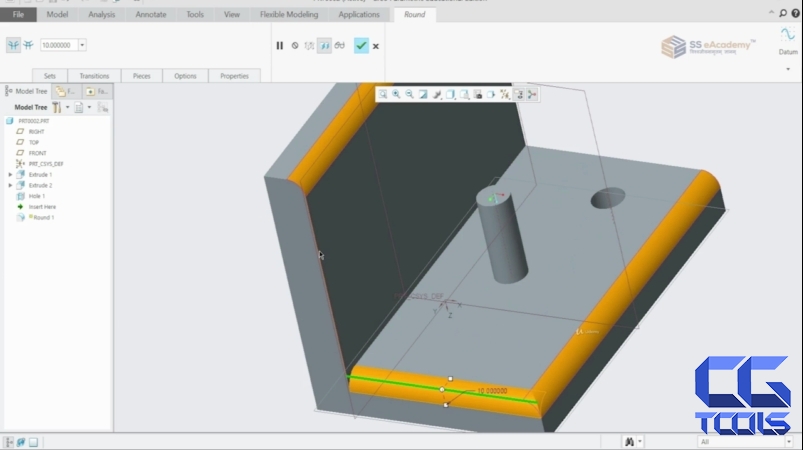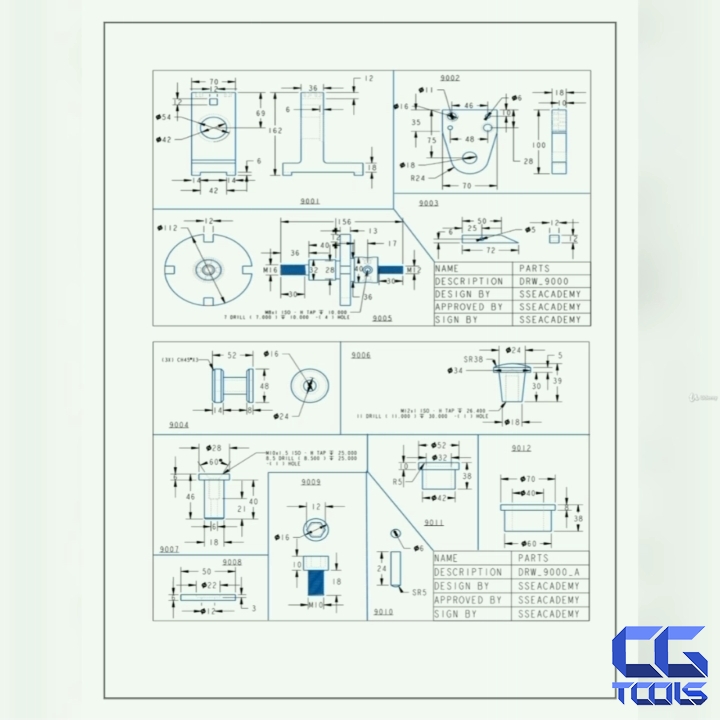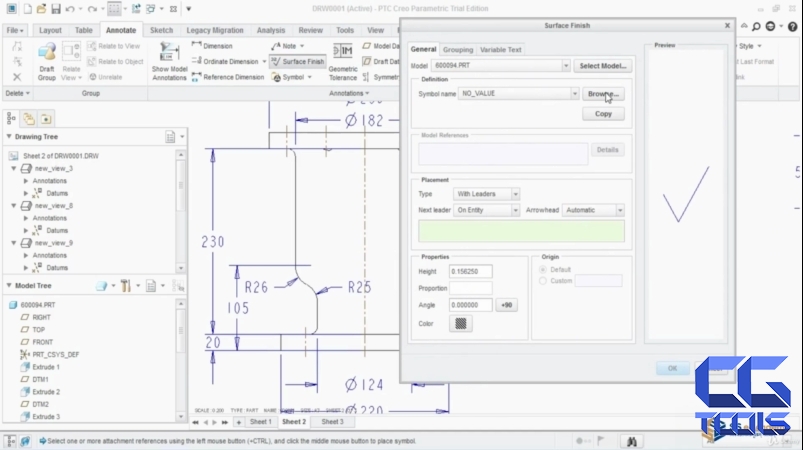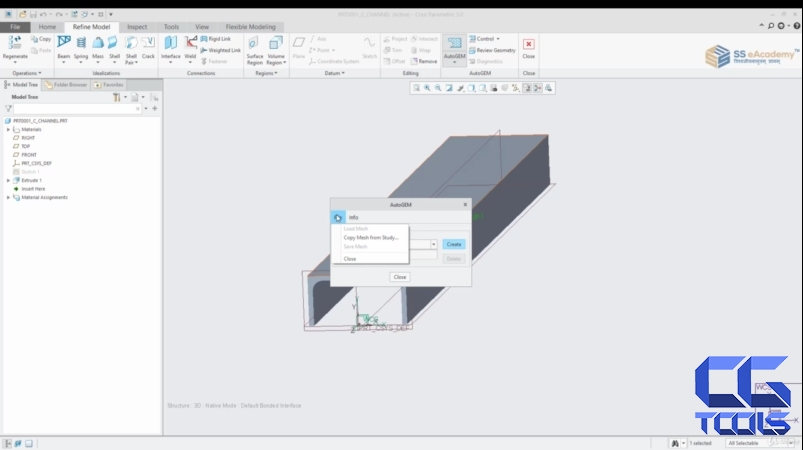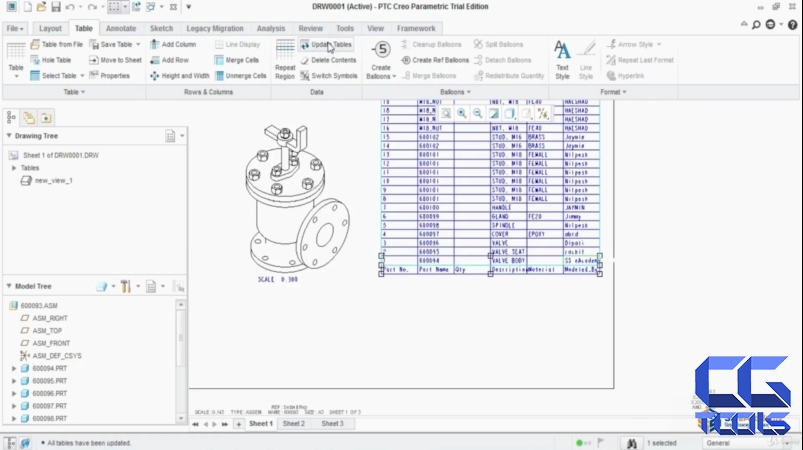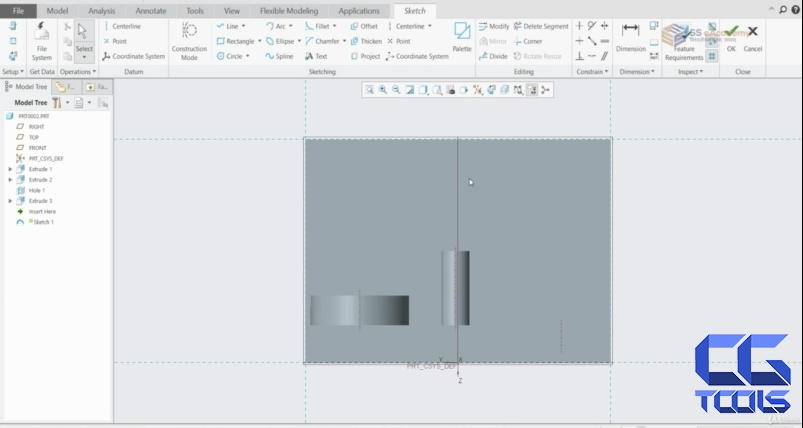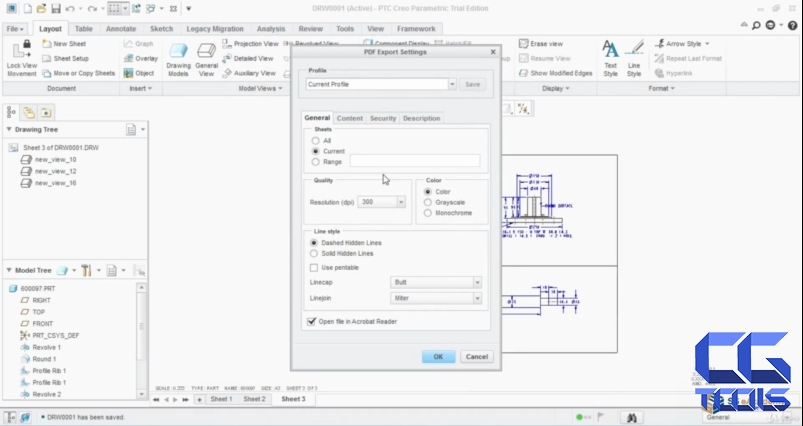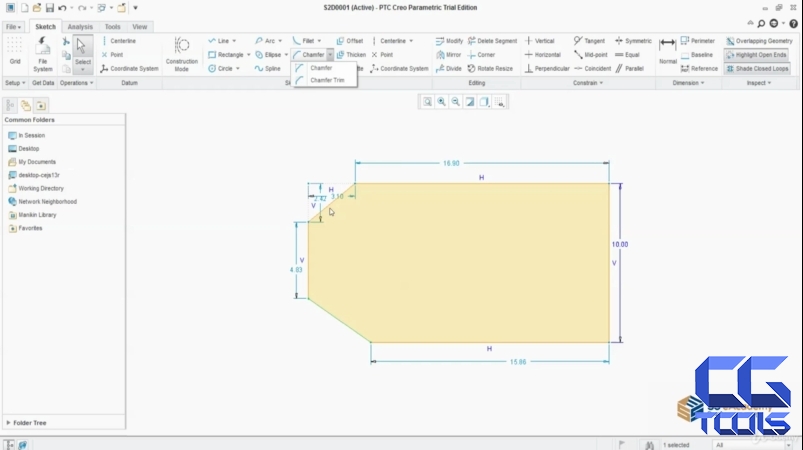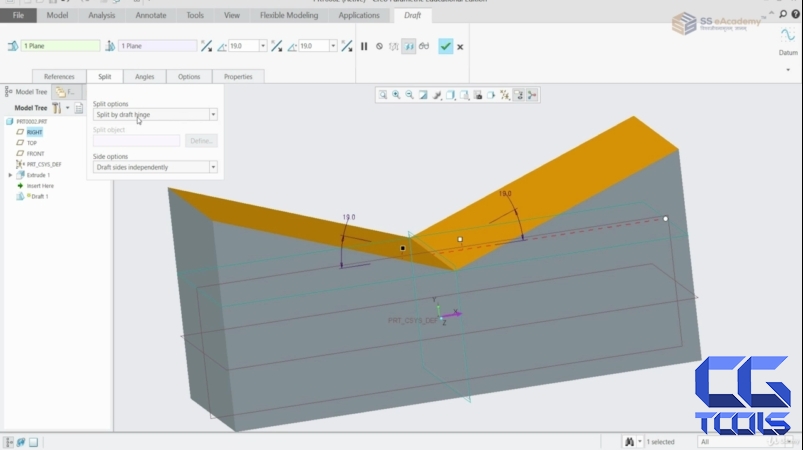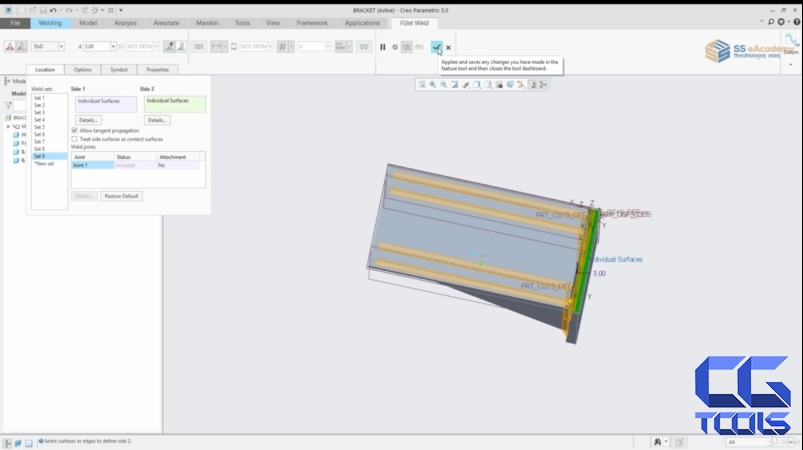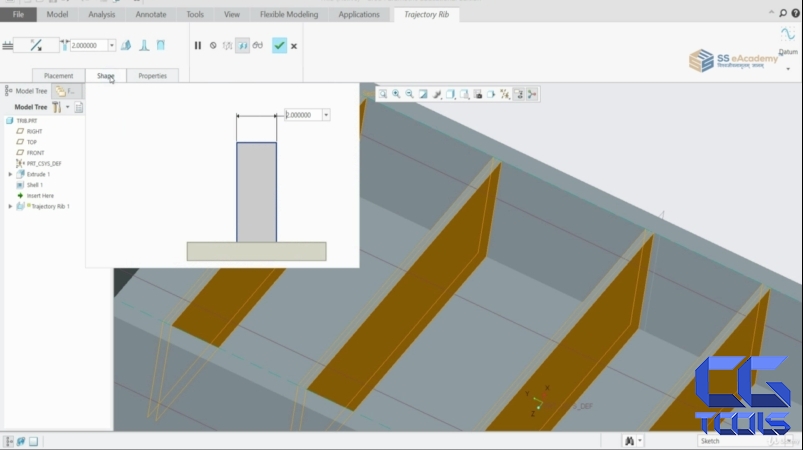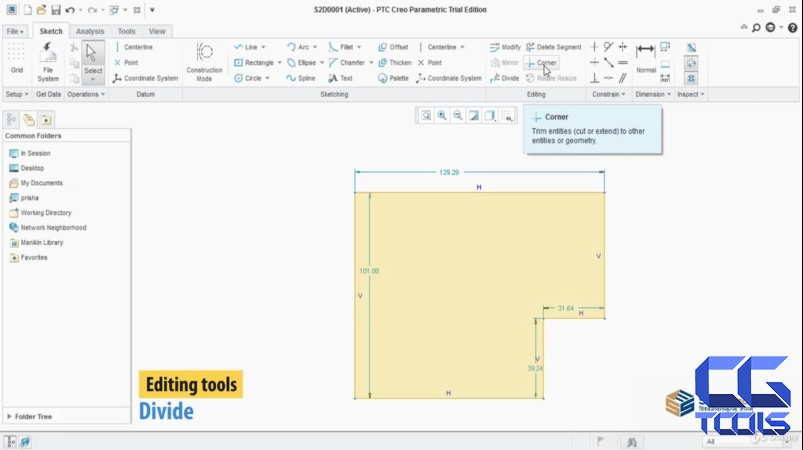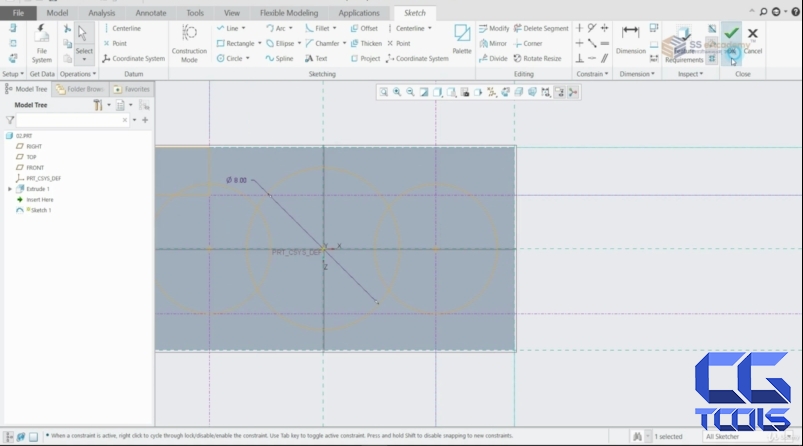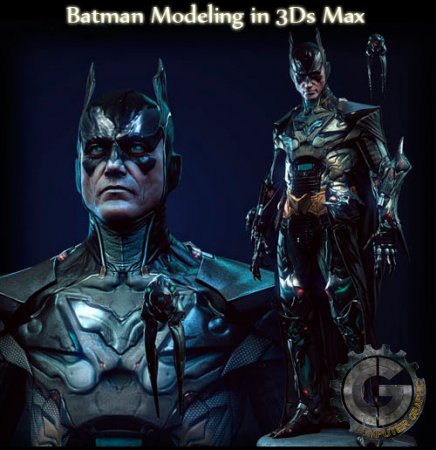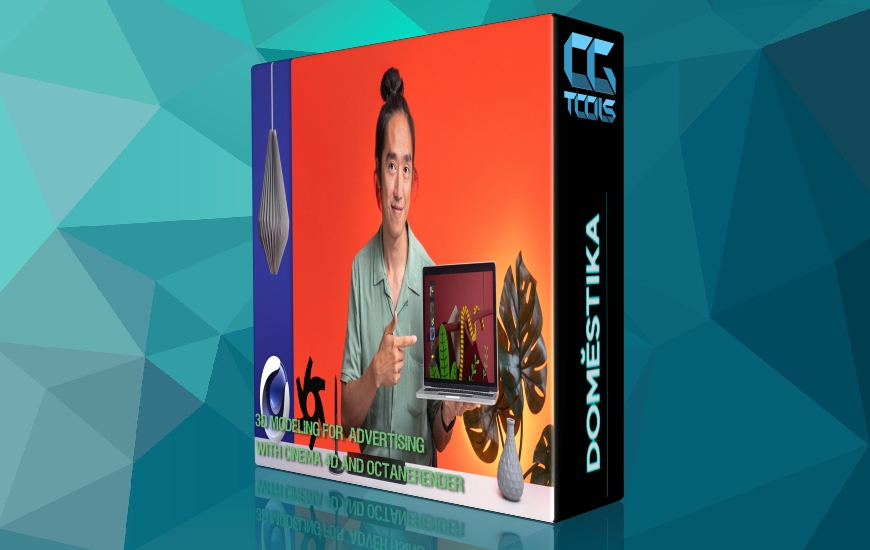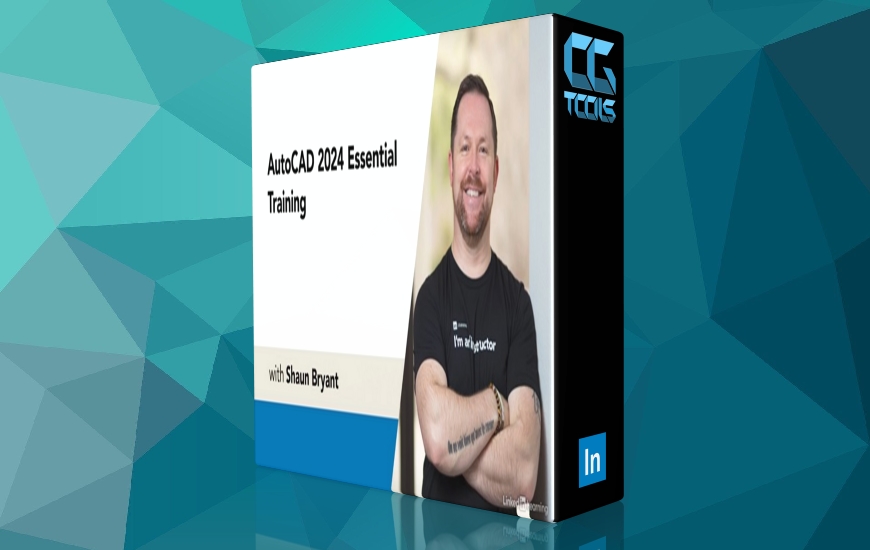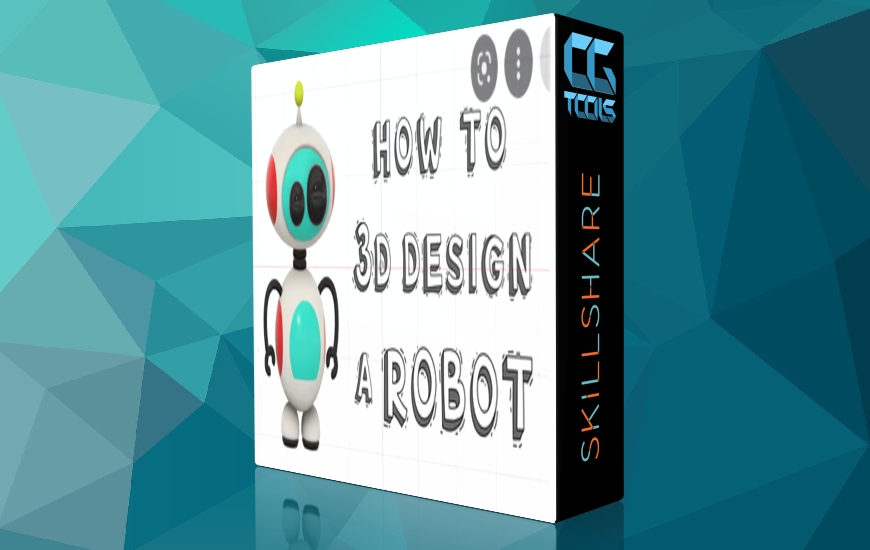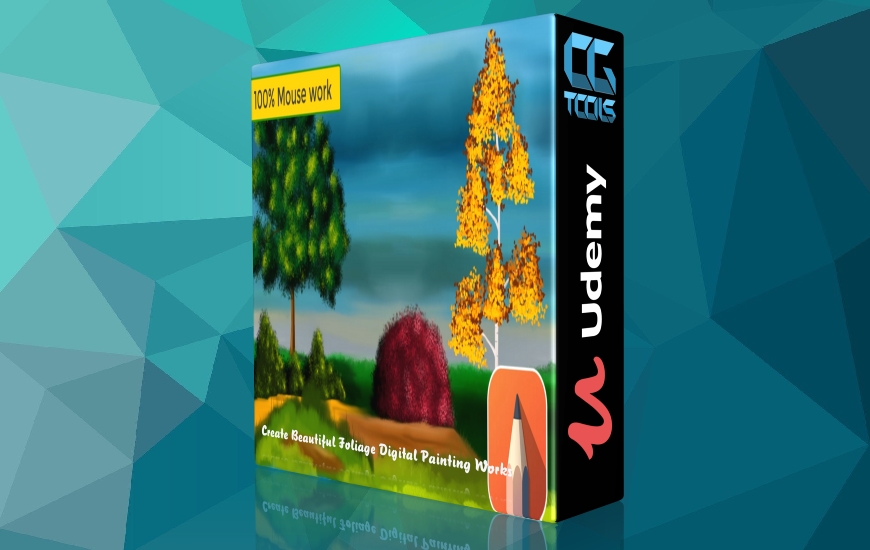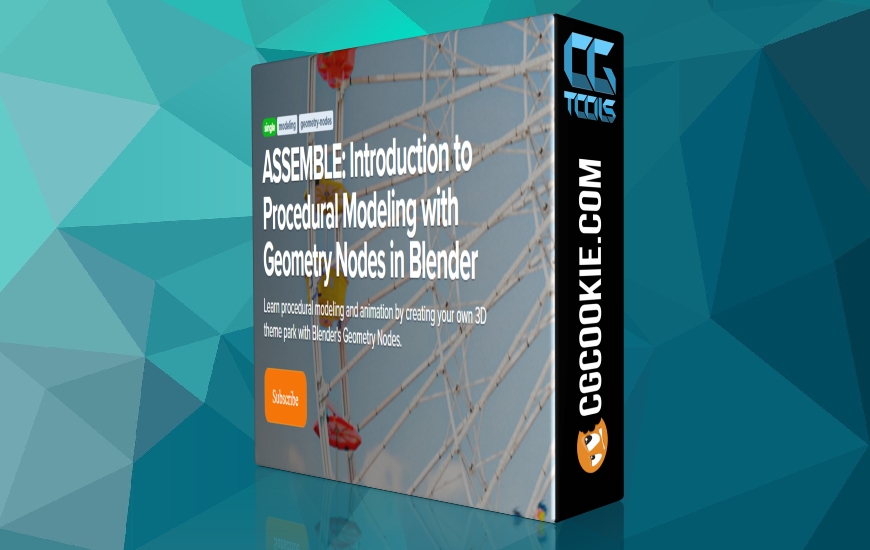![آموزش نرم افزار کریو]()
چیزی که یاد خواهید گرفت
- درک مفاهیم کریو پارامتریک
- ایجاد و اصلاح طرح های دوبعدی در صفحات مبنا.
- ترسیم هندسه و استفاده از ابزار
- ویژگی های قطعه را با استفاده از: عملکردهای اکسترود، چرخش، ترکیب، سوراخ، پوسته و جارو ایجاد کنید.
- ایجاد صفحات مبنا و محورهای مبنا
- ایجاد روابط پارامتریک بین ویژگی ها و اصلاح ویژگی ها طرح ریزی نقشه ها و ایجاد نماها
- پروژه جامع طراحی دو قسمتی
- انتخاب و ویرایش هندسه، ویژگی ها و مدل ها
- فرآیند مدلسازی پیشاپیش را بیاموزید
- آموزش نحوه استفاده از رابط Creo Parametric
- طراحی املایی چند نما را ایجاد و ابعاد دهید.
- یادداشت ها و متن ها را روی نقاشی ها حاشیه نویسی کنید.
- یک مجموعه سه بعدی بسازید.
- مکانیزم (دنده، پیرو بادامک، سیلندر پیستون، لنگ لغزنده و غیره)
- انیمیشن (عکس فوری)
- ساخت (استفاده از نرم افزار vericut)
- شبیه سازی پایه
- نمای طراحی و BOM (بیل مواد)
- کنترل و اصلاح تنظیمات محیطی عملیاتی.
- کار را با دقت و با توجه به جزئیات کامل کنید. مونتاژ با اتصالات
- مهندسی، گرافیک صنعتی و طراحی را به صورت سه بعدی یا دو بعدی ایجاد کنید
الزامات
- یک کامپیوتر یا کامپیوتر
- دانش پایه ریاضی و مهندسی
- نرم افزار Creo برای تمرین شما
- دانش پایه کامپیوتر
- دانش اولیه نقاشی
شرح
Creo (Pro-E) خانواده یا مجموعه ای از نرم افزارهای طراحی است که از طراحی محصول برای تولیدکنندگان مجزا پشتیبانی می کند و توسط PTC توسعه یافته است.
Creo Parametric: برنامه اصلی در Creo Suite، Creo Parametric تنها نرم افزاری است که برای CAD و CAM سه بعدی به آن نیاز دارید. با Creo Parametric، می توانید مدل سازی پارامتریک و مستقیم را به طور یکپارچه ترکیب کنید. دادههای غیربومی CAD را باز کنید و تقریباً با هر کسی به لطف فناوری Unite همکاری کنید، و با دانستن اینکه همه تحویلهای پاییندستی بهطور خودکار بهروزرسانی میشوند، استراحت کنید. این طیف از قابلیت ها را با سهولت استفاده ترکیب کنید و یک شتاب دهنده طراحی محصول خواهید داشت.
دو بعدی CAD | 3D CAD | دوربین عکاسی | شبیه سازی | تجسم | تحلیل و بررسی
چرا کریو؟
نرم افزار ما نوآوری ایجاد نمی کند: شما انجام می دهید. اما Creo می تواند با ارائه ابزارهای قدرتمند در یک محیط و همچنین انتخاب و انعطاف پذیری در نحوه استفاده از آنها کمک کند.
چه چیزی می توانید طراحی کنید؟ یکی از مشتریان یک قلب مصنوعی طراحی کرد. دیگری یک مجسمه سبک 1.5 تنی ساخت. شاید محصول عالی بعدی شما همان محصول روی میز شما باشد.
Creo بهترین طراحی برای مهندس مکانیک، مهندس خودرو است. مهندس مکاترونیک
SS eAcademy آموزش کاملی برای آموزش Creo ارائه می دهد.
این دوره برای چه کسانی است:
- مهندس خودرو
- مهندس مکانیک
- مهندس هوافضا
- مهندس تولید
- مهندس طراح
مشاهده توضیحاتــ انگلیسی
What you'll learn
Understanding Creo Parametric concepts
Create and modify 2D sketches on datum planes.
Sketching geometry and using tools
Create part features using: extrude, revolve, blend, hole, shell and sweep functions.
Creating datum planes and datum axes
Create parametric relationships between features and modify features Laying out drawings and creating views
Comprehensive two part Design Project
Selecting and editing geometry, features, and models
Learn advance modelling process
Learning how to use the Creo Parametric interface
Generate and dimension a multi view orthographic drawing.
Annotate notes and text on drawings.
Build a 3D assembly.
Mechanism (Gear, Cam follower, Piston cylinder, Slider crank etc.)
Animation ( Snapshot)
Manufacturing (Use application vericut)
Basic simulation
Drawing view and BOM (Bill of material)
Control and modify the operating environmental settings.
Complete work accurately, with attention to detail. Assembling with connections
Create Engineering, Industrial Graphics & Design in 3D or 2D
Requirements
A PC or Computer
Basic mathematics and Engineering Knowledge
Creo Software for your Practice
Basic Computer Knowledge
Basic Drawing Knowledge
Description
Creo (Pro-E) is a family or suite of design software supporting product design for discrete manufacturers and is developed by PTC.
Creo Parametric: The flagship application in the Creo Suite, Creo Parametric is the only software you need for 3D CAD and CAM. With Creo Parametric, you can seamlessly combine parametric and direct modeling; open non-native CAD data and collaborate with almost anyone thanks to Unite technology, and relax knowing all downstream deliverables will update automatically. Combine this range of capabilities with ease-of-use, and you have a product design accelerator.
2D CAD | 3D CAD | CAM | Simulation | Visualization | Analysis
Why Creo?
Our software doesn’t produce innovation: you do. But Creo can help by giving you powerful tools all within one environment as well as choice and flexibility in how you use them.
What can you design? One customer designed an artificial heart. Another created a 1.5 ton light sculpture. Maybe your next great product is that one on your desk.
Creo is best designed for Mechanical Engineer, Automobile Engineer. Mechatronics Engineer
SS eAcademy offers Complete training for Creo tutorials.
Who this course is for:
Automobile Engineer
Mechanical Engineer
Aerospace Engineer
Producation Engineer
Design Engineer