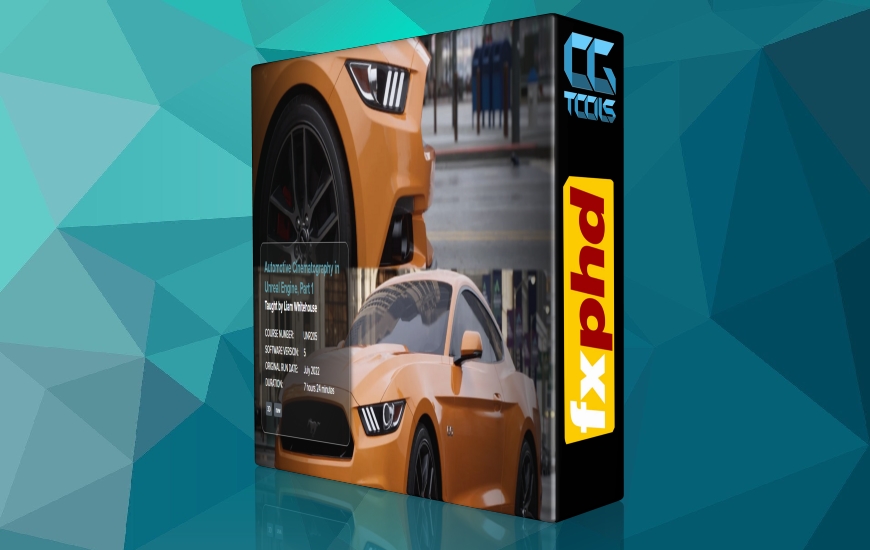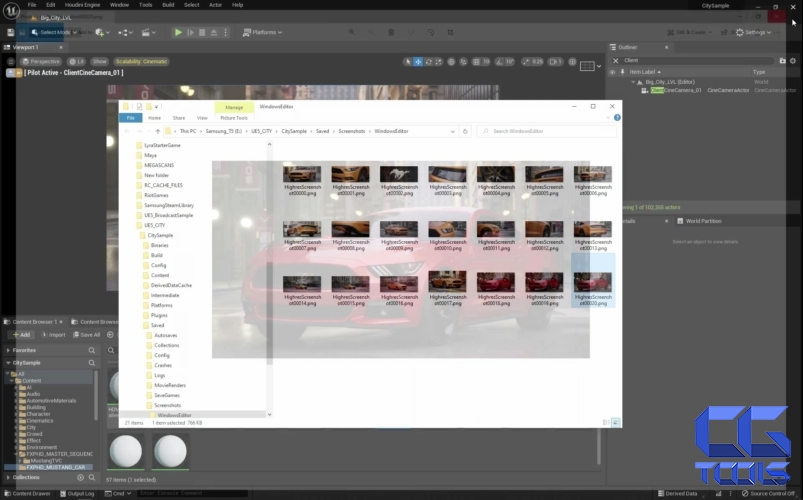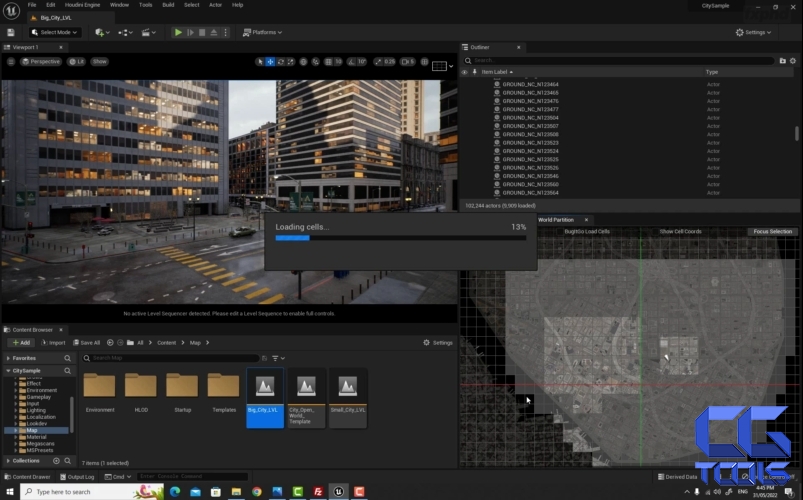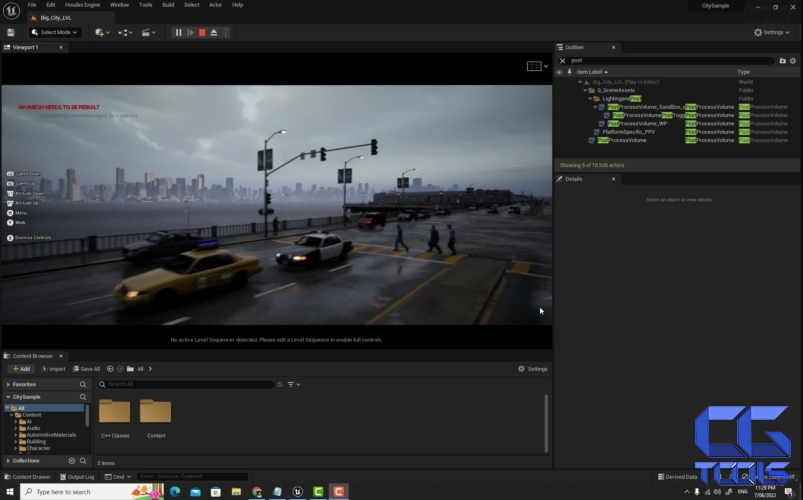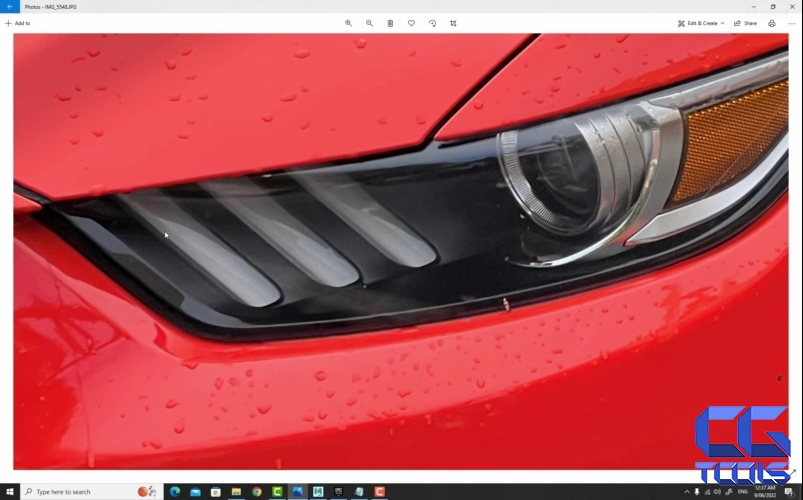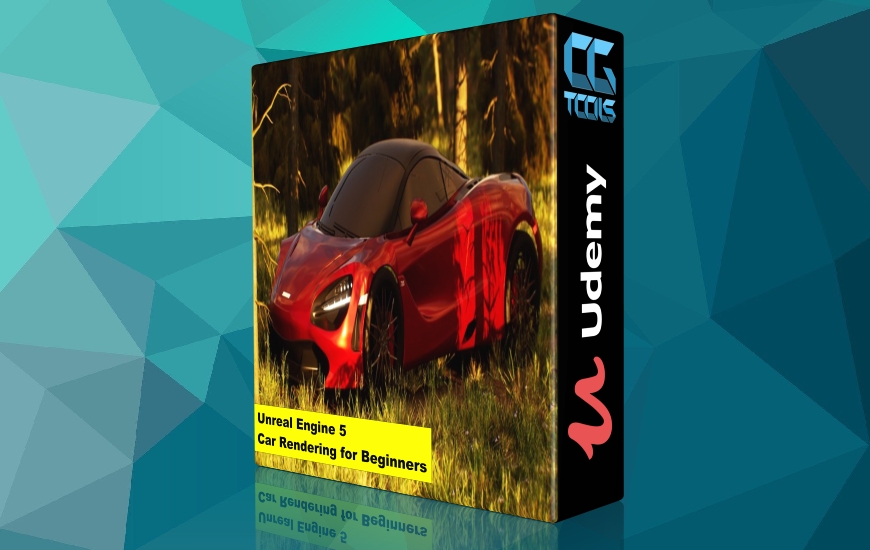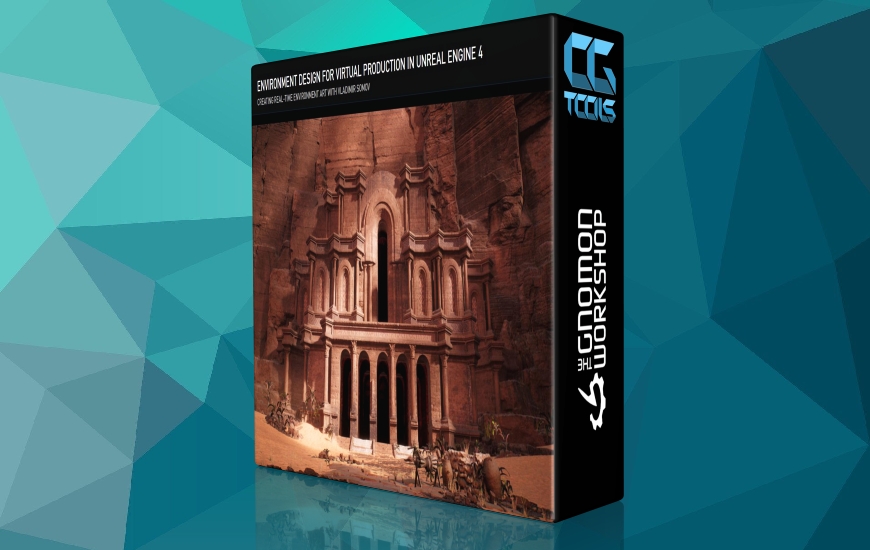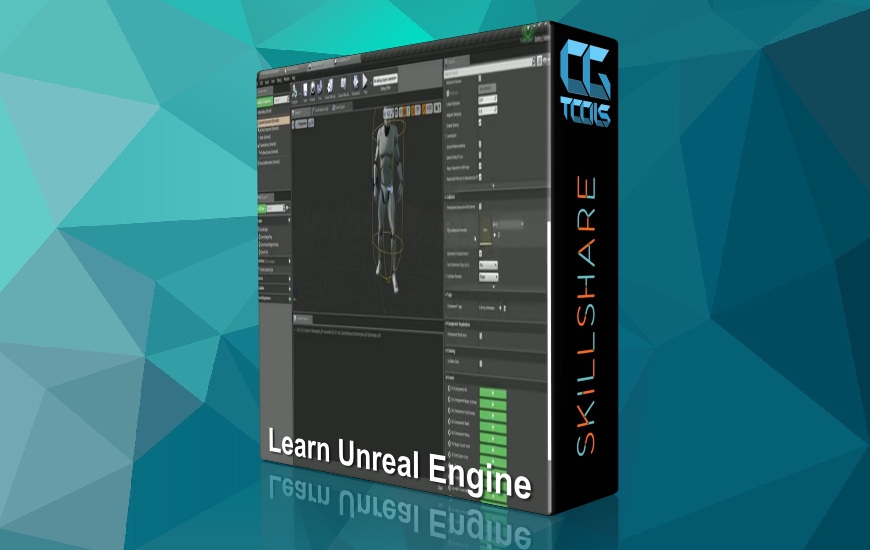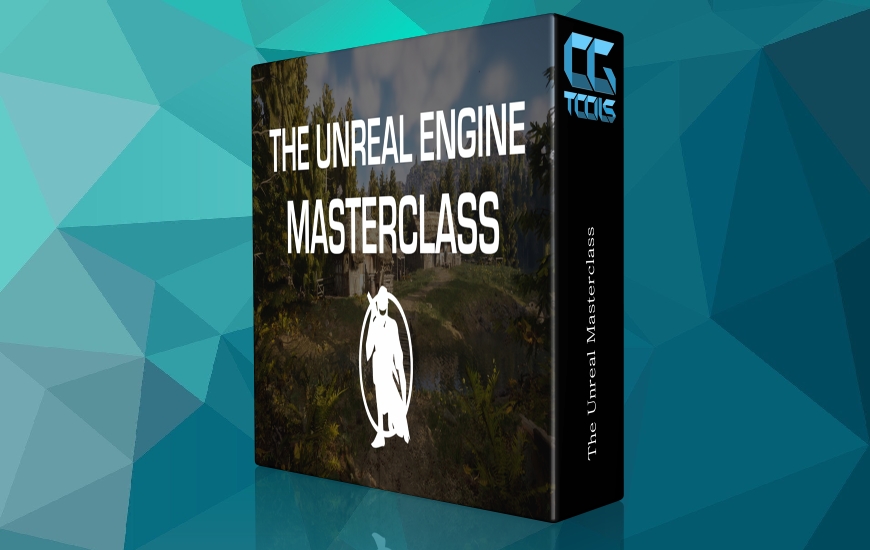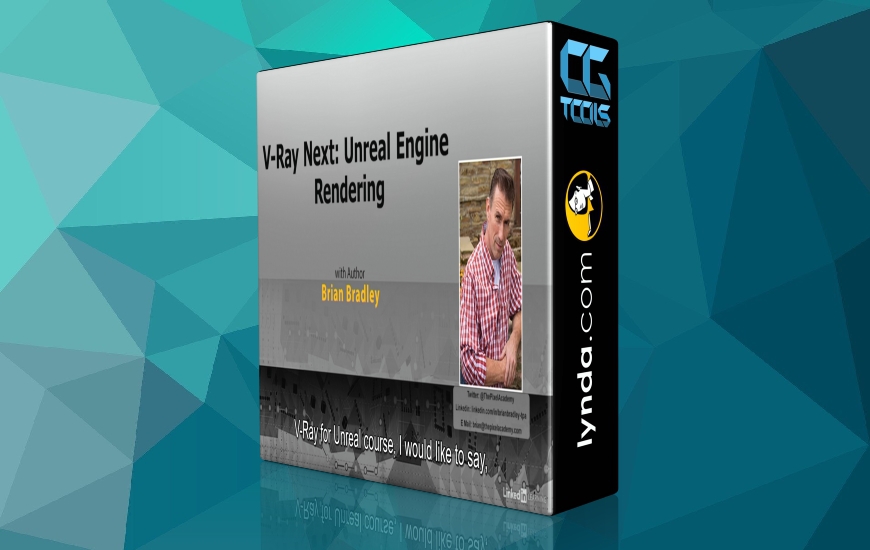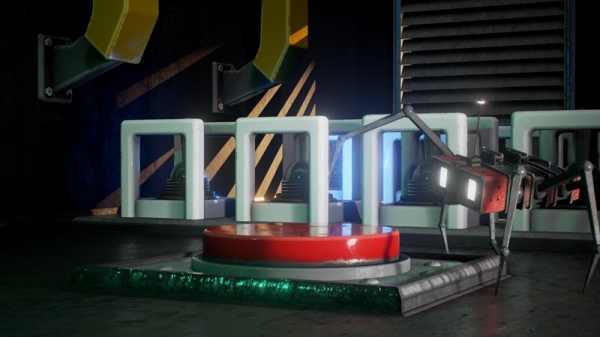![آموزش فیلمبرداری خودرو در موتور آنریل، قسمت 1]()
این اولین دوره از یک دوره دو قسمتی است که نحوه استفاده از Autodesk Maya و Unreal Engine 5 را برای ایجاد یک فیلم کوتاه واقعی از فورد موستانگ در محیط شهری شهری آموزش می دهد. این دوره شامل نوشتن مطالب، توسعه ظاهر، نورپردازی، فیلمبرداری مجازی و تنظیمات رندر با کیفیت بالا در Unreal Engine است.
لیام یک هنرمند ارشد VFX مستقر در استرالیا است که از سال 2003 در صنعت سه بعدی فعالیت داشته است. او در 18 سال گذشته روی پروژه های مختلفی کار کرده است، از جمله اخیراً محیط های دره واقعی برای The Falcon و Winter Soldier در دیزنی پلاس، و محیطهای زمین توخالی برای Godzilla vs Kong، و همچنین کار VFX روی دیگر فیلمهای بلند و سریالهای اپیزودیک آینده.
لیست کلاس
کلاس 1: بررسی اجمالی و مقدمه
مقدمه ای بر Unreal Engine 5 و مفاهیم فیلمبرداری خودرو. مروری بر مواد کلاس و نحوه پیمایش در ویوپورت و دارایی های دانلود.
کلاس 2: دوربین های مجازی
راه اندازی دوربین های سینمای مجازی در Unreal Engine 5 با استفاده از Cine Camera Actor و مروری بر جهانگردی.
کلاس 3: مکانیابی
جاسوسی مجازی (تشخیص) و مکان یابی در محیط برای یافتن نماهای سینمایی که دارای عناصر بصری پویا و جالبی هستند که بعداً در سکانس سینمایی ماشین استفاده می شوند.
کلاس 4: عکاسی مرجع
چگونه عکاسی مرجع را با دارایی ماشین Unreal Engine 5 مطابقت دهیم. وارد کردن ماشین مجازی سه بعدی از مایا به UE5 برای تخصیص مواد و ادغام در صحنه.
کلاس 5: مواد
راه اندازی Epic's Automotive Materials بر روی مدل خودرو با استفاده از ویرایشگر مواد. تنظیم و ویرایش مواد برای مطابقت با عکاسی مرجع خودرو از نمای نزدیک.
کلاس 6: تنظیم صحنه
قرار دادن ماشین در عکس ها و راه اندازی دوربین های دیجیتال سینمای دیجیتال. توضیح لنزهای سینمای پرایم و راهاندازی در UE5 برای مطابقت با تکنیکهای فیلمبرداری در دنیای واقعی.
کلاس 7: نورپردازی
جهت هنری نور، تنظیم دمای رنگ، شدت و تعادل نورهای جهشی و کلیدی. تنظیم نوردهی دوربین و منحنی فیلمی در تنظیمات دوربین UE5.
کلاس 8: تنظیم عکس های جدید و اولین رندرها
نحوه تنظیم عکسهای جدید بر اساس خلاصه یا بازخورد مشتری از جمله نحوه تعریف سریع ترکیببندی فریم، نوردهی، عمق میدان و رنگ. نحوه صادرات عکسهای فوری با وضوح بالا و رندر کردن انیمیشنهای 4K با کیفیت بالا از انیمیشنها با استفاده از Movie Render Queue.
مشاهده توضیحاتــ انگلیسی
This is the first of a two-part course, which teaches how to use Autodesk Maya and Unreal Engine 5 to create a photorealistic cinematic short of a Ford Mustang in an urban city environment. The course covers material authoring, look development, lighting, virtual cinematography, and high-quality render settings in Unreal Engine.
Liam is an Australian based Senior VFX artist, who has been in the 3D industry since 2003. He has worked on various projects over the past 18 years including most recently the photoreal canyon environments for The Falcon and the Winter Soldier on Disney Plus, and the hollow earth environments for Godzilla vs Kong, as well as VFX work on other upcoming high profile feature films and episodic series.
Class Listing
Class 1: Overview and Introduction
Introduction to Unreal Engine 5 and Automotive Cinematography concepts. Overview of class materials and how to navigate the viewport and download assets.
Class 2: Virtual Cameras
Setup of virtual cinema cameras in Unreal Engine 5, using the Cine Camera Actor, and an overview of navigating the world.
Class 3: Location Scouting
Virtual reccy (reconnaissance) & location scouting in the environment to find cinematic shots which will have dynamic and interesting visual elements to be used later in the car cinematic sequence.
Class 4: Reference Photography
How to match reference photography to the Unreal Engine 5 car asset. Importing the 3D virtual Car from Maya to UE5 for material assignment and integration into the scene.
Class 5: Materials
Setup of Epic's Automotive Materials on the car model using the material editor. Adjusting and editing the materials to match close-up vehicle reference photography.
Class 6: Scene Setup
Placing the car into the shots and setting up the virtual digital cinema cameras. Explanation of cine prime lenses and setup in UE5 to match real-world filming techniques.
Class 7: Lighting
Art direction of lighting, setting color temperature, intensity and balance of bounce and key lights. Adjustment of camera exposure and filmic curve inside the UE5 camera settings.
Class 8: Setting up new shots and first renders
How to set up new shots based on client brief or feedback including how to quickly define new frame compositions, exposure, depth of field, and color. How to export high-resolution snapshots and render high-quality 4K animations from animations using the Movie Render Queue.