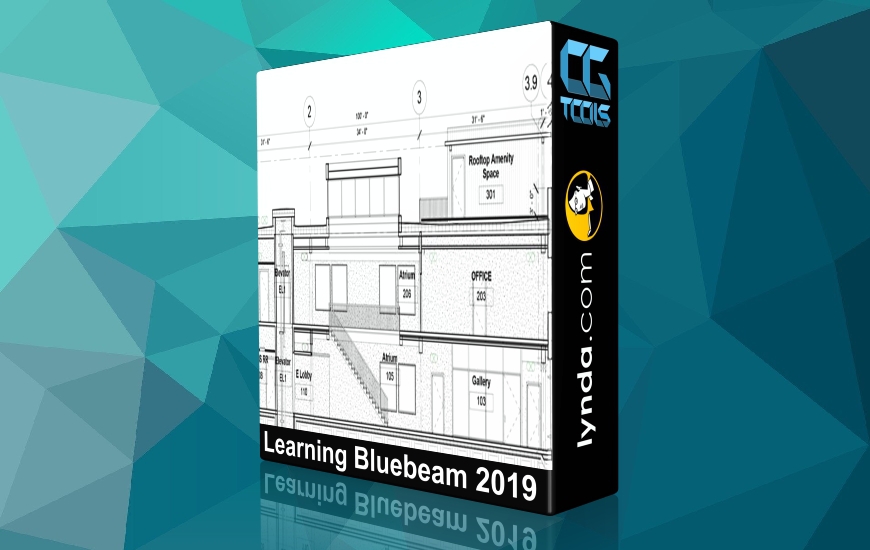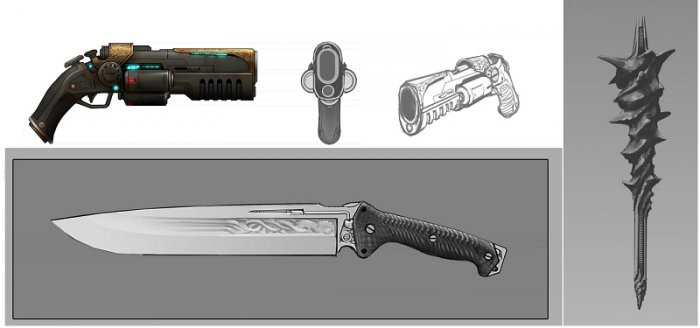![]()
Digital Tutors - Creating Game Weapons in 3ds Max and ZBrush
Time : 2h 07min | Size : 551 MB | Project files : included | software used: Zbrush , 3Ds max 2010
با سلام.
در این دوره آموزشی ، با استفاده از یک روند کار از 3Ds max به Zbrush ، یک تبر جنگی پر جزئیات مدل سازی و بافت دهی ، خواهد کرد . در این دوره ، او پروسه کامل ساخت یک تبر پر جزئیات ، ساخت نرمال مپ و بافت ها ، استفاده از نرم افزار های 3Ds max و Zbrush ، و موارد دیگر را ، به شما آموزش خواهد داد .
مشاهده توضیحاتــ انگلیسی
In this course we will use a 3ds Max to ZBrush workflow to build and texture a detailed battle axe. In this course we'll go through the process of building a detailed 3d battle axe, complete with normal maps and textures, using both 3ds Max and ZBrush. Throughout the training, we'll illustrate some of the ways you can use these packages together. We'll start by creating the base axe geometry from scratch in 3ds Max. We'll then completely sculpt and paint the axe in ZBrush using a variety of techniques. To finish up, we'll generate maps for the color and sculpted detail and reapply those in 3ds Max. In the end, you'll have a better understanding of the workflow of building and sculpting high resolution props and set pieces with 3ds Max and ZBrush and creating usable assets from them.