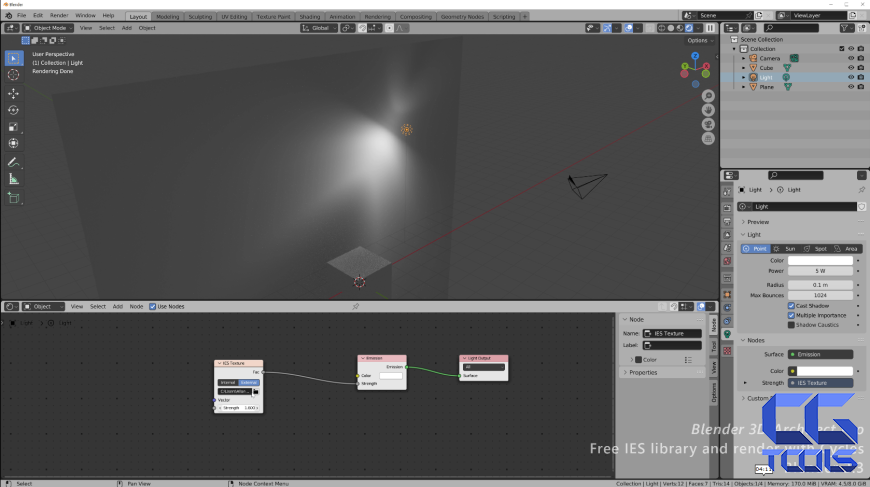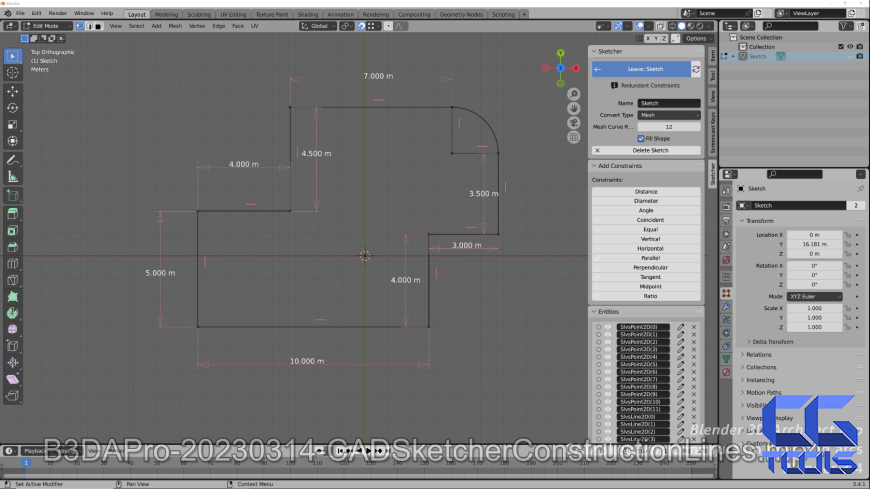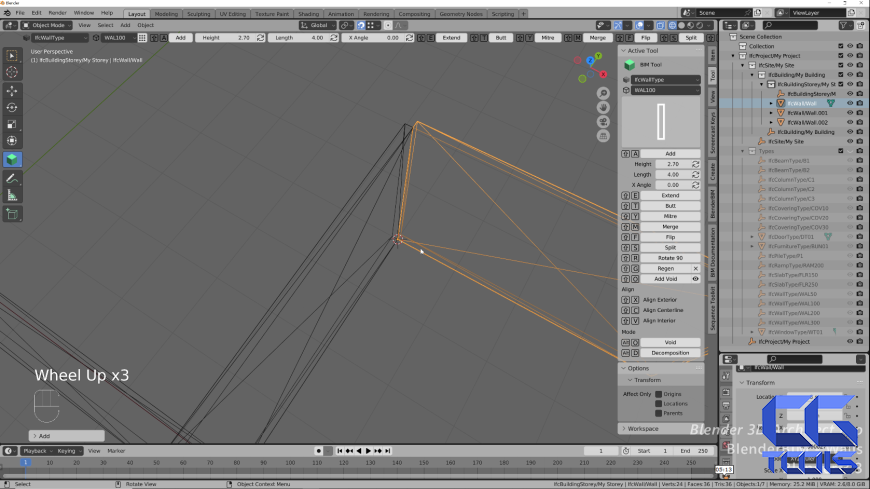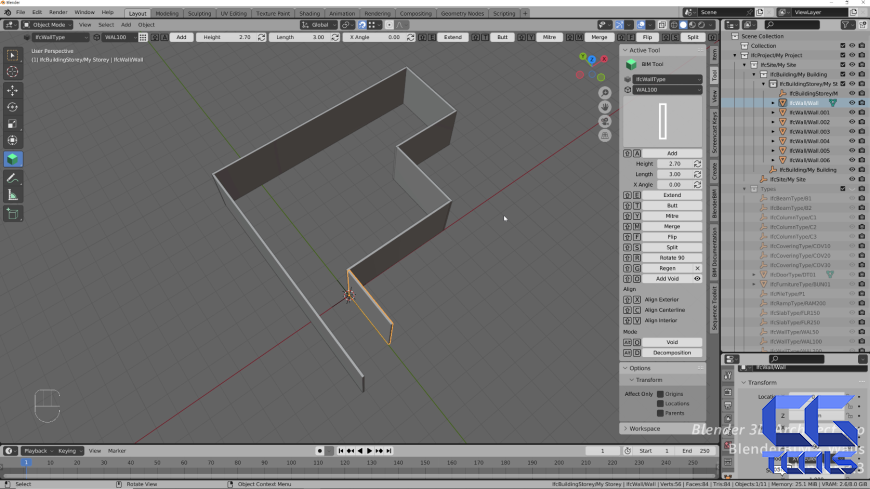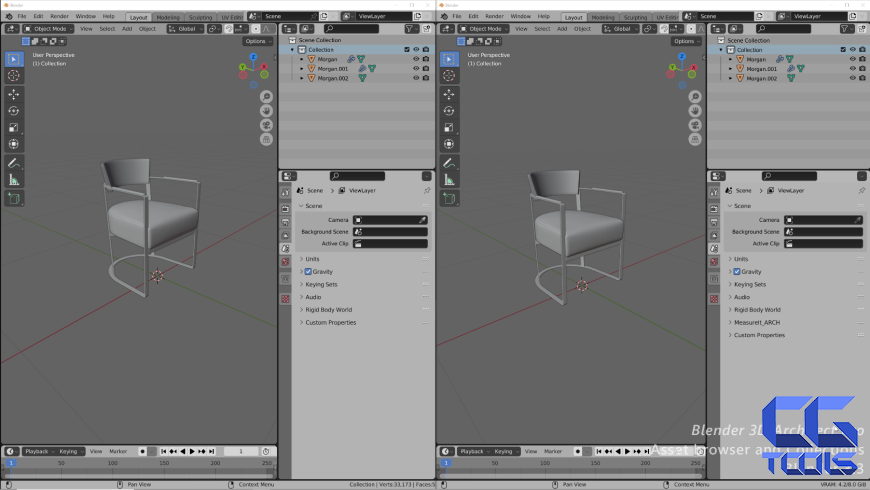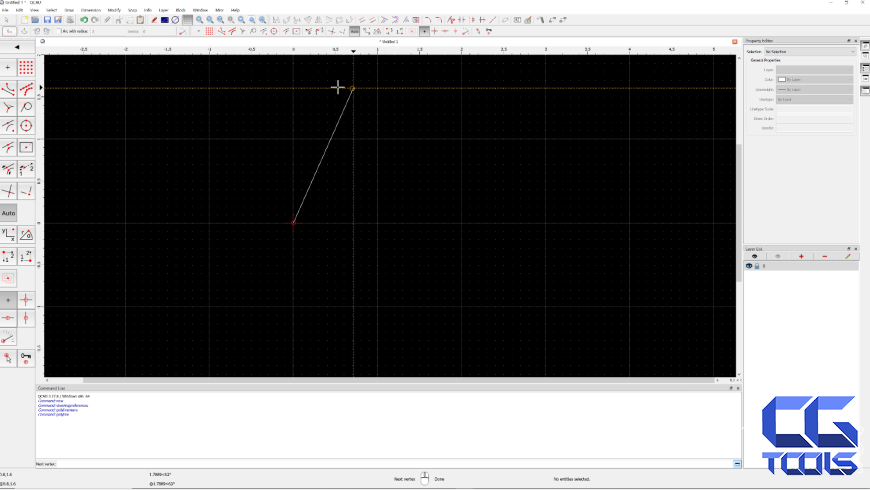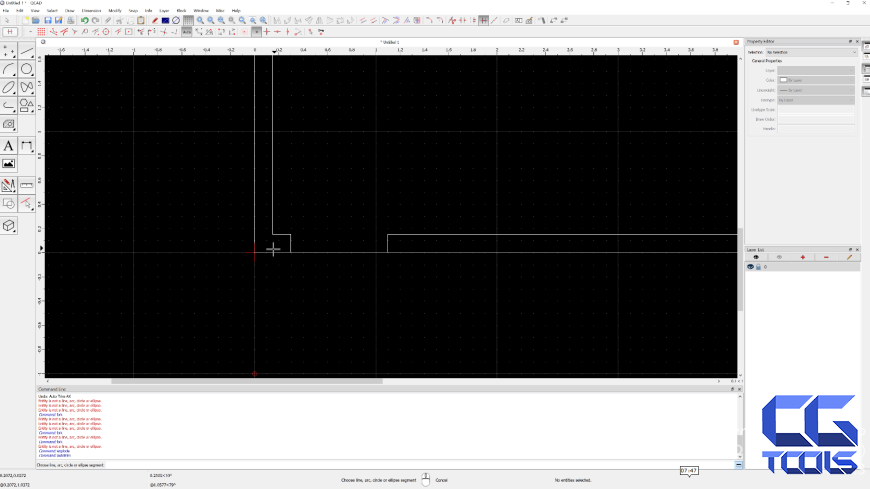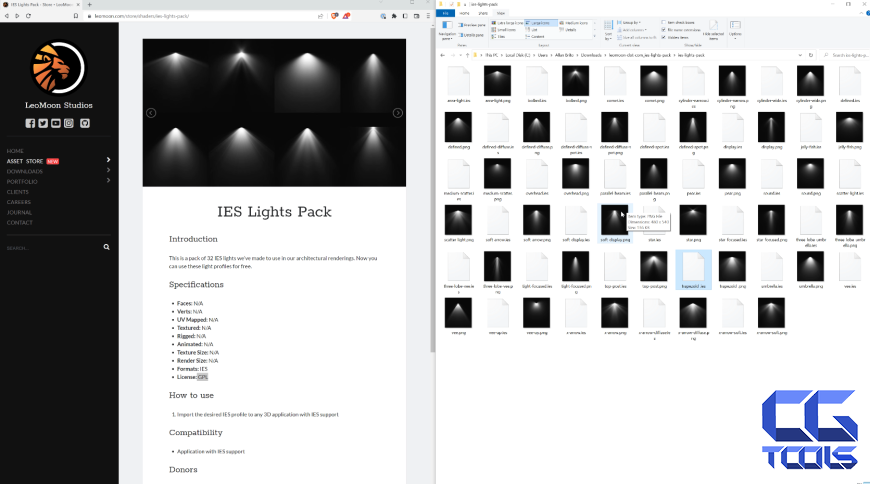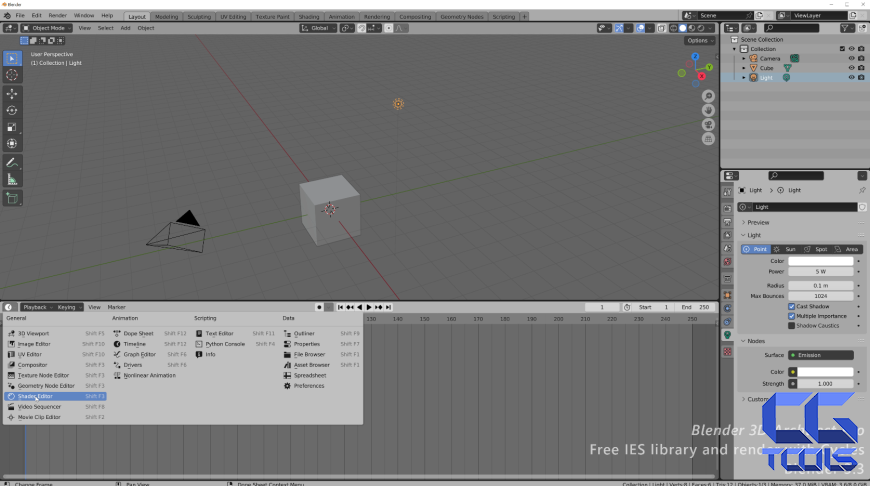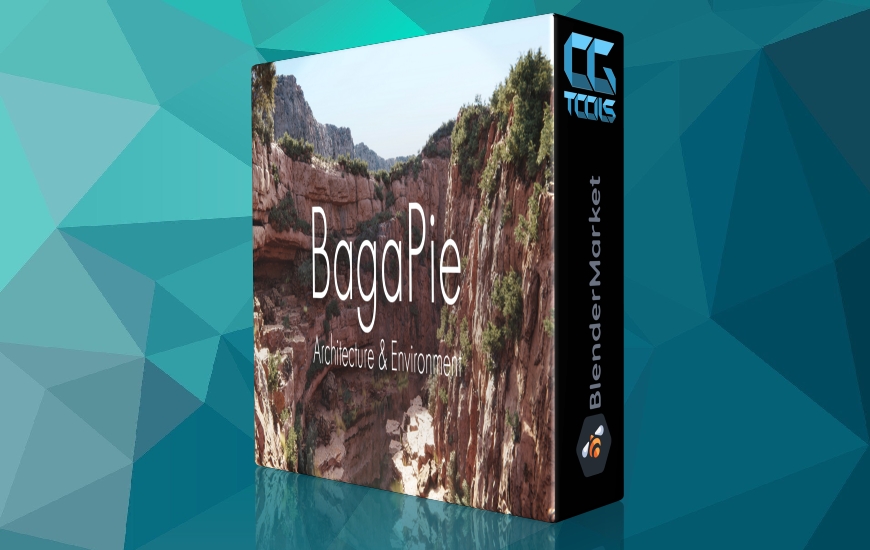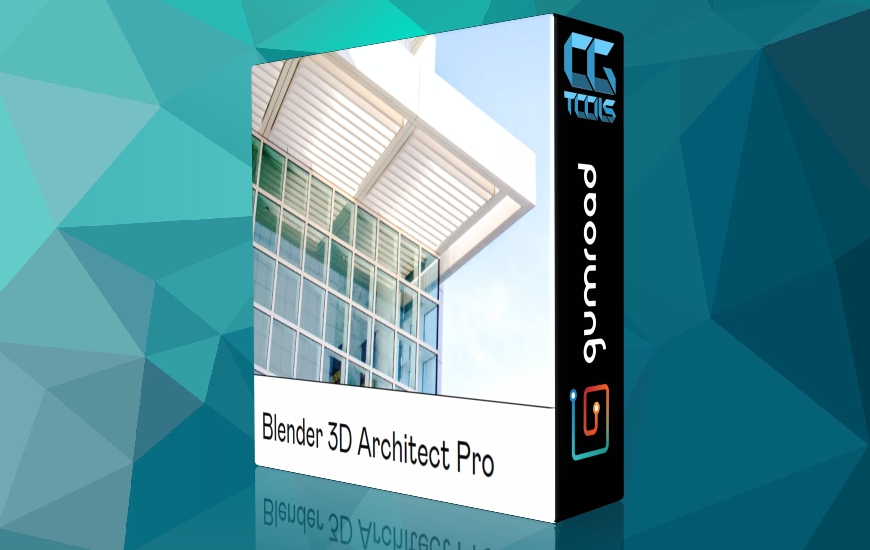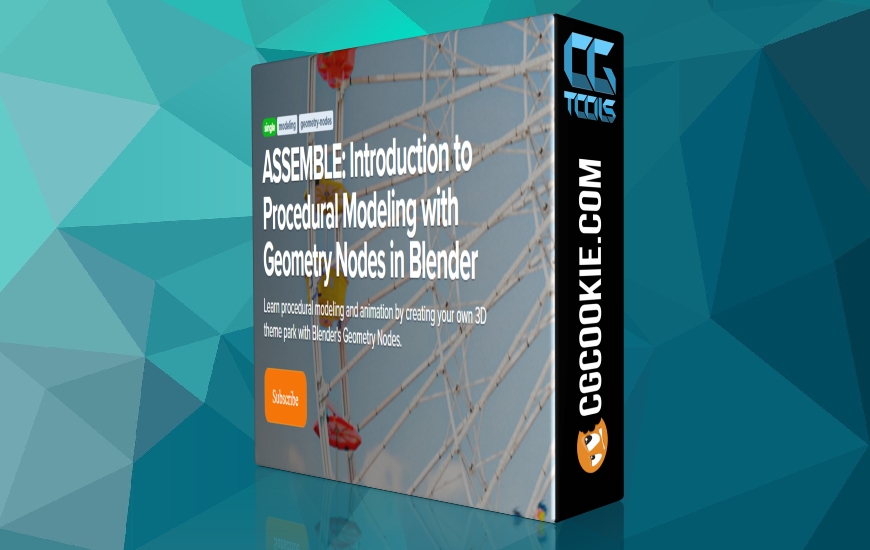![آموزش نرم افزار بلندر برای استفاده آن در کارهای سه بعدی و معماری]()
تمام محتوای تولید شده برای Blender 3D Architect Pro بر روی Blender و معماری تمرکز دارد. این آموزش ها در فرمت MP4 هستند و شامل فایل های منبع (فایل های Blender، بافت ها یا دارایی ها) هستند که برای تولید محتوا استفاده می شوند.
در اینجا لیستی با تمام آموزش های موجود وجود دارد:
- وارد کردن فایل های SketchUp 2022 به Blender
- مدلسازی دیوارها با BagaPie
- نحوه تعمیر اصلاح کننده ساده تغییر شکل (دیوارهای خم)
- مدلسازی سطح سخت - صفحات گرد (بیول)
- معرفی سریع افزونه Bakelab
- مدل سازی دقیق - ثابت کردن چرخش ها
- بولی سریع - BagaPie Addon
- ویرایش بافت ها - افزایش اشباع
- کپی در طول مسیر - گره های انیمیشن
- چگونه چندین دارایی را به یک نهاد تبدیل کنیم؟
- ذخیره پروفایل ها - ابزار Bevel
- ابزار JMesh - آرایه دایره ای
- ابزار Bevel - پروفایل های سفارشی برای مدل سازی
- برش بافت ها و مرورگر دارایی
- مرورگر دارایی - شروع سریع
- وضوح بافت PBR
- چراغ های IES - رنگ و نویز
- رندر پلان به صورت SVG با دوربین ایزومتریک
- گزینههای مدلسازی را در Blender 3.0 بکشید
- پس زمینه شفاف برای رندرها
- به روز رسانی FreeStyle در Blender 3.0
- صادرات از SketchUp به Blender
- مدیریت کپی های مرتبط
- استفاده از چندین مانیتور با Blender 3.0
- نصب پروفایل های رنگی سفارشی در بلندر
- Add-on برای Blender را تراز و توزیع کنید
- مدل سازی پله های مارپیچ با اصلاح کننده Array
- سریع ترین راه برای ساخت دوربین؟
- Blender 3.0 Beta: ابزار جدید چاقو برای مدل سازی
- نمایشگر وب IFC.js را امتحان میکنید
- کنترل سایه زن انتشار با گره هندسی
- نمای محلی برای مدل سازی
- مدل سازی سقف های چند شیب با بافت
- واردات مدل مبلمان از انبار سه بعدی
- کاشی های سقف با نقشه جابجایی
- Eevee GI - رفع مشکلات رایج
- مواد پخت و چراغ ها در چرخه ها
- ایجاد یک صحنه استودیویی برای بلندر
- بررسی اجمالی UI Cycles X
- FreeStyle و Dimension Lines
- مواد کروم برای بلندر
- کنترل سایه ها و سطوح براق برای هر شی
- مدل سازی پلان کف (دیوارهای پایه)
- ایجاد مسیرهای منحنی برای انیمیشن دوربین
- آماده سازی فایل ها برای کتابخانه های خارجی
- دیوارهای زاویه دار بر اساس مراجع
- استفاده از گزینه تغییر نام دسته ای برای مبلمان
- انیمیشن های متنی برای ویدیو
- هدف دوربین برای معماری
- مدل سازی با اصلاح کننده Shrink Wrap (پانل های منحنی)
- مدلسازی - دیوارهای مبتنی بر منحنی
- مدلسازی معماری - آرایه قطبی
- با استفاده از Floor Board Generator
- اشیاء را با پایتون تراز کنید
- رندر کردن خطوط ابعاد
- پراکندگی اجسام با ذرات
- MeasureIT ARCH - معرفی سریع
- آموزش مدلسازی - طبقات اتصال رمپ خمیده
- مواد آب از ابتدا
- تصحیح دوربین برای معماری
- حالت ایزوله برای مدل سازی
- نقشه برداری تصادفی برای بافت ها
- مواد شیشه ای سفارشی (فرستد)
- مواد بدون سایه برای چرخه های بلندر
- مرورگر دارایی Blender 3.0
- استفاده از بلندر برای اصلاح رنگ
- انتشار تصاویر پانوراما (360)
- ترسیم و رندر خطوط ابعاد
- مدل سازی برای معماری - پنجره های قوسی
- و......
مشاهده توضیحاتــ انگلیسی
All the content produced for Blender 3D Architect Pro has a focus on Blender and architecture. The tutorials are in MP4 format, and they include the source files (Blender files, textures, or assets) used to produce the content.
Here is a list with all available tutorials:
Importing SketchUp 2022 files to Blender
Modeling walls with BagaPie
How to fix the Simple Deform modifier (Bend walls)
Hard surface Modeling - Rounded planes (Bevel)
Bakelab Add-on quick intro
Precision modeling - Fixing rotations
Quick booleans - BagaPie Addon
Editing textures - Saturation enhancement
Copies along path - Animation Nodes
How to convert multiple assets to a single entity?
Saving profiles - Bevel tool
JMesh tools - Circular Array
Bevel tool - custom profiles for modeling
Cutout textures and the Asset Browser
Asset Browser - Quick Start
PBR Textures resolution
IES Lights - Color and noise
Rendering a floor plan in SVG with an isometric camera
Drag options for modeling in Blender 3.0
Transparent background for renders
FreeStyle updates in Blender 3.0
Exporting from SketchUp to Blender
Managing linked copies
Using multiple monitors with Blender 3.0
Installing custom color profiles in Blender
Align and distribute Add-on for Blender
Modeling spiral stairs with the Array modifier
Fastest way to create cameras?
Blender 3.0 Beta: New knife tool for modeling
Trying the IFC.js web viewer
Controlling the emission shader with a Geometry Node
Local view for modeling
Modeling multiple slope roofs with textures
Importing furntiure models from the 3D Warehouse
Roofing tiles with displacement maps
Eevee GI - Fixing common problems
Baking materials and lights in Cycles
Creating a studio scene for Blender
Cycles X UI Overview
FreeStyle and Dimension Lines
Chrome material for Blender
Controling shadows and glossy surfaces for each object
Floor plan modeling (base walls)
Making curved paths for camera animation
Preparing files for external libraries
Angled walls based on references
Using the batch rename option for furniture
Text animations for video
Camera target for architecture
Modeling with the Shrink Wrap modifier (Curved panels)
Modeling - Curve based walls
Architectural modeling - Polar Array
Using the Floor Board Generator
Align objects with Python
Rendering dimension lines
Scattering objects with particles
MeasureIT ARCH - Quick intro
Modeling tutorial - Curved ramp connecting floors
Water material from scratch
Camera correction for architecture
Isolate Mode for modeling
Random mapping for textures
Custom glass material (Frosted)
Shadeless material for Blender Cycles
Asset browser of Blender 3.0
Using Blender for color correction
Publishing panorama images (360)
Drawing and rendering dimension lines
Modeling for architecture - Arch windows
EEVEE SSGI Updates (#2)
Area Lights - Beam Shape (2.93 New feature)
Curtain modeling
Custom controls for doors - Architectural animations
Importing DWG files to Blender
Using Gloss and Reflect maps in Blender
PBR Textures scaling - Tile size
Editing PSD files with GIMP and Blender
Modeling tips - From mesh to curves
Using
LuxCore with Blender
Modeling a curtain wall
Section planes - Custom controls
Cycles X - First look
CAD Transformations (Add-on)
Using videos as textures
Exporting SVG files from Blender
Screen Space GI for EEVEE (Blender 2.93 alpha - custom build)
Importing SKP files to Blender
Camera matching with fSpy and Blender
Architectural animation - Reveal and section planes
Area lights for interiors
Profile-based modeling: Plaster molding
Camera bind for animation
Add a sky background using the Composite Editor
Eevee mirror material
How to save a view in Blender?
Separating furniture models
Using external references for architecture (Append and Link)
Arch symbol: Doors
Interactive modeling (Blender 2.92 - New feature)
Rendering a floor plan in Blender
Render region settings
Eevee quick settings for interiors
New snapping options (Perpendicular and center)
NPR Effect for renders (Outline)
Sun Light settings - Shadows
Eevee DoF (Experimental build)
Equirectangular render for interiors
How to use displacement maps in materials
PBR material settings
HDR visibility controls for exteriors
How to import SketchUp Files to Blender?
Using IES Profiles in Cycles
How to create a true isometric camera in Blender?
Editing the origin point for furniture models
Depth of Field effect for interiors
FOV settings for interiors
Using cutout textures in Blender
Architectural modeling - Using feet and inches in Blender
Editing UV maps and adding textures to furniture models
Using CAD tools to create walls in Blender
Lighting methods - Comparing HDR and the BlackBody Node
Choosing a radius for round shaped walls
Introduction to Geometry Nodes (2.92 Alpha)