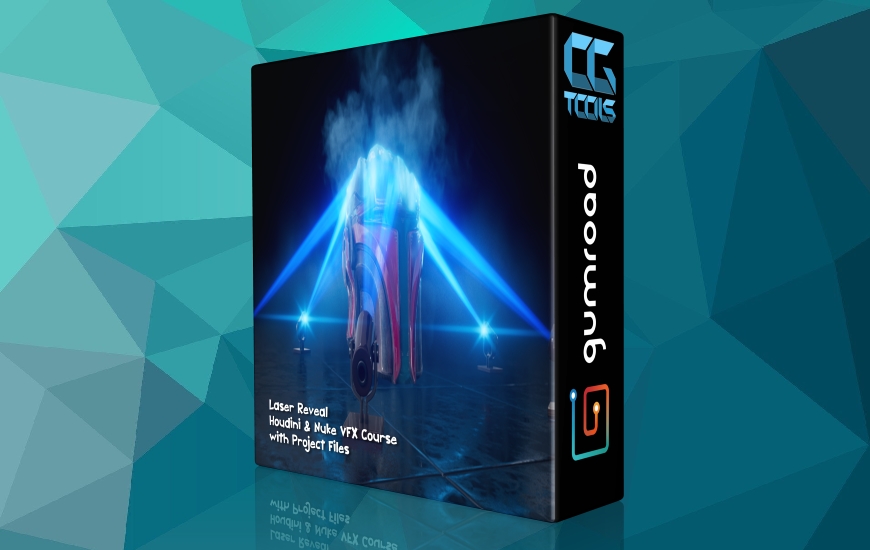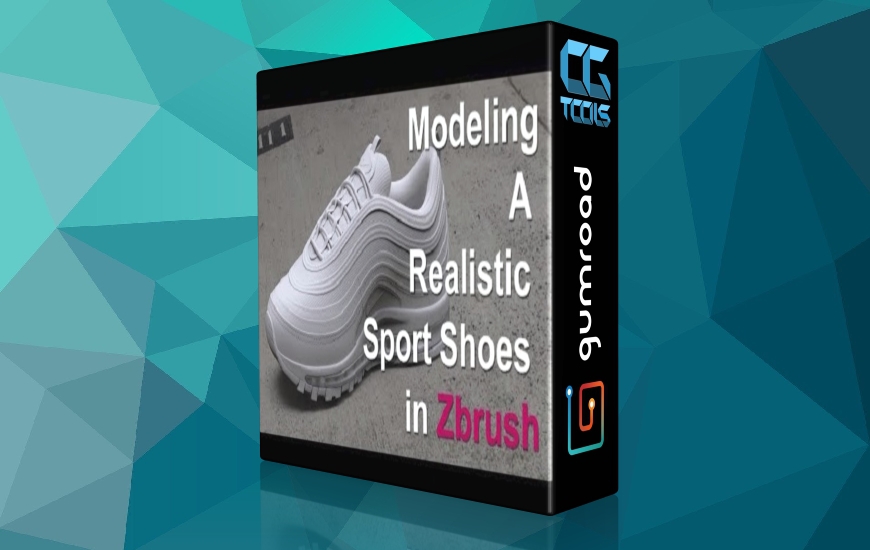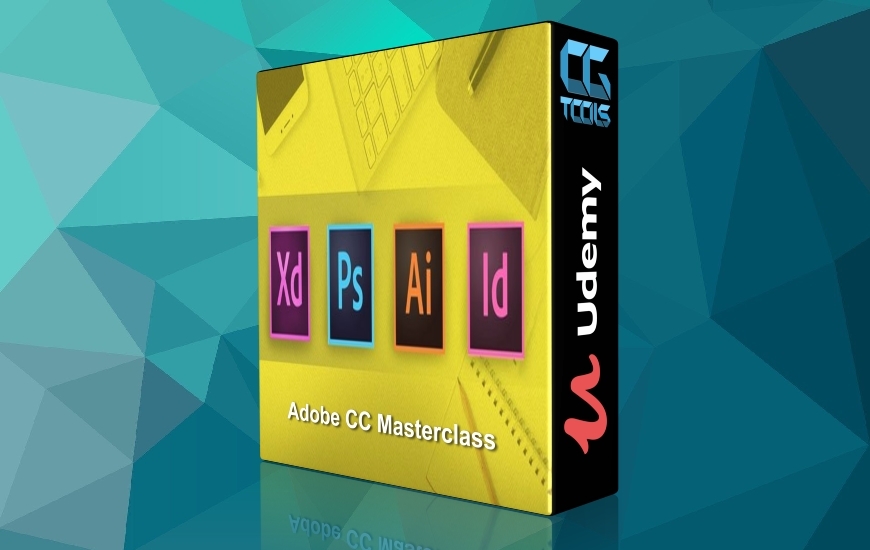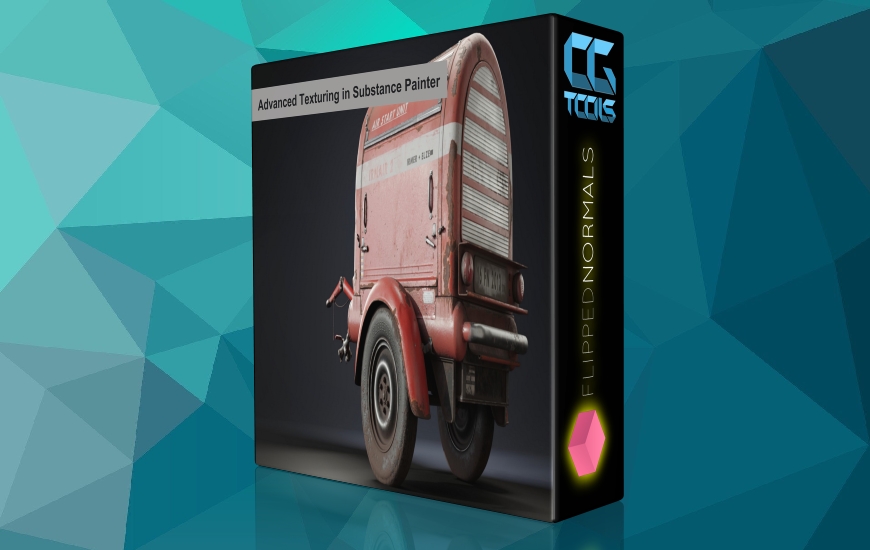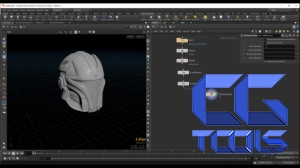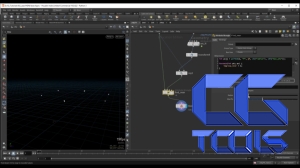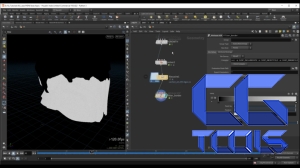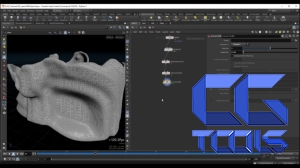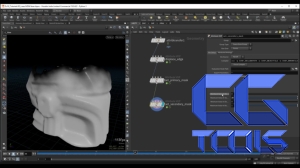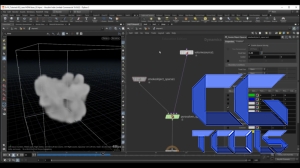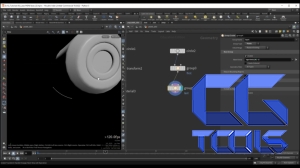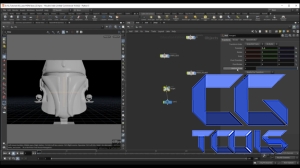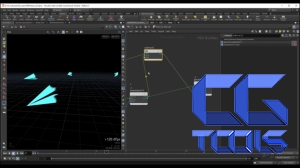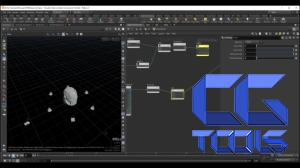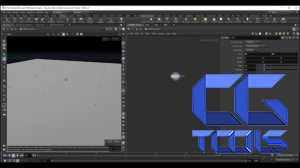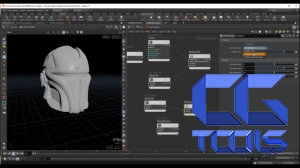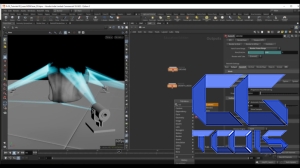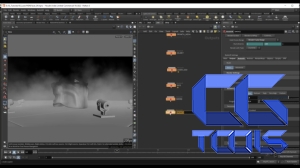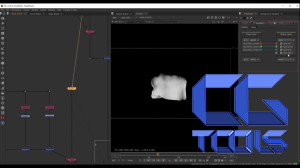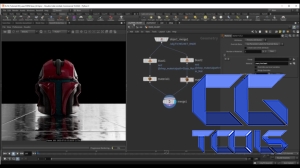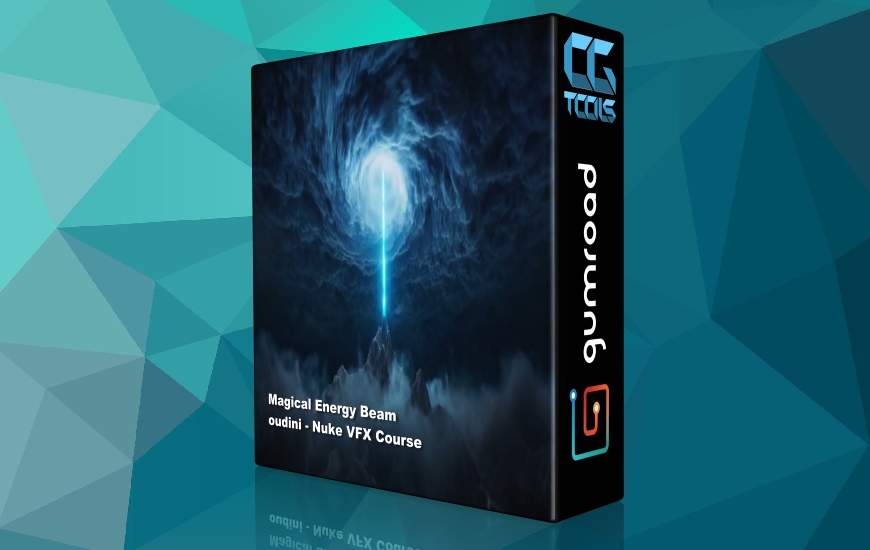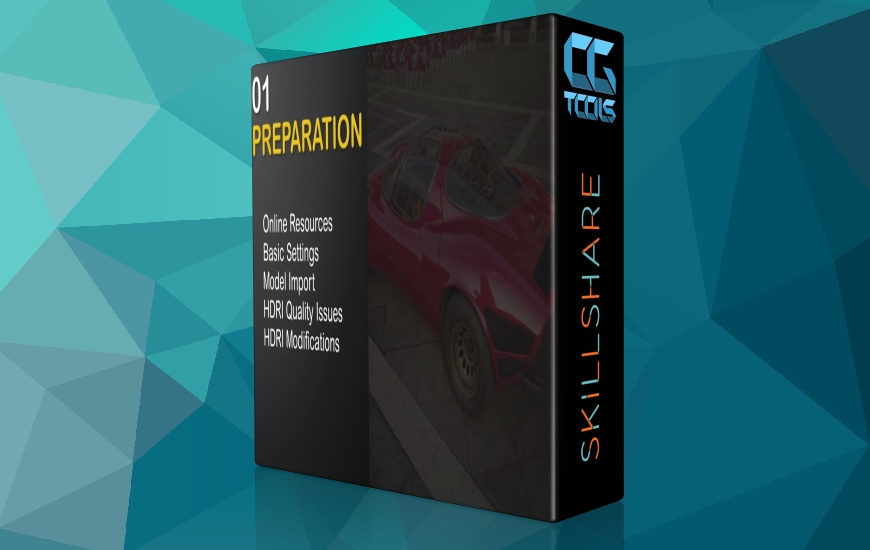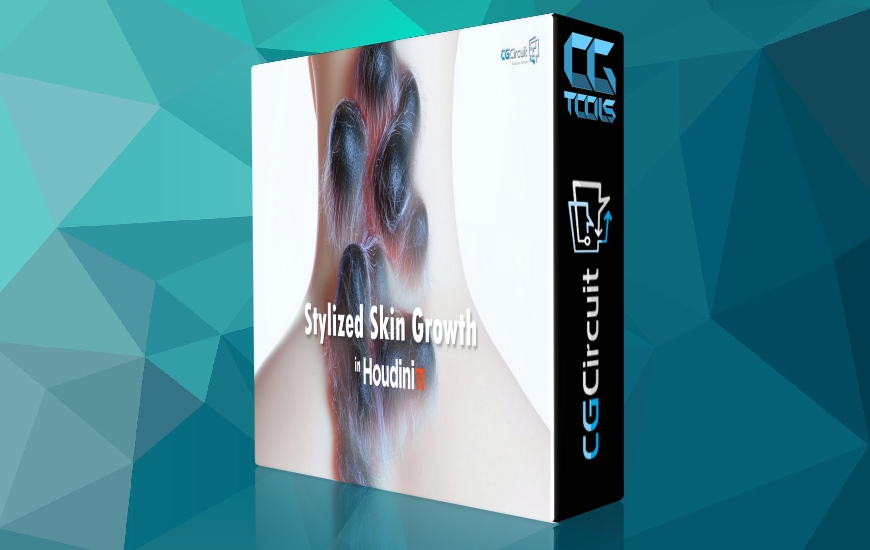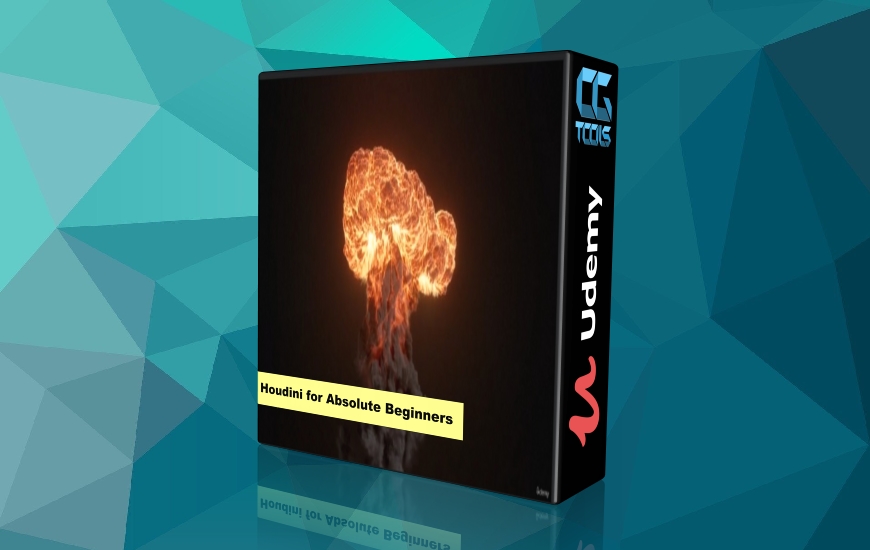![آموزش ساختن لیزر در هودینی و نیوک]()
آنچه درهودینی انجام می دهید :
- ما می خواهیم با ایجاد یک ویژگی رشد که محرک اصلی FX ما خواهد بود، شروع کنیم.
- از این ویژگی ما قادر خواهیم بود یک شبکه VDB در حال رشد و همچنین اشعه لیزری تولید کنیم.
- ما میخواهیم ویژگیهای سفارشی مختلفی را تنظیم کنیم تا بعداً به سایهزنی کمک کنیم.
- ما همچنین در جایی که لیزر هندسه را ایجاد می کند دود تولید می کنیم و همچنین یک حجم مه ساده ایجاد می کنیم تا کمی محیط را به صحنه اضافه کنیم.
- جدای از هندسه کلاه ایمنی که ارائه خواهد شد، ما قصد داریم همه چیز را از ابتدا مستقیماً در داخل هودینی ایجاد کنیم.
تفسیر
- برای رندر از Redshift استفاده می کنیم. بعد از اینکه همه مواد را تنظیم کردیم، بهترین راهها برای راهاندازی پاسهای رندر مختلف برای ترکیب را بررسی میکنیم.
Nuke Compositing :
- در نهایت، ما همه چیز را در Nuke جمع آوری می کنیم، جایی که با بازسازی پاس زیبایی شروع می کنیم.
- با جدا کردن همه AOV های خود، کنترل کاملی بر تمام جنبه های رندر مانند بازتاب، specular و GI خواهیم داشت.
- ما میخواهیم پاسها و ویژگیهای سفارشی را برای ایجاد لایههای جدید و ارائه جزئیات بیشتر به صحنه ترکیب کنیم.
دانلودها :
- شما تمام هندسه مورد نیاز را همراه با دانلودها خواهید داشت.
- آرشیو دانلود شامل فایل تکمیل شده پروژه هودینی (نسخه 19.0.622) نیز می باشد.
مشاهده توضیحاتــ انگلیسی
Welcome to a new Houdini Course: Laser Reveal
Houdini
We are going to start by creating a growth attribute that will be the main driver of our FX.
From this attribute we will be able to generate a growing VDB mesh, and the laser Rays as well.
We are going to set up different custom attributes to help later with shading.
We are also going to generate smoke where the laser creates the geometry, and also create a simple fog volume to add a bit of ambience to the scene.
Aside from the Helmet geometry which will be provided, we are going to create everything from scratch directly inside Houdini.
Rendering
For rendering we are going to use Redshift. After we set-up all the materials, we're going to cover the best ways to setup various render passes for compositing.
Nuke Compositing
Finally, we will bring everything together in Nuke, where we start by recreating the beauty pass.
By separating all of our AOVs we will have complete control over all aspects of the render, such as reflection, specular and GI.
We're going to combine custom passes and attributes to create new layers and bring more detail to the scene.
Downloads
You will have all the geometry required included with the downloads.
The download archive also include the completed Houdini project file (ver. 19.0.622)