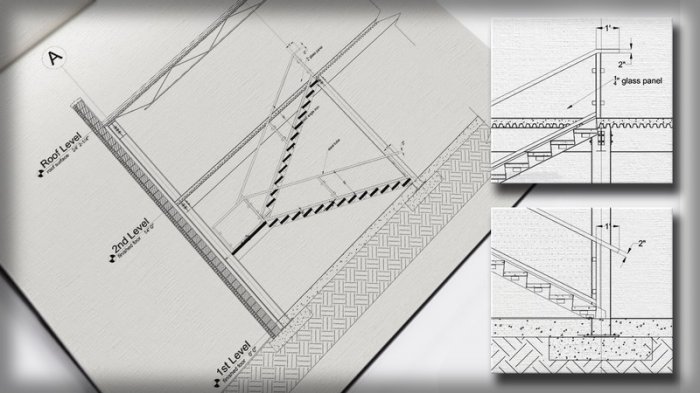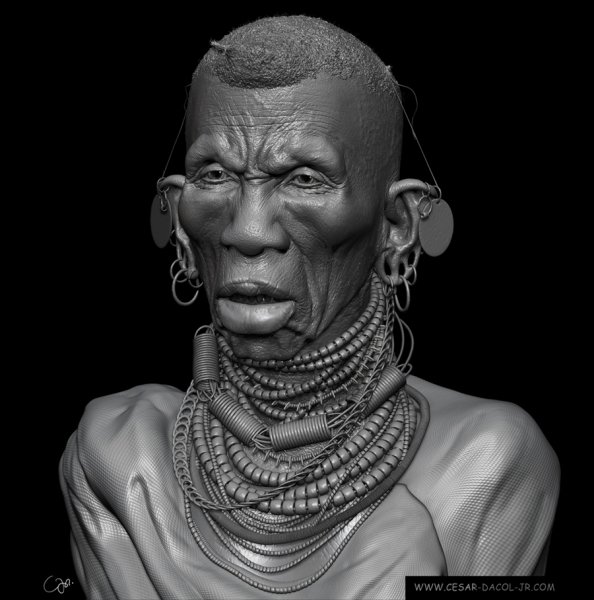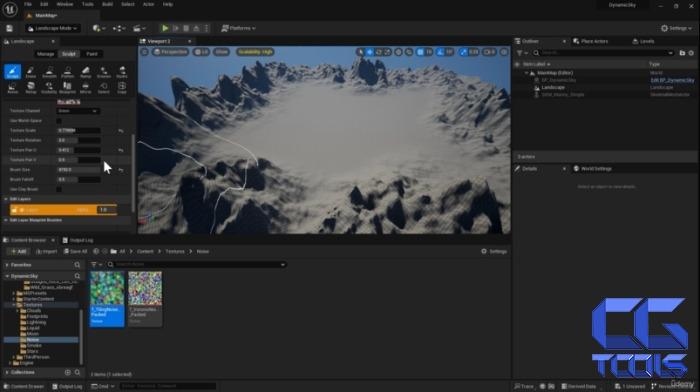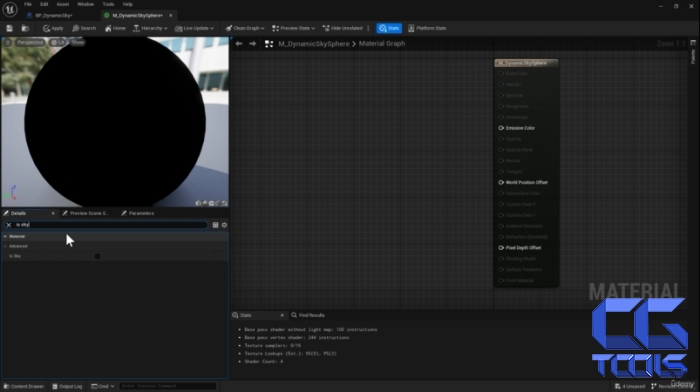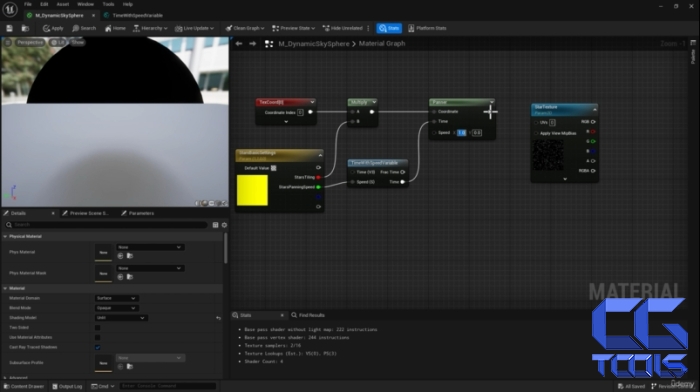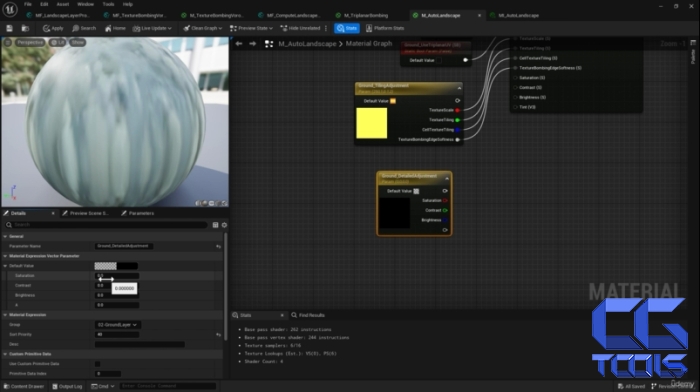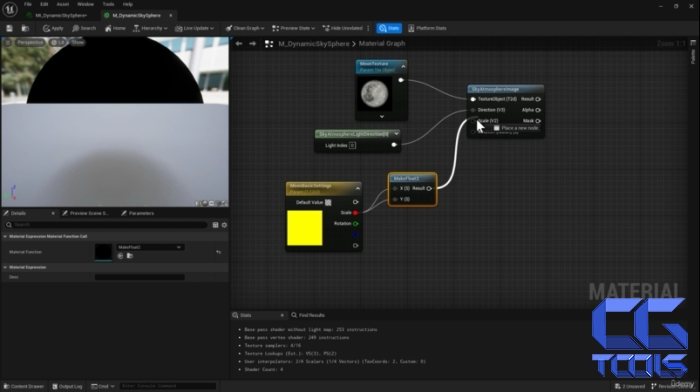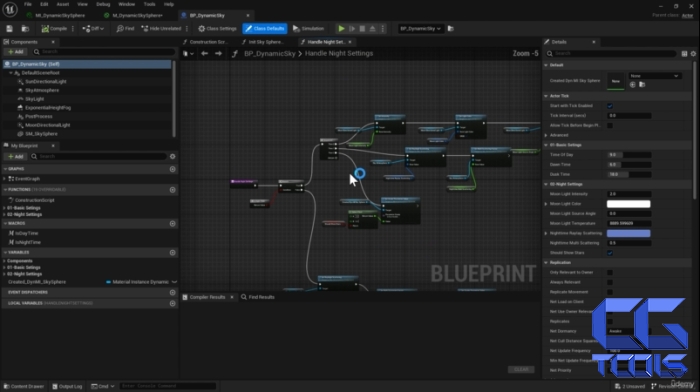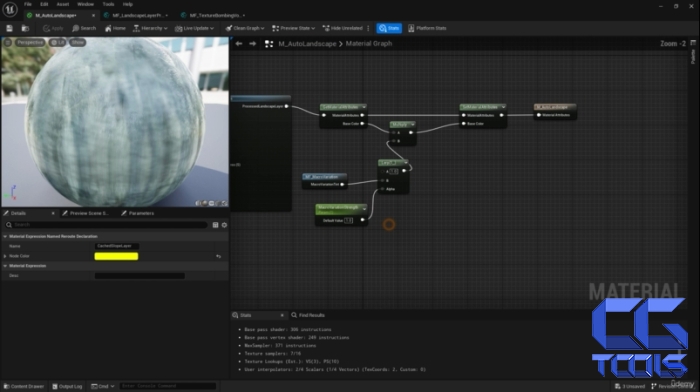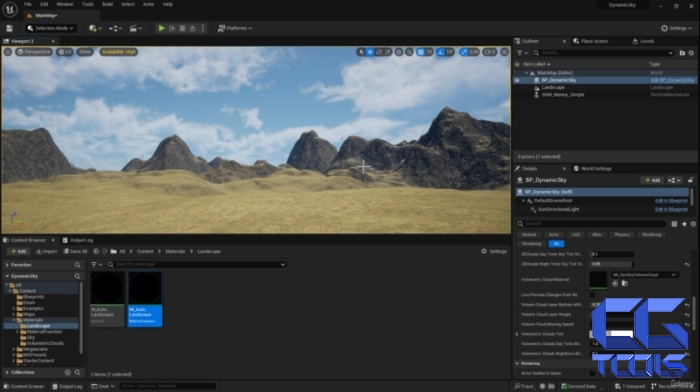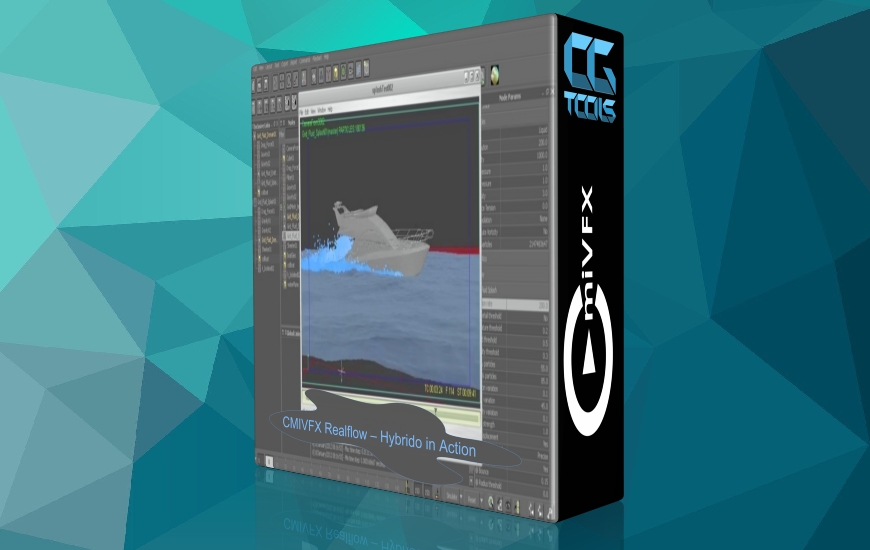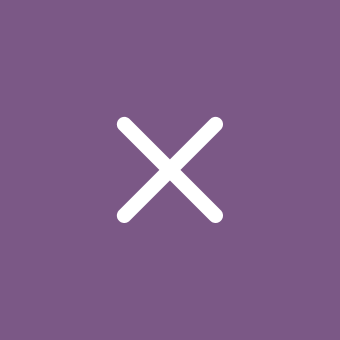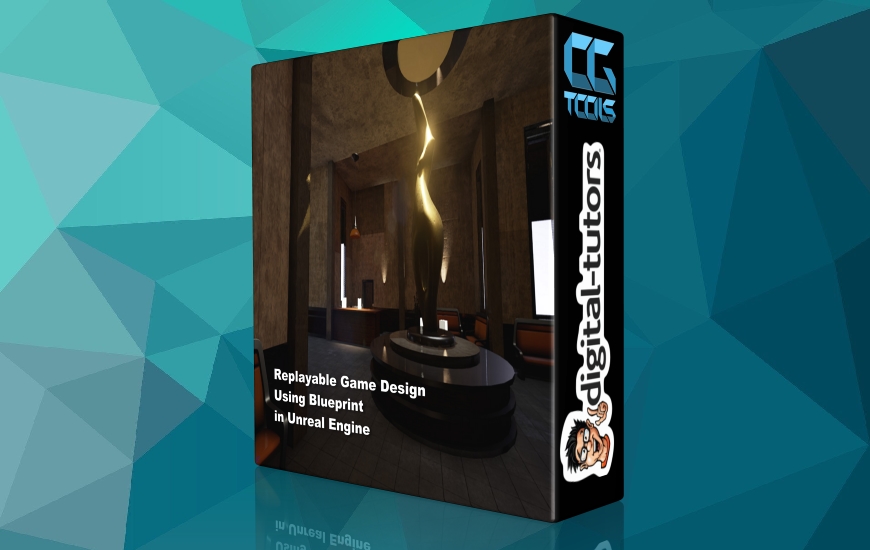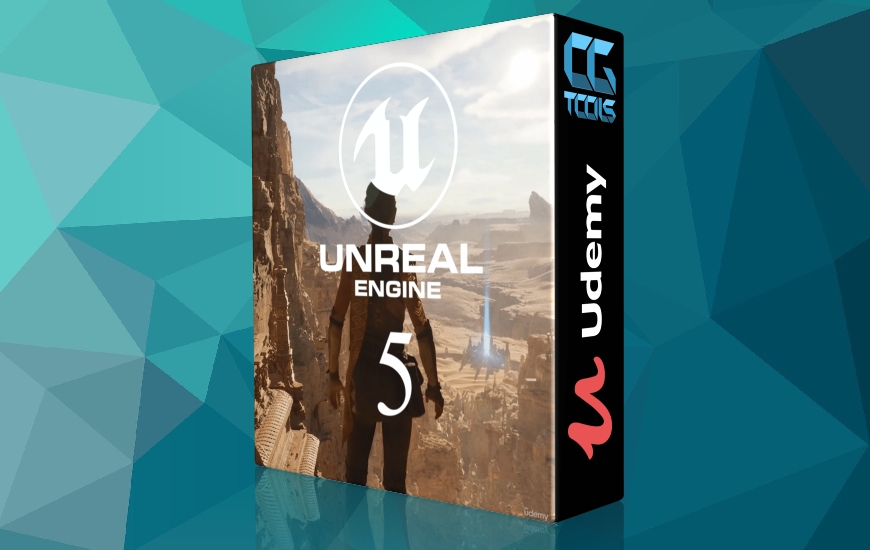- به ایجاد چرخه اساسی روز و شب خواهیم پرداخت. ما ستارگان، ماه و متغیرهای دقیق را وارد بازی خواهیم کرد و به ما امکان میدهد تا ظاهر منظومه آسمانی خود را به خوبی تنظیم کنیم. سفر ما با ساخت یک بازیگر Blueprint Dynamic Sky شروع میشود که راهحل روشنایی کارآمدی را ارائه میدهد. از آنجا، ما از اسکریپت ساخت و ساز استفاده می کنیم تا با استفاده از ماکروهای Blueprint، پایه های یک سیستم اولیه زمانی از روز را بنا کنیم. همانطور که پیشرفت می کنیم، مفهوم کره آسمان و مواد آسمان را بررسی می کنیم و ستاره ها و ماه قابل تنظیم خود را از طریق متغیرهای طرح اولیه معرفی می کنیم.
- ابرهای دوبعدی و ابرهای حجمی را به سیستم آسمان پویا معرفی می کنیم. این ماجراجویی با ایجاد یک Blueprint enum برای تعریف حالتهای ابری متمایز شروع میشود. سپس مواد آسمان خود را که در بخش قبلی ساخته شده است، تقویت می کنیم تا ابرهای دو بعدی را به صورت یکپارچه ترکیب کنیم. علاوه بر این، ما به طرح ریزی مسطح می پردازیم و نقش آن را در پرتاب ابرهای حجمی بر روی آسمان آشکار می کنیم. ما بافت حجمی و خروجی پیشرفته حجمی را برای افزایش واقعگرایی بررسی میکنیم و از ماسکهای ارتفاع عادی و تغییرات ماکرو برای جزئیات پیچیده و اشکال جذاب استفاده میکنیم. پس از دمیدن زندگی در ابرهای خود با انیمیشنها، ویژگیهای بیشتری را در معرض طرح اولیه خود قرار میدهیم و کنترل بیشتری بر ظاهر نهایی ارائه میکنیم.
- یک منظره اولیه را می سازیم که با یک متریال منظره خودکار تکمیل می شود، که امکان بمباران بافت، طرح ریزی سه سطحی، و ترکیب شیب را فراهم می کند. ما این فرآیند را با مجسمه سازی یک منظره ابتدایی با استفاده از بافت نویز در اختیارمان آغاز خواهیم کرد. متعاقباً، به مفاهیم بمباران بافت و طرح ریزی سه سطحی خواهیم پرداخت و قابلیت های کاشی کاری منظره خود را متحول می کند.
- آب و هوای برفی را با رد پا، ذرات برف، ترکیب برف برای مناظر و اشیاء و ترکیب پویا برف به سیستم خود معرفی خواهیم کرد. سفر ما با کاوش در روشنایی هوای برفی در یک محیط آزمایشی آغاز می شود. ما مفهوم داراییهای داده، ساختارهای طرح اولیه و نحوه استفاده از آنها به عنوان مخازن ویژگیهای مختلف روشنایی و مکانیسمهای تغییر آب و هوا را معرفی میکنیم. ایجاد یک ماسک ترکیبی برفی هم برای مناظر و هم برای اشیاء با بینش هایی در مورد استفاده از مجموعه پارامترهای مواد برای کنترل هوای جهانی FX دنبال می شود. ما همچنین اعلانهای انیمیشن، کتابخانههای ماکرو طرح اولیه، مواد برگردان و سیستمهای نیاگارا را برای ایجاد ردپای انتخابی در شرایط برفی بررسی میکنیم. علاوه بر این، ما یک ماژول نیاگارا سفارشی برای تولید ذرات کارآمد ایجاد خواهیم کرد و از آن به عنوان الگویی برای تولید ذرات برف خود استفاده خواهیم کرد. در نهایت، ما ترکیب پویا برف را با استفاده از یک جدول زمانی در طرح خود اجرا خواهیم کرد.
- ما با آب و هوای بارانی همراه با قطرات باران، گودالهای آب، پاششهای تعاملی، رعد و برق، و قطرات باران پس از فرآیند FX مقابله میکنیم. سفر با ایجاد یک دارایی داده جدید برای هوای بارانی آغاز می شود. ما به پیچیدگیهای ایجاد گودالهای رویهای و استفاده از انیمیشنهای کتاب تلنگر در مواد خود برای ایجاد موجها میپردازیم. یک تابع مواد سفارشی برای تولید موج، و همچنین ترکیب گودالها با چشمانداز ما، پوشش داده خواهد شد. سپس با ایجاد یک ماده مایع اصلی و یک سیستم بارانی نیاگارا، بر هنر ساخت rain FX پرفورمنس مسلط خواهیم شد. کاوش ما به اسکریپتنویسی سفارشی ورودی نیاگارا و استفاده از محصول نقطهای برای مقیاس کردن روشنایی قطره باران بر اساس فاصله و زاویه دید گسترش مییابد. ایجاد پاشش از طریق رویدادهای برخورد و پارامترهای کاربر برای rain FX به طور یکپارچه یکپارچه خواهد شد. ما همچنین مفهوم مواد فیزیکی و چگونگی تعریف آنها از انواع سطح را بررسی خواهیم کرد و به ما امکان می دهد وقتی شخصیت ها روی گودال ها قدم می زنند، اسپلش ایجاد کنیم. در نهایت، ما یک ماده برای رعد و برق ایجاد می کنیم و کار را بر روی سیستم همراه نیاگارا آغاز می کنیم. در نهایت، قطرات باران سطحی را به یک ماده پس از فرآیند برای سیستم خود تبدیل می کنیم.
آموزش راه حل یک دوره برای سیستم آسمان پویا در آنریل انجین
Unreal Engine 5: One Course Solution For Dynamic Sky System

به راه حل نهایی خود برای سیستم آسمان پویا و هواشناسی Unreal Engine 5 خوش آمدید. در این دوره، شما سفری را برای ایجاد یک سیستم آسمانی قوی با چرخه پویای روز و شب، ابرهای حجمی مسحورکننده، آب و هوای برفی غوطه ور با ردپاها و ذرات پیچیده برف، و حتی آب و هوای بارانی با قطرات واقعی باران، گودال ها، آغاز می کنید. و جلوه های رعد و برق فریبنده. بهتر از همه، ما از پایه شروع خواهیم کرد.
بخش اول:
بخش دوم:
بخش سوم:
بخش چهارم:
در بخش پنجم :
این دوره جامع ترین راهنمای شما برای ایجاد یک سیستم آسمان و آب و هوا است. در طول دوره، وظایف کاربردی و چالش های بخش، درک و توانایی شما را برای تکرار هر مرحله تضمین می کند.