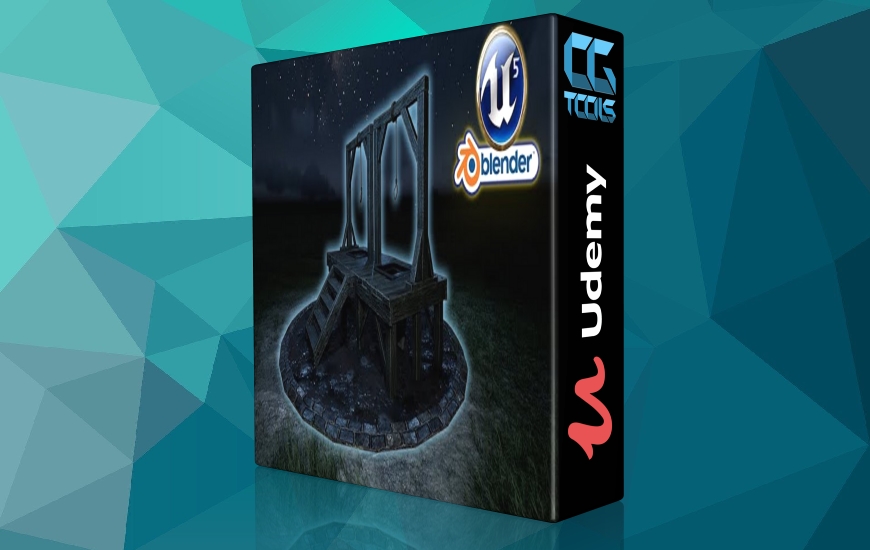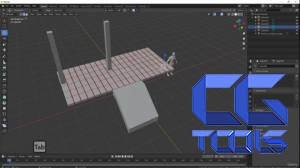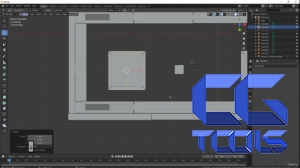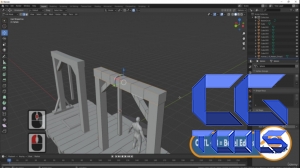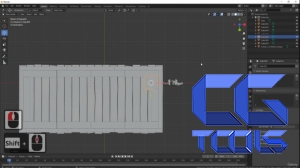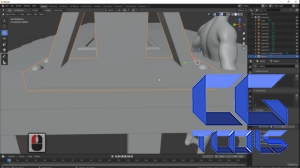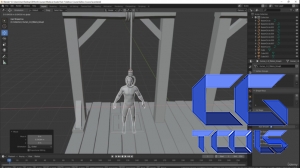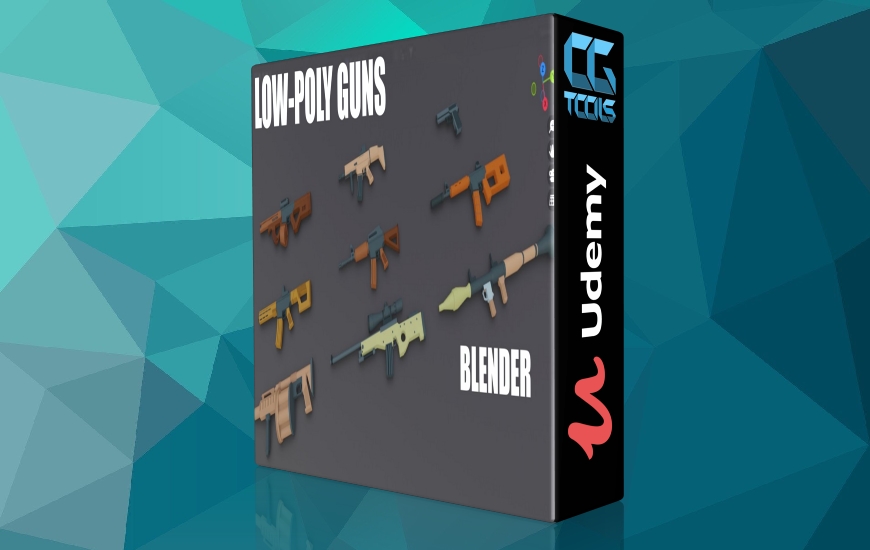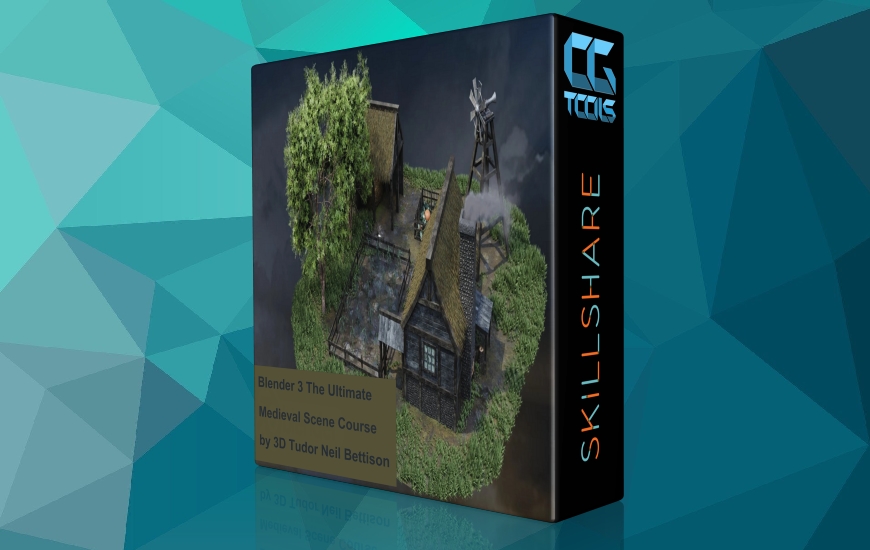![آموزش ساخت لوازم سه بعدی در آنریل انجین ( ساخت چوبه دار قرون وسطایی )]()
چیزی که یاد خواهید گرفت
- دنبال کردن یک راهنمای کامل در
- مورد ایجاد مجموعه ای از چوبه دارهای قرون وسطایی با کیفیت آماده بازی AAA
- به حداکثر رساندن پتانسیل مراجع خود برای توسعه مفاهیم دارایی بازی قوی
- استفاده از Blender و درک رابط و میانبرهای آن
- مدل سازی سه بعدی از سطح مبتدی تا تکنیک های مورد استفاده حرفه ای ها در سراسر جهان در بسیاری از شرکت های برتر بازی
- یک دوره آموزشی در یک دوره مقدماتی برای (الف) اصول بلندر، (ب) مواد و بافت ها، (ج) درزها، اشیاء تیز و اشعه ماوراء بنفش، و (د) مبانی ویرایش ویدیو
- کشف اصول اولیه تقلب و متحرک سازی دارایی های بازی بی جان در Blender
- آموزش نحوه استفاده از HDRI ها به عنوان پس زمینه مدل سه بعدی برای نمونه کارها
- حفظ و بهینه سازی زیبایی شناسی اروپای قرون وسطی حل مشکل موثر در Blender
- علامت گذاری درزها، نوک تیز، و ثابت کردن نرمال
- صاف کردن و آماده سازی مش ها برای بافت
- افزودن مواد با استفاده از سیستم گره Blender
- آموزش برش حلقه در بلندر
- رفع Ngon ها در Blender 2.9
- راهنمای کامل در مورد علامت گذاری درزها و وضوح بافت
- راهنمای کامل نقشه برداری UV: نقشه UV و UV باز کردن مدل شما
- آشنایی با ایجاد محیط در Unreal Engine 5
- آموزش نحوه استفاده از رندر برای بهبود کیفیت ارائه برای محیط سه بعدی در Blender Cycles و Unreal Engine 5
- گرفتن رندر با وضوح بالا در Unreal Engine 5
- ارائه دارایی های بازی به سطح بالایی برای نمونه کارهای حرفه ای هنرمندان سه بعدی
الزامات
- داشتن رایانه (مایکروسافت، لینوکس یا مک)
- برای دانلود Blender (به صورت رایگان موجود است)
- Unreal Engine 5 (ترجیحا) یا یک موتور بازی منبع باز دیگر را دانلود کرده باشید
- عطش یادگیری و هیجان در مورد مدل سازی سه بعدی و انیمیشن
- برای دانلود تمامی منابع درسی شامل کتاب راهنمای دوره رایگان و بسته دانلودی با 6 بافت و 48 نقشه بافت با وضوح 4 k، 3 مرجع، 1 نقشه HDRI، 1 نقشه شیب نمونه کارها HDRI و 1 مرجع انسانی.
شرح
Blender to Unreal Engine 5 | لوازم سه بعدی | چوبه دار قرون وسطایی
آیا می خواهید یاد بگیرید که چگونه مجموعه ای از سه دارایی بازی سه بعدی AAA قرون وسطایی را مدل سازی و متحرک سازی کنید؟
حالا، اگر به شما بگویم دوره ای برای شروع با قسمت 1، چوبه دار قرون وسطایی، در Udemy دارم، چه؟
با قسمت 1 مجموعه مدل سازی سه بعدی دارایی های بازی قرون وسطایی که در نوامبر عرضه می شود، شروع کنید. این سه دوره به منظور فشرده و پر از دانش طراحی شده اند.
"Blender to Unreal Engine 3D Props Medieval Gallows" شما را می بیند که مجموعه ای از چوبه های دار قرون وسطایی را با تخته های چوبی کهنه و طناب ایجاد می کنید. دارایی بازی چوبه دار قرون وسطایی نیز دارای عناصر متحرک است. پلت فرم جمع شونده برای اجرای اعدام ها. این دوره به شما اجازه می دهد تا به بیش از 6 ساعت هنر سه بعدی دسترسی داشته باشید.یاد بگیرید که چگونه یک دارایی متعلق به قرون وسطایی بسازید که کاملاً در میدان اصلی هر شهر بازی قرون وسطایی یا قلعه قرون وسطایی قرار گیرد، آن را در موتور بازی انتخابی خود نگه دارید. در این دوره آموزشی شما با تمام تکنیک هایی که حرفه ای ها استفاده می کنند و نحوه استفاده از آنها آشنا می شوید. یادگیری نحوه افزودن جزئیات فرسودگی و پارگی به دارایی بازی سه بعدی خود، بخش مرکزی اهداف آموزشی این دوره خواهد بود!
با خواندن توضیحات این دوره متوجه خواهید شد:
- آنچه می خواهید در مورد مدل سازی سه بعدی بیاموزید.
- آنچه قرار است از طریق «Blender to Unreal Engine 3D Props Medieval Gallows» بدست آورید
- چگونه این دوره مهارت های مدل سازی سه بعدی و انیمیشن شما را به سطح بعدی می برد.
مدل سازی
این دوره به شما می آموزد که چگونه یک پایه بازی ویدیویی AAA آماده بازی را زنده کنید و آماده ارائه به عنوان بخشی از نمونه کار خود باشید. تمرکز مدلسازی سه بعدی ما بر روی ساخت یک سازه چوبی ساده برای چوبه دار خواهد بود و به دنبال آن طناب مدل سازی و واقع گرایی به آن اضافه می شود. ما همچنین مطمئن خواهیم شد که تخته های سکوی کف به درستی بریده شده اند تا با فشار دادن اهرم اجرا به روشی قابل باور فرو بریزند.
بافت و مواد
در مجموع، «Blender to Unreal Engine 3D Props Medieval Gallows» به شما امکان یادگیری فشرده را در یک مکان می دهد و به شما امکان دسترسی به بیش از 6 بافت و 48 نقشه بافت با وضوح 4 k را می دهد. این دوره همچنین به شما اصول ساخت متریال ها و سایه زن ها را با استفاده از این بافت ها آموزش می دهد. «Blender to Unreal Engine 3D Props Medieval Gallows» همه چیز را در مورد گاما، رنگ و اشباع به شما آموزش می دهد.
انیمیشن
بهعنوان بخشی از این دوره آموزشی «Blender to Unreal Engine 3D Props Medieval Gallows»، یاد خواهید گرفت که چگونه از فریمهای کلیدی برای کلید زدن انیمیشنهای مختلف به قسمتهایی که میخواهیم متحرک کنیم، استفاده کنید. ما سکوی چوبی را متحرک خواهیم کرد تا بتواند با پایین کشیدن اهرم اجرایی که متحرک نیز می شود، فرو بریزد.
نورپردازی و رندرینگ
با پیوستن به «Blender to Unreal Engine 3D Props Medieval Gallows»، با انواع خاصی از عملکردهای نورپردازی داخلی بلندر آشنا خواهید شد که احساس ترسناک و تاریک چوبه دار قرون وسطایی شما را افزایش می دهد. ما همچنین برای هر سایت چندرسانه ای که بخواهید مدل تکمیل شده خود را در آن آپلود کنید، یک نمونه کار رندر ایجاد خواهیم کرد.
«Blender to Unreal Engine 3D Props Medieval Gallows» راهنمای کاملی برای استفاده از چرخه ها برای نورپردازی، رندر، سایه است.
موتور بازی سازی Unreal Engine 5
ما به بررسی موتور کاملا جدید Unreal 5 اپیک خواهیم پرداخت. اگر موفق به دانلود آن نشدید و همچنان با UE4 کار می کنید نگران نباشید زیرا هر آنچه در این بخش یاد خواهید گرفت در هر دو قابل استفاده است. از طریق «Blender to Unreal Engine 3D Props Medieval Gallows» همه چیز را از وارد کردن انیمیشن ها از Blender گرفته تا درست کار کردن آنها در UE5 یاد خواهید گرفت. از طریق این دوره، اصول اولیه زنده کردن دارایی بازی های خود را که در زمان واقعی ارائه شده است، خواهید آموخت. ما به نحوه وارد کردن و استفاده از بافت های ایجاد شده به طور خاص برای Unreal Engine و استفاده از آنها برای ایجاد مواد برای چوبه دار قرون وسطایی خود خواهیم پرداخت. یکی از چیزهای اصلی در مورد این دوره این است که ما همچنین skybox شیب نمونه کارها خود را ایجاد خواهیم کرد
منابع دوره و موارد رایگان
بسته منبع دوره «Blender to Unreal Engine 3D Props Medieval Gallows» شامل 6 بافت و 48 نقشه بافت با وضوح 4 k، 3 مرجع، 1 نقشه HDRI، 1 نقشه گرادیان نمونه کارها HDRI و 1 مرجع انسانی است. بهترین ابزار ناوبری دوره برای «Blender to Unreal Engine 3D Props Medieval Gallows» گنجانده خواهد شد. کتاب راهنمای دوره، کنترل را به شما باز میگرداند و میتوانید فرآیند یادگیری خود را به طور کامل مطابق با نیازها و خواستههای خود به طور یکپارچه ساده کنید. به این دوره بپیوندید و بیایید بخشی از یک سفر مدل سازی سه بعدی با بیش از 6 ساعت یادگیری باشید که باعث می شود با یک دارایی بازی قرون وسطایی AAA آماده بازی پر از زندگی و انیمیشن دور شوید. مقدمه رایگان را بررسی کنید و مطمئن هستم که نمی توانید این دوره را کنار بگذارید. هنوز مطمئن نیستید؟ سپس، اجازه دهید به شما بگویم که چه چیزی در مورد این دوره منحصر به فرد است:
- دنبال کردن یک راهنمای کامل در مورد ایجاد مجموعه ای از چوبه دارهای قرون وسطایی با کیفیت آماده بازی AAA
- به حداکثر رساندن پتانسیل مراجع خود برای توسعه مفاهیم دارایی بازی قوی
- کشف اصول اولیه تقلب و متحرک سازی دارایی های بازی بی جان در Blender
- آموزش نحوه استفاده از HDRI ها به عنوان پس زمینه مدل سه بعدی برای نمونه کارها
- حفظ و بهینه سازی زیبایی شناسی اروپای قرون وسطایی
- آموزش نحوه استفاده از رندر برای بهبود کیفیت ارائه برای محیط سه بعدی خود در Blender Cycles و Unreal Engine 5
- گرفتن رندر با وضوح بالا در Unreal Engine 5
- ارائه دارایی های بازی به سطح بالایی برای نمونه کارهای حرفه ای هنرمندان سه بعدی
بیایید در نوامبر امسال چیزی الهام گرفته از تاریخ و ترسناک بسازیم. برای اینکه شما را تقویت کنید، تصور کنید که چقدر این تکیه گاه با دیگر پروژه های 3D Tudor شما مطابقت دارد.
میتوانید مدل سهبعدی چوبهدار قرون وسطایی خود را به عنوان بخشی از دوره آموزشی «ایجاد کیتباش مدولار در بلندر»، در کنار خانه قرون وسطایی خود بر اساس «راهنمای کامل مبتدیان Blender 2.8 برای مدلسازی سهبعدی یک صحنه» یا در همان نزدیکی در قلعه خود قرار دهید. چاه قرون وسطایی یا آسیاب بادی خود را به ترتیب با استفاده از «Blender 2.8 Creating First Game 3D Game Model» و «Blender to Unreal Engine 5».
این دوره برای چه کسانی است:
- مدلسازهای سه بعدی مبتدی مشتاق یادگیری نحوه ساخت دارایی های آماده بازی AAA با تم قرون وسطایی مانند چوبه دارهای قرون وسطایی کاملاً متحرک
- علاقه مندان به Blender که می خواهند به سرعت درک خود را از تغییرات جدید و هیجان انگیز آن دنبال کنند.
- مدلسازان سطح متوسط سه بعدی که می خواهند مدل سازی خود را به سطح جدیدی برسانند و گردش کار خود را با نکات و ترفندها بهبود بخشند.
- طرفداران همه چیز تلخ و تاریخی که می خواهند یک دارایی شگفت انگیز در Unreal Engine 5 ایجاد کنند
مشاهده توضیحاتــ انگلیسی
What you'll learn
- Following through a complete guide on creating a set of AAA game-ready quality medieval gallows
- Maximising the potential of your references to develop strong game asset concepts
- Using Blender and understanding its interface and shortcuts
- 3D modelling from a beginner level right up to techniques used by professionals around the world in many top game companies
- A course within a course introduction into (a) Blender basics, (b) materials and textures, (c) seams, sharps, and UVs, and (d) video editing basics
- Discovering the basics of rigging and animating inanimate game assets in Blender
- Learning how to use HDRIs as 3D model backgrounds for your portfolio
- Maintaining and optimising medieval Europe aesthetics Effective problem-solving in Blender
- Marking Seams, Sharps, and fixing Normals
- Smoothing and preparing meshes for texturing
- Adding materials using Blender’s node system
- Learning how to make loop cuts in Blender
- Fixing Ngons within Blender 2.9
- Complete guide on marking seams & texture resolutions
- Complete UV Mapping Guide: UV mapping and UV unwrapping your model
- Being introduced to environment creation in Unreal Engine 5
- Learning how to use rendering to improve the quality of presentation for your 3D environment in Blender Cycles and Unreal Engine 5
- Taking a high-resolution render in Unreal Engine 5
- Rendering game assets to a high level for professional 3D artist portfolios
Requirements
- To own a computer (Microsoft, Linux or Mac)
- To have downloaded Blender (available for free)
- To have downloaded Unreal Engine 5 (preferably) or another open-source game engine
- A thirst to learn and excitement about 3D modelling and animation
- To download all course resources including a free course handbook and download pack with 6 textures, and 48 texture maps at 4 k resolution, 3 references, 1 HDRI map, 1 HDRI portfolio gradient map, and 1 human reference.
Description
Blender to Unreal Engine 5 | 3D Props | Medieval Gallows
Would you like to learn how to model and animate a set of three medieval 3D AAA game assets?
Now, what if I told you I have a course to start with part 1, the medieval gallows, on Udemy?
et started with part 1 of a medieval game assets 3D modelling series coming in November. These three courses have been streamlined to make them compact and full of knowledge. ‘Blender to Unreal Engine 3D Props Medieval Gallows’ will see you creating a set of medieval gallows with aged wooden planks and rope. The medieval gallows game asset also incorporates animated elements; the collapsable platform to run the executions. This course will give you access to just over 6 hours of 3D art. Learn how to build a medieval came asset that would fit perfectly in the main square of any medieval game city or medieval castle keep in the game engine of your choice. This course will see you learn all the techniques pros use and how they use them. Learning how to add wear and tear details to your 3D game asset will be a central part of this course's learning objectives!
Through reading this course description you will find out:
- What you want to learn about 3D modelling;
- What you are going to get through ‘Blender to Unreal Engine 3D Props Medieval Gallows’, and;
- How the course will take your 3D modelling, and animation skills to the next level.
Modeling
This course will teach you how to bring to life a game-ready AAA video game prop, ready for you to render as part of your portfolio. Our 3D modelling focus will be on building a simple wooden structure for our gallows, followed by modelling rope and adding realism to it. We will also be making sure that the floor platform planks are cut the right way so that they can collapse in a believable way when the execution lever is pushed down. Texturing and Materials All in all, ‘Blender to Unreal Engine 3D Props Medieval Gallows’ will provide you with intensive learning all in one place, giving you access to over 6 textures, and 48 texture maps at 4 k resolution. This course will also teach you the basics of making your own materials and shaders using these textures. ‘Blender to Unreal Engine 3D Props Medieval Gallows’ will teach you all about gamma, hue, and saturation.
Animation
As part of this ‘Blender to Unreal Engine 3D Props Medieval Gallows’ course, you will learn how to use keyframes to key in different animations to the parts we want to animate. We will be animating the wooden platform so that it can collapse upon pulling down the execution lever which will also be animated.
Lighting & Rendering
By joining ‘Blender to Unreal Engine 3D Props Medieval Gallows’, you will learn about specific types of in-built Blender lighting functionalities that will enhance the scary and dark feeling of your medieval gallows. We will also be creating a portfolio render for any multimedia site you wish to upload your completed model to.
‘Blender to Unreal Engine 3D Props Medieval Gallows’ is a complete guide into using Cycles for lighting, rendering, shadow.
Game Engine Incorporation Unreal Engine 5
We will be taking a deep dive into Epic’s all-new Unreal Engine 5. Do not worry if you have not managed to download it and are still working with UE4 because everything you will learn in this section can be used in both. Through ‘Blender to Unreal Engine 3D Props Medieval Gallows’ you will be learning everything right from importing animations from Blender to having them work correctly in UE5. Through this course, you will learn the basics of bringing your games asset to life, rendered in real-time. We will look at how to import and use textures created specifically for Unreal Engine and use them to create the materials for our medieval gallows.
One of the main things about this course is that we will also be creating our own portfolio gradient skybox
Course Resources & Freebies
The ‘Blender to Unreal Engine 3D Props Medieval Gallows’ course resource pack includes 6 textures, and 48 texture maps at 4 k resolution, 3 references, 1 HDRI map, 1 HDRI portfolio gradient map, and 1 human reference. The best course navigation tool for ‘Blender to Unreal Engine 3D Props Medieval Gallows’ will be included. The course handbook will give the control back to you and you will be able to fully streamline your learning process to your needs and wants seamlessly.
Join this course and come be part of a 3D modelling journey of over 6 hours of learning that will see you go away with a game-ready AAA medieval game asset full of life and animation. Check out the free introduction and I am sure you won’t be able to put this course down Still unsure? Then, let me tell you what's unique about this course:
- Following through a complete guide on creating a set of AAA game-ready quality medieval gallows
- Maximising the potential of your references to develop strong game asset concepts
- Discovering the basics of rigging and animating inanimate game assets in Blender
- Learning how to use HDRIs as 3D model backgrounds for your portfolio
- Maintaining and optimising medieval Europe aesthetics
- Learning how to use rendering to improve the quality of presentation for your 3D environment in Blender Cycles and Unreal Engine 5
- Taking a high-resolution render in Unreal Engine 5
- Rendering game assets to a high level for professional 3D artist portfolios
Let’s create something history inspired and scary this November To get you pumped, imagine how well this prop fits in with your other 3D Tudor projects.
You can include your medieval gallows 3D model within your castle keep as part of our ‘Creating a Modular Kitbash in Blender’ course, next to your medieval in or tavern based on ‘Blender 2.8 Complete Beginners Guide to 3D Modelling a Scene’, or nearby your medieval well or windmill using ‘Blender 2.8 Creating your First 3D Game Model’ and ‘Blender to Unreal Engine 5’ respectively.
Who this course is for:
- Beginner 3D modellers eager to learn how to build medieval-themed AAA game-ready assets such as fully animated medieval gallows
- Enthusiasts of Blender who want to fast-track their understanding of its new and exciting changes
- Mid-Level 3D modellers who want to take their modelling to a new level and improve their workflow with tips and tricks
- Fans of all things grim and historical who want to create an awe-striking asset within Unreal Engine 5