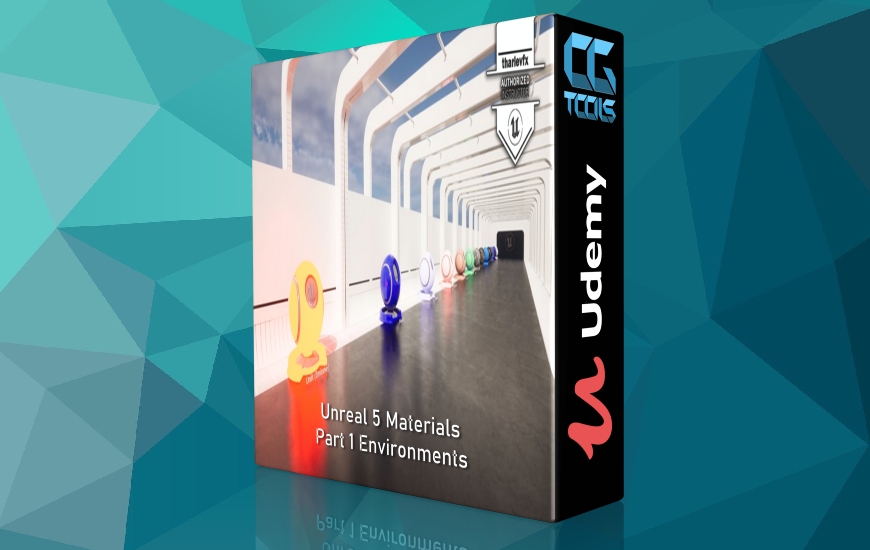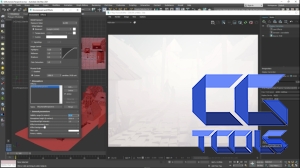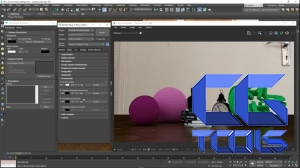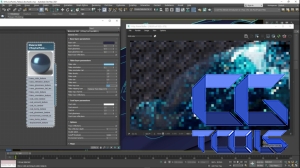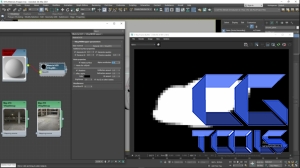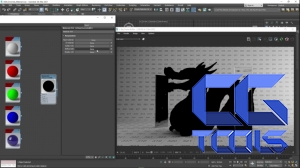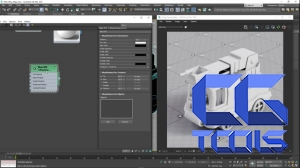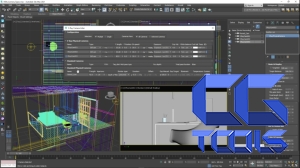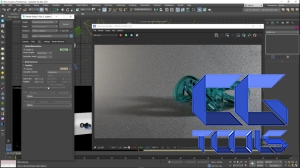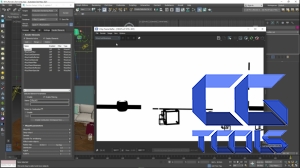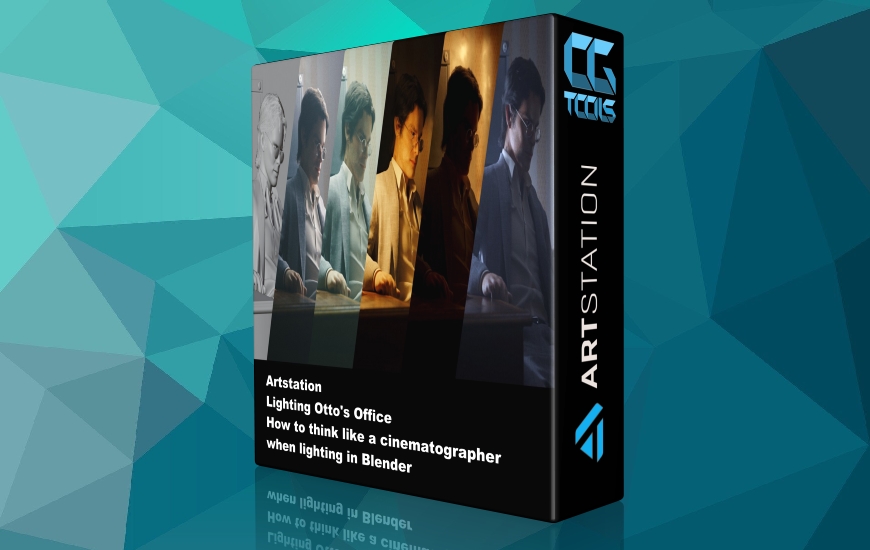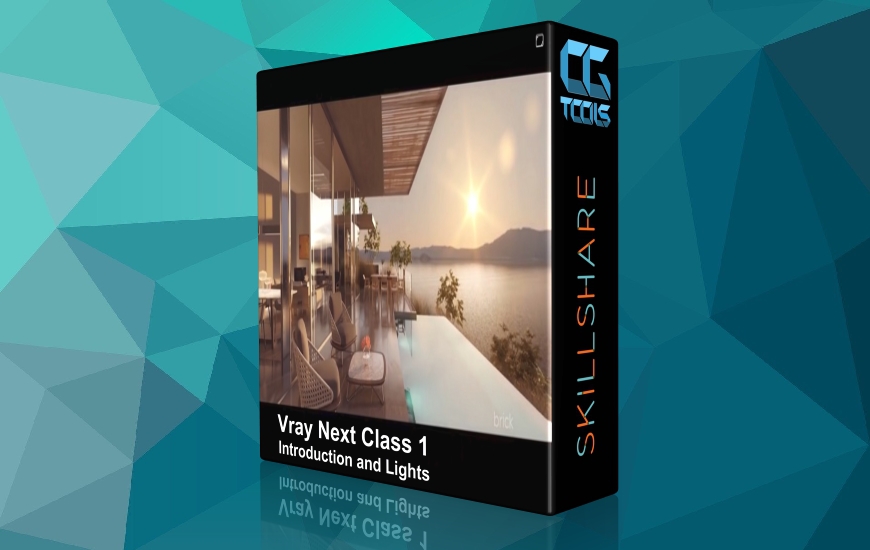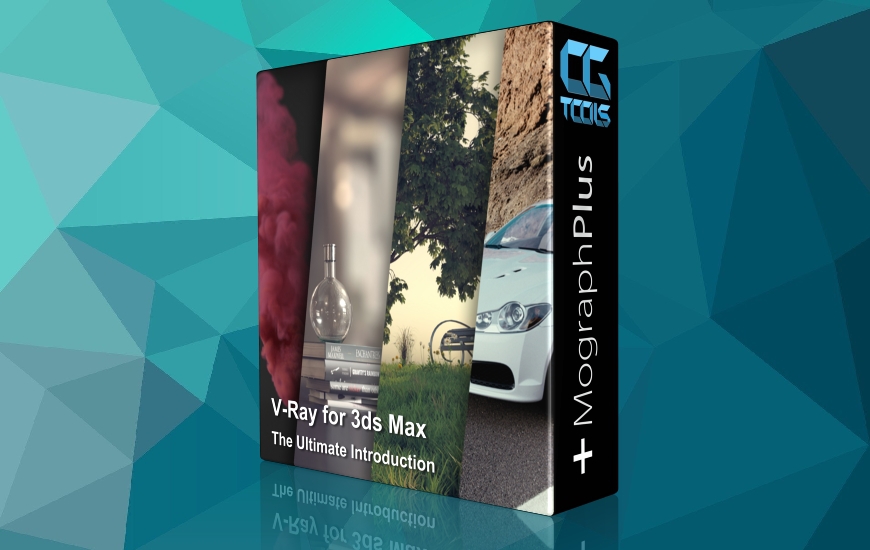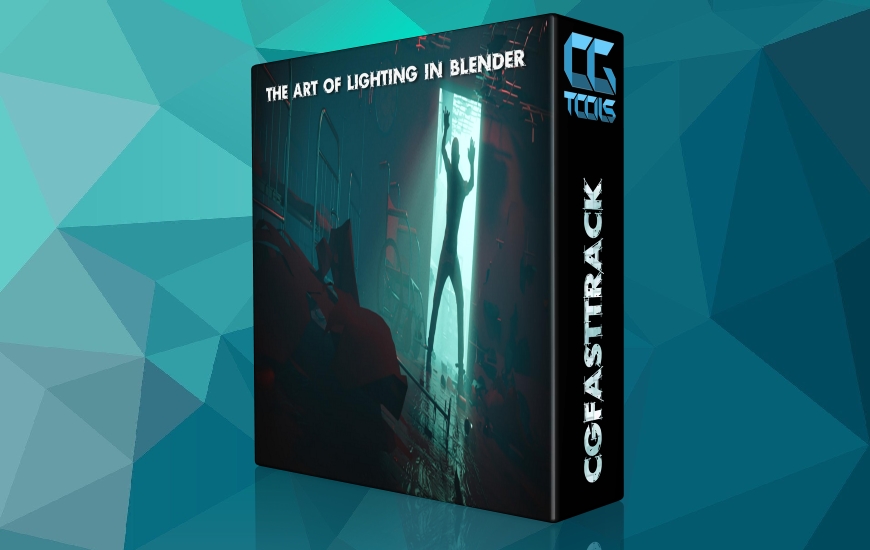- ما در مورد Area Lights، Mesh و IES Lights، Dome Light و نورپردازی مبتنی بر تصویر می آموزیم.
- ما در مورد V-Ray Sun و Sky صحبت می کنیم، شما یاد می گیرید که چگونه به نورپردازی داخلی و خارجی در V-Ray برای 3ds Max نزدیک شوید.
- ما با Light Mix آشنا می شویم، یک ابزار نورپردازی تعاملی برای تنظیم رنگ و شدت نورهای شما به صورت Realtime در حین یا بعد از رندر.
- ما در مورد جلوه های حجمی شگفت انگیز در V-Ray، از جمله Environment Fog و Aerial Perspective آشنا می شویم.
آموزش جامع وی ری در تردی مکس
V-Ray 5 Masterclass-Your Complete Guide to V-Ray for 3ds Max

این 983 دقیقه است، بیش از 16 ساعت ویدیوهای درخواستی در 97 درس، همه چیز را در مورد V-Ray برای 3ds Max، از جمله نورپردازی، مواد، دوربین ها، رندر و غیره پوشش می دهد.
هر دقیقه از هر ویدیو برنامه ریزی شده و برای آن فکر شده است، شما کیفیت درجه یک را که از MographPlus انتظار داشتید را دریافت می کنید.
فصل 1: مقدمه (31 دقیقه)
ما دوره را با معرفی V-Ray برای 3ds Max، جایی که ابزارها و عملکردهای مختلف V-Ray را پیدا کنید، شروع می کنیم و شما را در جریان کار کلی راهنمایی می کنیم تا کار خود را با V-Ray از بین ببرید. همانطور که در طول دوره با ACES کار می کنیم، قبل از اینکه در بخش رندر دوره به جزئیات آن برگردیم، نگاهی به نحوه راه اندازی ACES در V-Ray برای 3ds Max در اینجا می اندازیم.
فصل 2: نورپردازی (109 دقیقه)
بخش بعدی این دوره همه چیز در مورد نورپردازی است، شما با اصول نورپردازی و تکنیک های مختلف نورپردازی آشنا می شوید و در عین حال با ابزارهای نورپردازی گسترده و منحصر به فردی که V-Ray ارائه می دهد آشنا می شوید.
فصل 3: روشنایی جهانی (69 دقیقه)
در بخش 3، ما در مورد روشنایی جهانی یا نور غیر مستقیم صحبت می کنیم، ابتدا یاد می گیریم که پرتوهای نور در دنیای واقعی چگونه کار می کنند و V-Ray چگونه رفتار مشابهی را با استفاده از GI شبیه سازی می کند، سپس شروع به یادگیری موتورهای GI مختلف در V-Ray می کنیم، مانند Brute. کش نیرو و سبک ما یاد می گیریم که چگونه از این موتورها در سناریوهای مختلف نورپردازی برای تولید واقعی ترین نور ممکن، مزایا و معایب هر یک و مکان استفاده از آنها استفاده کنیم.
و در نهایت نحوه رندر کردن انیمیشن های شی بدون سوسو با GI را بیاموزید.
فصل 4: مواد (277 دقیقه)
در بخش بعدی از V-Ray 5 Masterclass، ما شروع به بحث در مورد مواد و نقشه های V-Ray می کنیم. نه تنها در مورد تمام مواد خاص V-Ray یاد میگیرید، بلکه پس از تماشای این بخش، به اصول سایهزنی اصلی و تکنیکهای پیشرفته در توسعه سایهزن مجهز میشوید.
ابتدا با مرورگر دارایی V-Ray که به تازگی اضافه شده است آشنا می شویم، کتابخانه ای گسترده و آماده برای استفاده از V-Ray Material.
سپس در مورد مواد قدرتمند V-Ray که قادر به ایجاد انواع مواد است، یاد می گیریم، 10 درس عمیق اختصاصی وجود دارد که آن مواد را پوشش می دهد.
سپس نقشه برداری bump و displacement را در V-Ray کشف می کنیم.
شما همچنین یاد می گیرید که چگونه با استفاده از مواد FastSSS2، سایه زن بسیار واقعی پوست انسان ایجاد کنید.
V-Ray Hair Next با جزئیات پوشش داده خواهد شد، استفاده از آن آسان و در عین حال قدرتمند است…
پس از آن من شما را با یک رویکرد ساده جدید برای ایجاد سایه زن آشنا می کنم، به شما نشان می دهم که چگونه برخی از روزانه ترین سایه زن ها مانند پلاستیک، پارچه، چوب، بتن، فلزات و غیره را ایجاد کنید.
ما شیدرهای قوی CarPaint و Toon را نیز پوشش خواهیم داد…
ما یاد می گیریم که چگونه از V-Ray برای ادغام هندسه های سه بعدی در محیط های HDR یا صفحات پشتی عکاسی استفاده کنیم.
سپس در مورد مواد ترکیبی، دو طرفه، مواد سبک، سایه زن ALsurface، مواد و نقشه OSL، مواد اسکن شده، پراکندگی حجم، مواد سوئیچ، نقشه های انحنا و خاک، نقشه فاصله، چند ساب متن، تریپلنار، تصادفی ساز UVW و بسیاری موارد دیگر آشنا می شویم.
امیدواریم پس از تماشای این بخش، در ساخت سایهزنهای پیچیده در V-Ray بسیار راحت باشید.
فصل 5: دوربین (63 دقیقه)
سپس همه چیز را در مورد دوربین ها، انواع دوربین، عمق میدان، تاری حرکت و هر چیزی که به کار با دوربین در V-Ray مربوط می شود، یاد می گیریم.
ابتدا دوربین فیزیکی V-Ray را عمیقا بررسی می کنیم، سپس یاد می گیریم که چگونه عمق میدان و تاری حرکت را بدست آوریم، با انواع دوربین های مختلف در V-Ray، رندر سه بعدی استریوسکوپی، جلوه های لنز، نوردهی خودکار و رندرهای آماده VR آشنا می شویم.
فصل 6: رندر (223 دقیقه)
بخش ششم این دوره در مورد رندر با وی ری است، ما همه چیز را در مورد اصول نمونه برداری تصویر و ردیابی پرتو با وی ری یاد می گیریم.
سپس در مورد ACES صحبت می کنیم، سیستمی برای مدیریت رنگ در تمام سطوح تولید، من به شما درک کلی از آنچه ACES است و انجام می دهد، نحوه تنظیم صحیح آن در V-Ray برای 3ds Max به شما می دهم سپس چند مورد را به اشتراک می گذارم. مثالهایی برای مقایسه ACES و مدیریت رنگ پیشفرض و به شما نشان میدهد که چرا ACES خیلی بهتر است و در نهایت چگونه با رندرهای مدیریت شده ACES در پست مقابله کنید.
سپس در مورد GPU و رندر هیبریدی به صورت عمیق و نحوه استفاده صحیح از V-Ray GPU به عنوان یک موتور رندر اثبات شده تولید صحبت می کنیم.
سپس نگاهی به تنظیمات V-Ray Frame Buffer و نحوه صادرات فریم های ثابت و انیمیشن ها از V-Ray می اندازیم.
VFB2 جدید در V-Ray 5 به سختی پوشش داده شده است، چیزهای زیادی برای یادگیری وجود دارد، این دنیایی است که به شما امکان می دهد بدون نیاز به برنامه پردازش پست خارجی، نورپردازی، ترکیب، تصحیح رنگ و مقایسه رندرهای خود را انجام دهید.
ما همچنین حذفکننده هوش مصنوعی انویدیا و حذفکننده قدرتمند بومی V-Ray را با مثالهای مقایسهای بسیار عمیق پوشش میدهیم. ما یاد می گیریم که چگونه فریم های ثابت و انیمیشن ها را حذف کنیم.
پس از آن، عمیقاً به موضوع عناصر Render می پردازیم. المان های رندری که وی ری ارائه می دهد چیست و هر کدام شامل چه مواردی است و چگونه می توان آنها را به درستی ذخیره کرد تا در پست استفاده شود و در نهایت ترکیب عناصر رندر در فیوژن پوشش داده خواهد شد، هر دو کامپوزیت معروف بازگشت به زیبایی با عناصر رندر زیبایی و کامپوزیت مخلوط سبک برای اهداف نورپردازی در پست.
بقیه تنظیمات رندر نیز در چند ویدیو توضیح داده خواهد شد.
فصل 7: متفرقه (77 دقیقه)
در بخش بعدی، نگاهی دقیقتر به چند موضوع متفرقه، مانند پروکسی V-Ray و واردات alembic، ویژگیهای جسم و نور، صادرکننده و مبدل صحنه، V-Ray Fur، V-Ray Instancer و Clipper میاندازیم.
ما همچنین در مورد Volume Grid یاد می گیریم، تمام مراحلی را که برای رندر openVDB و سایر فرمت های حجم در V-Ray نیاز دارید و نحوه رندر کردن ابرها، آتش، دود و انفجارهای شگفت انگیز و واقعی با استفاده از V-Ray را به شما نشان می دهم.
فصل 8: موارد جدید در V-Ray 5.1
در این بخش با تمام ویژگیهای جدیدی که به V-Ray 5.1 اضافه شده است آشنا میشویم از جمله بخش جدید Translucency در V-Ray Material، Multiple Additive Dome Lights، Masks in VFB، VFB Stamp، Intel Open Image Denoiser، Advanced Material. Override، Camera Lister، Progressive Caustics، عناصر Render جدید، Cosmos، بهبودهای GPU و بسیاری موارد دیگر.
ما همچنین چند ویدیو را در بخش Material دوره دوباره ضبط کردیم تا آنها را با بخش جدید شفافیت در V-Ray Material سازگار کنیم، از جمله درس "انکسار"، درس "translucency" و درس "How To Basic Shaders" .
فصل 9: موارد جدید در V-Ray 5.2
در این بخش، با تمام ویژگیهای جدیدی که به V-Ray 5.2 اضافه شدهاند، آشنا میشویم، از جمله V-Ray Decal، لایه واضح/تار و پردازش تصویر دستهای در بافر فریم، کنترل مشارکت نور اتمسفر، گزینههای Extended Material Override و بیشتر.
فصل 10: موارد جدید در V-Ray 6
در این بخش با تمام ویژگی های جدید اضافه شده در V-Ray 6 آشنا می شویم.
9 ویدیوی جدید، تقریبا 60 دقیقه محتوای جدید وجود دارد که ویژگیهایی مانند پراکندگی آشوب، ابرهای رویهای، مولفه فیلم نازک جدید از مواد V-Ray، V-Ray Enmesh، حالت محدود در نور گنبدی V-Ray، V- را پوشش میدهد. برگردان اشعه با نقشه جابجایی، سلسله مراتب شی در پراکسی V-Ray، راهنمای جدید نمای پانوراما و ترکیب در VFB و در نهایت ابزار بارگذاری دسته ای بافت.